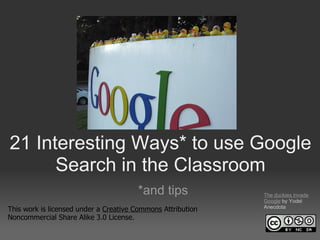
21 interesting ways_to_use_google_search_in_th
- 1. 21 Interesting Ways* to use Google Search in the Classroom *and tips The duckies invade Google by Yodel Anecdota This work is licensed under a Creative Commons Attribution Noncommercial Share Alike 3.0 License.
- 2. #1 - Google Wonder Wheel Encourage your students to see a regular Google search in a different way. From the standard results page, click "More Options" under the Google logo. Select "Wonder Wheel". Choosing different words from Image by Ivan Walsh the wheel allows you to drill down into different combined searches too. @tombarrett
- 3. #2 - Google Timelines Generate a timeline of dated Google search results... A screenshot of the timeline could make for a nice mystery starter... Click on parts of the timeline to zoom into a specific time period.
- 4. #3 - Calculator & Converter Google Tip: You can use Google for much more than searching. It is a quick way to perform calculations and conversions. Try typing My class find it more useful than looking for the calculator 3.8 * 27.4 application or finding a 16 oz in g conversion site as they can 100 c in f type straight into the Google 20 gbp in usd search on the browser toolbar. @stuartridout
- 5. #4 - Google Alerts This search tool was recently Learners could set up some alerts: described by Ollie Bray (LTS) as allowing people to search the future • Prior to commencing a research project web. Along with RSS, this changes • to keep up-to-date on college/uni focus many conceptions of the web around • to track what is being written about them sifting what is already there. • to find out what is going on in their area • as part of their computing/ICT studies Type in a term, choose a search type • to be better and more quickly informed. and how often you wish to be notified of new web content featuring your term, and provide an email address to receive the intro to content and a link. I use this to keep embedded delicious 'virtual libraries' updated on websites that I run eg ACTS. Go to http://www.google.com/alerts and complete this form. @parslad
- 6. #5 - Google Squared Create a table that compares a range of specifications for a subject with Google Squared: http://www.google.com/squared Type into the search bar and compare things like: • Australian primeministers • Chemical elements • Canadian states It is simple to edit and remove unwanted data or add extra specifications. Eugene de Gouw
- 7. #6 - Google Custom Search If you want to focus your students' searching on http://www.google.com/coop/cse/ specific sites use this tool to build your own search Or even create a search engine engine. based on your websites and resources. Additionally you can let students contribute and help build the sites available to be searched. @itmadesimple
- 8. #10 - Google Define: If you want a definition of a word then just type in define: into the search bar. Don't forget the colon. Use Google as a dictionary! @prettejohn
- 9. #7 - Making Google Custom Search Safe Putting a Google Custom Search on your blog or VLE can be useful: You can make it default to Safe Search and if you are a school you can remove the ads. You could also use it to build a themed search engine as described on the previous page to put on a topic page. Children with SEN can also It's simple: benefit from using Google Link to instructions Custom Search as you can present them with a much smaller set of search results. @hgjohn
- 10. #8 - Google Scholar Note: you can also create Google Alerts for new scholarly publications A scholarly search should begin with a formulated question. When you have the question, use the advanced options to fine tune the search to get a more focused set of results. @michael_rowe
- 11. #9 - Google Scholar - Cited By Click on 'Cited by' under each search result to search for academic works that have cited that work. This allows you to search forward in time instead of backwards. @jessternrays
- 12. #11 - Investigating History @primarypete_ Use the timeline tool to investigate and question historical events, e.g. The career of The Beatles, Mods and Rockers, The Spanish Armada. Zoom right in down to the month for most detailed view.
- 13. #12 - Authoritative vs Timely On the left extreme end are more authoritative works but take a long time before being published. On the right extreme end you have very timely works, but they may lack credibility from recognized institutions. Students learn to decide which search tool to use for their projects. For example, timely searches can be used for a specific natural disaster while authoritative searches for cross comparisions with other natural disasters. @jessternrays via @markwagner at #gtauk
- 14. #13 - Google Fast Flip The little known, but powerful, Google Fast Flip allows you to quickly browse through a wide variety of news articles from across the globe. Narrow by search, section, popularity, topics and even sources. http://fastflip.googlelabs.com @jessternrays
- 15. #14 - Weather results Typing 'weather' and the name of a city or place will return a weather forecast. This can be used in science or geography lessons where researching weather patterns is required. It is also useful before planning a school trip that is outside!
- 16. #15 - Search Stories You can use the Google Search Story tool for creative story writing. You can see what other people have come up with on the YouTube Search Story Channel. Can make for some fun story writing...
- 17. #16 - Google Squared on People If you search Google Squared for an individual it will return a variety of facts and pictures about that person. You can add your own criteria at the bottom and Google will search to find the facts to fill it. Sally Thorne - @MrsThorne Great for work on biographies
- 18. #17 - Convert Currency Insert the amount and the currency code. Use "in" and then the currency code to convert to. A full list of currency codes is here. @tombarrett
- 19. #18 - Spell Type any word in a Google search query and it will suggest corrections if you have spelled it incorrectly.
- 20. #19 - Define Type define: and then the word you are looking up to return a quick definition. Often searches will return a definition at the top of the results.
- 21. #20 - Independent research in MFL Type a French / German word into an Image Search. Students will be able to guess the word without having to resort to dictionary. @MarieFrance
- 22. #21 Use agoogleaday to set up a starter Agoogleaday.com poses a daily question. Once students hit the start button they are timed and must use the search engine to find the correct answer to a question. There is no correct way of searching only the correct answer! Once kids are done, you can share how they conducted their searches to share best practice in @ali_mulla effeciency. @LearnICTit
- 23. If you would like to: • Contribute your ideas and tips to the presentation. • Let me know how you have used the resource. • Get in touch. You can email me or I am @tombarrett on Twitter If you add a tip (or even if you don't) please tweet about it and the link so more people can contribute. I have created a page for all of the Interesting Ways Image: ‘Sharing‘ presentations on my blog. Thanks for helping Tom Barrett The whole family in one place :-) Have you seen The Curriculum Catalyst yet?
