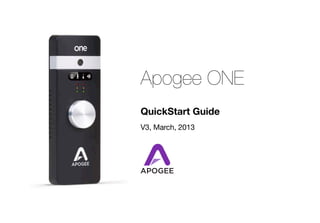
GitarPazar.com APOGEE ONE IOS Ses Kartı / Mikrofon Kullanım Klavuzu
- 1. Apogee ONE QuickStart Guide V3, March, 2013
- 3. Contents .........................................................................................................Overview! 5 Introduction! 5 Package contents! 6 ONE Panel Tour! 8 Optional Battery Power! 9 ..............................................................................Connecting to your Mac! 10 System Requirements! 10 Install ONE Software ! 10 Connect to Headphones or Speakers! 11 Configuring the Input! 12 ..............................................................................Connecting to your iPad! 14 System Requirements! 14 Install Maestro from App Store! 14 Connect to Headphones or Speakers! 17 Configuring the Input! 18 ................................................................Adjusting Input & Output Levels! 20 .............................................................................................Software Setup! 22 Using ONE with iOS Apps! 29 .......................................................................................Additional Support! 30
- 5. Overview Introduction Thank you for purchasing ONE. This QuickStart guide describes how to set up ONE with your Mac and iPad, connect headphones to play back music and record your own creations with the built-in mic, an external mic or an electric instrument. ONE The first studio-quality audio interface and microphone for iPad, iPhone and Mac The Apogee ONE is the first studio quality microphone and USB audio interface for iPad, iPhone and Mac. ONE is designed for easily creating professional and amazing sounding recordings on your iPod touch, iPhone, iPad or Mac. Using Apogee’s premium AD/DA conversion, ONE produces pristine music, podcast, and voice-over recordings while also delivering audiophile quality sound to your headphones. Overview - Apogee ONE QuickStart Guide 5
- 6. Package contents The following items are included in the ONE box: • ONE • Breakout cable with: • 1 XLR Mic input • 1 1/4” Instrument input • Microphone stand clip • USB cable • 30-pin iOS cable • Universal power supply with NA, EU, UK, AU, JP • QuickStart guide Software, firmware and the ONE User’s Guide are available online only. Please register your product and download the latest installer here: http://www.apogeedigital.com/downloads Overview - Apogee ONE QuickStart Guide 6
- 7. Overview - Apogee ONE QuickStart Guide 7
- 8. ONE Panel Tour Built-in microphone Input/output indicator Stereo headphone out Speaker out Mic/instrument input Breakout cable included DC power Power supply included USB connection to iOS device or Mac Input/output level meters Controller knob - Select function - Set input level - Set output level Overview - Apogee ONE QuickStart Guide 8
- 9. Optional Battery Power When connecting to iPad, iPhone or iPod touch, ONE’s optional battery power provides complete portability. Simply remove the lid from the battery compartment on the back of ONE and insert 2 AA batteries (not included). Apogee highly recommends NiMH rechargeable batteries for the maximum amount of uninterrupted recording time. Alternatively, you can connect ONE’s included power supply to charge your iOS device and continuously power ONE without any batteries. Overview - Apogee ONE QuickStart Guide 9
- 10. Connecting to your Mac System Requirements • Computer: Intel Mac 1.5GHz or faster • Memory: 2 GB RAM minimum, 4 GB recommended • OS: 10.6.8 or greater • Connection and power: Any available USB port on a Mac • USB bus powered; DC power optional (DC power supply included) Install ONE Software 1. Connect ONE’s USB port to a USB port on your Mac using the supplied USB 2 cable. 2. Go to http://www.apogeedigital.com/downloads.php. 3. Download the latest ONE software installer. 4. Once you have downloaded the package, double-click the Apogee icon to run the firmware updater. 5. After the firmware update has completed, double-click the open-box icon to run the software installer. 6. You will be required to restart your computer after the install is complete. Connecting to your Mac - Apogee ONE QuickStart Guide 10
- 11. Choosing ONE for Mac Sound I/O After connecting ONE, installing the software and restarting your Mac, a dialog box will prompt you to choose ONE for Mac sound input and output. Click Yes. Connect to Headphones or Speakers Connect headphones to the 1/8” output jack on ONE’s front panel. Alternatively, you can connect ONE’s output to speakers by using an adapter cable. The cable should go from a stereo 1/8” connection (from ONE) to two separate connectors suitable for your speakers (1/4”, RCA, etc.). Connecting to your Mac - Apogee ONE QuickStart Guide 11
- 12. Configuring the Input ONE offers the following choices for up to 2 simultaneous inputs: • Built-in microphone • Built-in microphone + 1/4” instrument • XLR microphone • XLR microphone + 1/4” instrument • 1/4” instrument When using an XLR microphone or 1/4” instrument, connect to ONE’s breakout cable. Connecting to your Mac - Apogee ONE QuickStart Guide 12
- 13. Open Apogee Maestro software (found in your Mac’s Applications folder), and select the Input tab. Select the Analog Level setting that corresponds to the microphone source you’d like to record. For example, if you have a microphone connected to the XLR connection on the breakout cable, select “Ext Mic” from the Analog Level menu on channel 1. If you would like to utilize ONE’s built-in microphone, select “Int Mic”. By default, the 1/4” instrument input is the selected source for Channel 2. Note: If you are using a condenser microphone that requires phantom power, select “Ext Mic 48V”. Phantom power is indicated on ONE’s display by a red dot above the microphone icon. Connecting to your Mac - Apogee ONE QuickStart Guide 13
- 14. Connecting to your iPad System Requirements • iPhone 4, iPhone 4S, iPad, iPad 2, iPad (3rd gen.) • Connection: 30-pin dock connector • iPod Touch (5th gen.), iPhone 5, iPad (4th gen.), iPad Mini • Connection: Apple’s Lighting to 30-pin adapter (sold separately) • iOS version: 5.1.1 or greater • Power supply or two AA batteries required Install Maestro from App Store 1. Connect the provided external power supply to ONE or insert 2 AA batteries. Note: The iPad will not be charging when using ONE’s battery power. 2. Connect ONE to your iPad/iPhone using the provided 30-pin iOS cable. Connecting to your iPad - Apogee ONE QuickStart Guide 14
- 15. 3. On the iPad/iPhone, open Settings and choose General > About > ONE, then choose "Find App for Accessory". Connecting to your iPad - Apogee ONE QuickStart Guide 15
- 16. The App Store will open and navigate automatically to the Apogee Maestro app. 4. Once you've signed in to the App Store, click INSTALL to download Apogee Maestro. Note: it's possible to record through the built-in microphone and play back audio without installing Maestro. Connecting to your iPad - Apogee ONE QuickStart Guide 16
- 17. Connect to Headphones or Speakers Connect headphones to the 1/8” output jack on ONE’s front panel. Alternatively, you can connect ONE’s output to speakers by using an adapter cable. The cable should go from a stereo 1/8” connection (from ONE) to two separate connectors suitable for your speakers (1/4”, RCA, etc.). Connecting to your iPad - Apogee ONE QuickStart Guide 17
- 18. Configuring the Input ONE offers the following choices for up to 2 simultaneous inputs: • Built-in microphone • Built-in microphone + 1/4” instrument • XLR microphone • XLR microphone + 1/4” instrument • 1/4” instrument When using an XLR microphone or 1/4” instrument, connect to ONE’s breakout cable. Connecting to your iPad - Apogee ONE QuickStart Guide 18
- 19. Open Apogee Maestro app, choose ONE from the main menu and select the Input tab. Select the Analog Level setting that corresponds to the input source you’d like to record. For example, if you have a microphone connected to the XLR connection on the breakout cable, select “Ext Mic” from the Analog Level menu on channel 1. If you would like to utilize ONE’s built-in microphone, select “Int Mic”. By default, the 1/4” instrument input is the selected source for Channel 2. Note: If you are using a condenser microphone that requires phantom power, select “Ext Mic 48V”. Phantom power is indicated on ONE’s display by a red dot above the microphone icon. Connecting to your iPad - Apogee ONE QuickStart Guide 19
- 20. Adjusting Input & Output Levels Input level To change ONE’s input level (i.e the preamp gain of microphones and instruments): 1) Push the Controller Knob until the built-in microphone, external microphone or instrument icon is lit on the ONE’s display. 2) Turn the Controller Knob until the desired recording level is obtained. The controller knob operates in parallel with Maestro’s input controls. Adjusting Input & Output Levels - Apogee ONE QuickStart Guide 20
- 21. Headphone/Speaker Output level To change ONE’s output level (i.e the listening level of connected headphones or speakers): 1) Push the Controller Knob until the speaker icon is lit on the ONE’s display. 2) Turn the controller knob to the desired listening level. The controller knob operates in parallel with any software output controls. Adjusting Input & Output Levels - Apogee ONE QuickStart Guide 21
- 22. Software Setup Mac OS: Using ONE with Logic 1) Go to the Logic Pro or Logic Express menu and choose Preferences > Audio. 2) In the Core Audio pane of the Device tab, select ONE for Output Device and Input Device. Software Setup - Apogee ONE QuickStart Guide 22
- 23. 3) Set the I/O Buffer Size to 64. Click Apply Changes at the bottom of the Preferences window. Software Setup - Apogee ONE QuickStart Guide 23
- 24. Mac OS: Using ONE with Logic (continued) 4) Now close the Logic Pro Preferences window and select New > Empty Project > from the File Menu. 5) If you are recording a single microphone or instrument, make the following selections in the New Tracks dialog box: Software Setup - Apogee ONE QuickStart Guide 24
- 25. 6) Logic will now ask you to name the project and save in on your hard drive. 7) Click the Record button in the transport control at the bottom of the Logic window. Software Setup - Apogee ONE QuickStart Guide 25
- 26. Mac OS: Using ONE with Avid Pro Tools (9 or greater) 1) Choose Setup menu > Playback Engine. 2) Choose ONE for Current Engine. Software Setup - Apogee ONE QuickStart Guide 26
- 27. 3) Set the Buffer Size to 64. Click OK. 4) The following dialog box will appear. Click Yes. Software Setup - Apogee ONE QuickStart Guide 27
- 28. Mac OS: Using ONE with Ableton Live 1) Choose Live > Preferences. Click on the Audio tab. 2) Select CoreAudio in the Driver Type menu. 3) Select ONE in both the Audio Input Device and Audio Output Device menus. 4) Set Buffer Size to 128. 5) Close the Preferences window after making settings. Software Setup - Apogee ONE QuickStart Guide 28
- 29. Using ONE with iOS Apps ONE is designed to work with any iOS Core Audio compatible app on iPod Touch, iPhone or iPad. Simply download your favorite app, connect ONE and you’re ready to go! Recommended apps: GarageBand - https://itunes.apple.com/us/app/garageband/id408709785?mt=8 Auria - https://itunes.apple.com/us/app/auria/id524122834?mt=8 Cubasis - https://itunes.apple.com/us/app/cubasis/id583976519?mt=8 Visit www.apogeedigital.com/knowledgebase for the most up to date list of compatible apps. Software Setup - Apogee ONE QuickStart Guide 29
- 30. Additional Support For more information: • Complete Apogee ONE User's Guide • Apogee KnowledgeBase and FAQs • Apogee Product Registration • How to contact Apogee Technical Support Visit: http://www.apogeedigital.com/support/ 30
- 32. Apogee Electronics Corp. Santa Monica, CA www.apogeedigital.com Part #: 9500-0073-0000 Revision 3.0