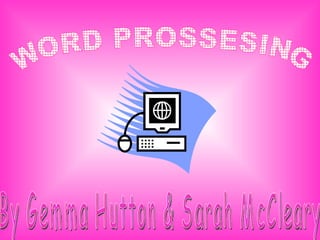
Word
- 1. WORD PROSSESING By Gemma Hutton & Sarah McCleary
- 2. A Word Document To open a word document you :- Go to start All programmes Core Programmes Word Processing. Opening a word document
- 4. Alignment Align left Centre align Align Right Any text in a document can be aligned in four possible ways. When you centre text it is placed in the middle of the page, like this: My Name is Gemma Hutton My Name is Sarah McCleary My Name is Gemma Hutton This is centre Aligned This is aligned right This is aligned left If You align right, the text at the right-hand ends will line up like this: Align left makes the left-hand edges even, but the right-hand ends will be uneven.
- 5. Bold / Italic / Underlined Gemma Sarah Gemma Sarah Gemma Sarah This Is Bold Italic And Bold This Is Italic Bold and underlined This is underlined This is italic and underlined
- 6. Font size/colour/Font style 36 32 48 72 88 96 Arial Comic Sans MS Agency FB Papyrus blue red pink green orange
- 7. Inserting a picture from clipart& Internet Inserting from clipart Inserting from internet Inserting a picture from clip art is easy you simply go to Insert Picture Clip Art and enter what you want to find a picture of in the search text book Inserting from the internet is a bit harder but all you do is go to the internet then go to a search engine e.g. goggle yahoo. If you picked goggle you would go to the search box and again type in what picture you want to find and then when you find the picture you Right click and go to save image as then save it into my pictures.
- 8. Auto shapes Thinking bubble star Speech bubble arrow Smiley face lightning Love heart triangle
- 9. Word art hI HIIYAH hey hello heyah To insert word art into a document you either go and click the big A Or you could go to insert Picture Word art
