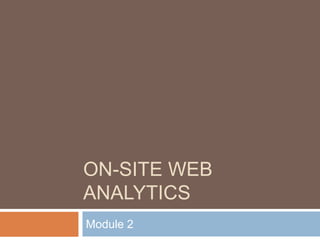
ON-SITE WEB ANALYTICS: TRACK, MEASURE AND IMPROVE YOUR DIGITAL EXPERIENCE
- 2. Agenda Section 1: Introduction Section 2: Available metrics Section 3: Tools of trade Site catalyst Google analytics Section 4: Tagging of website Section 5:Types of reports Visits and visitor reports Engagement reporting Conversions/Goals reporting
- 4. On-site web analytics – Introduction It can be defined to the assessment of a variety of data to help create a generalized understand of the visitor online experience after a visitor reached a site Monitoring and making the necessary improvements to make the visitor’s experience better Current market tools are primarily developed for e-commerce use Adapt different commercial practices to improve our users experiences and increase usage on digital sites. For content website, its important to set the monitizable conversions
- 5. Home Page Campaign LP Content Interaction Conversions (KPI) Activation Standard advt Social ads Video advt Paid Search Reach to Convert Metrics Engage to Convert Metrics Digital marketing – Consumer journey Rich media advt. Trafficfromdifferentchannels Interaction with ads Interaction with site content Others Final conversions On-site web analyticsOff-site web analytics Businessobjectives
- 6. Successful Web Analytics Strategy Customer first mentality Define actionable business questions Design metric capturing methodology Implement and verify metric gathering Measuring performance Communicate actionable results Rinse repeat Business Questions Metric Capture Methodology Implement and Verify Measure Performance Communicate Results Team 1 Team 2 Team 3 Team 4
- 7. Web Customer Centricity – Example Target Question Primary purpose Why are you here? Task completion rates Were you able to download your data or access the content you wanted? Customer satisfaction How can we improve your experience? Did we provide enough information? Content and structure Did we meet or exceed your expectations? Are you reaching content within 3-6 clicks? How is the website doing in terms of delivering for the customer? Outcome Metrics Bounce Rates Conversion Rate Download Rate Lead success rate Visit Duration Time spent on page Cart abandonment rate
- 8. Business questions – Examples What are the top five problems users experience on our website? What is the most influential content on our website? What is the impact of the website on user services? What are the most productive inbound traffic streams? Which sources are missing? Is internal search providing the same results as uses are looking for? Were the reviews helpful?
- 9. Avoid the Data Quality Trap Web metric data are dirty and there are many exceptions for the quality of data People do crazy things on the web There will never be reconciliation between different tools Lack of cookies limit our ability to track. – the policy could change. comments? Proxies, multiple computers So how do you make decisions, believe in the data?
- 10. Tips for new web analysts Start simple Conversions are important so make it a practice to set up for each activity Testing will tell you if you are doing the right thing. Hypothesis verification is very important for new activities Communicate what you know to the team. Analytics success is a team effort
- 11. Take a note – Recognize these truths Web analytic applications are not easy for everyone to use Most people underestimate what it takes Web data is not easily to interpreted by everyone Web analytics is a process and it has to be customized for each division. There is no single all rule approach to solve the business questions Don’t get obsessed with data. Data by itself does not give you any insights. We need actionable insights
- 13. Available metrics WAA (Web Analytics Association, US) has defined majority of the metrics as standards. With IAB support, new metrics are included as per required This section is intended to provide the general understanding of the metrics However, for the analysis purpose, we might have to use these basic metrics and need to calculate metrics using these Here are some of the metrics
- 14. Available metrics Definition of metrics from WAA site Hit - A request for a file from the web server. Available only in log analysis. The number of hits received by a website is frequently cited to assert its popularity, but this number is extremely misleading and dramatically overestimates popularity. A single web-page typically consists of multiple (often dozens) of discrete files, each of which is counted as a hit as the page is downloaded, so the number of hits is really an arbitrary number more reflective of the complexity of individual pages on the website than the website's actual popularity. The total number of visits or page views provides a more realistic and accurate assessment of popularity
- 15. Available metrics Page view - A request for a file, or sometimes an event such as a mouse click, that is defined as a page in the setup of the web analytics tool. An occurrence of the script being run in page tagging. In log analysis, a single page view may generate multiple hits as all the resources required to view the page (images, .js and .css files) are also requested from the web server. Visit / Session - A visit or session is defined as a series of page requests or, in the case of tags, image requests from the same uniquely identified client. A visit is considered ended when no requests have been recorded in some number of elapsed minutes.
- 16. Available metrics (contd.) A 30 minute limit ("time out") is used by many analytics tools but can, in some tools, be changed to another number of minutes. Analytics data collectors and analysis tools have no reliable way of knowing if a visitor has looked at other sites between page views; a visit is considered one visit as long as the events (page views, clicks, whatever is being recorded) are 30 minutes or less closer together. Note that a visit can consist of one page view, or thousands. First Visit / First Session - (also called 'Absolute Unique Visitor' in some tools) A visit from a uniquely identified client that has theoretically not made any previous visits. Since the only way of knowing whether the uniquely identified client has been to the site before is the presence of a persistent cookie that had been received on a previous visit, the First Visit label is not reliable if the site's cookies have been
- 17. Available metrics Visitor / Unique Visitor / Unique User - The uniquely identified client that is generating page views or hits within a defined time period (e.g. day, week or month). A uniquely identified client is usually a combination of a machine (one's desktop computer at work for example) and a browser (Firefox on that machine). The identification is usually via a persistent cookie that has been placed on the computer by the site page code. An older method, used in log file analysis, is the unique combination of the computer's IP address and the User Agent (browser) information provided to the web server by the browser. It is important to understand that the "Visitor" is not the same as the human being sitting at the computer at the time of the visit, since an individual human can user different computers or, on the same computer, can use different browsers, and will be seen as a different visitor in each circumstance. Increasingly, but still somewhat rarely, visitors are uniquely identified by Flash LSO's (Local Shared Object) which are less susceptible to privacy enforcement.
- 18. Available metrics Repeat Visitor - A visitor that has made at least one previous visit. The period between the last and current visit is called visitor decency and is measured in days New Visitor - A visitor that has not made any previous visits. This definition creates a certain amount of confusion (see common confusions below), and is sometimes substituted with analysis of first visits Bounce Rate - The percentage of visits that are single page visits Single Page Visit / Singleton - A visit in which only a single page is viewed (a 'bounce').
- 19. Available metrics Impression - The most common definition of "Impression" is an instance of an advertisement appearing on a viewed page. Note that an advertisement can be displayed on a viewed page below the area actually displayed on the screen, so most measures of impressions do not necessarily mean an advertisement has been viewable Exit Rate / % Exit - A statistic applied to an individual page, not a web site. The percentage of visits seeing a page where that page is the final page viewed in the visit
- 20. Available metrics Page Time Viewed / Page Visibility Time / Page View Duration - The time a single page (or a blog, Ad Banner...) is on the screen, measured as the calculated difference between the time of the request for that page and the time of the next recorded request. If there is no next recorded request, then the viewing time of that instance of that page is not included in reports Session Duration / Visit Duration - Average amount of time that visitors spend on the site each time they visit. This metric can be complicated by the fact that analytics programs can not measure the length of the final page view
- 21. Available metrics Average Page View Duration - Average amount of time that visitors spend on an average page of the site. Active Time / Engagement Time - Average amount of time that visitors spend actually interacting with content on a web page, based on mouse moves, clicks, hovers and scrolls. Unlike Session Duration and Page View Duration / Time on Page, this metric can accurately measure the length of engagement in the final page view, but it is not available in many analytics tools or data collection methods. Average Page Depth / Page Views per Average Session - Page Depth is the approximate "size" of an average visit, calculated by dividing total number of
- 22. Available metrics Frequency / Session per Unique - Frequency measures how often visitors come to a website in a given time period. It is calculated by dividing the total number of sessions (or visits) by the total number of unique visitors during a specified time period, such as a month or year. Sometimes it is used interchangeable with the term "loyalty." Click path - the chronological sequence of page views within a visit or session. Click - "refers to a single instance of a user following a hyperlink from one page in a site to another" Site Overlay is a report technique in which statistics (clicks) or hot spots are superimposed, by physical location, on a visual snapshot of the web page.
- 23. Pyramid Model of Web Analytics Data Hits Page Views Unique Visits Engaged Visitors Conversion s Volume of Available Data
- 24. Section 3 Omniture – Site catalyst Google analytics Tools of trade
- 25. Omniture – Introduction Omniture is a digital marketing suite and web analytics business unit owned by Adobe Systems An enterprise level paid solution Uses javascript tagging and hybrid methods for data collection Key features: Advanced real time segmentation Cross-Device Visitor Identification ClickMap graphic overlays Pre-built reporting & Custom reporting One of the popular tools in the market now. Offers training and certification for both business and technical consultants
- 26. Suite of products Omniture reporting suite
- 27. Omniture – Suite of products SiteCatalyst, Omniture's software as a service application, offers Web analytics SearchCenter+ assists with paid search and content network optimization in systems such as Google's AdWords, Yahoo! Search Marketing, Microsoft Ad Center, and Facebook Ads. Data sources & Genisis are data warehousing of SiteCatalyst data of first and third party. Test&Target, A/B and MVT (multi-variate testing) Test&Target 1:1, Omniture's main behavioural targeting solution Discover, an advanced segmentation tool. Insight, a multichannel segmentation tool (both client-side and server-side analytics). Insight for Retail, an Insight offering geared toward multiple online and offline retail. Recommendations offers automated product and content recommendations. SiteSearch, an on-demand enterprise search product. Merchandising, a search and navigation offering for online stores. Publish, for web content management.
- 28. Google Analytics – Introduction Google Analytics (GA) is a service offered by Google that generates detailed statistics about the usage on a website GA has both free and premium solutions targeted for small to medium companies to cater their needs GA uses a Page level tagging using Java script and PHP Key features: Integrated to adwords Comes with Content experiments to provide landing page optimizations Provides KPI (Goals) based reporting Pre-built as well as custom built reporting depending on the license One of the popular tools in the market now. Offers
- 29. Easy to install and free capabilities has made Google Analytics one of the powerful tools in the market Google Analytics – Login screen
- 30. Other tools There are other vendors that are providing web analytics services as below, Clicktracks Yahoo Analytics Web trends Urchin Chartbeat There is also a possibility that an organization has built own proprietary web analytics solution to meet specific requirements. Ex: Amazon, AOL etc
- 31. Section 4 Tagging of website
- 32. Tagging – Introduction Enabling a website to report the data to measurement systems is possible when the tool implementation and parameters are set. These parameters will be set with the help of snippet of java script code which is also known as tag So its safe to say that, if you have no tagging or wrong tagging, your web analytics tool is basically non-functional. Each vendor has their specific way implementing these Site catalyst cleints need to have a technical team experts to do this implementation. Where as Google Analytics is easy to implement. This gets complicated with the type of content that your site contains.
- 33. Tagging – Introduction In the following slides we will give you an overview of tagging process for both Omniture and Google Analytics Its advisable for web analytics to have this comfort to read the code be possible to understand what kind of data is being captured. Currently all web analytics tools provide tagging solutions to Mobile, search, social, flash objects etc. Third party tag management solutions are available for clients to support on this
- 34. Types of tags Page level tagging: This is the common code that will be available on each page of a web site. This helps to capture metrics related to page level, session level and user level Event tagging: This is used to measure the interactions of user with in a page. Ex: Clicks on a banner or reply of a video etc. Custom tagging: This is to track a specific metrics that are related to specific value. Ex: Download of a pdf from a site or registration in CRM systems on web page Campaign tagging: Tagging done with campaign specific variable. This helps to understand a 360 degree campaign measurement
- 35. SC – Tagging SC is an enterprise solution, which requires a complex set-up. Implementing tagging and defining business measurement variables is a solution offered by Adobe. If you are a certified partner, clients has contact you for technical implementation services
- 36. GA tagging – Page level Setting up tagging for Google Analytics: First, find the tracking code snippet for your account. From any Analytics report, click the Admin tab. The profile settings for that report are displayed. Check that the URL at the top matches that for your website. If the settings are showing the wrong web property, click the link in the breadcrumb trail for your account, and select the correct web property from the list. Click the Tracking Code tab the top right of the Profiles tab. Copy and place the above code snippet
- 37. GA Tagging – Campaign level 37 http://www.yoursite.com/landingpage.html?utm_source=yahoo &utm_medium=cpc&utm_campaign=Jan+2011+Campaign& utm_term=my+keyword http://www.yoursite.com/landingpage.html?utm_source=twitter &utm_medium=tweet&utm_campaign=Jan+03+One+Day+S ale http://www.yoursite.com/landingpage.html?utm_source=email& utm_medium=link&utm_campaign=Jan+2011+Newsletter
- 38. GA - Campaign Tagging Tips 1. Assign just one central manager One person reduces confusion and inconsistencies Having one “go-to-guy/gal” spurs a lot of action 2. Educate different marketing teams Tagging is a time consuming process It feels cool to be the Analytics guru in your organization 3. Tag every URL, fill out all the variables Helps future proof the data for deeper analysis You’ll find “gems” of information
- 39. Section 5 Types of reports
- 40. Introduction Reports should be simple, actionable and make the reader go awesome Five Important Reports: Search Keywords Home Page Reports Conversion Behaviour Average Time / Click to a Page What’s Changed Report (GA Exclusive)
- 41. Search Keywords Match your keywords to the right search engine for the right purpose PPC - Right word on the right engine is secret to success SEO – What word for which engine determines the success of campaign It’s not about the engine which is important but the key phrase that leads the game We will cover these reports more in detail in module-3
- 42. Home Page Reports Top landing Pages Report - It is not about the Homepage but about the landing page Bounce rate plays as a key metric Top Entry pages shows how people are coming Identify the stinky by way of landing page Understand the source test it and optimize the same thus helping the conversion
- 43. Conversion Behavior Actual customer behaviour does not get reflected when you try to get them converted right away In-visit behaviour is not the right measure to score the web site conversions It is a process where the customers visits, re-visits and then gets converted Key measures – Visits to purchase Days to purchase Segmenting plays a important role which is a result of conversion pattern Understand Customer Behaviour and optimize purchase experience
- 44. Average Time / Click to a Page CMTB – Convince me to buy is the mantra Navigation Report Site-over lay report Key metrics – Average time to this page Average Clicks to the page This helps in assessing the linking and allow us to revisit the linking strategy Consider placing special PPC / SEO
- 45. What’s Changed Report (GA Exclusive) Comparison between two period to assess the change This reports does a back-end analysis and gives the report on raising in keywords and dropping keywords Gives lot of focus amidst lot of data
- 46. Detail Study of Reports Section 1: Visits and visitor reports Section 2: Engagement reporting Section 3: Conversions/Goals reporting Section 4: Path Analysis
- 47. Visits and Visitor Reporting
- 48. Visits Report The Visits report displays the number of visits made to your Web site during the selected time period. Content has a great influence on the total number of visits your site receives. For example, if your site provides e-mail capabilities or updated news, the average number of visits would probably be higher because visitors often return multiple times to check for updated e-mail or news. Conversely, if your site does not change on an hourly basis, the average number of visits would probably be lower. Data for this report may be viewed for all but the “Hourly” time period
- 49. Visits report Report Uses See the total number of visits to your site during a selected time period Identify the impact of site modifications, such as changes to total number of visits, average number of pages viewed per visit and average time visitors stayed per visit Metrics and Formulas Average Pages Viewed per Visit Average Time Spent per Unique Visitor (min) Average Time Spent per Visit (min) Average Visits per (Timeframe) Unique Visitor Total Usage Minutes
- 50. Frequency Report The Return Frequency report shows the number of visitors who returned to your site within one of the following categories (representing the time lapse between visits): less than 1 day, 1-3 days, 3-7 days, 8-14 days, 14 days to 1 month and longer than 1 month. This statistic is measured by using cookies to gauge the amount of time that has elapsed between an initial visit and any return visits to your site (30 minutes must pass between browsing events for visitors to be considered as returning to your site). Data for this report may be viewed for all but the “Hourly” time period
- 51. Frequency report Report Uses Identify the number of visitors that returned within a certain time period and the frequency of their return visits. Assess your marketing goals against visitor return frequency. Evaluate your Web site's appeal and relevance to visitors over time. Know how sticky your site is to visitors and how often they feel compelled to return. Identify the impact your Web site's content and promotions has on your visitors. Other Calculations Average Times a Visitor Returns
- 52. Daily return visits report The Daily Return Visits report displays the number of visitors that visited your site more than once on a given day. A day is defined as the last 24-hour period. For example, if you view statistics during the 2:00 hour, the previous day would occur between 2:00 yesterday and 2:00 today. Data for this report may be viewed for all but the “Hourly” time period. Additionally, the “Weekly,” “Monthly,” “Quarterly” and “Yearly” views are collections of daily returns over those time periods
- 53. Daily return visits report Report Uses Determine visitor loyalty to your site. Identify the impact of your Web site's content on your visitors. Measure your visitors’ interest in your site's content and their seriousness about purchasing your product or service. For example, if a small number of visitors return to your site, you may decide to redesign your site content or update it more often
- 54. Return visits report The Return Visits report shows how many individuals have visited more than once since web analytics system began tracking your site. These visits are not for a specified time, but are all those that have viewed your site once and have then returned. For example, if a person came to your site on January 1st for the first time and then came again on July 1st, 2nd and 3rd, he/she would be a return visitor for each of the three days in July he/she visited. This report differs from the Daily Return Visits report in that the Daily Return Visits report shows how many visitors viewed your site more than once on a given day. The Return Visits report, however, shows the number of visitors that see your site more than once over any time period. Data for this report may be viewed for all but the “Hourly” and “Weekly” time periods. The “Quarterly” view is also a collection of
- 55. Return visits report Report Uses Determine visitor loyalty to your site Identify the impact of your Web site's content on your visitors. Measure your visitors’ interest in your site's content and their seriousness about purchasing your product or service. For example, if a small number of visitors return to your site, you may decide to redesign your site content or update it more often
- 56. Visit number report The Visit Number report provides yet another method for gauging visitor loyalty by displaying the visit number for each visitor that comes to your site. For example, when visitor “X” comes to your site for the first time, the Visit number is one (1). The next time he/she visits your site, the visit number is two (2). If your site has a very loyal audience that returns frequently, a large percentage of high visit numbers will appear in this report. If people generally come to your site and don’t return, a larger percentage of small visit numbers will be registered
- 57. Visit number report Report Uses See how many times repeat customers visit your site. Understand the factors that contribute to customer loyalty. Identify problems with your site that may be deterring visitors from returning to your site
- 58. Time zones Report The Time Zones report displays the time zones your visitors are located in when they view your site. This report superimposes a bar graph (indicating the number of visitors) on a map of the world so you can quickly see what part of the world your visitors are from. The time zones are listed according to Greenwich Meridian Time (GMT), which is the international time zone standard. GMT is five hours ahead of United States Eastern Standard Time (EST) (1:00 A.M. EST is 6:00 A.M. GMT). Data for this report may be viewed for all but the “Hourly” time period
- 59. Time zones report Report Uses See which part of the world generates most of your traffic. Identify the time zones from which most of your site traffic comes. Accommodate or customize site content to visitors from the most popular areas
- 60. Key Visitors Report The Key Visitors report allows you to single out and monitor up to five different visitor groups that visit your Web site. Key visitors are defined by the name or IP address of the groups you want to track. These visitor groups are then listed in order of popularity. You can also see which pages each visitor saw by viewing the Pages Viewed by Key Visitors report. This information can be very useful, for example, to identify when your competition visits your site, if you want to see how much traffic your employees generate or if you would like to pay special attention to a group you are trying to target.
- 61. Key visitors report Report Uses See how often competitors visit your site. Monitor traffic from internal groups or groups to which you are marketing. Find out if known advertisers or business clients are visiting your site.
- 62. File downloads report The File Downloads report is a new report that displays the files that have been downloaded from your Web site. These files can be any type of document you wish to track, including user manuals, presentations, audio, or video files. You can easily see which downloads are the most popular, and understand why. This report requires that link tracking code to be installed on the site. Report Uses Determine the files that are downloaded most frequently from your site. Understand if certain files are downloaded more often during specific time periods.
- 63. Visits and Visitors Reports Visit Reports makes you understand: Understand recent Internet traffic patterns to your website. Identify problems such as your site being down. Understand the impact of changes to the content of your website. Measure the number of visits against promotional events that you may be running
- 64. Visits and Visitors Reports - Samples
- 66. Pageviews Report The Page Views report displays the number of times your Web site pages were viewed for the selected time period (hour, day, week, month, quarter or year). This report allows you to track page views for each individual page on your site, as well as an aggregate of page views for your Web site as a whole. The Page Views report displays statistics for your entire site by default, and obtains its information from the system. Report Uses Discover how many people view your site and the success of your site pages. See recent traffic patterns for your entire site and each individual page. Learn how many visits promotional, sign up or order pages received to measure marketing effectiveness. See when peak and off-peak times are so you know when to make changes to your page (when people are least likely to view your site).
- 67. Unique visitors report There are six different Unique Visitors reports: hourly, daily, weekly, monthly, quarterly, and yearly. Unique Visitors reports reveal the number of different people who visited your site during your chosen time period. While one person may visit your site and within that visit view the home page three times, a contact page twice, and several other pages once during a desired time period, the Unique Visitors report records that person as one "unique visitor" so you can tell exactly how many individual people are coming to your site Report Uses See the number of different people that viewed your Web site during any given time period.
- 68. Unique visitors report View recent traffic patterns and learn how promotions are bringing unique visitors to your site Metrics and Formulas Average Page Views per (Timeframe) Unique Visitor Total Page Views Total Unique Visitors Other Calculations Site Penetration Ratio (SPR)
- 69. Most popular pages report The Most Popular Pages report ranks the pages on your site based on those that receive the most traffic. By default, pages are ranked by the number of times they were viewed, with the pages receiving the most page views listed first. For example, a page may be reported as the most popular because some of your visitors view the page 20 or more times each visit. But not all visitors view the page. By viewing this report by visits, you can see that there may be a page that each visitor to your site views, and it will be reported correctly as the Most Popular page in terms of visits. In other words, while one page is most popular because it is viewed more often than the rest, another page may be the most popular because more people view it.
- 70. Most popular pages report Report Uses Identify important pages that are getting missed so you can highlight them more prominently. Evaluate marketing effectiveness by comparing page views between promotional, sign up or order pages. Monitor traffic to all pages in one easy-to-read report. Discover the pages or products in which your visitors are most interested
- 71. Pages per visit report The Pages per Visit report helps you discover the most common depths to which customers to your site browse. For example, if a customer views three pages on your site before making a purchase, that visit depth would be three. In this sense, a page view is an event that occurs on that visit. It is not just page views. Rather than divide the visit depths into categories, as does the Traffic Visit Depth report, this report tracks and shows all depths tracked for your customers. You can then use this report to identify if customers spend too little or too much time on your site, and see if that has a positive or negative effect on your site’s Success Metrics. This report uses the short Break Down and Details menus, and uses the Visits Report-specific Success Metric. You can use the Break Down menu to show the visit depths at which loyal customers generate the most revenue or the visit depths at which the most units are sold by campaigns. The Details menu allows you to view comparisons for individual visit depths, such as whether a particular visit depth produced
- 72. Time spent on site report The Time Spent on Site report shows the most common time periods that customers spend on your site before they complete your various success events. You can see if customers who spent more time on your site generate less revenue, or see how time spent on site affects the number of orders for specific products. This information can help you see possible problems in the purchasing process, or target certain advertisements or promotions to those who spend the most time on your site Range: • <1 minute, • 1-5 minutes, • 5-10 minutes, • 10-30 minutes, • 30-60 minutes , • 1-2 hours , • 2-5 hours , • 5-10 hours , • 10-15 hours , • >15 hours
- 73. Time spent per visit report This report reveals the length of time visitors spend viewing your site as a whole during each visit. It also has an “Average Time Spent on Site” statistic that shows the average time that was spent viewing your site, taken across all visitors. The time spent is divided into the same ten categories as the Time Spent per Page report, with the graph showing the top six categories. Data for this report may be viewed for all but the “Hourly” time period. Report Uses Identify the amount of time that visitors stay on your site. Discover why your site has high traffic but low page depth penetration. Identify site content or promotions that trigger visitor interest. Metrics and Formulas Average Time Spent on Site Other Calculations Total Usage Minutes
- 74. Referring domains report The Referring Domains report shows the domains that referred customers to your site. Referrers fall into two main categories: Domains and URLs. Domains refer to the domain name, and appear as the base domain without the query string or subdirectories attached. Examples of a domain referrer could include “aol.com,” “yahoo.com” or “google.com.” URLs include the base domain name, as well as any query strings or subdirectories. Examples of a URL referrer could include “aol.com/subdirectory,” “aol.com/search string,” or “aol.com/subdirectory/search string.” Because the number of unique referring URLs is huge and therefore less valuable than referring domains, the Referring Domains report references referrers only by their base domain
- 75. Referrers Report The Referrers report shows where your visitors came from before they arrived at your site, the methods visitors use to find your Web site, and the number of visits to your site that came from these referring locations. By tracking and recording the visitors’ referring sites for each visit, you can determine how visitors found out about your site during each visit. The types of referrers that are tracked by this report include: E-mail. E-mail referrers are registered when individuals arrive at your site by clicking links in e-mail messages they receive. Hard Drive. A referrer is a hard drive referrer when an individual visits your Web site just after working with an HTML document located on their own hard drive.
- 76. Referrers report Other Web Sites. Other Web site referrals happen when a visitor clicks a link located on a page in another Web site. These can be plain text links, advertisements, and even search engines, as they are also considered to be Web sites that are not part of your site. Search Engines. A search engines referral is registered when a visitor has used a search engine (such as Google or Excite) to find and arrive at your site. If a search engine was used to find your site, the data will also be registered on the Search Engine report. Typed/Bookmarked. If visitors use their browser’s bookmarks or “Favourites” to visit your site, Typed/Bookmarked referral will be tracked. A reference is also tracked under this category if visitors type your site’s URL directly into their browser’s Address bar, or if SiteCatalyst is unable to determine the referring page.
- 78. PURCHASES CONVERSIONS & AVERAGES REPORT The Purchases Conversions & Averages report shows summary data for metrics in the Purchases reporting section, as well as conversions from one metric to another. As explained in the “Conversions & Averages” section, this report shows conversion and average statistics for five metrics by default: Visits (Buying Opportunities), Carts, Orders, Revenue and Units. The rest of the report presents the information in the Overview section in greater detail. The Conversions section shows how the chosen events convert to Orders (here, Visits to Orders and Carts to Orders). The Averages section gives averages for Revenue, Units and Orders, such as Average Revenue per Visit or Average # of Orders per Customer. Data for this report may be viewed for all but the “Hourly” time period.
- 79. REVENUE REPORT The Revenue report shows total revenues for your Web site during the selected time period. For example, if you view the Revenue report for the February date range, this report will show you revenue for each day in that month. If you choose to view data for a single day, it will show the revenue generated during that day by the hour. Additionally, you can break down individual time periods by other metrics to show how much revenue individual products, campaigns, etc. generated during that time frame. This report uses the long Details menu, and does not have a Report-specific Success Metric. The information in this report can be useful to help you determine patterns, peaks or valleys in the revenue generated on your site. You can single out and drill down through those time periods that seem to have been particularly successful or difficult to find out more information about the metrics that contributed to the revenue performance. For instance, if one day in February had a poor revenue performance, you can click the Details icon for that day and view such things as revenue generated by specific products or revenue generated by certain campaigns
- 80. ORDER REPORT The Orders report shows the number of orders made on your Web site during the selected time period. For example, if you view the Orders report for 2002, this report will show you how many orders were made on your site for each month in that year. If you choose a week, it will show the orders placed each day in that week. Additionally, you can break down individual time periods by other metrics to show the items (such as products or campaigns) that contributed to the most orders during that time frame. This report uses the long Details menu, and does not have a Report-specific Success Metric. The information in this report can be particularly useful in determining events or other metrics that influenced the number of orders that were placed during various time periods. By identifying the contributors to the high and low points of order activity on your site, you can remedy or enhance those patterns
- 81. UNITS REPORT The Units report shows the total units that were ordered for the selected time period. Because you can have many units purchased per order, Units is a vital metric that reveals general inventory movement. This report is set up the same way as the Revenue and the Orders reports, and allows you to identify the same highs or lows of unit movement. Additionally, you can show details for individual time periods the same way as the other reports, allowing you to identify events or properties that contributed to the inventory flow on your site. This report uses the long Details menu, and does not have a Report-specific Success Metric
- 82. CARTS REPORT The Carts report shows you the number of shopping carts that were opened during the chosen time period. A shopping cart is usually opened when a customer selects an item for purchase, but can occur without an item as well. As with the other reports, you can view details of the cart opens for a specific time period. For example, if you want to see the number of carts opened during the last quarter, this report will show you the number of carts opened each month in that quarter. If you choose a day, it will show the number of carts opened each hour. Additionally, you can break down individual time periods by other metrics to load a “Products” report for that time frame. This report uses the long Details menu, and does not have a Report-specific Success Metric. This information can be particularly useful to help you determine patterns, highs or lows in the number of carts opened on your site. By singling out those time periods that had high or low performances, you can then drill down on that specific time period to find out more information about the metrics that specifically contributed to the cart opens. For instance, if one day in February had a particularly low number of carts opened, you can click the Details icon for that time and view such things as
- 83. CARTS VIEWS REPORT The Cart Views report lets you see the number of times shopping cart contents were viewed by your customers. It is in the same format as the Carts report, allowing you to view this information for specific time periods and to break down each time period by other site metrics. This can help you identify such things as whether people from particular states view their carts more often than others or if people using certain monitor resolutions view the shopping cart more often. By detecting this information you can identify problems along the purchasing process that are working well or that need to be changed. For instance, if customers are viewing their shopping carts often, you may want to think about either including a shopping cart summary on each page they view or optimizing your site for monitor resolutions that seem to be having the most problems. This report uses the long Details menu, and does not have a Report- specific Success Metric
- 84. SHOPPING CART CONVERSIONS & AVERAGES REPORT The Shopping Cart Conversions & Averages report shows averages for the metrics in the Shopping Cart reporting section, as well as conversions from one metric to another. This report shows conversion and average statistics for five metrics: Visits, Carts, Checkouts, Orders and Revenue. The funnel graph in the Overview section shows raw numbers for each of the above metrics. It also shows conversion percentages for Visits to Carts, Carts to Checkouts and Checkouts to Orders. The Change column helps you see how these metrics have changed from the previous time period to the current time period. The rest of the report gives greater detail to the information presented in the Overview section. The Conversions section shows how the events converted to Orders, including Visits to Orders, Carts to Orders and Checkouts to Orders. The Averages section gives averages for Revenue and Orders, such as Average Revenue per Visit or Average Orders per Cart. Data for this report may be viewed for all but the “Hourly” time period.
- 85. CHECKOUTS REPORT The Checkouts report reveals the number of times your customers arrived at the checkout stage of a purchase. Though the checkout stage usually occurs just before a purchase is finalized, and usually involves the customer entering personal information (such as their shipping and billing information), you have complete control over which events on your site qualify as checkouts. The report is in the same format as the Carts report, allowing you to view this information for specific time periods, and to break down each time period by other site metrics. One of the many uses for this report can be to compare the number of checkouts to the number of orders. If there are an unusually high number of abandonments at this stage of the process, there could be problems with your checkout procedure, such as too much information being required or server problems. This report uses the long Details menu, and does not have a Report-specific Success Metric
- 86. DAYS BEFORE FIRST PURCHASE REPORT The Days Before First Purchase report shows the number of days that pass between the first time customers visit your site and when they finally make a purchase. By comparing the most common time periods, you can see which ones contribute most to your revenue, number of orders, or other custom events. By better understanding the length of time it usually takes for visitors to make their first purchases, you can better tailor your site content, information, promotions, etc., to target those audiences or accelerate the process This report uses the short Break Down and Details menus, and uses the Visits Report-specific Success Metric. You can use these menus to drill down through and uncover even more granular information, such as revenue by days before first purchase for the top five products, and orders by days before first purchase for the top five campaigns. Data for this report may be viewed for all but the “Hourly” time period. Purchases that are made the same day as the first visit will appear as “Same Day.”
- 87. DAYS SINCE LAST PURCHASE REPORT The Days Since Last Purchase report shows the most common number of days that pass between customers’ repeat purchases and allows you to view the time periods that contributed most to your site’s key success metrics, such as revenue and orders. For example, you see if you received more revenue from customers who made multiple purchases the same day, or went three days between purchases. You can do the same for the number of orders or the number of units purchased. This report uses the short Break Down and Details menus, and uses the Visits Report-specific Success Metric. You can use these menus to view your information at an even greater level of granular detail, showing such things as revenue by repeat purchases according to customer loyalty, and cart additions by repeat purchases by top five products. You could also see if the size of the customer’s last purchase affects the time that lapses before their next purchase. Data for this report may be viewed for all but the “Hourly” time period.
- 88. Conversion Rates - Assisted vs. Last Interaction Analysis This report uses the same functionality as the Multi- Channel Funnels reports. It provides both the last touch interaction value (i.e. conversions that happened in a visit attributed to Google+) and also the assisted value (i.e. conversions that happened in a visit following the visit from Google+). Above is a screenshot of how it looks and the explanation given by Google about the metrics in the chart. Assisted Conversions and Assisted Conversion Value: This is the number (and monetary value) of sales and conversions the social network assisted. An assist occurs when someone visits your site, leaves without converting, but returns later to convert during a subsequent visit. The higher these numbers, the more
- 89. Conversion Rates - Assisted vs. Last Interaction Analysis Last Interaction Conversions and Last Interaction Conversion Value: This is the number (and monetary value) of last click sales and conversions. When someone visits your site and converts, the visit is considered a last click. The higher these numbers, the more important the social network’s role in driving completion of sales and conversions. Assisted/Last Interaction Conversions: This ratio summarizes the social network’s overall role. A value close to 0 indicates that the social network functioned primarily in a last click capacity. A value close to 1 indicates that the social network functioned equally in an assist and a last click capacity. The more this value exceeds 1, the more the social network functioned in an assist capacity.
- 90. Path Analysis
- 91. Definition Path analysis, in Internet website analytics, is a process of determining a sequence of pages visited in a visitor session prior to some desired event, such as the visitor purchasing an item or requesting a newsletter. The precise order of pages visited may or may not be important and may or may not be specified. In practice, this analysis is done in aggregate, ranking the paths (sequences of pages) visited prior to the desired event, by descending frequency of use. The idea is to determine what features of the website encourage the desired result. "Fallout analysis," a subset of path analysis, looks at "black holes" on the site, or paths that lead to a dead end most frequently, paths or features that confuse or lose potential customers
- 92. ENTRY PAGES REPORT The Entry Pages report shows how customers entering your site through various “entry pages” affected your site’s various Success Metrics. An entry page is the first page accessed by a person on the same visit a success event occurred. You can use this report to see such things as how much revenue was generated from customers that came through these pages or how often these pages were the entry pages for the different loyal customer groups. This report uses the short Break Down and Details menus, and uses the Visits Report-specific Success Metric. You can use the Break Down menu to compare all entry pages against other metrics, such as revenue for products by entry page or cart removals by customer loyalty for entry pages. The Details menu allows you to compare individual entry pages against other metrics, such as units purchased by new customers for certain pages or products purchased by different visitors from individual entry pages. Data for this report may be viewed for all but the “Hourly” time period
- 93. ENTRY REPORT The Entry report shows you, by percentage and by total visits, which pages/channels/categories on your site are the first ones seen by new visitors. The Entry report also provides additional drill-down functionality through pop-up menus. Click any item name to bring up a Drill-Down pop-up menu. Data for this report may be viewed for all but the “Hourly” time period. Report Uses Identify which of your Web pages are the most frequent points of entry. Optimize the primary entry points on your site. Drive entry traffic to your key messages
- 94. EXIT REPORT The Exit report shows you, by percentage and by total visits, which locations on your site were the last that visitors viewed before leaving your site. The Exit report also provides additional drill-down functionality through pop-up menus. Click any item name to bring up a Drill-Down pop-up menu. Data for this report may be viewed for all but the “Hourly” time period. Report Uses Identify which of your Web pages are the most frequent exit points. Determine where adjustments can be made to increase visitor retention.
- 95. EXIT LINKS REPORT The Exit Links report shows you the links that your visitors click to leave your site and go to another site. Exit links are those links that take your visitor to another site. Most common examples of exit links are links to partners, affiliates, etc. Without the Exit Links report, you may know that 5% of your visitors exit from the Partners page, but you will not know which partner was chosen most often. With the Exit Links report, you may see that visitors chose Partner A 40% of the time and Partner B only 2% of the time. This report only appears in the Paths reporting section. Report Uses Determine the most commonly used link on a Partner's page. Determine which exit link from your entire site is most frequently used. Validate the number of referrals that your partners' state you provided
- 96. FULL PATHS REPORT The new Full Paths report replaces and is very similar to the old Site Paths report. Key differences include: The Full Paths report shows complete paths, from when visitors enter site to when visitors exit site. The Site Paths report showed the first five pages of entry paths. Full Paths now includes single-page paths, which are typically the most common paths. The Site Paths report excludes single-page paths. This report also has three other options in the Report Status header: Selected Entry Page, Showing paths containing and Path Lengths. The Selected Entry Page option lets you choose the specific beginning point for browsing paths. Showing paths containing lets you choose which site page the paths shown must include. Path Lengths lets you limit the lengths of paths that are shown in the report. Data for this report may be viewed for all but the “Hourly” time period. Report Uses See exactly how each visitor browses through your site, from start to finish. Determine not only entrances and exits, but also every page between to better evaluate your site's size and relevance in relation to initial customer interest. Understand the way visitors navigate your site and the paths they take so you can tailor your messaging and sales delivery to elicit favorable results. Other Calculations Site Penetration Index (SPI)
- 97. LONGEST PATHS REPORT The Longest Paths report displays the longest paths taken by visitors to your site during the selected time period. It helps identify the recurring patterns exhibited by the visitors that spend the most time on your site. You can view the complete path, including each page visited, for the longest paths. Report Uses Identify the page-viewing patterns that lead to the longest paths. Gauge your site's stickiness by assessing whether your longest paths are closer to 50 pages or 1500 pages
- 98. PATH LENGTH REPORT The Path Length report shows you how deep visitors browse into your site (both by percentage and by total count). In other words, the report indicates how many pages the average visitor to your site views before leaving. Below this information is the average pages per visit statistic, which displays the average number of pages visitors view during the specified time period. Data for this report may be viewed for all but the “Hourly” time period. Report Uses Determine how many of your visitors are willing to explore to your desired site depth. Optimize your messaging to reach visitors before they exit. Metrics and Formulas Average Visit Depth
- 99. SINGLE-PAGE VISITS REPORT/SINGLE ACCESS REPORTS The Single-page Visits report shows pages that are most often both the entry and exit page for visitor browsing sessions. This means that visitors view just this page without browsing to any other page in your site. Data for this report may be viewed for all but the “Hourly” time period. Report Uses Identify the entry pages that are least likely to compel a visitor to explore your Web site further. Get an overview of pages that are affected by single access pages. Optimize the content and navigation of Single Access Pages to reduce visitor exits.
- 100. ORIGINAL ENTRY PAGES REPORT The Original Entry Pages report shows the original entry pages that visitors to your site viewed. Whereas an entry page is the first page accessed by a person on the same visit a success event occurred, an original entry page captures the first page accessed by a person on their first (original visit) to the site. The Original Entry Pages report lets you see things like the amount of revenue generated by customers who came through common original entry pages or the number of visitors that came through the different original entry pages. This report uses the short Break Down and Details menus, and uses the Visits Report-specific Success Metric. You can use these menus to compare original entry page statistic against other commerce metrics, such as viewing the amount of revenue generated by loyal customers from various original entry pages or the number of checkouts made by customers who visited various campaigns from different original entry pages. Data for this report may be viewed for all but the “Hourly” time period
- 101. ORIGINAL ENTRY PAGES REPORT The Original Entry Pages report shows the original entry pages that visitors to your site viewed. Whereas an entry page is the first page accessed by a person on the same visit a success event occurred, an original entry page captures the first page accessed by a person on their first (original visit) to the site. The Original Entry Pages report lets you see things like the amount of revenue generated by customers who came through common original entry pages or the number of visitors that came through the different original entry pages. This report uses the short Break Down and Details menus, and uses the Visits Report-specific Success Metric. You can use these menus to compare original entry page statistic against other commerce metrics, such as viewing the amount of revenue generated by loyal customers from various original entry pages or the number of checkouts made by customers who visited various campaigns from different original entry pages. Data for this report may be viewed for all but the “Hourly” time period
- 102. CLICKS TO PAGE/REPORT DEPTH REPORTS The Clicks to Page Report identifies the depth to which each page within your site is visited. Depth for a page is measured by counting the number of pages viewed before it. For example, if your "About Us" page is the third page visited by a given visitor, its depth for that visit is three. This report is laid out similarly to the Previous and Next Page reports, except the sub-items show the percentage of visitors that saw that page first, second, etc. Data for this report may be viewed for all but the “Hourly” time period. The Clicks to Page report appears only in the Paths reporting section. The Depth reports appear in the Channel, Site Categories, and Site Sub- Categories sections. Report Uses Identify which pages compel your visitors to travel the deepest into your site. Optimize content and navigation to make key content more accessible.
- 103. Path Analysis Paths that shows the customer journey may be showing that lot of people have been tracked but the result of analysing paths is confusing and does not lead anywhere Path analysis has become redundant post the search features Is there an Optimal Path – Linearity – In reality no one follows the linearity path Rich Experiences making the path analysis a less useful
- 104. Path Analysis Structured Experiences Alternatives to path analysis: Click Track Funnel Reports GA Entrance Path Report The target to measure if the page is doing its job for what it is built for
Hinweis der Redaktion
- Historically everything was cleaned, like in HTMLDB. Now…
- You'll always be missing a piece so a decision is better than no decision. Testing will tell you if you are doing the correct things.
- Now, the tagging the URL for one campaign isn’t too complicated, is it? The real complications come around when it comes to implementing this across multiple campaigns. So, here are some simple tips to get this done quick and smooth.Assign just one URL manager. Doing this will keep URL tags consistent, your data clean, and having that one evangelist in your organization (that means you), will really get the adoption rate of this up.Educate the different marketing teams. As the analytics and tagging guru in your organization, you can lead the charge in education, inspiring and encouraging URL tagging across your entire organization.Finally, fill out as many variables as you can. In the beginning, it’s great practice for seeing where data is showing up. And eventually, you’ll find some awesome pieces of data and insight because of your extensive tagging!
