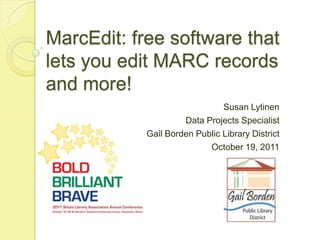
MarcEdit for Illinois Library Association conference 2011
- 1. MarcEdit: free software that lets you edit MARC records and more! Susan Lytinen Data Projects Specialist Gail Borden Public Library District October 19, 2011
- 2. Demonstration Editing MARC records Individually As a batch Creating MARC records from an Excel spreadsheet Saving commands as a template Creating XML records from MARC records
- 3. Created by Terry Reese, Gray Chair for Innovative Library Services, Oregon State University http://oregonstate.edu/~reeset/marcedit/html/
- 4. Help abounds! MarcEdit homepage You Tube videos Conference presentations Terry Reese workshops MarcEdit software help What’s New in MarcEdit blog and RSS feed on MarcEdit StartPage MarcEdit-L
- 6. Editing MARC records – we need software!
- 7. Pieces of MarcEdit and file formats Start with a MARC file, usually .mrc Some MARC files come with different extensions, such as .bin Call up MarcBreaker to create editable, “mnemonic” file, .mrk Use MarcEditor to edit the .mrk file Use MarcMaker to change back to MARC file, .mrc Delimited Text Translator can convert .txt, .xls, .xlsx, or .mdb into .mrk DTT templates are saved as .mrd
- 9. Finding MARC files with extension .bin
- 11. .mrk rules: not that hard! Hard return at the end of each field Blank line between records = at beginning of each field, then field tag 2 spaces before indicators Blank indicator is backslash br />$ is subfield delimiter. Must include $a No space between delimiter and subfield contents # at beginning of line makes it a comment, won’t be included in MARC record.
- 12. To edit, just type I added a 520 summary by typing in the 520 tag, then copying and pasting a blurb from Amazon.com.
- 13. “Find and Replace” is under the “Edit” menu
- 14. “Add/Delete Field” is under “Tools” “Electronic books” is entered various ways: =655 $aElectronic books. =655 $aElectronic books. $2local =655 $aElectronic books. I’ll delete all versions, then add what I want.
- 15. Some records had more than one “Electronic books” field.
- 16. The same utility adds fields, as well as deleting them.
- 17. MarcMaker copies your .mrk file to MARC .mrc
- 18. You can extract records to edit from a MARC file.
- 19. You can choose individual records by clicking on their check boxes, or you can do a keyword search. After you click on “OK,” click on “Export Selected.” Then decide whether you want the records that you extracted to be deleted from the original MARC file or not.
- 20. Save the extracted records in a .mrk file. Then click “Exit” to close the record extraction window. To edit the records, open MarcEditor from the StartPage, then open your .mrk file.
- 21. Creating MARC from a spreadsheet
- 22. Decide which columns you want to map
- 23. Delete everything but the rows you want to make into MARC records
- 24. Start the Delimited Text Translator
- 25. Tell the DTT the names of your files
- 26. DTT displays the 1st line of your spreadsheet It helps to be looking at the spreadsheet with the information on how your want to map it.
- 27. Field 0 maps to 024 8$a
- 28. Field 1 maps to 024 1$a
- 29. Field 2 maps to 960 $o
- 31. Join the constant data to the previous line
- 32. Field 3 maps to 961 $p
- 34. Join the constant data to the previous line (again)
- 35. Field 9 maps to 1001$a
- 36. Field 10 maps to 245 10 $a
- 38. You have created a .mrk file
- 39. Use MarcEditor to look at your .mrk file
- 40. The records look complete
- 41. Compile the .mrk file to MARC
- 42. Loading commands from a template
- 43. MarcEdit can change MARC files to XML On the StartPage, click on“MARC Tools.” Click on “MARCMARC21XML.” Browse for your MARC file, and name the XML file that will be made. Click on “Execute.”
- 44. XML looks like this:
- 45. But wait… there’s more! Regular expressions Scheduler Z39.50 searching MARC to Dublin Core…
- 46. Questions? Susan Lytinen Data Projects Specialist Gail Borden Public Library District 270 N. Grove Ave., Elgin IL 60120 slytinen@gailborden.info (847) 608-5013
Hinweis der Redaktion
- I’m sorry for the “and more,” but something about giving a presentation just compels you to add it. I also found myself using too many exclamation points.There are many sources of information about MarcEdit. I am far from being an expert, but that can be to your advantage. I will demonstrate simple things we do with MarcEdit at my library, and you can go home and start using it yourself.
- As you can see, the current version is 5.6. You can get the software by clicking on “Downloads” at the left.
- An almost ludicrous amount of help is available. Yes, you can find some of it by Googling.
- Here’s the MarcEdit start page showing the blog and RSS feed. There is a link to join MarcEdit-L under “Help.”
- As you know, you need special software to edit MARC records because they are impenetrable. MarcEdit can present MARC records like this, so that they are easily read and edited.
- When you use MarcEdit, it feels like a bunch of different pieces of software tied together. They are almost like iPhone apps: you call a specific piece of software to perform specific operations.But the interface is very Windows-y, in that there are different ways to do the same thing.Sorry about bombarding you with file extensions, but when you start to use MarcEdit, it creates various files, and you need to know what they are. Changing a file from one format to another is like “Save as”: you still have the original file, and you have a new file in a different format.Delimited Text Translator templates let you save commands, so that you don’t have to re-enter them every time you want to translate a spreadsheet into MARC.
- You can find MarcBreaker by clicking on “File”, “MARC Tools”, and MarcBreaker. Or you can click on the “Marc Tools” link on the StartPage.MarcBreaker takes a MARC file and creates an editable .mrk file, so you have to tell it the name of the existing MARC file. You also have to specify the name of the .mrk file you want made. To search for your MARC file, you can click on either the little file folder under the “File” menu, or the “browse” link by the “Input File:” box.To tell MarcEdit where to save the .mrk file that will be created, you can click on either the little file folder with the green arrow under the “File” and “Tools” menu, or the “browse” link by the “Output File:” box.
- When you are searching for the MARC file you want to edit, MarcBreaker will expect it to have the extension .mrc. If it is different, change MarcBreaker to find “All Files.”
- Once you have specified your input and output files, click on “Execute.” MarcBreaker will show you how many records were processed and how long it took.To start editing the .mrk file, click on “Edit Records.”
- When you read the rules for the .mrk file format, they sound complicated. But when you see the records, they aren’t that bad.
- Working with a .mrk file in MarcEditor is just like editing a text file in Notepad.I know using a blurb as a summary is not correct cataloging practice.
- Sorry about cataloging irregularities: I’m just demonstrating function here.
- As you can see, some records had more than one “Electronic books” field, since there are only 17 records, but 19 fields were deleted.
- Be sure to save your changes to the .mrk file!
- It is probably best not to overlay your original MARC file with your edited MARC file.
- If you don’t want to wade through an entire MARC file to find the records you want to edit, you can isolate them into their own .mrk file.From the StartPage, click on “Tools,” “Select MARC Records,” and “Extract Selected Records.” In the next window, find your MARC file by clicking on the folder next to the “Source MARC File:” box. Then click on “Import File.” The titles from each record will display.
- This is a spreadsheet that we can download from a vendor called CD OneStop.Each line in a spreadsheet can be made into a separate MARC record.
- I have temporarily added some information to my spreadsheet that helps me plan how I want to map it.MarcEdit calls the first column of a spreadsheet Field 0, so I numbered the columns 0 through 13.As you can see, I don’t want to map all the fields in my spreadsheet. I also want to add some information to each MARC record.The PO number will change every time we download a spreadsheet, so, as you’ll see on the next screen, I’ll be putting that into the column of the spreadsheet that I have numbered “Field 3.”However, the subfields I want to addto 960 and 961 will be exactly the same for every spreadsheet, so I will be saving them as constant data.
- I put the PO number in Column D (which MarcEdit will call Field 3).You will have to tell MarcEdit the name of your sheet, so change it to something easy to type. I used “PO”.
- You can find the Delimited Text Translator in the Add-ins menu on the StartPage.It acts like a wizard.
- The Delimited Text Translator can handle text (.txt), Excel (.xls or .xlsx), and Ms Access (.mdb).As you can see, the output file will be in .mrk (human-editable) format. It will take one more step to get the MARC records.If you translate an Excel file, you have to enter your Excel Sheet Name.If you translate a text file, you have to specify your delimiter, and the text qualifier if you used one.Then click on “Next.”
- The box that displays the 1st line of your spreadsheet is just there to let you preview the data. You can’t select on it.
- Under “Select,” click on the field you want to map.In the “Map To:” box, type the MARC tag and subfield.In the “Indicators:” box, type the indicators. Use the backslash \\ for blank.Click on “Apply.”The “Arguments” box will change to show the field number, MARC tab, and subfield. The “0” at the end means that the information to go into that tag is coming from the spreadsheet, not from constant data. The indicators have been saved, but they don’t display in the “Arguments” box.
- Now that Field 2 is mapped to MARC tag 960 subfield o, we can add constant data for other subfields in MARC tag 960.Select Field 2 for a second time.In the “Map To:” box, type the constant data: 960$ge$tgacs$ucdc$vcdosThe “Indicators:” box can stay \\\\ (blank blank)Click the “Constant Data” checkbox, then “Apply.”
- In the “Arguments” box, highlight both lines that show Field 2.Right click, then click on “Join Items.”A star will appear at the beginning of each joined line.Notice that the 2nd starred line, the constant data line, ends in “1” instead of “0.”If you look at the choices that appeared when you right-clicked on the highlighted lines, you can see it is possible to fix mapping mistakes without having to start over!
- Now that Field 3 is mapped to MARC tag 961 subfield p, we can add constant data for other subfields in MARC tag 961.Select Field 3 for a second time.In the “Map To:” box, type the constant data: 961$dwbThe “Indicators:” box can stay \\\\ (blank blank)Click the “Constant Data” checkbox, then “Apply.”
- In the “Arguments” box, highlight both lines that show Field 3.Right click, then click on “Join Items.”A double star will appear at the beginning of each joined line, to differentiate them from the previous joined lines.Notice that the 2nd double-starred line, the constant data line, ends in “1” instead of “0.”
- You can put terminal pucturation, such as a period for the end of the MARC 100 tag, in the “Term. Punctuation:” box.
- If you think there is even a vague possibility that you ever will have to use the same set of mapping commands again, save them as a template. Click on the “Save Template” checkbox.If the columns of your spreadsheet are not in MARC tag order, it is also useful to click on the “Sort Fields” checkbox.Then click on “Finish.”MarcEdit will ask you where to save the template. The template has a file extension of .mrd.
- Remember, you don’t have a MARC file yet.
- It is always fun to admire your handiwork.
- Now you have a MARC file!
- The next time you want to make MARC records from a spreadsheet using the same mapping commands, all you need to do is load the template. The commands appear in the “Arguments” box.
- Why would we want to do this? We have a MediaBank disc dispenser that requires XML records.