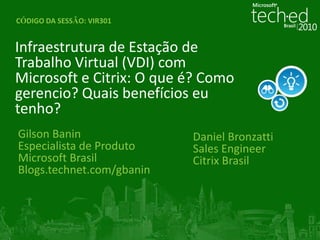
Palestra Teched Brasil 2010 - Sessão VIR301 - VDI com Microsoft e Citrix
- 1. CÓDIGO DA SESSÃO:VIR301 Infraestrutura de Estação de Trabalho Virtual (VDI) com Microsoft e Citrix: O que é? Como gerencio? Quais benefícios eu tenho? Gilson Banin Especialista de Produto Microsoft Brasil Blogs.technet.com/gbanin Daniel Bronzatti Sales Engineer Citrix Brasil
- 2. SETEMBRO, 2010 | SÃO PAULO
- 3. AgendaMicrosoft e Citrix Melhores Juntos Estratégia de Virtualização Microsoft e Citrix Desafios na Virtualização de Desktops Demonstrações Ofertas de licenciamento Novo VDA para licenciamento de Windows 7 para máquinas virtuais
- 4. Continuidade dos negócios Suporte para filiais Compliance e segurança de dados Manutenção contínua Acesso de qualquer lugar Atualização de PCs
- 5. MudançadaForça de Trabalho Consumerização Self Service
- 6. Compliance and Security Outsourcing Branch Expansion
- 8. Firmemente acoplado e instalado localmente Ferramentas e processos tradicionais de gerenciamento Usuário 1. Procedimento 8. Retirar Perfil Disponibilizar 2. Imagem 7. Back-up Aplicativos OS de Desktop 3. Segurança 6. Manter Hardware 4. Disponibilizar 5. Monitorar
- 10. Gerenciar aplicativos e OS em cada dispositivo
- 11. Recuperação e segurança de dados específicas
- 12. Estilos de trabalho virtuais limitados
- 14. Redefinição do Desktop Dispositivo + OS + Aplicativos + Perfil
- 15. Firmemente acoplado e instalado localmente Ferramentas e processostradicionais de gerenciamento Imagenscentralizadas de umaúnicainstância Usuário 1. Procedimento 8. Retirar Perfil do usuário Perfil 2. Imagem 7. Back-up Aplicativos Aplicativos OS de desktop OS de desktop 3. Segurança 6. Manter Hardware 4. Disponibilizar 5. Monitorar
- 16. Componentes virtualizados e isolados de dispositivos Tightly Coupled & Locally Installed Usuário Perfil do usuário Profile Virtualization Perfil On-demand assembly & delivery Aplicativos App Virtualization Aplicativos OS de desktop Desktop Virtualization OS de desktop Cliente
- 17. Desktops e Aplicativoscomo um Serviço
- 19. Começar um projeto offshore
- 20. Instalar um novo funcionário
- 21. Mover um departamento do prédio A para o prédio Z
- 22. Acrescentar, excluir e atualizar aplicativos
- 23. Aplicar patches de segurança
- 24. Implementar ‘BYOC’ Simples. Rápido. Fácil.
- 25. Os desktops virtuais oferecem imensos benefícios para usuários e para a TI + ControleSegurança Custos mais baixos Flexibilidade Escolha Self Service
- 26. Ser Virtual significa o máximo controle para a TI Controlar todos os desktops centralizadamente para ter segurança máxima Instalar, atualizar e patch uma vez centralizadamente para todos os desktops Mover, acrescentar e mudar o que antes levava horas, agora leva minutos Permite que a força de trabalho fique produtiva instantaneamente quando há interrupções
- 27. Ser virtual significa flexibilidade máxima para os usuários Usar qualquer dispositivo em qualquer lugar Escolha self-service de aplicativos Trocar entre o desktop de trabalho e o pessoal no mesmo dispositivo Recuperar-se de uma interrupção no sistema em um novo dispositivo em minutos sem perda de dados
- 28. Ser Virtual Significa que os usuários podem acessar seus desktops com o dispositivo mais conveniente usando o Citrix Receiver
- 29. Ser Virtual Significa que os usuários têm a escolha self-service de qualquer aplicativo que precisam 24x7 no Citrix Dazzle
- 30. Ser Virtual Significa que os usuários podem acessar múltiplos desktops usando o mesmo dispositivo
- 31. Parece ótimo, mas a virtualização de desktop serve para qualquer usuário ? Custo? Escalabilidade? Experiência do usuário?
- 32. A VDI pode ser excelente para alguns usuários . . . . . . Mas, a TI precisa escolha e flexibilidade para servir todos os seus usuários
- 33. Escolha e flexibilidade para todos os usuários TIPOS DE USUÁRIOS Trabalhadores de Tarefas Usuários móveis Desktops Hospedados Compartilhados Desktops Locais Streamed Local VM-baseddesktops Desktops Hospedados baseados em VM (VDI) Desktops físicos Aplicativos on-demand Aplicativos on-demand Lado cliente Lado servidor
- 35. App compatibility testing Projectedperson-hours # locations 150 Engineering Apps 4,600 125 Productivity Apps 3,000 Computers tobe upgraded Computers to be replaced Projected cost: $3.9M* 1,375 4 1,115 2 * Gartner: Projeção de US$3.9 milhões para 2.500 desktops gerenciados moderadamente
- 36. Desktop=dispositivo PC corporativo Imagem e instal. Acesso fixo Custos alocados Desktop = serviço Dispositivos do consumidor Experiência self-service Acesso dinâmico Custos baseados em uso 2009 2010 2011 2012
- 37. Escolhas para virtualização de desktop Virtualização App-V/Status do Usuário Para todos os Desktops VDI e RDS para todas as empresas, não para todos os desktops Dados e configurações do usuário Dados e configurações do usuário Agilidade e Continuidade dos Negócios Acesso em qualquer lugar para os usuários Amplo conjunto de soluções Aplicativos Aplicativos Windows no Datacenter Windows executa localmente Amplas Ferramentas de Gerenciamento
- 38. Solução Microsoft e Citrix para Virtualização de Desktop Tecnologia Citrix Entrega de Desktop e Sessões para Disponibilizações Corporativas XenDesktop 4 Perfis em Roaming Redirecionamento de Pastas Perfis de usuários e dados Entrega de aplicativos Remote App Microsoft VDI Suites Entrega de Desktop e Sessões Para gerenciamento integrado Plataforma de virtualização
- 39. Windows Server 2008 R2 Hyper-V Maior Escalabilidade Maior Flexibilidade Melhor Performance Memória dinâmica Gerenciamento melhorado da memória Migração a quente Ampla gama de produtos e soluções Volume em Cluster Compartilhado Suporte TCP Offload Grande ecossistema de parceiros Armazenamento rápido Melhor Networking
- 40. Visão Geral - Remote Desktop Services (RDS) RAD Conexões RD Cliente RD – sessões hospedadas RD – Acesso Web RD – host de virtualização RD Connection Broker RD Gateway App-V para RDS Servidor de licenciamento Active Directory®
- 45. Fornece relatórios em tempo real
- 47. Acelera a instalação Windows
- 48. Acelera a recuperação de aplicativos
- 49. Reduz conflitos entre aplicativos
- 50. Minimiza testes de compatibilidade entre aplicativos
- 51. Aproveita investimentos em PCs existentesHeidelberg App-V Próximo App-V 4.6 “A Virtualização de Aplicativos Microsoft nos ajuda a reduzir o tempo de empacotamente, otimiza a entrega de aplicativos e os processos de gerenciamento, além de cortar o custo total de propriedade do nosso ambiente cliente. Pagou por sim mesma em somente seis meses.” 2011+ Fevereiro 2010
- 52. RemoteFX e Memória Dinâmica A Memória Dinâmica no Windows Server 2008 R2 SP1 oferece melhores taxas de consolidação com performance previsível A plataforma Microsoft RemoteFX no Windows Server 2008 R2 SP1 possibilita uma experiência rica, igual a local de desktops virtuais ou baseados em sessão
- 53. O poder do gerenciamento integrado Gerencia o acesso do usuário Monitora a Performance Instala OS e Aplicativos Backup, Reparo e Restauração Resolução de incidentes e problemas Gereciamento físico e virtual integrados Automatizado e Instalado Capacidade e Utilização Inventário e Uso Controle
- 54. Forte parceriaem virtualização de desktop Citrix XenDesktop Microsoft VDI Suite +
- 55. Componentes da Microsoft VDI Suite Entrega de Desktops Entrega de Aplicativos Gerenciamento Plataforma de Virtualização VDI Standard Suite VDI Premium Suite Connection Broker para VM Delivery Tecnologia para Entrega de Sessão Componentes com direitos de uso no System Center restritos ao cenário VDI
- 56. O Citrix XenDesktop complementa as Microsoft VDI Suites Citrix XenDesktop VDI Citrix XenDesktop Enterprise Citrix XenDesktop Platinum Windows Virtual Desktop Access (Windows VDA)
- 57. “a tecnologia do ano” “melhordasuaclasse" “padrãoouro" “ovencedoróbvio"
- 58. Qualquer dispositivo, a qualquer hora, em qualquer lugar Experiência do usuário HDX™ Aplicativos on-demand pelo XenApp™ Tecnologia de entrega FlexCast™ Arquitetura aberta XenDesktop 4
- 60. Funciona em PCs, Macs, laptops, netbooks, thinclients, e smartphones
- 61. Instalação simples, rápida e self-service
- 63. Citrix HDX
- 64. Otimização da largura de banda e da performance 3 1 Fallback: Transmitir lado servidor no datacenter Se possível,Transmitir no dispositivo Inspecionar Dispositivo Inspecionar Servidor Otimize usando HDX Broadcast 2 vídeo keyboard & mouse teclado e mouse imprimir Inspecionar Rede
- 65. XenDesktop usa 64% menoslargura de bandaque o View 4
- 67. Integra o RemoteFX nas soluções XenDesktop
- 68. Estende o RemoteFX para uma ampla gama de dispostivos e redes
- 70. Entrega de aplicativos on-demand
- 71. Aplicativos online e offline
- 72. Entrega de aplicativos para desktops físicos e virtuais
- 73. Controle de acesso granular
- 76. Publicapacotes App-V do XenApp
- 77. Plug-in client App-V para o Citrix Receiver
- 79. Citrix Dazzle
- 80. Qualquerusuário,qualquerdispositivo Qualquertipo dedesktop virtual Umasoluçãogerenciadacentralizadamente
- 81. Opções de entrega XenDesktop tipos de usuários tarefa móvel desktops locais baseados em VM desktops hospedados compartilhados desktops hospedados baseados em VM desktops streamed desktops físicos Compartilhados. 1000 usuários por servidor. Roda localmente. Online ou offline. Inicializam na rede. 5. 000 usuários por servidor. Personalizados. 150 usuáriospor servidor. Configuração fácil. Qualquer PC ou Laptop. aplicativos on-demand lado servidor client side compute lado cliente
- 82. Citrix XenDesktop 4 – tecnologia de entrega FlexCast™ Modelos locais de entrega de desktop Desktops Locais Streamed(online) PERFIL DO USUÁRIO APLICATIVOSS OS Desktops físicos com aplicativos on-demand (online e offline)
- 83. Citrix XenDesktop 4 – tecnologia de entrega FlexCast™ Modelos hospedados de entrega de desktop Até 1000 usuários por servidor desktop hospedado compartilhado PERFIL DO USUÁRIO Até150 VMs por servidor APLICATIVOS OS VM VM VM VM 1 usuário por Blade PC Blade PC Blade PC
- 84. desktops locais baseados em VM desktops hospedados baseados em VM desktops hospedados compartilhados desktops streamed desktops físicos Configuração fácil. Qualquer PC ou Laptop. . Rodam localmente. Online ou offline. Inicializam na rede. 5.000 usuários /servidor. Compartilhados. 1000 usuários por servidor. Personalizados. 150 usuáriospor servidor. aplicativos on-demand lado cliente lado servidor
- 85. A nossa solução conjunta oferece um valor inigualável A oferta mais ampla e de custo mais baixo Melhor experiência do usuário Gerenciamento Integrado Plataforma Familiar Montada no Sistema Operacional Windows Server Aproveita as ferramentas e capacidades existentes
- 86. “Microsoft e Citrix – Melhor Juntas” Simplificam o Gerenciamento de Desktop e aceleram as implementações Win7 Estendem o ciclo de vida dos dispositivos Reduzem os custos de migração dos aplicativos com o App-V ao minimizarem os custos de teste/integração dos aplicativos Instalam desktops em uma noite e aceleram as implementações Win7 Reduzem o TCO de desktop e aplicativos em até 50% Fornecem flexibilidade do desktop ao datacenter
- 87. Duas formas de economizar em VDI com a Microsoft e a Citrix VDI Kick Start Comece com somente $7.000 Economize mais de 50% na Microsoft VDI Suite e noCitrix XenDesktop para 250 usuários para clientes corporativos Microsoft Rescue for VMware VDI Tenha o melhor desktop virtual – GRÁTIS Substitua as suas licenças do VMwareView por licenças Microsoft VDI Suite e Citrix XenDesktop para até 500 usuários, grátis para clientes de qualquer produto VMware VDI
- 89. Os clientes SA podem agora disponibilizar desktops em qualquer lugar, localmente ou no datacenter
- 91. Uma subscrição baseada em dispositivo
- 93. O usuário principal tem direitos de roaming estendidos
- 94. Benefícios de Software Assurance para WindowsApresentamos o Windows Virtual Desktop Access (VDA) Novo! Entre em contato com o seu representante Microsoft para saber mais detalhes sobre como aproveitar esta oferta hoje mesmo
- 96. Migração XP para Windows7
- 98. © 2008 Microsoft Corporation.Todos os direitos reservados.Microsoft, Windows, Windows Vista e outros nomes de produtos são ou podem ser marcas registradas e/ou marcas comerciais nos EUA e/ou outros países. Este documento é meramente informativo e representa a visão atual da Microsoft Corporation a partir da data desta apresentação.Como a Microsoft deve atender a condições de mercado em constante alteração, este documento não deve ser interpretado como um compromisso por parte da Microsoft, e a Microsoft não pode garantir a precisão de qualquer informação fornecida após a data desta apresentação.A MICROSOFT NÃO DÁ QUALQUER GARANTIA, SEJA ELA EXPRESSA, IMPLÍCITA OU ESTATUTÁRIA, REFERENTE ÀS INFORMAÇÕES DESTA APRESENTAÇÃO.
- 99. Por favor preencha a avaliação
Notas do Editor
- Challenges with traditional desktop environment
- The traditional PC has a lot of costs for ongoing desktop refresh as well as day to day cost of maintaining them, staffing the help desk, and dealing with downtime. PC’s are totally self-contained, including the OS, applications, and personalized settings. This results in thousands of unique systems due to user mods despite best efforts in initially installing a common corporate OS image. This impacts the costs of support and leads to security holes and, sometimes, really bad performance. On the right you can see the traditional lifecycle of the PC showing the many steps involved in simply procuring the machine and getting to the user’s desk and then keeping it running with corporate data intact.
- Deploying traditional desktops is a complex task, making it difficult to match user changing user and corporate requirements, and locks in recurring costs on each refresh. Moves/adds/changes require days to order a corporate PC, image it, deliver it to the end user’s location, and go onsite to bring the machine up. Once the desktop is deployed, we face the day to day challenges of maintaining the system. A key issue is patch management. The old way is to patch the OS using “hit or miss” automated tools or reimage systems when corrupted or left with a badly infected OS. Data backup and recovery is another “hit or miss” scenario for old desktop management techniques. Some users back up their data. Most never do. If important files are kept on networked storage, it is backed up but recovery of the complete OS environment, even with a local backup copy, is time consuming and problematic. To support users that are in multiple locations, additional endpoints must be provisioned to meet their needs while their original PC is left unused. Alternatively, laptops enable mobility but add support costs, reduce lifetime, and leave corporate data to potential loss.To add insult to injury, traditional desktops must be completely replaced every 3 or 4 years, starting the support cycle all over again and creating an ongoing capital expense without attendant improvement in productivity or TCO reduction.
- The promise of desktop virtualization is to redefine the desktop by treating the currently tightly stacked components as individual assets that can be managed separately allowing for maximum flexiblity.
- The UsuárioProfiles, Apps and Desktop OS image are removed from the traditional PC software stack, effectively disintermediating the endpoint and user.
- The applications, desktop OS and user profile are centralized in the Data Center, where they can be very easily managed and updated, and then assembled on demand into a virtual desktop. Now the complete stack is available for the end user while the parts are kept isolated and virtualized to allow the individual components to reside where it is most convenient for IT and where they perform best.
- This enables IT or even a 3rd party service provider to offer desktops as a service on demand to any user in any location on any device. Since the OS and applications no longer have to run on the endpoint, there is no limitation on user’s endpoint preference (from iPhone to Linux workstation to thin client).
- With a centralized desktop, a simple OS image, and a separate app virtualization environment, IT can turn up a user desktop in seconds. The user can access it from any PC via any network. So a new user, a new floor, an entire branch office or an offshore project can be provisioned instantly using any endpoint with an Internet connection.Apps will be provisioned from a central repository on demand. Once permissions are set by department or user type, any end user can request access to an application and it will be provided to them instantly, no matter what type of desktop they are using. When an app needs to be updated or removed, it is instantly updated for all subscribers to the application.With virtual desktops, individual endpoints will not need updates, patches or reimaging. New patches or virus definitions can be easily applied by modifying the base corporate OS image and delivering to the endpoint. Any hardware problem can be resolved by simply replacing the endpoint with a new one since it will generally work seamlessly out of the box. This significantly reduces the effort to fix software and hardware issues, representing at least half of the current management expense.A centralized architecture allows for regular backups of all data and user settings within the data center. Even when the endpoint fails, the user settings can be re-homed and will be available to the end user the next time she logs on through a different endpoint.A BYOPC program can now be enabled instantly by providing a centralized desktop that ANY endpoint can access instantly as soon as it is connected to the corporate netwroks.
- The second reason we believe that desktop virtualisation has the potential to be potentially even bigger than server virtualisation in its overall impact on IT and on computing at large is because virtual desktops have a huge benefit for both users and IT. Now this is very, very different from server virtualisation. When you’re virtualising servers in a data centre, there’s obviously great impact and benefit for server operations, for cost savings, etc but this has almost no implication whatsoever for end users. Desktop virtualisation is very different from that. You’ll see this in the next several slides that desktop virtualisation is going to be pulled from both sides of the spectrum. There’s going to be demand not only from IT folks wanting to simplify, reduce costs, etc, but also increasing demand from end users who have higher and higher expectations of desktop computing that virtual desktops can address in a profound way.If you look at users, what they’re looking for, and what the benefits of virtual desktops provide, they want more flexibility, they want more choice, they want more self-service, especially as you get younger workers entering the workforce. On the IT side it’s really about control, it’s about security, it’s about lower cost. Desktops are probably the last frontier for IT. You know it’s very easy to sort of control assets, and data, and things that are close at hand, but desktops, especially in a world where up to 50% of users are getting mobile laptops, and are accessing things through mobile devices, it becomes almost impossible for IT to control. This is one of the areas they’re most nervous about, and so desktop virtualisation gives them a prospect, because they can centralise all of their desktops, and centralise the management of them worldwide, that they can finally have that control, have that regulatory compliance, and make it far easier to secure those environments, and at the same time really simplify their environments and lower costs.
- So what does going virtual at the desktop mean for the IT guy? First of all it means ultimate control. This is really the Nirvana that every IT guy is going to want for when it comes to managing desktops. Instead of this almost impossible situation to manage, hundreds of thousands of desktops worldwide, they now have the ability to manage all of them centrally. Notice the point I’m making here, talking about managing all the desktops centrally, not running them all centrally. Because obviously as we get into FlexCast, one of the distinctions we’ll make is that desktops can and should execute at all ranges of the spectrum, from the data centre out to the end user client.
- So flip to the other side of the equation, going virtual also means ultimate flexibility for users, and some of the benefits here, probably won’t talk about it - I would recommend that we don’t talk about it too much in this slide because there are several slides following with examples here, and depending on the amount of time we have, obviously we’re going to have to go through some of these ideas fairly quickly.
- So the next few slides go through just a few of those examples of the benefits from an end user perspective. So going virtual means users can access their desktop on whatever device is most convenient using Citrix Receiver, and we’re not going to spend a lot of time here obviously talking about architecture and different components, so we just quickly position Receiver at this point as a little piece of software that you download to any device, works on all of them, and it enables that device to receive the virtual desktop and applications delivered from your IT department. Just make a little quick introduction of it here.And obviously you see and example, this allows us to talk about taking that same Windows desktop that you saw in the pervious example, Windows 7, and saying that user now could go home and run that Windows 7 desktop, and you see the same document as in the picture example here, they could fire it up on their Mac Book, they could fire it up on small foreign factory devices, they could even bring up the document that you see in the picture there on an iPhone, or on a BlackBerry and interact with that document. All of this without ever opening a help desk ticket, or bothering IT. It’s really kind of in their control.Now the piece up here is obviously the news that’s coming in around Receiver for BlackBerry going GA, Receiver for Android hitting the Beta market. So obviously overall Receiver isn’t brand new, it’s been growing. But I think the point here is just saying that we’re increasingly lighting up more and more classes of devices, so it just becomes more and more profound of a benefit for end users at this point.
- Going virtual for end users also means they can have self-service choice of any apps they need 24/7[Discuss Dazzle – key messages and soundbites]Dazzle is now generally available for Windows, and in December for the Macintosh.
- Finally, going virtual also means users can access multiple desktops from the same device. This pull is what’s happening in 2010 to make desktop virtualisation more mainstream. What Citrix is trying to do is create more of an impression that from an end user’s perspective, that as they see what’s possible with some of these technologies, it’s going to create a tremendous pull desire from them, where you’ll have employees saying “I want one of those. That’s what I want. Why can’t my IT department provide that? I want to be in the inside group.” Instead of sort of resisting.
- Okay, so this sounds great, looks like things are ramping, in theory anyway, this solves tremendous problems for IT, great benefits for the end users, all sounds great but really will desktop virtualisation fit every user? What about the ROI? What about the cost, is it too expensive? What about the scalability, is it really something that can scale on a large enterprise basis? And what about the user experience, is it really going to feel as good as a local PC?
- [Slide can be used to talk with the more technical and industry journalists to go into more detail]For higher level folks (e.g. business press) point to Hosted VM based desktops to show VDI. With XenDesktop and Flex Cast, you really have the flexibility in IT to start off easy, to experiment, to even use an installed Windows operating system and just deliver virtual applications into it, and really grow as you need to. To ensure that you’re not moving all of your computing power back to the data centre, you can distribute it across the devices, the servers, whatever makes business sense for you, but in all cases you have the ability to manage it centrally.
- Gartner has estimated that it could cost around $3.9M to migrate 2500 desktops. This includes the cost of upgrading hardware or buying new machines and also the large non recurring cost of app migration. This is a significant enough cost to warrant a review of the way that you deliver desktops and applications so that Windows7 and all future app or OS migrations can be done more smoothly and at much lower cost.
- The desktop revolution is starting today, and we will see the transition through 2010 and 2011. Buying a desktop with a complete stack of software is already becoming an outmoded concept as disintermediating the OS and apps from the physical endpoint is not only possible now but commonplace. Corporations are already offering BYOPC programs which take the user endpoint off the books. Offering a simple method of delivering desktops to any PC, MAC, Linux machine, or thin client takes the maintenance cost out of any company’s BYOPC initiative while ensuring full data security at the endpoint. The old way of imaging a PC, shipping to the user and hoping for the best is replaced with a user-pull application storefront along with provisioning a single OS image to any user. PC users are currently tied to the physical endpoint and user experience suffers when they attempt to access corporate computer resources from any other location. Desktop virtualization centralizes all compute resources so that the end user can connect in from anywhere from any device. Finally, the current PC environment requires an up-front investment to cover the user base currently in place and thousands of under utilized PCs drain budget on an ongoing basis for license fees and maintenance costs. Desktop virtualization will allow IT to dial up or dial down the number of desktops instantly while only incurring licensing and infrastructure costs as actual users are added to the network.
- So we talked about the essential capabilities companies need to deliver on.Business Agility and Continuity and Anywhere Access for Users.Microsoft has a comprehensive set of solutions that go across the datacenter and the desktop. We enable companies to run a hybrid environment VDI is for every company and not for every desktop as it is best suited to certain scenarios (it assumes workers are connected)For example: Managing unmanaged desktops; For Remote offices with excellent connectivity; Providing greater flexibility for users with existing centralized desktops; Providing A high level of security as everything is centralized in the datacenter User State Virtualization and Application Virtualization provide the flexibility for every customer scenario. There are three reasons for this:Virtualizing these layers provide immediate TCO benefits. The TCO benefits are well proven today.These technologies are applicable for users across all your Windows desktops – existing desktops as well as future deployments. This allows companies to realize the TCO benefits on the large population of existing users and increase the impact on bottom line costs.Last, these technologies lay the foundation for future desktop virtualization deployments. It does not matter what companies plan to deploy in the future (rich-client or thin-client), and for which set of users. Virtualizing applications and user state will be required in almost all cases Regardless of a company’s virtualization environment, having management capabilities across both the physical and virtual environments is key. Microsoft has a comprehensive unified management infrastructure allowing for a single console to provide integrated managementWhat do we mean by the management capability that Microsoft offers? • the ability to deliver to users targeted virtual applications, along with physical applications, in addition to software updates and other configuration management services; Integrated incident awareness, response, problem tracking, help desk support, remediation, recovery, and reporting across physical and virtual PCs/Apps• Centralized, policy-based management – including deployment, patching, and updating through application termination
- Some of the key components of the Microsoft VDI offering are:Windows Server 2008 with Hyper-V:Windows Server 2008 Hyper-V allows you to virtualize server roles as separate virtual machines (VMs) running on a single physical machine, without the need to buy third-party software. Support for the latest hardware-assisted virtualization technologies allows virtualization of very demanding workloads. Clustering of Windows Server virtualization (WSv) hosts or VMs running on WS hosts and backup of VMs while they are running keep your virtualized servers highly available. New management tools and performance counters make the virtualized environment easier to manage and monitor. Terminal Services (TS) RemoteApp and TS Web Access allow programs that are accessed remotely to be opened with just one click and appear as if they are running seamlessly on the end user's local computer. TS Gateway helps provide secure remote access to Windows-based programs through firewalls – without the need for a virtual private network (VPN).Systems Center Virtual Machine Manager 2008:SCVMM is part of the Systems Center Management suite, which provides integrated management across physical, virtual and session based infrastructure. Virtual Machine Manager 2008 (VMM) supports the management of hosts running Hyper-V, and VMM can actually enable Hyper-V remotely from the VMM 2008 console. It integrates with new clustering support in Windows Server 2008 to allow for fault-tolerant and cluster aware virtual machines to be created, as well as providing VMM-specific functions, such as Intelligent Placement, the Self-Service Portal, and the integrated Library. In addition to support for Hyper-V, SCVMM provides support for non-Microsoft infrastructure, including CITRIX and VMWare. This integrated management capability greatly reduces IT management overheads normally associated with managing virtual desktop environments.Microsoft Application Virtualization (App-V):App-V is a part of Microsoft’s Desktop Optimization pack (MDOP), and enables applications to run without the need to visit a desktop, laptop, or terminal server. Applications are no longer installed on the client—and there is minimal impact on the host operating system or other applications. As a result, application conflicts and the need for regression testing are dramatically reduced. Virtual Application deployments, patches, updates, and terminations are more easily managed via policies.Desktop delivery through Citrix Xen Desktop:Citrix XenDesktop™ offers a next-generation, user-centric desktop virtualization solution that provides a complete system for desktop delivery. XenDesktop dynamically assembles virtual desktops on-demand, providing users a new, yet personalized, desktop each time they log on – ensuring that performance never degrades. In addition, XenDesktop’s high-speed delivery protocol provides unparalleled responsiveness over any network which helps in desktop optimization. As part of Microsoft's VDI roadmap, We plan on introducing our own connection broker technology, as part of Remote Desktop Services (aka Terminal Services). This technology will be a part of Windows Server 2008 R2, and will complement some of the VDI technology currently being built into Windows 7. Additional functionality is expected to include:Support for upto 10 monitorsMultimedia enhancements for remote desktops, including enhanced bidirectional audio, rich D3D and video remoting capability, support for aeroglass, etcHence, in the WS08 R2 timeframe, we will have two options for implementing VDI:For large, complex enterprise deployments, the joint Microsoft and Citrix solution will continue to offer a superior set of features.For small scale departmental implementations, the Microsoft-only stack will provide the best balance of features and price.Organizations that are considering VDI today, are encouraged to deploy the current Microsoft-Citrix offering, as this will enable them to lay a foundation to grow their VDI infrastructure in the future.
- Technologies to increase user productivity and lower the cost per desktop
- The VDI suite is a collection of technology to help organizations deploy the basic infrastructure for VDI. Hyper-V Server 2008 R2 is the virtualization platform for hosting your servers and desktops. Management of your virtual infrastructure is taken care of the various system center components, including System Center Virtual Machine Manager, System Center Operations Manager 2007 R2 and System Center Configuration Manager 2007 R2. Applications can be delivered dynamically via App-V, since MDOP is also included in the VDI standard suite. The standard suite also enables restricted use rights for Remote Desktop Services, to deliver VDI desktops to users. (Session based desktop delivery is not permitted via the VDI standard suite)The VDI premium suite is for customers want additional flexibility from their VDI environment. Remote Desktops Services is unrestricted, thereby enabling customers to deliver both sessi0n based desktops as well as VDI desktops. The VDI Premium Suite also includes App-V for RDS, thereby allowing organizations to deliver applications dynamically to the Remote Desktop Server, effectively reducing silos for RDS applications.
- Stream App-V packagesPublish App-V packages from XenAppApp-V client plug-in for Citrix ReceiverSubscribe to App-V with Citrix Dazzle
- IMPORTANT! – PLEASE NOTE: Do not spend more than 3-5 minutes total on this and the next slide as there are some issues with MSFT. Basically, you want to get across the point that FlexCast is more than VDI. It is important to let the audience know that XenDesktop has multiple delivery models to meet all user needs.The fourth pillar of XenDesktop is its FlexCast Delivery Technology. While VDI is a great technology for many of the workers in your organization, it will not solve all user requirements. This is where FlexCast comes in. XenDesktop’s FlexCast Delivery Technologies enables Citrix to delivery every organization one single, integrated solution that meets the needs of all of your users, regardless of their requirements.
- IMPORTANT! – PLEASE NOTE: Do not spend more than 3-5 minutes total on this slide as there are some issues with MSFT. Basically, you want to get across the point that FlexCast is more than VDI. It is important to let the audience know that XenDesktop has multiple delivery models to meet all user needs.We know that within your organization, you have workers that range from mobile users, to task workers... Even power users. Each of these users have very different requirements from their desktop environment. For example, mobile users require offline access to their applications and data. Task workers have very high security needs because they are touching your customers data. Power users have immense performance requirements due to the types of applications they are using to get their job done. And we know there are even use cases around university computer labs and corporate training labs that have an entire different set of requirements, such as making sure that the machine a user is accessing is the most up-to-date it can be when that he logs in.This is why Citrix offers FlexCast. FlexCast delivers all of the technologies that supports these different requirements in a single, integrated solution. Ranging from physical desktops with on-demand apps to hosted shared desktops (and everything in between), the computing needs of your users will be met with XenDesktop.[Slide can be used to talk with the more technical and industry journalists to go into more detail]For higher level folks (e.g. business press) point to Hosted VM based desktops to show VDI. With XenDesktop and Flex Cast, you really have the flexibility in IT to start off easy, to experiment, to even use an installed Windows operating system and just deliver virtual applications into it, and really grow as you need to. To ensure that you’re not moving all of your computing power back to the data centre, you can distribute it across the devices, the servers, whatever makes business sense for you, but in all cases you have the ability to manage it centrally.
- For users with new endpoints, a need for local PC performance, or situations where budget does not allow for Data Center server investments, FlexCast can deliver an entire desktop via Desktop Streaming. This allows IT to manage a single OS image while having run locally on a more powerful endpoint. Apps are delivered to any endpoint using app virtualization. The apps can run as a hosted model, allowing access when online or can be streamed to the endpoint, enabling the app to run on the machine when it is offline WITHOUT the need to ever install the app.
- From a hosted perspective, FlexCast enables XD4 to take advantage of shared desktops (terminal services based) for the best possible server utilization, VM-based desktops on any hypervisor for personalized Win7/Vista/XP experience, or Blade-based PCs for 3D graphics and heavy compute load.
- [Slide can be used to talk with the more technical and industry journalists to go into more detail]For higher level folks (e.g. business press) point to Hosted VM based desktops to show VDI. With XenDesktop and Flex Cast, you really have the flexibility in IT to start off easy, to experiment, to even use an installed Windows operating system and just deliver virtual applications into it, and really grow as you need to. To ensure that you’re not moving all of your computing power back to the data centre, you can distribute it across the devices, the servers, whatever makes business sense for you, but in all cases you have the ability to manage it centrally.
- Slide 33: the first bullet point is alarming J other than that, what are we trying to say? How XD adds value to MSstak? If that’s the case, statements like “reduces app migration costs with app-v” doesn’t support the title. I would rename the slide to : “Microsoft and Citrix – better together” or something along those lines. Plus, Im sure LCA will kill this slide, as there are too many absolutes. Stops desktop refresh. Unparalleled flexibility. De-risks win7. J
- Vmwarevdi rescue is the name that we settled on with wes. Instead of view rescue. Tom's point is valid for the tagline. Something like about 'get virtual desktops that work'
- Introducing Windows Virtual Desktop access (Windows VDA):Microsoft is constantly looking at ways to improve our licensing for virtual desktops. In response to feedback received from our customers and partners, Microsoft is announcing changes to the way customers license Windows for use in virtual environments using the VECD licenses. The following changes take effect on July 1st 2010:Windows VECD and Windows VECD for SA will no longer exist on the pricelist.Customers that use PCs already covered with Windows Client SA to access a virtual desktop do not need any additional licensing. Virtual desktop access rights have now been bundled into Windows client SA, thereby further increasing the value of SA.For customers that intend on using devices that do not qualify for Windows client SA (such as thin clients, third party contractor PCs, etc), Microsoft is introducing a new license called Windows Virtual Desktop Access (Windows VDA). Windows VDA is a device based subscription that retails at $100/year/device, and is available through all major Microsoft Volume Licensing programs such as EA, Open, Select and Open Value. Windows VDA includes the following benefits:Rights to install and use Windows desktops in the datacenter.Extends Windows client SA benefits to virtual desktops, such as 24*7 support, training vouchers, etc.Ability to access upto 4 virtual machines concurrently.Extended roaming rights enable the primary use of a windows VDA device to access their virtual desktop from any device outside of the corporate network, including internet cafés and home PCs.Upgrade / downgrade rights for Windows, giving customers the option to use any version of Windows, including the Enterprise editions of the software.Independent of the number and location of virtual machines, ie, virtual desktops can be installed and moved across any combination of servers and storage.Microsoft Office use rights will also be updated to enable the use of Office for specific VDI scenarios, such as the ability for the primary user of a Windows VDA device to access their licensed copy of Microsoft Office from non-corporate PCs, such as internet cafés and home PCs. Contact your local Microsoft representative how you can avail of the benefits of the new licensing model today.