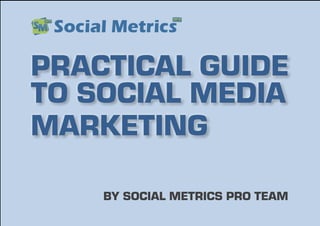
Boost your social signals
- 1. BY SOCIAL METRICS PRO TEAM PRACTICAL GUIDE TO SOCIAL MEDIA MARKETING
- 2. PRACTICAL GUIDE TO SOCIAL MEDIA MARKETING Revision 1.0 You may republish excerpts from this guide as long as they are accompanied by an attribution link back to http://socialmetricspro.com. Copyright © 2012 Social Metrics Pro - Some rights reserved.
- 3. Its All About Social Signals!
- 4. Contents 4 CONTENTS AN INTRODUCTION TO SOCIAL MEDIA MARKETING ��������������������������������������������������������������������������� 9 Great Way to Reach Customers 10 FACEBOOK MARKETING �������������������������������������������������������������������������������������������������������������������������������� 11 Building your Brand on Facebook 12 Create a Facebook Page 12 Optimize Your Facebook Page for SEO 12 Integrate Facebook on Your blog 13 Let Readers Like and Share Articles Right from Your Blog 13 Add a Like Box to Your Blog’s Sidebar 14 Add Open Graph Meta in to Your Blog 14 Replace That Comments Box with Facebook Comments 15 Let People Login with Facebook to Comment on Your Site 15 Does All This Sound Too Technical? 15 Take Your Facebook Page to the Next Level 15 Fan Gate or Like Gate 15 Share Gate 16
- 5. Contents 5 Invite Gate 16 One Tool That Will Transform Your Brand Image on Facebook 16 Marketing with Facebook Ads 18 Sponsoring Stories on Facebook 18 Facebook Stats 18 Steps to Success On Facebook 19 The Game Changing Tools 20 More Tips for Facebook Marketing 21 Further Reading 21 TWITTER MARKETING ������������������������������������������������������������������������������������������������������������������������������������ 22 Tweeting Your Brand to Success 23 Building a Brand Presence on Twitter 23 Your Brand’s Hashtag 24 Integrate Twitter on Your Blog 24 Let Readers Tweet Your Content Right from Your Blog 24 Add Twitter Buttons and Widgets to Your Blog’s Sidebar 24 Let People to Comment on Your Blog Using Twitter 25 Automate Tweeting of Your New Blog Posts 25 Give Away Freebies in Exchange for a Tweet 25
- 6. Contents 6 Useful Twitter Apps and Tools 26 TweetAdder 26 Buffer 26 GroupTweet 26 Advertising on Twitter 27 Promoted Tweets 27 Promoted Trends 27 Promoted Accounts 27 Sponsored Tweets 27 Twitter Stats 28 Steps to Success On Twitter 28 The Game Changing Tools 29 More Tips for Twitter Marketing 29 Further Reading 30 GOOGLE+ MARKETING ����������������������������������������������������������������������������������������������������������������������������������� 31 Google+ Is Here to Stay 32 Google+ Basics 32 Circles 32 Posts and Shares 32
- 7. Contents 7 Hangouts and Chats 33 Create Brand Awareness with Google+ Pages 33 Integrating Google+ on Your Blog 33 Let Readers +1 Your Posts Right from Your Blog 33 Add Google+ Badge to Your Blog 33 Google+ Direct Connect 34 Authorship Markup Implementation 34 Promoting Your Google+ Page with Adwords 35 Linking your Google+ page with your AdWords Campaign 35 Tracking +1s to Your Blog 35 Steps to Success on Google+ 36 The Game Changing Tools 36 More Tips for Google+ Marketing 37 Further Reading 37 BEYOND SOCIAL NETWORKS ��������������������������������������������������������������������������������������������������������������������� 38 Blog Optimization Tips 39 RSS Feed Optimization 39 Publish Full RSS Feed 39 Use FeedFlare to Promote Social Sharing 39
- 8. Contents 8 Optimize RSS Feed Title and Description 39 Cross Post Your Articles to Another website 39 Don’t Forget That Email Signature 40 Offer Email Subscriptions for Your RSS Feed 40 Use Creative Commons 40 How to Benefit from Spam Blogs Who Steal Your Feed Content? 40 Notify and Socialize 40 Flaunt your RSS Feed Count 40 Time Management Tips for Blogging 41 SUMMARY ����������������������������������������������������������������������������������������������������������������������������������������������������������� 42 Social Media Marketing Plan at a Glance 43 A Blind Effort Can Hit Hard On ROI. Start Measuring! 44 How Can Social Metrics Pro Help You 44 A Quick Look at Social Metrics Pro Features 45 Who Should Get Social Metrics Pro? 46
- 9. AN INTRODUCTION TO SOCIAL MEDIA MARKETING0 A Conversation is the First Step...
- 10. An Introduction to Social Media Marketing 10 GREAT WAY TO REACH CUSTOMERS Internet has grown exponentially in the recent years. Having an online presence is no longer an add-on. It is rather a requirement. Building an online presence can help you grow your business by heaps and bounds. By employing blogging coupled with smart social media marketing you can rapidly multiply your online presence manifold. All this requires spending little or no money. Social Media can potentially bring massive laser-targeted traffic to your website. Social media networking sites themselves can instantly drive a huge pool of interested visitors to your blog. In addition, sites like paper.li let its users to pick up stories from the social networks and publish them as feeds. Search engines index publicly shared stories from social media. It’s now official that social presence is one of the ranking factors for SEO. You might have noticed that Google includes social signals like authorship, +1’s, circles directly on its search result pages. Thus, when implemented right, you can use social media to drive huge traffic to your site at will. Marketing your website in the social media is not as difficult as it might seem. However, there’s more to it than simply sharing links over Facebook and Twitter. Making your website or business stand out in the social media requires carefully thought out planning and using the right tools. This guide will help you with the tools and techniques to get you started with social media marketing. In the following sections, we will delve into each of the major social media networks one by one. We will help you with exact step by step methods you can start using right away to build a compelling social media presence.
- 12. Section 1 - Facebook Marketing 12 BUILDING YOUR BRAND ON FACEBOOK Facebook is used by hundreds of millions of people and is beyond doubt one of the best sources to bring in huge targeted traffic to your site. Chances are you are already on Facebook. However, using a personal profile for social media marketing is not as effective as using business pages. Personal profiles have your personal stuff that you may not want to share with everyone out there. Another reason is the information shared over personal profiles may not get indexed by search engines. So you might end up losing that additional free traffic. Solution is to create a Group or a Page to represent you blog. This will help you build a brand presence around your blog. So, let’s get started. CREATE A FACEBOOK PAGE Creating a Facebook fan page is easy. To create one, simply go to http://www.facebook.com/pages/. Here you can see a gallery of pages created by others. You can browse through those to get an idea about how your page could look. Click on Create Page button at the top to create your own page. Follow the simple wizard and your basic page would be ready in minutes. Optimize Your Facebook Page for SEO Once your page is created, you can edit its properties. Adding relevant information here will help getting the pages indexed quickly. Add a profile image. Your profile picture represents your Page on other parts of Facebook, like in news feed. Use your logo or another image that represents your Page. Choose an image that’s square and at least 180 pixels wide. Browse through other fan pages and see how the profile pictures are used to convey marketing messages. To get started, here is a good article on making the most of your Facebook page profile picture. With new Facebook Timeline, you can add a cover photo as well. Your cover photo is the first thing people will see when they visit your Page. This is a kind of real estate you can leverage upon. However don’t add any price or purchase information, contact information, calls to action or references to Facebook features such as Like or Share on the cover photo. This is against Facebook terms. Cover photo measures 851 x 351px. You can choose a unique photo and change it as often as you like. Put in the relevant information like your website URL etc. Facebook allows you to pick a username for
- 13. Section 1 - Facebook Marketing 13 your fan page. This username will be used in the publicly accessible URL of your fan page and it is one of strongest ranking factor for Facebook search. Make sure you use a username that closely matches your blog name. You will not be able to edit or transfer this username once you set it. Photos, likes and apps are now displayed at the top of your Page. Photos show in the first spot, but you can change the order of everything else so people see what matters most. You can show a maximum number of 12 apps, so make sure to put your most important ones first. To begin with, invite your friends to like your page. Start sharing your blog articles on your Facebook page. People who like your page will automatically start seeing these stories on their Facebook wall. Hover over a story and click on the star on top right corner of the story to make it wider, or on the pencil to pin it to the top of your Page, hide or delete it entirely. You can keep track of your activity on your Page from the admin panel. As more and more people start reaching your Facebook page, you will be able to see the detailed stats in the Insights section. You can visit your activity log to review all your posts and activity. Now people can contact you privately using messages. Notifications about new messages will appear right in your admin panel. This is a basic fan page setup. As we progress, we will look at advanced options to optimize the page and get more likes, thus increasing user engagement. INTEGRATE FACEBOOK ON YOUR BLOG Let Readers Like and Share Articles Right from Your Blog When people find articles on your blog useful, they are more likely to share it with others. So it’s a good idea to have social media sharing buttons right on your blog articles. You can put these sharing buttons at the top and bottom of your posts or add a free floating social media sharing bar. Floating social media sharing bar works better as sharing buttons are always visible even if readers scroll down.
- 14. Section 1 - Facebook Marketing 14 Add a Like Box to Your Blog’s Sidebar Now that you have created a Facebook fan page, it’s a good idea to display a Like box in your blog’s sidebar. The Like box will allow readers to like your page from within your blog. When people like your page, your page will automatically show up on their activity stream which is visible to their friends. Their friends then visit your page. If they like the page too, it will be shown to their friends. And thus the traffic grows spirally. To create a Facebook Like box, simply head to the following link: Like Box - Facebook Developers. Enter your Facebook page URL. Fill in the other options as per you preference, then use Get Code button to pick up the code snippet. Copy and paste the code snippet to your blog’s sidebar. Facebook provides HTML5, XFBML and IFRAME implementations. If you are new to all this, simply pick up the IFRAME code and paste it into a text widget in your WordPress sidebar. Similarly, you can add Facebook Recommendations Box, Activity Feed and other plugins as you like. The Recommendations Box plugin can be very useful in displaying personalized recommendations to your users. It works really well in generating viral traffic and it works all by itself. It picks up stories from your blog and shows up most relevant stories to the visitors based on their usage history. We highly recommend adding this free plugin to your blog and start growing social activity on your blog all on auto-pilot. Add Open Graph Meta in to Your Blog Facebook Open Graph helps Facebook to identify the image, title, and description of your pages. It is this information that gets displayed in people’s activity feed when they are using Facebook. You should make sure that images, titles, and descriptions are accurately picked up.
- 15. Section 1 - Facebook Marketing 15 Here is a nice presentation introducing the Open Graph protocol. You don’t have to be a programmer to start leveraging Open Graph. In the next pages, you will find simple tools that will do it for you in minutes. Replace That Comments Box with Facebook Comments Comments Box is a social plugin from Facebook that enables user commenting on your site. You can consider replacing the WordPress comments box with this plugin. The reason for doing this is every time someone comments on your site, the comment can automatically show up on that person’s Facebook profile. All friends of that person will also this in their activity feed, thus increasing eyeballs to your site. If you don’t like this idea, an alternative could be letting people log in with their Facebook account to comment on your site. Let People Login with Facebook to Comment on Your Site Many people are turned off by the idea of providing their email address in order to comment on your site. This is especially true with new users who may not know you, or may not trust you just yet. Allowing them to login with their Facebook account helps them identify themselves correctly and at the same time, protect their privacy. Facebook takes care of user authentication. Does All This Sound Too Technical? If all this sounds too technical or too difficult to implement, don’t worry. There is a simple solution. There is a wonderful and free plugin called Simple Facebook Connect which will take all the pain away from you. You can use the plugin to add Like Buttons, Like Boxes, Facebook Login and other social plugins from Facebook. It will implement Facebook Open Graph on your blog and also let you automatically publish posts to your Facebook page. TAKE YOUR FACEBOOK PAGE TO THE NEXT LEVEL Fan Gate or Like Gate Fan Gate or Like Gate allows you to provide access to different sections of your Facebook page exclusively to your Facebook fans. In order to access this exclusive content, people will have to become a fan by clicking on the Like button on your Facebook page. This will help you build your fan base faster. You can show a different page to non-fans and a different one to your fans. For example, you might show members only content, offers page
- 16. Section 1 - Facebook Marketing 16 to people who already like your page. And, you might show your sales pitch or a different landing page to those who haven’t liked your page yet. Share Gate Share Gate is a powerful technique that will ensure your Facebook page goes viral. You may offer some discount codes or some exclusive content via share gate. In order to access this content, people will have to share a pre-defined message on their Facebook wall. Once they share the message on their wall, all of their friends will see that message on their Facebook homepage. Message will link back to your Facebook fan page. Thus more people will quickly discover your page and become a fan. Say some of these people also share the message on their own walls, you can get even more fans. This way you can amass hundreds and thousands of fans without actually spending anything on advertising. Invite Gate Invite Gate is another commanding technique you can use to send more targeted visitors to your Facebook page. Using this you can ensure your fans invite their friends to like your page. This will send more and more people to your Facebook page and can go viral pretty fast. You can provide exclusive offers to those who invite their friends to like your page. You fans will be able to access these offers only after they successfully invite their friends to your page. People who receive these invites will automatically be notified by Facebook. When they click on the invite, they will automatically be sent to your Facebook page. Isn’t this amazing to grow your traffic virally at will? Simply post an offer on your Facebook page and ask your fans to invite their friends in order to see the offer or discount codes! One Tool That Will Transform Your Brand Image on Facebook XTAB Apps is a comprehensive suite of super powerful Facebook Apps that can boost your Facebook presence by heaps and bounds. Unlike other similar tools, it does not require you to use WordPress. You need not even buy an SSL certificate or even host a website of your own. If you are an offline business, you can start using XTAB without even having to have a website for your organization. XTAB is a cutting-edge cloud based application you can use to amplify your Facebook marketing. Here is a glimpse of what you can do with XTAB Apps: XTAB Pages You can easily build a Facebook Page with custom content using
- 17. Section 1 - Facebook Marketing 17 this app. No matter how complex is the page you want to build, XTAB Pages can do it for you. You can add videos, HTML, CSS, images, sliders, columns, tables and much more to your pages. Different gates are built-in and you can implement them in few clicks. XTAB Deals Group-buying DEALS are all the rage since Groupon made it popular and even more since they have become so expensive. With XTAB Deals app you can setup group-buying deals that will unlock upon reaching certain number of likes. You can lock and unlock the exclusive content based on different conditions. For example, when 500 likes are achieved, the deal gets unlocked. Imagine how this will help your Facebook page go viral! XTAB Contests Use the XTAB Contests App to run entries and contests. Entries with the most likes win. We know, huge corporations, brand names and a lot of marketers use contests to drive traffic to their Facebook pages. You can use this app and do the same. XTAB Docs XTAB Docs allows users to download your digital content after they like the page. It can be just an URL to your site, a PDF, or any other type of digital download. XTAB Products With XTAB Products, you can have a complete e-commerce store right inside Facebook. Sell whatever you want, right from within Facebook. Powerful! Isn’t it? XTAB Lists The XTAB Lists app allows you to setup one-click opt-in to your AWeber or other email marketing services just using a Facebook button. It replaces the conventional opt-in form with just a Facebook button. In a click, they get on your list without even having to fill up their name and email. Best part is that a message is posted on their Facebook news feed so their friends could opt-in too. A powerful way of building your lists virally! Thus, XTAB Apps can be a one stop solution to all your brand building and marketing efforts on Facebook.
- 18. Section 1 - Facebook Marketing 18 MARKETING WITH FACEBOOK ADS Facebook Ads can potentially drive huge amount of laser-targeted traffic to your Facebook Page almost instantly. It takes minutes to get an ad running. This can be an easy (though not free) way to build brand awareness, grow your fan base and drive sales. Facebook ads are indeed social. Ads are displayed alongside related actions your friends take on Facebook and are relevant to the user’s interest areas. Facebook allows you to target your ads to a sub section of users who you think are most likely to convert. The targeting options provided by Facebook are truly robust and you also get to know how many people are likely to see your ad as you choose your target audience. Facebook allows you to set daily ad budgets at the campaign level, starting with a minimum of $5 per campaign or 2x your minimum CPC/CPM. So you know how much you will end up spending on your Facebook ad campaign. Facebook Ads Manager offers detailed stats and reports to help you with ad optimization. You can edit your ads accordingly to improve conversions. Setting up a Facebook campaign is wizard driven and fairly easy. Once your campaign is set up and running, you can use Facebook Insights to further analysis and reporting. SPONSORING STORIES ON FACEBOOK Sponsored Stories are posts from your friends or Pages on Facebook that someone has paid for to highlight. They are regular stories that a friend or Page you’re connected to has shared with you. This is how it works: Say someone posts something good about you or your brand or Likes something you posted. You notice it and then you pay to have it highlighted in the Sponsored Story spot. This can be used in a number of ways. Say, when someone likes your Facebook Page, you can pay to highlight that “Like”. You could sponsor a post that someone has published about your brand on Facebook. FACEBOOK STATS Facebook Insights is a free service provided by Facebook. You can use it to study the statistics on the performance of your Facebook Page or app. The Insights Dashboard shows all the statistics for your Facebook
- 19. Section 1 - Facebook Marketing 19 Page. If you have setup the Open Graph correctly, you would also be able to see stats for your website. We looked at Open Graph in the earlier sections. The stats are only visible to Page admins and developers. Currently you can see the details stats for last 90 days of activity. You can also export and download the stats regularly if you like to keep a record for future analysis. Using Facebook Insights can be very useful only if you can extract practical inferences from the statistics and take appropriate actions for improvement. If you are using WordPress, getting practical and implementable information can become fairly easy. Simply, install the Social Metrics Pro plugin on you blog and let it do the magic. The Social Metrics Pro Dashboard will show you the stats about likes and shares on your blog posts and pages. Posts and pages that have had a good social activity will show up as green. Green on a particular post also indicates higher popularity and user engagement as compared to other posts on the site. On the other hand, posts where there is little social activity will show up as amber to red. Now that you know which posts are doing well on social media and which ones are not, your job is simply to turn reds into greens. Use your Facebook Page and start sharing the articles in red with your fans. Create offers. Ask your fans to share and invite others to see the offers. Offer freebies. Ask your fans to share your content in order to get your free stuff. Getting more likes to the posts will help you turn them green on the Social Metrics Pro Dashboard. STEPS TO SUCCESS ON FACEBOOK 1. Add Social Sharing Buttons to your site 2. Add Facebook Like Box and other Social Plugins to your site 3. Add Open Graph to your site 4. Create a Facebook Page 5. Add Like Gate and other viral gates to the Facebook page
- 20. Section 1 - Facebook Marketing 20 6. Optionally run Facebook Ad campaigns or Sponsor Stories 7. Optionally build email lists and run contests 8. Measure, analyze and refine your strategy THE GAME CHANGING TOOLS • GetSocial WordPress Plugin (Free) • Simple Facebook Connect WordPress Plugin (Free) • Facebook Social Plugins (Free) • XTAB Apps • Social Metrics Pro WordPress Plugin • Facebook Insights (Free) • AWeber Email Marketing Software
- 21. Section 1 - Facebook Marketing 21 MORE TIPS FOR FACEBOOK MARKETING • Send Friend requests to renowned and successful leaders in your niche. Even if they don’t accept your request, you can at least get subscribed to their public updates. • Add useful and engaging content on your Facebook Page. “Ask” people to share your content. • Ask questions or conduct polls on your Facebook Page. • Answer questions and reply to comments posted by your fans. • Use viral gating techniques to increase your fan base. • Offer discounts and freebies to your fans. Run contests. • Build email lists using Aweber to communicate more with your customers. Don’t spam though. • Don’t sell your stuff in every update. Keep the sales messages to a minimum. About 10-20% is good. FURTHER READING • Facebook Pages Guide • Facebook Insights Guide • Facebook Best Practices • More Guides for Facebook Pages • Official Guide to Facebook for Business • Facebook Marketing Books
- 23. Section 2 - Twitter Marketing 23 TWEETING YOUR BRAND TO SUCCESS Twitter is a unique micro-blogging platform. It is beyond doubt one of the largest, fastest-growing social media platforms today. Any message you post on Twitter must be less than 140 characters long. If you ever thought, what on earth can I post in 140 characters and still make the followers read and follow through, you better think again. You can really do a lot with 140 characters. Yes. You can do a lot with 140 characters! Communicate with your followers, promote your products, provide support for your products, build relationships, stay on top of the latest buzz in your niche, engage with thought leaders in your niche, and much more. People have created innovative strategies to market and build a brand presence on Twitter. This section will help you build your brand around Twitter and market your blog and products on Twitter. BUILDING A BRAND PRESENCE ON TWITTER Begin by creating a Twitter profile for your brand. Choose a short and easy to remember profile name or Twitter handle. Add a profile picture. This could be your company logo or your personal photo. Many brands prefer using the photo of the person who actually tweets. This helps them connect quickly with other people. Your short bio has 160 characters limit. Make the most of this. Describe precisely what you do and how you intend to help your followers. Your website link should point back to your site. This could be your site’s homepage or you could create a custom landing page for anyone who visits your site from Twitter. The landing page can be used to provide special offers to your followers. You can even use the landing page in combination with AWeber or similar software to build email lists. Further, add a decent background design to your Twitter page. Many designs are freely available on the internet. Follow thought leaders, important and influential people and other brand names in your niche. Many of them are likely to follow you back. Use https://twitter.com/search to search for conversations related to niche. Follow influential and popular names in these conversations. Join these discussions and tweet related ideas and links. As you tweet about your niche, retweet useful tweets in your timeline, slowly people will start noticing you and following your tweet. Slowly start tweeting about your brand and products. Don’t always tweet about your brand and products. Only one out of 5 tweets
- 24. Section 2 - Twitter Marketing 24 should actually contain promotional links. Other four tweets could be something useful for your audience but not directly related to your brand. You could retweet other influential tweets. Your Brand’s Hashtag The # symbol (initially created by users and later accepted as a standard) on Twitter allows you to give an identity to your Tweets. Every tweet you publish can have a hashtag at the end of the tweet. You can use this hashtag as a means to portray yourself as a brand and at the same time track and manage group conversations happening around your brand. You can search for all conversations that refer to this hashtag. One good example of hashtag is #blogchat by @mackcollier. Mack organizes Tweetup called blogchat every Sunday evening. Anyone who wants to participate can join the conversations simply by adding #blogchat to their tweets. Everyone who follows the hashtag can see the tweet and participate in the discussion. Such discussions often spark innovative ideas and at the same time helps build a string community around your brand. INTEGRATE TWITTER ON YOUR BLOG Let Readers Tweet Your Content Right from Your Blog As discussed previously, it’s a good idea to have social media sharing buttons right on your blog articles. You can put these sharing buttons at the top and bottom of your posts or add a free floating social media sharing bar. Floating social media sharing bar works better as sharing buttons are always visible even if readers scroll down. Alternatively, you can grab a Tweet button right from Twitter. Add Twitter Buttons and Widgets to Your Blog’s Sidebar Start by adding Twitter buttons to your blog’s sidebar. Apart from Tweeting your links, there are buttons you can use to let people follow you, follow your hashtag, or mention you on Twitter. You can use these buttons as appropriate to your situation.
- 25. Section 2 - Twitter Marketing 25 Use Twitter Widgets to show your Twitter updates to your blog visitors. Visitors can easily read through the conversations, follow you and join the discussions. Profile Widget helps you display your most recent Twitter updates on you website. You can use Search Widget to displays search results containing your hashtag or search results related to your niche. Faves Widget can be used to display your favorite Tweets. List Widget can be used to show your Twitter list in a widget. Let People to Comment on Your Blog Using Twitter Many people are skeptical about providing their email address while commenting on posts your site. This is especially true with new visitors with whom you have not yet had a lot of interaction. It’s a good idea to let them comment on your site without revealing their email address. Allowing people to login with Twitter can help you offer such a feature on your blog. If you are on WordPress, you can install the Simple Twitter Connect plugin. Simple Twitter Connect is a very powerful Twitter Integration Suite for your WordPress blog. Along with other features, it can also add Twitter login buttons to your blog’s comments box letting people login securely with their Twitter accounts. This plugin works seamlessly with the Simple Facebook Connect plugin we talked about previously. Ideally you can have both options. You can allow people to comment with their Facebook or Twitter account. Automate Tweeting of Your New Blog Posts TwitterFeed lets you automate tweeting of the new content on your blog. Simply add the RSS feed of your blog to TwitterFeed and it will automatically send out tweets as and when you publish new articles on your blog. Give Away Freebies in Exchange for a Tweet Giveaways and free downloads are one of the very effective ways to promote your site. You can offer free download to your eBooks or free software in exchange for a tweet. This means, people have to
- 26. Section 2 - Twitter Marketing 26 tweet a link before they can access your free product. Pay with a Tweet is the service you can use to do just this. And it works with Facebook too. So people can tweet or share a message on Facebook before they can access your free stuff. Getting started with Pay with a Tweet is easy. Simply head to Create a Pay Button and fill out the details. The service will create a Pay with a Tweet button with unique URL. Simply display the button on your site. Once people tweet the link you specify or share it on Facebook, they’ll automatically get a direct link to download your file. USEFUL TWITTER APPS AND TOOLS TweetAdder TweetAdder is a powerful piece of software you can use to grow your Twitter followers. You can use the software on Windows as well as Mac. It shows you who you followed and whether these people follow you back within a specified timeframe. You can easily unfollow users who don’t follow you back within certain timeframe. You can also configure automatic unfollow rules. This helps you maintain a healthy ratio between the number of followers you have to and number of accounts you follow. TweetAdder allows you to run quick searches to find good Twitter accounts to follow. It provides various search, sort and filtering options you can use to find users to follow. You can also follow back new followers automatically. TweetAdder also puts some delay between each follow. Buffer Buffer is a nifty web app you can use to queue up your tweets and send them out at later at predefined schedules. Buffer provides extensions for your browser, mobile and blog from which you can easily add tweets to your buffer. So when you find a page worth tweeting, all you need to do is hit the buffer button. If you are short of ideas, Buffer can even suggest you what to tweet. They also provide you with analytics to find out number of retweets, clicks etc. GroupTweet GroupTweet is another very useful Twitter app to have in your kitty. There could be a number of people working together with you in your
- 27. Section 2 - Twitter Marketing 27 company. GroupTweet will let you share your brand’s Twitter handle with your team members without having to share Twitter account passwords. Your team members can tweet via the common twitter handle using GroupTweet, without leaving their favorite Twitter client. ADVERTISING ON TWITTER Twitter Ads offer a great way to get attention on Twitter. The ad formats are quite unique and the Start Advertising section provides detailed explanation about their advertising products. Twitter allows you to set a budget, choose run dates and your target locations. Once you submit your request, it will be added to the advertising queue. Let us understand different advertisement options available on Twitter. Promoted Tweets Promoted Tweets are displayed in Twitter search results or in user timelines. You can target a section of users based on different conditions. You only pay when someone retweets, replies to, clicks or favorites your Promoted Tweet. The impressions on retweets are free and can extend the reach and cost-effectiveness of your campaign. Promoted Trends Trending Topics let users find out what’s hot on Twitter right now and join the conversations. With Promoted Trend, you can purchase a trending topic. Your tweet will be displayed on the top of the trend search results. It is important to note that Promoted Trends are visible to all users, instead of a targeted group. Promoted Accounts Promoted Accounts are an easy way to grow your followers. The Promoted Account is featured in search results and within the Who To Follow section. It will be shown to users who are most likely to have interests similar to your account. You can also target the campaign to specific geographical user base. Twitter also provides detailed statistics about your Twitter activity to help you with your advertising campaigns. Sponsored Tweets Sponsored Tweets is a third party service for advertising on Twitter. It lets you create campaigns and select, invite, and approve other Twitter users to participate in your sponsored campaigns. Twitter user can set their pay rate and find opportunities to tweet on your
- 28. Section 2 - Twitter Marketing 28 behalf. The payments are on pay-per-tweet basis. As an advertiser, you also have a lot of control and access to detailed insights into members and campaigns. TWITTER STATS Twitter offers access to detailed analytics and insights about both paid and unpaid activity on Twitter. However, these stats are only available to the advertisers on Twitter. You can use them to manage your advertising campaigns on Twitter. If you are using WordPress, you can use the Social Metrics Pro plugin on you blog to monitor popularity of your site’s content on Twitter. Social Metrics Pro Dashboard will display the Twitter activity along with activity on other leading social networks for all your blog posts and pages. Optionally, it will also let you to tweet and share your content right from the Social Metrics Pro dashboard. Thus, apart from being able to identify your best performing content, Social Metrics Pro will help you promote your content right from within your WordPress. Getting more tweets and retweets to the posts will help you turn them green on the Social Metrics Pro Dashboard. Green on a particular post indicates higher popularity and user engagement as compared to other posts on the site. STEPS TO SUCCESS ON TWITTER 1. Create a Twitter profile for your brand 2. Add short bio, profile picture, background design and URL pointing to site’s homepage or to a custom landing page 3. Custom landing page can be used for list- building 4. Start Tweeting and following 5. Using a hashtag to create a brand presence 6. Add Social Sharing Buttons to your site 7. Add other Twitter buttons and widgets on your site
- 29. Section 2 - Twitter Marketing 29 8. Let people login with Twitter to comment on your blog 9. Give Away Freebies in Exchange for a Tweet 10. Run contests on Twitter 11. Use Twitter tools like TweetAdder, Buffer and GroupTweet 12. Optionally run Twitter advertising campaigns 13. Measure, analyze and refine your strategy THE GAME CHANGING TOOLS • Twitter Search (Free) • GetSocial WordPress Plugin (Free) • Twitter Buttons and Widgets (Free) • Simple Twitter Connect WordPress Plugin (Free) • Social Metrics Pro WordPress Plugin • TwitterFeed (Free) • Pay with a Tweet (Free) • TweetAdder for Windows and Mac • Buffer App • GroupTweet App • Twitter Ads • Sponsored Tweets • AWeber Email Marketing Software MORE TIPS FOR TWITTER MARKETING • Create your own brand voice on Twitter • Don’t always talk about your brand. Also, share useful content not related your brand • Don’t have links in every tweet • Use keywords in your tweets • Retweet influential tweets • Automate Tweeting using various Twitter tools
- 30. Section 2 - Twitter Marketing 30 • Cultivate relationships with your audience and be helpful • Use hashtags to curate conversations around your brand • Do list-building using custom landing pages • Connect your Twitter account to Facebook and LinkedIn • Provide value and don’t sell all the time FURTHER READING • Twitter Best Practices for Business • Twitter Automation Rules and Best Practices • Twitter Power 2.0: How to Dominate Your Market One Tweet at a Time • The Twitter Book • More books on Twitter Marketing
- 32. Section 3 - Google+ Marketing 32 GOOGLE+ IS HERE TO STAY Google very recently launched Google+. It is essentially a new social network, but with huge promises. There are a few reasons why I feel Google+ looks promising to be the next big thing. Simply put, it is Google’s baby. Google+ is backed by two of the leading search engines in the World – Google and YouTube. Google now looks at Google+ activity around your Google+ account as a way to present you with socially relevant search results. So when you search for something on Google while being logged in to your Google account, you will see different results than when you aren’t logged in. When logged in, the results contain the posts shared by people in your circles. So as more and more people have you in their circles, your posts will automatically be pushed to top of the page when these users search for something you have posted about. It is also safe to anticipate that Google+ will soon be integrated with all of the Google products. Just to name a few, I can think of Google Docs, Google Books, Google Places, Google Checkout, Google Chrome, Google’s Android platform, and the list could go on. It’s never too soon to get in the game and capitalize this new social media channel. GOOGLE+ BASICS If you haven’t already created a Google+ profile, head over to https://plus.google.com and signup with your Google account. You can quickly create a free Google account if you don’t already have one. Start by filling up your profile. You can add profile pictures, a short bio, contact details, links to your other social profiles, links to your sites, and so on. Circles Circles allow you to organize your friends and followers. Circles let you select which group of people you will share certain updates with. Circles can be of two types, inbound and outbound. An inbound circle is a list of people you want to follow, while an outbound circle is a list of people you want to share a certain type of information with. You can put people in more than one circle. You can also move or copy users from one circle to another by simply dragging their profiles from one circle to another. Keeping your circles organized will help you get the most out of Google+ in the long run. Posts and Shares You can post new updates or share other people’s posts that you find interesting. You can post status messages, photos, and videos for example. Every post has a comment
- 33. Section 3 - Google+ Marketing 33 or plus option below it. You can use the comment feature to join the discussion or answer questions. Or you can click the +1 button to indicate that you agree with or like the specific post. Hangouts and Chats This is a very powerful video chat feature on Google+. You could create a hangout anytime and have up to ten users chat over a video conference. You can chat with your customers who need help, provide tutorials or host product previews. You could use it to gather feedback from your customers. CREATE BRAND AWARENESS WITH GOOGLE+ PAGES Google+ Pages are another great way to build brand awareness and reach out to your customers. To get started, sign in to your Google account and then go to http:// www.google.com/+/business/. Click on Create Your Google+ Page. Pick a category relevant to your business. Specify your business name and website URL. Select an additional category to further classify nature of your business. Click on Create button. Give a catchy tag line to your business page. You have a limit of maximum ten words here. Add a profile picture and you are all set. INTEGRATING GOOGLE+ ON YOUR BLOG Let Readers +1 Your Posts Right from Your Blog Adding +1 button on your blog is the easiest way to get started with Google+ integration. You can grab your +1 button and put it at the top and bottom of your posts. Alternately you can use the floating social media sharing bar and show the +1 button along with other sharing options. Floating social media sharing bar works better as sharing buttons are always visible even if readers scroll down. Add Google+ Badge to Your Blog You can use the Google+ Badge to let users engage with your brand via their Google+ account. They can easily add you or your Google+ page to their circles and start receiving your Google+ updates. The easiest way to add a Google+ badge on your site is by adding the following tag on your blog sidebar or wherever you like:
- 34. Section 3 - Google+ Marketing 34 div class=”g-plus” data- href=”https://plus.google. com/{plusPageUrl}”/div Google+ Direct Connect Google+ Direct Connect is another powerful feature of Google+. Using Direct Connect visitors can add your page to their circles from directly within Google Search. To use this feature, you should first create a Google+ page for your site. Then connect it to your site by adding the following code snippet within the head and /head tags on your site: link href=”https://plus. google.com/{plusPageUrl}” rel=”publisher” / Alternatively you can simply link to your Google+ page anywhere on your site’s pages using the anchor a tag and including the rel=”publisher” attribute within it. Authorship Markup Implementation Google now includes author information in search results. So when your pages appear in the Google search results, you can have your Google+ profile displayed along with the results. Google may also display the circle authority as you get more followers on Google+. To have your profile show up in Google search, all you need do is to link your Google+ profile to your website using the rel=”author” tag. Steps to Implement Google Authorship on Your Site Step 1: Create an “Author Bio” or an “About” page on your site and add an anchor link to your Google+ Profile on that page. Make sure that this link has rel=”me” attribute. Step 2: Make sure all the posts you have written on your blog include a link to your “Author Bio” page. Make sure that this link has rel=”author” attribute. Step 3: Sign in to your Google+ account. Click on Edit Profile and then click on Other Profiles. Add a new custom link that points to your “Author Bio” page. Save the changes and you are all set. Google will eventually include your Google+ profile in search result.
- 35. Section 3 - Google+ Marketing 35 Another Easy Way to Implement Google Authorship Instead of adding authorship related tags to your site, you can simply include your name and email on your blog posts and add the same email to your Google+ profile. Here are the steps: Step 1: Go to your Google+ Profile. Click on Edit Profile button. Click on Work and add a Work email. Make sure visibility of this email is set to Public. Click Finished Editing. Step 2: Click the Verify link next to your email address. You will receive an email from Google+ asking you to verify the email. Once you confirm, you’ll see a little tick mark next to your email address indicating a verified email. Step 3: Include your name and email on all the posts you have written on your blog. For example, a href=”mailto:yourname@ yoursite.com”Your Name/a Alternatively, you can also include a link to your Google+ page like this: Contact a href=”{Your Google+ Profile}”Your Name/a via email at a href=” mailto:yourname@ yoursite.com”yourname@ yoursite.com/a As your site is crawled, Google will eventually include your Google+ profile in their search results. PROMOTING YOUR GOOGLE+ PAGE WITH ADWORDS Linking your Google+ page with your AdWords Campaign Google allows you to connect your Google+ Page to your AdWords campaigns. Any +1’s on your AdWords ads will increment the count on your Google+ Page and vice versa. You can make use of Google’s Social Extensions feature to link your Google+ Page to your AdWords campaign. TRACKING +1S TO YOUR BLOG Google Webmaster Tools offer +1 Metrics feature to help you track +1 activity around your blog. You can view statistics about search impact, +1 activity and audience to your website. Search Impact gives you an idea of how +1s affect your organic search traffic. +1 activity indicates how many times your pages were +1d, while audience report displays the aggregate geographic and demographic information about the Google users who’ve +1’d your pages. If you are using WordPress, you can also leverage the power of Social Metrics Pro plugin to monitor
- 36. Section 3 - Google+ Marketing 36 +1 activity around your blog. The Social Metrics Pro Dashboard displays +1 count for all the blog posts and pages. Optionally, it also allows you to +1 your posts right from the dashboard. As you get more +1s Social Metrics Pro Dashboard will start turning green letting you know that you are performing well in the social space. Studying the data, you’ll be in position to easily identify what works in the social media and what doesn’t. To advance further, export the reports to Excel and plot different graphs. This might give you those insights into your social presence you never realized before. Building on these insights will help you shape and refine your social media marketing strategy on an ongoing basis. STEPS TO SUCCESS ON GOOGLE+ 1. Create a Personal Profile on Google+ 2. Complete your profile and organize your circles 3. Start sharing and engaging with your followers 4. Create a Google+ Page for your Site 5. Add Social Sharing Buttons to your site 6. Add Google+ Badge and Direct Connect features to your site 7. Implement authorship markup on your site 8. Run contests and Giveaways on Google+ 9. Optionally promote your Google+ Page with AdWords 10. Measure, analyze and refine your strategy THE GAME CHANGING TOOLS • GetSocial WordPress Plugin (Free) • Google+ Badge (Free)
- 37. Section 3 - Google+ Marketing 37 • Google Webmaster Tools (Free) • Social Metrics Pro WordPress Plugin • AWeber Email Marketing Software MORE TIPS FOR GOOGLE+ MARKETING • Share useful and interesting information • People are more likely to engage with a page that contains fresh posts and a complete profile. • Don’t oversell. As a thumb rule, your sales related posts should be less than 20% of your overall activity. • Try a hangout • Update regularly on Google+. People expect fresh content regularly. • Create a landing page for Google+ followers and add link to that page on your Google+ profile. The landing page can be used to provide freebies to your followers. You can also consider using this landing page in combination with AWeber or similar software to build email lists. • While on Google+ acting as your page, click on “Spread the word” option. This will let you to share your page in a post with people from your personal Google+ profile. The post will be shared using your personal profile. FURTHER READING • Google+ Knowledge Base • Google+ for Business: How Google’s Social Network Changes Everything • More Books on Google+
- 39. Section 4 - Beyond Social Networks 39 BLOG OPTIMIZATION TIPS Here are some more ideas you can leverage to support and complement your social media marketing efforts. RSS FEED OPTIMIZATION Fresh content on your blog is always be loved by search engine spiders and humans alike. People often read fresh content through RSS feeds. RSS stands for Really Simple Syndication. It’s a technology that is being used by millions of web users around the world to keep track of their favorite websites. If you aren’t doing so already, signup with the Feedburner and burn your RSS feed. Burning your feed means to create a way to syndicate your blog posts via an RSS feed. As and when new posts are published on your blog, Feedburner automatically emails the subscribers. Let us discuss how to best optimize your RSS feed and reap maximum benefits. Publish Full RSS Feed There is more to this than meets the eye and is truly beneficial. Publishing full feeds is better as partial feeds require your users to do that extra click to read the entire article. Most users will dislike that. If you are worried about spam bloggers who steal your content and repost items to their website, don’t worry. We will discuss how to smartly handle this. Use FeedFlare to Promote Social Sharing FeedFlare allows subscribers to easily share your posts to their social network. It simply places social sharing and bookmarking links on the footer of your RSS post. You can choose the services you wish to display. Email, Facebook, Twitter, Google Buzz could be the obvious choices. You can choose more services you prefer. Optimize RSS Feed Title and Description If you already have a feed but later find that its title or description isn’t that SEO friendly, use the Title/ Description Burner to change these Meta tags for your feed. Cross Post Your Articles to Another website BuzzBoost will help you republish your burned feed’s content as HTML. Set it up and put the generated code snippet in another website you manage. This is simple way to cross post your articles.
- 40. Section 4 - Beyond Social Networks 40 Don’t Forget That Email Signature Use Headline Animator to create a small HTML snippet you can put in your email signature or anywhere on your website. It shows an animated banner which cycles through your most recent posts. Offer Email Subscriptions for Your RSS Feed Once you set this up, Feedburner will automatically send out regular emails to your email subscribers whenever new content is posted. I guess most of you must be already using this. Make sure you are branding your email well. Add your logo. Customize the confirmation email. Set the delivery options the smart way. Set the delivery time when your blog readers are most active. You can track the user activity on your blog to find out the best delivery time. Use Creative Commons If you like other users to republish your blog posts give them a legal way to do so by providing a Creative Commons license. What about those who illegally post your content to their website? You can use them to your advantage. Read the next point. How to Benefit from Spam Blogs Who Steal Your Feed Content? It is not uncommon to find websites who republish RSS feeds of other blogs without permission. Use this simple WordPress hack to add a small footer on your RSS posts that links back to your website. Alternatively, if you aren’t much tech-savvy, use the free RSS Footer plugin which helps you do the same thing. Notify and Socialize Use PingShot to automatically notify different feed reading services proactively when new articles get posted. Socialize can help you to post to Twitter whenever new posts are published. Flaunt your RSS Feed Count Use FeedCount to generate a dynamic graphic that displays your subscriber count on your blog. Provide your users easy way to subscribe using a chicklet of your choice using Chicklet Chooser. Keep the subscription options above the fold. This will help increase the subscriber base faster. Be consistent with your blogging activity to retain your RSS Feed subscribers.
- 41. Section 4 - Beyond Social Networks 41 TIME MANAGEMENT TIPS FOR BLOGGING Here are some quick time management tips to help you get into blogging mode without straining your daily schedule: 1. Keep a list of topic ideas in a text file and add to it every time you think of one. Alternatively, use Backpack. Pen and paper also work equally well. When you’re mobile, use Evernote. 2. Research your niche to find out what how you could add more value. 3. Use Google Reader to read your favorite blogs in one place. 4. Bookmark useful posts using Ctrl+D or any of the tools like Del.icio.us. 5. Plan ahead of time. Make use of editorial calendars. 6. Be consistent and regular with your blog posting. 7. A person’s ability to take a common topic and make it un-commonly interesting is the key! 8. Find your passion. Don’t measure against others. Rather strive to beat your own performance. 9. Keep your posts to 300-600 words per post, unless you are elaborating something. People hate long scrolling. 10. Readership or general traffic? Focus on your objective. Sometimes, controversy or polarization also drives engagement and traffic. 11. Write for audience first. You can then edit it to suit your SEO strategy. 12. Networks and connections matter and are key to tipping points. 13. Respond to your readers’ comments. Use Twitter and Facebook and promote good posts written by other bloggers to your social network. 14. Install social plugins/widgets from Facebook, Twitter and other social networking sites on your blog. 15. Ask the Twitter community when you are stuck or need quick help. You might get answers faster than you thought.
- 42. SUMMARY 5
- 43. Summary 43 SOCIAL MEDIA MARKETING PLAN AT A GLANCE 1. Add Social Sharing Buttons to your site. We recommend GetSocial plugin for WordPress. 2. Add Facebook Like Box and other Social Plugins to your site. 3. Add Open Graph to your site. Use Simple Facebook Connect. 4. Create a Facebook Page. Use XTAB Apps. 5. Add Like Gate and other viral gates to the Facebook page. 6. Add Twitter Buttons and Widgets on your site. Also use Simple Twitter Connect. 7. Create a Twitter profile for your brand. Use a hashtag to create a brand presence. 8. Create a Google+ Page for your Site. 9. Add Google+ Badge and Direct Connect features to your site 10. Implement Google Authorship markup on your site. 11. Have complete profiles on social networking sites. Include keywords in your profile descriptions. 12. Organize your Google+ Circles. 13. Run contests and Giveaways on Twitter, Facebook and Google+. 14. Give Away Freebies in Exchange for a Tweet or Facebook Share. Use Pay with a Tweet. 15. Redirect users from social media sites to a custom landing page. Leverage AWeber to build email list. 16. Engage your audience by sharing, tweeting, following, responding to their comments. Update regularly on the social networks. 17. Link social profiles to each other. For example, link Facebook to Twitter and vice versa. Add your social profiles to Google+. 18. Use Twitter tools like TweetAdder, Buffer, TwitterFeed and GroupTweet.
- 44. Summary 44 19. Optimize your blog’s RSS feed with Feedburner. Also use the RSS Footer plugin. 20. Optionally make use of advertising options. Try Twitter Ads, Facebook Ads, Sponsored Tweets, Sponsored Stories, and Google’s Social Extensions with AdWords campaigns. 21. Measure, analyze and refine your strategy. Leverage Social Metrics Pro, Facebook Insights, Google Webmaster Tools. A BLIND EFFORT CAN HIT HARD ON ROI. START MEASURING! Since the recent Panda updates, Google has put a lot of effort into tracking Social Signals. Believe it or not, Social Signals now influence more and more first page rankings on search engines. Google as well as Bing have begun tracking social signals in order to rank websites in search results. In other words, if your site is not visible in the top social networks, you may not get the best results out of your current SEO efforts. Streamlining your social media marketing efforts early on will help you reap long term benefits. First step is to find out where you stand currently. Social Metrics Pro will give you a quick snapshot of your current position. Make a social media plan of action. Use the social media marketing plan in the last section as a guide. Then, you should make it a point to track your progress on a regular basis. Unless you track and measure your progress, you will not be able to refine and redirect your efforts in the right place. This is where Social Metrics Pro can come in handy again. HOW CAN SOCIAL METRICS PRO HELP YOU Social Metrics Pro will give you the much needed insights into your social presence across leading social networks. Once you install the Social Metrics Pro plugin, you will be able to track tweets, likes, +1s, stumbles, diggs and LinkedIn shares for all your posts. You’ll be able to do this conveniently from within your WordPress admin area. You’ll be able to identify your most popular posts on the social networks with a single click. You will be able to know which social networks work best for you and which of your posts/pages are performing the best for you. With Social Metrics Pro, all this information is available on-demand, with a single click. Social Metrics Pro will let you sort and filter the data as you like. You can even perform custom search
- 45. Summary 45 queries and analyze posts and pages related to certain keywords. Posts with highest number of shares show up green. Posts with low social media activity show up amber and red. With a single click, you’ll be able to find out which of your posts have gone viral over the social networks and which ones are lagging behind? Not to mention, doing this is also going to be a sheer fun! Seeing greens everywhere is just magical. When you have everything in green, you will see magic happening to your site. Increased traffic, more keywords ranked, better overall ranking and definitely, more revenues and so on. A Quick Look at Social Metrics Pro Features • Powerful Dashboard to centrally monitor social activity across leading social media networks like Twitter, Facebook, Google+, StumbleUpon, Digg and LinkedIn • Track WordPress posts, pages and custom post types • Visually identify the popular posts with Excel-like color-coded conditional formatting • Sort and search options to analyze your data • Filter option to filter by category and dates • Export to Excel functionality for further analysis. Comma-separated and tab-delimited file formats to support any spreadsheet processor of your choice • See the latest stats on your WordPress dashboard • Access to Social Metrics Pro Dashboard from WordPress admin bar • Complete control over options and settings.
- 46. Summary 46 Track only the networks you want. • Compatible with WordPress 3.2 and above (self- hosted) • Install, activate and start seeing your stats right away. Social Media Analytics need not be complicated. Social Metrics Pro will give you the information you need without unnecessarily complicating things. With Social Metrics Pro, it’ll be like a breeze even if you are an absolute beginner. Imagine, you go to Social Metrics Pro dashboard. You see your popular posts listed green and some which are less popular listed amber and red. You sort the columns, apply filters by category and date, and use search box to run queries. And in a few clicks, you have the data you want – tabulated in a colorful report. You look at the reports and analyze how each of the posts performed on different social networks. Who Should Get Social Metrics Pro? You Own and Manage WordPress Sites • Track your social signals automatically • Watch which network has your posts/pages shared • Turn reds to greens and see increase in traffic • Maintain great social visibility and see more keywords ranked • Expect more keywords to rank high on Search Engines • Gain traffic to your websites, more than you can ever imagine • Feel and celebrate the power of social media marketing You Have Assistants Handling Social Media Marketing For You • Ensure the virtual assistant is doing a great job by tracking and measuring the result • Assign targets and objective to any virtual assistant • Easily guide them which network they should put more effort into
- 47. Summary 47 • Easily check how well they do by looking at just one table • Measure and manage your virtual assistant effortlessly You Are a Professional Social Media Marketing Consultant • Simplify your job by just checking on the colors • Train your staffs to manage campaigns according to colors • Knowing that your staffs will not waste resources over-optimizing a network • Your attention is only needed on posts/pages with apparent low reds You Want To Improve Your Social Visibility • Score high by turning the Reds to Greens systematically • Do it one-by-one and start seeing improvement • Never go wrong with under or over-optimizing a social media network • Become resourceful and efficient • Your site will rank higher with better social visibility • Instantly outperform 90% of the websites surrounding you You Are Completely New To Online Marketing • Know what is important in Social Marketing • Improve your Social Signals the way others aren’t doing • Instantly see improvement in traffic and ranking beyond expectation • Follow the measurement, track the improvement • Outperform 90% of the websites on the internet Go ahead and start turning the reds to greens and you will be thrilled with your results. Here’s wishing you all the very best with your social media endeavors.
- 48. Learn more at http://www.socialmetricspro.com
