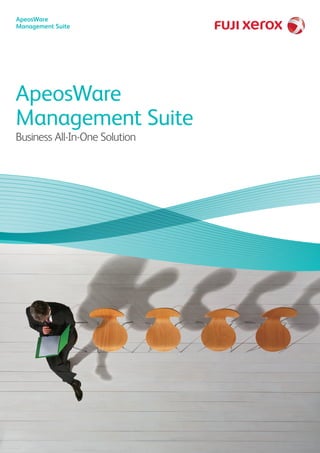
Manage Multiple Devices Simply with ApeosWare Suite
- 1. ApeosWare Management Suite ApeosWare Management Suite Business All-In-One Solution
- 2. 2 Are Your Multiple Devices Giving You Multiple Headaches? Troublesome Management High Security Risk Free your people to focus on business growing activities A high percentage of businesses today employ multiple office devices to enhance their operations. From printers to fax machines and more. While these devices enable greater flexibility and convenience, they can also introduced some challenges to the workplace. For instance, the more devices you have, the more labour is engaged to manage them. These can include everything from ensuring security of confidential information to simply setting the devices for personalised use, or maintenance. Moreover, as most of these utilities are shared, bottlenecks begin to clog up workflow. If neglected or overlooked, these challenges can lead to great
- 3. ApeosWare Management Suite Escalating Costs Unproductive Queue Time Increase In Non-Core Workload ApeosWare Management Suite Efficient, secure and smooth management of mutiple devices The all-in-one administrative solution to facilitate productive core business operations ApeosWare Management Suite (AWMS) is an advanced integrated software designed to empower growing businesses to centrally manage various output devices with ease. The result is big savings and productivity gains. AWMS also contributes to reducing wastage paper and reducing carbon footprint as the business grows.
- 4. ApeosWare Device Management ApeosWare Authentication Management ApeosWare Management Suite ApeosWare Log Management ApeosWare Print Management ApeosWare Flow Management 5 Ways ApeosWare Management Suite can enhance your business With the new ApeosWare Management Suite, organisations can manage a small network of device from a single PC server. Furthermore, businesses will be able to gain total control in device and output management via the software’s five modules which are designed to enhance data security, improve productivity, reduce costs, and save the environment by tracking and controlling usage. Incorporated into the new ApeosWare Management Suite is a powerful feature which allows administrators to automatically deliver scanned information from a multifunctional device to a selection of network destinations in the most appropriate format for processing or storage.
- 5. ApeosWare Device Management ApeosWare Authentication Management 5 functions in one server customised configurations available at minimal cost. Multifunction devices and printers are indispensable items in contemporary businesses. However, with the introduction registered users, the burden on administrators grow proportionately to the increase in the numbers of such devices. Updating information also becomes laborious when devices are re- placed or employees change. Paper documents can be easily reproduced by copying or printing. Security becomes a major concern when information becomes easily accessible. Making printing too easily accessible to all also results in wastage of paper and energy. ApeosWare Device Management (AWDM) allows better controls of the devices to enhance management process. ApeosWare Authentication Management (AWAM) controls the usages of devices by individual users. Various devices can be calibrated and managed from a single PC. AWDM can assign the settings of devices can also be performed effectively by just using a single PC connected to the network. Reduce security threats and other abuses through issuance of IC cards and passwords. AWAM restricts use of devices by user, department or position, which is effective in reinforcing security. • If a device malfunctions, the setting information can still be recalled from the PC. • A smart and budget-friendly solution. The system can limit the output on the various devices, thereby increasing the individual's awareness in managing costs and limiting wastages. Ease Device Management Issues Security Enhancement Troublesome Management High Security Risks
- 6. ApeosWare Print Management ApeosWare Log Management By limiting the uses on multifunction devices and printers, companies can reduce costs and conserve energy. However, one must be familiar with the operational capabilities of such devices before they can be regulated. You notice a mistake after printing some urgently required documents; is there a quicker and more economical solution than to re-print the documents. How can you avoid a recurrence? ApeosWare Log Management (AWLM) helps lower total operational costs. With ApeosWare Print Management (AWPM), no queues for urgent printouts. Regular reporting of usage by user and by departments In addition to regular usage reporting, AWLM can also collect data on frequency of single printing or double-sided printing per page. Now, businesses can see the trends of current usage with precision. Efficient Distribution and On Demand Printing The On Demand Printing configuration on AWPM allows the user to alternate and distribute printing jobs to every available printer in the network. This results in operational efficiency and eliminates precious waiting time. • Effortless energy conservation with use of optimal number of devices. The ultimate integration and arrangement of devices inevitably leads to greater efficiency in usage and less machines. The result is a corresponding decrease in the use of energy and storage space. • Less paper wastage with less printing mistakes. A mistake in data output can be avoided AWPM sents it to the is server for temporary storage before printing. This results in less wastage of paper and power. TCO Reduction Improve Productivity Escalating Cost Unproductive Queue Time
- 7. TIFF JPEG Docu Works PDF AUTO ApeosWare Flow Management ApeosWare Management Suite A huge number of documents circulates around the office daily, and these include faxes, paper documents and other forms of digital documents. Changing file format, OCR processing, and sending documents to other formats may involve complex settings on the devices and eats up precious operating time. ApeosWare Flow Management (AWFM) drives complex processes at a single touch. An All-In-One Cost & Environment Saver Automation of Complex Processes Complicated maneuvers such as generating PDF files and OCR processes can be automated using this software. AWFM automates the finishing and sending processes. The user need only receive faxes, scan, and copy files to folders, saving the company time and money. Multiple Common Operations From A Single Server When more than one software is used by a company in its operations, it usually involves costs and time in implementing and introducing them into the business process. ApeosWare Management Suite provides one solution to address these complex problems by consolidating 5 modules – device management, user management, log management, print management and the sending of documents* – all into a single server. With optimal configuration of these multiple functions from a central system, your businesses can cut costs and enhance productivity all around. *The five modules included in the ApeosWare Management Suite software can also be utilised independently. • No requirement for individual setting of devices when using OCR processing. OCR processing and high compression PDF conversions can run automatically, which is a cost savings measure. • Would you like to enhance your office productivity today? Get your FREE trial version of AWMS now. Reduce the constraints in your workplace by managing your multiple devices optimally. Automated Processing Automate Processing Reduce Device Management Issues Enhance Productivity Reinforced Security Reduce Overall Costs Increase in Non-Core Workload FREE (trial version) Now Available!
- 8. D A L P F Powerful alignment of 5 components through a centralised consolidation of user and device management information ApeosWare Management Suite creates a dynamic synergy among the 5 software through constant interaction with user and device management information stored in a common database. It serves as a powerful tool in administering user and device set-up for a flawless and streamlined execution of jobs in a multiple-device environment, complete with customised user- friendly interfaces. ApeosWare Device Management ApeosWare Log Management ApeosWare Authentication Management ApeosWare Print Management ApeosWare Flow Management Device Management User Information, Authentication Information 5 distinct functions on a comprehensive platform Synchronise with remote authentication servers Synchronised Device Management Information User Management Log Management Print Management Flow Management ApeosWare Management Suite Structure Authentication Request Authentication Results Client PC System Administrator Remote Authentication Server User Information File (CSV) Retrieval of user information Retrieval of user information User registration Each module of ApeosWare Management Suite Identity Management User Information Authentication Log in to software Management and Authentication of User Information Management and authentication of users The ApeosWare Management Suite utilises the Identity Management tool, which manages and authenticates user information, as a login server. Flexible linkages with external authentication server Highly secured yet allows for flexible connections with various external services such as Active Directory®, an LDAP (Lightweight Directory Access Protocol) server. Facilitates easy imports of all existing user information and authentication of output devices, thereby reducing management time and effort.
- 9. ApeosWare Device Management D A L P F Batch management of multiple devices What used to be overwhelming is now simple with the ApeosWare Management Suite’s elegant batch management* of multifunction devices and printers in a network. * Basic information, user restrictions, address books, mailboxes, IP address reception restrictions, receiving domain restrictions, etc. Hierarchical management of detailed settings Devices’ detailed settings can be managed in a wide variety of ways, be it hierarchically, by business locations or by departments. Device settings are updated automatically with personnel transfer information Department-specific usage rules, restrictions and authentication information can be registered in the common database. Any user transfers between departments are automatically reflected on device settings, simply by a one-touch update of the personnel change. Regular monitoring of device status Conduct regular monitoring of device status via the simple-to-use Web browser interface with utmost administrative ease. Real-time notifications of incidents are sent via instant notifications. Dept. A Dept. B User Information ApeosWare Management Suite Common Settings Reference By updating Mr. X’s department information, settings for Mr. X are automatically reflected and deleted in the respective departments’ devices. Device Management Information Update department information Mr X transfers from Dept A to B By utilising ApeosWare Device Management, device management can be efficiently and easily done via the web browser. Batch Management of multifunction devices and printers can be implemented effectively organisation-wide to achieve TCO reduction. ApeosWare Device Management manages multiple devices in a breeze. Regular backup of data Centralised user and device management information are backed up regularly, facilitating prompt restoration of settings when required. Device setup from a network PC Discard the conventional circuitous route of entering setup information at every device. Using the Device Setup tool, all connected devices can be set up from 1 workstation. Be it basic information, user rights and access restrictions, mailbox addresses or job flows, every piece of information can be managed collectively from a single administrative point. • Additional simplification tools Setups can be further simplified by using CSV files. Settings can even be created in a table format in Microsoft® Excel® , thus multiple devices can be set up simultaneously. Business Centre Office Location (Head Office) Device Group (Corporate Services) Device Group (Human Resource) Device Group (Business Dept.) Device Group (Business Section 1) Device Group (Business Section 2) Office Location (Branch Office A) Different authentication methods can be applied to different office locations Batch Registration Device Management Operation and management of devices
- 10. ApeosWare Authentication Management aids management and usage of multifunction devices and printers through easy-to-implement but secured authentication procedures. It is a robust software that facilitates linkages to remote authentication servers such as Active Directory® , thereby utilising past user information effectively. Promotes secured and speedy authentication with proximity cards. Secured user authentication Existing user information in Active Directory® can be used to facilitate authentication. Users can simply select the device required and authenticate their identities at the device control panel using various options: • Quick authentication using proximity cards Just by tapping their proximity or employee cards over the card reader, users can authenticate their identities for device usage. • Extra secured authentication using proximity cards + passwords Elevate operational security with a combination of proximity cards and passwords. • Convenient authentication using direct input at the control panel Even when users do not have their Identity Management Authentication request Authentication result Proximity card authentication Authentication data User data ApeosWare Authentication Management Usage restrictions Remote Users Local Users Authentication via identity management is based on both MFD (local auditron) and remote authentication servers such as Active Directory® , an LDAP serverRetrieve user information Add/delete user Remote authentication server Group 1 Group 5 Group 3 Group 4 Group 2 Remote Authentication Server Configuration Identity Management Configuration Group 3 Group 4 Group 2 Domain 1 Manage User Synchronise Remote Authentication Server Authentication proximity cards on hand, they can still use the device by inputting key information and passwords at the device control panel. Automatic synchronization of user information Any change in user data registered on the Active Directory® , an LDAP server, is automatically compared and synchronised with user information on the Identity Management tool. This heightens security and efficiency in operating a multifunction device. Compatible with various types of servers Highly secured yet allows for flexible connections with various remote authentication servers other than Active Directory® , an LDAP server. Facilitates easy imports of all existing user information. User Management Usage management via authentication
- 11. Detailed restriction in using devices and functions Besides Active Directory® -linked authentication, usage restrictions for copy, print, scan, and fax functions can also be set for individual users or user groups. By setting usage parameters for a group, usage limitations and privileges for all users in the group are aligned. Temporary user authentication enables flexible management Part-timers and contract employees can be registered as “temporary users” with temporary access to a device, with or without restrictions for a specified limited period. Hassle-free self-registration by users Requiring minimal administrative setup, Setting quantity restrictions for each user or user group By utilizing Output Quota Option, the quantity output of each user or user group can be specified and limited. Usage limits and status can also be monitored regularly and conveniently using a Web browser interface. ○ ○ ○ ○ ○ ○ ○ ○ ○ ○ ○ ○ ○ ○ System Administrator Employee Group A Group B Full Colour Monochrome Full Colour Monochrome Full Colour Monochrome Full Colour Monochrome Administrative SettingsUsage RestrictionsUsage Restriction/ Administrative Settings ○ ○ ○ ○ ○ Print Scan Fax Device Administration User AdministrationCopy Output Restrictions Management Email Users are notified by e-mail when their usage quotas are almost used up Outputs are prohibited when usage limits have been exceeded users can simply register or update their information using their proximity cards. Allocating administrative tasks to other network operators The system allows for registration of 2 types of administrators: the device administrator and the data collection administrator. By simply tapping their proximity cards on the multifunction devices, each administrator can use the devices in their respective administrator mode. This is a boost to flexible administration and efficient distribution of work load among administrators. Warning notifications via e-mail A notification will be automatically e-mailed in a timely matter to users when their quantity limits draw near. Similarly, quantity limit hits will trigger off an output-halt notification e-mail. User Data Registration function Card authentication allows users to log into a device quickly and easily. Registration and modification of the card ID are made easy via the IC card reader. Users can register their card IDs into the system individually and saves time and hassle for the system administrator. D A L P F ApeosWare Authentication Management User Data Registration Identity Management • Register • Edit External Access of a Device ApeosWare Management Suite Password: XXXXXXX Card ID: XXXXXXXXX E-Mail: XXXXXXXXXX
- 12. Collects and stores job logs regularly. Centralises usage management of devices. Collection of job logs via the network Fuji Xerox’s multifunction devices and printers record job logs in their hard disks. ApeosWare Log Management directly collects these job logs from the devices and stores them in a centralised database through the network, facilitating convenient analysis of the usage status. * Not applicable to some models. Convenient collection of fax transmission jobs This software has a unique feature especially useful for companies that conduct business transactions through faxes. It allows for effortless extraction of all relevant fax transmission data from job logs for downloading in CSV format files. Smart organising and sharing of information can be achieved using Microsoft® Excel® while searches can be conducted based on specifications such as the device, user, date and time. ApeosWare Log Management collects and categorises usage data at each multifunction device and printer for convenient analysis via a Web browser. Not only does it enhance traceability of jobs, it also presents meaningful information on a user-specified interface. Collection Analysis Job Log Collection Storage Collection Job Log Job Log Collection of job logs Access via Web Browser and downloaded in CSV file format Usage List Report Usage Graph Report Analysis List Report MFD 1 MFD 2 Printer 1 Printer 2 MFD 3 Job Log Job Log Job Log Collects and categories job logs periodically Usage Analysis Job logs on device setting Extraction of information using multiple specifications Tracking users, departments, dates is as easy as specifying the required parameters using a user-friendly Web browser. Within minutes, the who, what, when, where and how of each and every document are neatly extracted and categorised into an easy-to- read format or graph. Log Management Consolidating and analysing job reports
- 13. D A L P F ApeosWare Log Management ① Usage List Report Supports efficient consolidation and creation of reports, by aggregating critical usage statistics and sorting them out in pre- determined categories and lists. ② Usage Graph Report Turns voluminous data into at-a-glance meaningful graphs by consolidating data for each department, user and device for easy viewing on a Web browser. Facilitates analysis of device performance from different perspectives, to achieve an optimal balance between device capacities and usage requirements. Benefits abound for maximising resources, minimising costs, and accurate calculation of charges. ③ Analysis List Report • Analysis of improvement targets Facilitates productive management and establishment of improvement targets via analysis of alternative task settings selections. • Comparative analysis based on paper size conversions Improvement targets can be set more purposively by basing usage quantities on A4 size documents. Can the reports be customised? Using the Job Log Analyzer tool to collate job logs stored in ApeosWare Log Management, every report can be customised, be it to support ISO14001 compliance reporting or to create more detailed graphs. Since this is a Microsoft® Excel® macro program, collated lists and graphs can be edited and processed in Excel® worksheets for compatible usage with other applications. Automated Reporting Accounting List Reports, Accounting Graph Reports or Analysis List Reports can be automatically created. These automatically created reports can be set to be converted into html or CSV file formats and sent as e-mail attachments. Usage List Report Analysis List Report Customised Graph Usage Graph Report Comprehensive management of paper output through UUID* searches A thorough from-input-to-output management of paper output can be further enhanced through UUID* marked job logs using ApeosWare Log Management. UUIDs are useful search tags via the combined capabilities of this software and the ApeosPort-II, III or IV series that can print UUID codes on output sheets. * Universally Unique Identifier UUID Code 0800379 d4632
- 14. Monitoring the device usage status to improve the environmental awareness of each and every employee. ApeosWare Log Management collects and categorises usage data at each multifunction device and printer for convenient analysis via a Web browser. Not only does it enhance traceability of jobs, it also presents meaningful information on a user-specified interface. Promoting Ecology Log Management Consolidating and analysing job reports Promoting ecology/energy saving with four functions 1. Setting energy saving management The time for entering the power saver mode suitable for each multifunction device and printer can be automatically calculated and set by analyzing the usage history based on the job logs collected from each device and printer. Detailed calculation by day of the week and by hour enables the extending of time to enter power saver mode during time periods when devices are frequently used, and shortening the entering time when usage is not as frequent. This promotes reductions in power consumption without sacrificing user convenience. * Reduction of power consumption may not be achieved, depending on operation conditions of the customer’s devices. 2. Eco report on MFD UI 3. Eco report on web browser 4. ECO report in Excel format MFD 1 Printer 1 MFD 2 ApeosWare Log Management Excel Job Log Job Log Job Log Data Storage 1. Setting energy saving management Energy saving management settings Job log collection
- 15. D A L P F ApeosWare Log Management 2. Usage Status Display Service Rankings of usage status such as CO2 emissions reduced and amount of paper saved can be displayed on the device control panel for each authenticated user. This helps raise the user’s ecological awareness and promotes environmentally friendly use. 3. Eco Information Accounting Eco information accounting enables you to create graphs indicating the totals for power consumption and paper usage, to perform accounting for CO2 emissions and displays these in a Web browser. The monthly transition of consumed power and paper can be checked, and CO2 emissions per user or department can be confirmed. 4. ECO Report Creation The Job Log Analyzer tool* can be used to create “ECO reports” that calculate and analyze information such as CO2 emissions and paper usage per device or per user from the job logs saved in ApeosWare Log Management. Reports are created with a Microsoft® Excel® worksheet, and can be printed or edited/processed. * The Job Log Analyzer is a tool included in ApeosWare Log Management. ❶ CO2 emission reduction ranking • Displays the user’s ranking for CO2 emissions reduced within the department. • Displays changes from the previous month with arrows. ❷ Paper reduction ranking • Displays the user’s usage of paper reduced within the department. • Displays changes from the previous month with arrows. ❸ Current month summary Displays the CO2 emission, paper output performance and ecological printing ratings in five levels displayed with leaf icons. ❸ Total power usage display. Displays the total values for all multifunction devices/printers subject to accounting of power usage amounts. ❸ Total paper usage display Displays the total paper usages for all registered multifunction devices/printers. ❸ CO2 emissions (kg) display CO2 emissions can be calculated and listed based on per department, user, device, or account.
- 16. Supports timely print outputs. Facilitates user output restrictions for maximum TCO reduction. Smooth outputs through printer selection Print instructions sent from a client PC can be maintained on a server and carried out from an available authenticated multifunction device*. Such instructions can be promptly carried out or deleted from the server as required. On Demand Printing can also allow mobile users to print from iPad™, iPhone® and iPod touch® devices*2 . Multiple user ID support can allow a user to use multiple IDs for printing.A user can print specifying the user when the user is using different user ID by system such as mission critical system. *The optional External Access Kit is necessary for this function. Please confirm the compatible models on the Fuji Xerox homepage. *2 Print Utility for iOS is required for iPad, iPhone, and iPod Touch devices. Print Utility for iOS can be downloaded for free from Apple App Store. Automated routing of output device destination, for higher productivity ApeosWare Print Management is a dynamic tool that empowers effective use of all available multifunction devices and printers for speedy and efficient processing, through alternative printing and distributed printing. • Alternative printing Delivering a simple yet smart solution, this software automatically routes the print job to the next available printer when the default one is not functioning. An instant notification regarding device location completes the job perfectly. With ApeosWare Print Management, users enjoy smooth printing processes either by selecting a printer using on demand printing or by benefiting from the software’s capability as an automated print server, depending on individual needs. Other useful features include setting output restrictions and triggering prompt warning notifications. Print instruction Mobile user Printing from available MFDPrinting in process Different user ID by system PC: fx12345 Accounting System: aa12345 HR System: F.Taro Job accumulation Job Log Print Instruction Distributed printing 2 Distributed printing 1 Successive output from available devices Application of On Demand Printing Application as a Print Server • Distributed printing The distributed print feature allows print jobs to be distributed among print devices. This ability to fully utilise all available print resources reduces print time and improves productivity. Force duplex and black and white printing Printing restrictions have never been more conveniently enforced. Users can be easily limited to duplex or black and white printing with minimal fuss to reduce wastage and costs. Print Management Organisation and management of outputs On Demand Printing screen allows user to display print job information such as time stamp, number of pages and to amend job attributes such as colour to black & white and single or double sided.
- 17. D A L P F ApeosWare Print Management Setting print quantity restrictions* Usage quantity restrictions can be set up for an user or user group accessing the printers, resulting in an efficient reduction in TCO. In addition, for on demand printing, usage quantity restrictions can be limited to a specified validity period. * Usage restrictions for each user or group are set in ApeosWare Authentication Management with Output Quota Option Warning notifications via instant pop-ups A notification will be automatically sent in a timely matter to users when their quantity limits draw near. Usage limits and status can also be monitored regularly and conveniently using a Web browser interface. Stable processing of large-volume print jobs With ApeosWare Print Management, multiple print servers can be set up in diverse network locations as required by printing demands. This facilitates distribution of printing requirements across various print servers, thereby maintaining a stable network. * Professional Edition only. Colour: 70 sheets B/W: 300 sheets Output stopped Colour: 70 sheets B/W: 300 sheets Employee A Colour: 65 sheets B/W: 150 sheets Colour: 70 sheets B/W: 300 sheets Employee B Colour: 20 sheets B/W: 80 sheets Proceed with output Colour: 200 sheets B/W: 500 sheets Group A Colour: 150 sheets B/W: 400 sheets Colour: 150 sheets B/W: 400 sheets Group B Output Quota Output Quantity Output stopped for all members Notified with pop-ups Standardization of printer drivers With Fuji Xerox Multi-model Print Driver 2, setting up printer drivers is a breeze even in a network with multiple devices and printers*. A standardised printer driver results in hassle-free replacement and installation of new printers, culminating in stable and productive print output management. * Please confirm the compatible models on the Fuji Xerox homepage. Network/System Administrator Verified Proceed with output Since output device verification is required only once, workload is reduced The common driver supports different devices and printers Once output device verification is conducted, the job is processed System Scalability
- 18. TIFF JPEG Docu Works PDF 1 1 2 3 ApeosWare Flow Management software automates the processes for finishing and sending documents. A document can be processed by registered procedures within the ApeosWare Flow Management. It can be saved by scanning and conveniently sent to intended recipients automatically. Receive fax • Format Conversion • Image Processing • OCR Processing Image Extract Text Rotate Process by skipping blank pages Scan Folder Copy Document XYZ CO. Run complex processes easily by registering a sequence for scanning, finishing and sending documents. Document Distribution Automation of Complex Processes 3 Sources Of Documents in Transmission The ApeosWare Flow Management can automate a sequence of procedures based on the manner in which the documents are received, namely by facsimile, by scanner with Link to Web Applications or by PC. Link to Web Applications are also available A document can be processed by linking a device such as ApeosPort, which supports Link to Web Applications. Processing and finishing can be completed automatically, by selecting the sequence on the control panel of ApeosWare Flow Management and then with the proper scanning of the document. • Supported by only ApeosPort III or more updated multifunction devices. The external access link requires an External Access Kit for the ApeosPort. • Manages the sequence efficiently and each device does not need to be set individually because it is automated by ApeosWare Flow Management. The sequence can be executed from any device that supports the Link to Web Applications. • Enables restrictions on individual users. A more secure and efficient processing is evident as the sequences that restricts the users are effective when linked to ApeosWare Authentication Management. Scanning scanning Link to Web Applications Interactive Operations processing distributing Scan and fax document Share folder FTP server Download document Send email Print Fax
- 19. A B C No.000 No.000 ○△□Co. ○△□Co. No.000 ○△□Co. Flow Management D A L P F ApeosWare Flow Management 2 3 Processing Distributing Company A Sender ID 03 Sender ID 04 Sender ID 05 Saving to each folder Forward to administrators by e-mail Set region for OCR Assign extracted text as annotations Convert to DocuWorks Carefully stored original Database Easily searchable Original contract Other Other Company B Company C Other Image processing Various finishing processes are available for scanned documents. • Automatic tilt adjustment • Noise reduction • Tilt correction • Rotation • Border erase • Resolution conversion • Blank page skipping • Blank page separation • Blank page document separation ■ Advanced settings are also applicable. Image processing can be optimised to match the type of document by specifying the equalisation-enlargement ratio, the correction method, and the threshold. Format Conversion: Scanned documents can be converted to DocuWorks documents */high-compression DocuWorks documents*, PDF/high-compression PDF, and fine PDF *DocuWorks 7.0 or later, which is sold separately is required. ■ DocuWorks documents conversion • Annotations settings: Add text annotations, such as the date/time, sender ID, or region specific OCR results as notes. <Others> • Security settings • Attachments of OCR results • High-compression DocuWorks documents Improve your document management with intelligent features This process determines where the documents are saved or sent, based on the receiving conditions of the documents. Received documents can be directly sent to shared folders, printers, emails and faxes. The locations to send these documents are determined by date and time, document name by using OCR and IDs for faxes or by a combination of different attributes. It can be programmed to assign documents for printing on a working day as well as save digital information received during weekends. ■ PDF document conversion: Supports high-compression PDF files which efficiently compress data by separating the characters and images, thereby reducing the load on the network. *Only supports full color documents. ■ Filtering conditions: • Date/time • Document name by using OCR results • Sender ID for faxes • Combination of different attributes ■ Fine PDF conversion: Supports fine PDF files which are compressed more than high-compression PDF and have high quality text. The text information extracted using OCR processing can be searched and copied from applications using PDF because the text is stored in the fine PDF. *ApeosWare Flow Management Fine PDF Creator is required. This option is required to pass results in PDF. The text information can be extracted using OCR processing. The OCR processing function can be used on any device, even if the OCR function is not built into each device. ■ Zone specific OCR: OCR processing can be used for specified regions on specific pages in addition to entire documents. The OCR results can be set by the document name. ■ Function to set the document name: A sequence can be identified by automatically setting the document name using attributes of the information such as the OCR results, sender ID, or the date. A sequential number can also be automatically added to the end of a document name. Scanning Temporary stop process Preview of document displayed using interactive operations Restarting a job using interactive operations Confirmation OK User SendingProcessing Notification Interactive operations are also available. Temporarily stopping of the finishing process is possible. This is done to confirm processing results using a web browser or a change in the attributes. An even more accurate automated process can be achieved by confirming the results through an excessive OCR process. ■ Filtering conditions: • Date/time • Document name by using OCR • Sender ID for faxes • Combination of different attributes
- 20. Specifications ApeosWare Management Suite 1.2.0 ■Standard Edition items Contents ApeosWare Device Management 1.2.0 ApeosWare Log Management 1.2.0 ApeosWare Flow Management 1.2.0 ApeosWare Authentication Management 1.2.0 ApeosWare Print Management 1.2.0 Operating system*1 • Japanese • English • Korean • Traditional Chinese • Simplified Chinese Windows Server® 2003, Standard Edition [Service Pack 2] *2*3*4 Windows Server® 2003, Enterprise Edition [Service Pack 2] *2*3*4 Windows Server® 2003 R2, Standard Edition [Service Pack 2] *2*3*4 Windows Server® 2003 R2, Enterprise Edition [Service Pack 2] *2*3*4 Windows Server® 2008 Standard [Service Pack 2] *2*3*4*5 Windows Server® 2008 Enterprise [Service Pack 2] *2*3*4*5 Windows Server® 2008 R2 Standard (x64) [Service Pack 0/1] *2*3*4*6 Windows Server® 2008 R2 Enterprise (x64) [Service Pack 0/1] *2*3*4*6 Windows® XP Professional [Service Pack 3] Windows Vista® Business [Service Pack 2] *7*8 Windows® 7 Professional [Service Pack 0/1] *9 Windows® 7 Enterprise [Service Pack 0/1] *9 Windows® 7 Professional (x64) [Service Pack 0/1] *6*9 Windows® 7 Enterprise (x64) [Service Pack 0/1] *6*9 Windows Server® 2003, Standard Edition [Service Pack 2] *2*3*4 Windows Server® 2003, Enterprise Edition [Service Pack 2] *2*3*4 Windows Server® 2003 R2, Standard Edition [Service Pack 2] *2*3*4 Windows Server® 2003 R2, Enterprise Edition [Service Pack 2] *2*3*4 Windows Server® 2008 Standard [Service Pack 2] *2*3*4*5 Windows Server® 2008 Enterprise [Service Pack 2] *2*3*4*5 Windows Server® 2008 R2 Standard (x64) [Service Pack 0/1] *2*3*4*6 Windows Server® 2008 R2 Enterprise (x64) [Service Pack 0/1] *2*3*4*6 CPU Client PC operating system: Intel® CoreTM2 Duo 2.0GHz or above. Server PC operating system: Intel® Xeon® 5000 2.2GHz or above. Hard disk*10 Either 1 of AWDM, AWLM, AWAM: 30GB or more free disk space Either 2 of AWDM, AWLM, AWAM: 30GB or more free disk space All of AWDM, AWLM, AWAM: 30GB or more free disk space AWPM: 35GB or more free disk space*11 AWFM: 60GB or more free disk space*11 All software, or a combination not mentioned above: 75GB or more free disk space Memory *See the table at the below. Network card Yes (supports a configuration of up to 2 cards) Network protocol TCP/IP protocol Display XGA (1,024 x 768 pixels) or higher Web service Internet Information Services 5.1 Internet Information Services 6.0 Internet Information Services 7.0 Internet Information Services 7.5*13 Other hardware DVD-ROM drive is necessary Other software SQL Server® 2008 Express Edition [Service Pack 2]*17 SQL Server® 2008 R2 Express Edition [Service Pack 1] .NET Framework 3.5 [Service Pack 1] .NET Framework 3.5.1[Service Pack 0] (Windows® 7 only)*14 Network Scanner Utility 2 Ver.5.9.4 or later*15 DocuWorks 7 or later*16 *1: Not guaranteed to operate with Windows® Remote Desktop. Operation guaranteed for installation of ApeosWare Management Suite only. *2: ApeosWare Management Suite cannot be installed to an operating system in which a domain controller is running. *3: ApeosWare Management Suite cannot be installed to an operating system that supports Intel® Itanium® processors. *4: Supports English operating systems that support the Multilingual User Interface Language Packs and have a Japanese language pack applied. *5: The Server Core option is not supported. Do not select the Server Core option when installing the operating system. *6: With 64-bit versions, ApeosWare Management Suite runs on the WOW64 (Windows® 32-bit on Windows® 64-bit) emulation layer sub system. *7: Configurations with 1GB of memory are not supported with Windows Vista®. *8: ApeosWare Flow Management is not supported by Windows Vista®. *9: InThe multi-touch (Windows® Touch) function is not supported. *10: Includes 5GB of space each for the operation logs of ApeosWare Device Management, ApeosWare Log Management, ApeosWare Authentication Management, ApeosWare Print Management, and ApeosWare Flow Management. The amount of space is calculated with 1 months worth of data (8 hours x 20 days). *11: A further 5GB of space is required when ApeosWare Log Management and/or ApeosWare Authentication Management is included. *12: Enabling 32-bit applications on 64-bit operating systems is not supported. *13: Only Windows® 7 is supported for 32-bit environments, and only Windows® 7 and Windows Server® 2008 R2 are supported for 64-bit environments. *14: NET Framework 3.5.1 is not on the installation disk because it is included in Windows® 7 and Windows Server® 2008 R2 as standard. *15: Required for accessing device folders with ApeosWare Flow Management for certain devices. Not required when accessing only the following devices with WebDAV. ApeosPort-IV C5575/C4475/C3375/C3373/C2275 ApeosPort-IV C7780/C6680/C5580 ApeosPort-IV C5570/C4470/C3371/C3370/C2270 ApeosPort-IV C4430 ApeosPort-III C7600/C6500/C5500 ApeosPort-III C4400 ApeosPort-III C3300/C2200/C2201 ApeosPort-IV 7080/6080 ApeosPort-IV 5070/4070/3070 DocuCentre-IV C5575/C4475/C3375/C3373/C2275 DocuCentre-IV C2265/C2263 DocuCentre-IV C7780/C6680/C5580 DocuCentre-IV C5570/C4470/ C3371/C3370/C2270 DocuCentre-IV C4430 DocuCentre-IV C2260 DocuCentre-III C7600/C6500/C5500 DocuCentre-III C4100/C3100 DocuCentre-III C3300/C2200/C2201 DocuCentre-III C4400 DocuColor 1450 GA DocuPrint CM505 da DocuCentre-IV 7080/6080 DocuCentre-IV 3065/3060/2060 DocuCentre-IV 5070/4070 DocuCentre- III 3007/2007 4127/4112 *16: Required for using the function to convert data into DocuWorks documents, function to convert DocuWorks documents into other data, for printing DocuWorks documents or using the OCR processing function with. ApeosWare Flow Management. *17: Supported only when performing ApeosWare Management Suite update installation. ■Memory Windows® XP, Windows Vista® , Windows® 7, Windows® 7 (x64) Yes: Can operate No: Cannot operate OS Windows® XP Windows Vista® Windows® 7 Windows® 7 (x64) Memory required ≥ 1GB ≥ 2GB ≥ 4GB ≥ 1GB ≥ 2GB ≥ 4GB ≥ 1GB ≥ 2GB ≥ 4GB ≥ 1GB ≥ 2GB ≥ 4GB AWDM Yes Yes Yes No Yes Yes Yes Yes Yes No Yes Yes AWLM Yes Yes Yes No Yes Yes Yes Yes Yes No Yes Yes AWDM and AWLM No Yes Yes No Yes Yes No Yes Yes No Yes Yes AWFM (without dialog function) No Yes Yes No No No No Yes Yes No No Yes AWFM (with dialog function) No Yes* Yes No No No No No Yes No No Yes * The screen transition speed may become slower depending on the amount of flow jobs processed.
- 21. ApeosWare Management Suite Windows Server® 2003, Windows Server® 2003 R2, Windows Server® 2008, Windows Server® 2008 R2 (x64) Yes: Can operate No: Cannot operate Memory required 2GB or more 4GB or more AWDM Yes Yes AWLM Yes Yes AWAM Yes Yes AWPM Yes Yes AWFM No Yes All excludes AWFM Yes Yes All includes AWFM No Yes All No Yes * 4GB or more of memory is required only when ApeosWare Flow Management is included. ■Professional Edition items Contents ApeosWare Device Management 1.2.0 ApeosWare Log Management 1.2.0 ApeosWare Authentication Management 1.2.0 Professional ApeosWare Print Management 1.2.0 ApeosWare Flow Management 1.2.0 Professional Edition Operating system*1*2*3 • Japanese • English • Korean • Traditional Chinese • Simplified Chinese Windows Server® 2003, Standard Edition [Service Pack 2] Windows Server® 2003, Enterprise Edition [Service Pack 2] Windows Server® 2003 R2, Standard Edition [Service Pack 2] Windows Server® 2003 R2, Enterprise Edition [Service Pack 2] Windows Server® 2008 Standard [Service Pack 2] *5 Windows Server® 2008 Enterprise [Service Pack 2] *5 Windows Server® 2008 R2 Standard (x64) [Service Pack 0/1] *6 Windows Server® 2008 R2 Enterprise (x64) [Service Pack 0/1] *6 CPU Intel® Xeon® 5000 2.2GHz or above. (Intel® Xeon® 5000 2.6GHz (2CPU) or above is recommended) Hard disk*10 Either 1 of AWDM, AWLM, AWAM: 85GB or more free disk space Either 2 of AWDM, AWLM, AWAM: 85GB or more free disk space All of AWDM, AWLM, AWAM: 85GB or more free disk space AWPM: 100GB or more free disk space All or any combination not mentioned above: 120GB or more free disk space ApeosWare Flow Management: 135GB or more free disk space All combinations including ApeosWare Print Management: 120 GB or more free space All combinations including ApeosWare Flow Management: 155GB or more free space Memory 4GB or more Network card Yes (Supports a configuration of up to 2 cards) Network protocol TCP/IP protocol Display XGA (1,024 x 768 pixels) or higher Web service Internet Information Services 5.1 / 6.0 / 7.0 / 7.5*9 Other hardware DVD-ROM drive is necessary Other software SQL Server® 2008 Standard Edition [Service Pack 2] *10 *15 SQL Server® 2008 Express Edition [Service Pack 2] *11 *15 SQL Server® 2008 R2 Standard Edition [Service Pack 1] *10 SQL Server® 2008 R2 Express Edition [Service Pack 1] *11 .NET Framework 3.5 [Service Pack 1] .NET Framework 3.5.1 *12 Network Scanner Utility 2 Ver.5.9.4 or later *13 DocuWorks 7 or later *14 *1: Not guaranteed to operate with Windows® Remote Desktop. Operation guaranteed for installation of ApeosWare Management Suite only. *2: ApeosWare Management Suite cannot be installed to an operating system in which a domain controller is running. *3: ApeosWare Management Suite cannot be installed to an operating system that supports Intel® Itanium® processors. *4: Supports English operating systems that support the Multilingual User Interface Language Packs and have a Japanese language pack applied. *5: The Server Core option is not supported. When installing the OS, do not select the Server Core option. *6: With 64-bit versions, ApeosWare Management Suite runs on the WOW64 (Windows® 32-bit on Windows® 64-bit) emulation layer sub system. *7: Includes 5GB of space each for the operation logs of ApeosWare Device Management, ApeosWare Log Management, ApeosWare Authentication Management, and ApeosWare Print Management, ApeosWare Flow Management. The amount of space is calculated with 1 months worth of data (8 hours x 20 days). *8: Enabling 32-bit applications on 64-bit operating systems is not supported. *9: Windows Server® 2008 R2 only. *10: Only the 32-bit version is supported. The version of SQL Server® included on the ApeosWare Management Suite 1.1Professional DB Basic installation disk is required. *11: Can only be used when the print server is separated with ApeosWare Print Management 1.1.0 Professional Edition. Only the 32-bit version is supported. The version of SQL Server® included on the ApeosWare Management Suite Standard Edition installation disk is required. *12: .NET Framework 3.5.1 is included in Windows Server® 2008 R2 in standard and therefore is not included in the installation disk. *13: Required for accessing device folders with ApeosWare Flow Management for certain devices. Not required when accessing only the following devices with WebDAV. ApeosPort-IV C5575/C4475/C3375/C3373/C2275 ApeosPort-IV C7780/C6680/C5580 ApeosPort-IV C5570/C4470/C3371/C3370/C2270 ApeosPort-IV C4430 ApeosPort-III C7600/C6500/C5500 ApeosPort-III C4400 ApeosPort-III C3300/C2200/C2201 ApeosPort-IV 7080/6080 ApeosPort-IV 5070/4070/3070 DocuCentre-IV C5575/C4475/C3375/C3373/C2275 DocuCentre-IV C2265/C2263 DocuCentre-IV C7780/C6680/C5580 DocuCentre-IV C5570/C4470/ C3371/C3370/C2270 DocuCentre-IV C4430 DocuCentre-IV C2260 DocuCentre-III C7600/C6500/C5500 DocuCentre-III C4100/C3100 DocuCentre-III C3300/C2200/C2201 DocuCentre-III C4400 DocuColor 1450 GA DocuPrint CM505 da DocuCentre-IV 7080/6080 DocuCentre-IV 3065/3060/2060 DocuCentre-IV 5070/4070 DocuCentre- III 3007/2007 4127/4112 *14: Required for using the function to convert data into DocuWorks documents, function to convert DocuWorks documents into other data, for printing DocuWorks documents or using the OCR processing function with. ApeosWare Flow Management. *15: Supported only when performing ApeosWare Management Suite update installation. *: ApeosWare Print Management Professional Edition and ApeosWare Flow Management Professional Edition cannot be installed into a single PC.
- 22. Specifications ■Operational Environment for the Web Client items Contents Operating system*1 • Japanese • English • Korean • Traditional Chinese • Simplified Chinese Windows® XP Professional [Service Pack 3] Windows Server® 2003, Standard Edition [Service Pack 2] Windows Server® 2003, Enterprise Edition [Service Pack 2] Windows Server® 2003 R2, Standard Edition [Service Pack 2] Windows Server® 2003 R2, Enterprise Edition [Service Pack 2] Windows Vista® Business [Service Pack 2] Windows Server® 2008 Standard [Service Pack 2] Windows Server® 2008 Enterprise [Service Pack 2] Windows® 7 Professional [Service Pack 0/1] Windows® 7 Enterprise [Service Pack 0/1] Windows® 7 Professional (x64) [Service Pack 0/1] Windows® 7 Enterprise (x64) [Service Pack 0/1] Windows Server® 2008 R2 Standard (x64) [Service Pack 0/1] Windows Server® 2008 R2 Enterprise (x64) [Service Pack 0/1] Applicable hardware Conforms to the operational conditions of the OS. Network protocol TCP/IP protocol Web browser*2 Internet Explorer® 6 [Service Pack 2] Internet Explorer® 7 Internet Explorer® 8 Internet Explorer® 9 Mozilla® Firefox® 7.8 Mozilla® Firefox® 8.0 *1: Not guaranteed to operate with Windows® Remote Desktop. *2: Only 32-bit Web browsers are supported. *: With ApeosWare Log Management, add the Adobe® Flash® Player 10.0.22.87 or later plug-in to the Web browser. ■Operation Environment for the Printing Client PC (Windows® ) items Contents Operating system Windows® XP Professional [Service Pack 3] Windows Server® 2003, Standard Edition [Service Pack 2] Windows Server® 2003, Enterprise Edition [Service Pack 2] Windows Server® 2003 R2, Standard Edition [Service Pack 2] Windows Server® 2003 R2, Enterprise Edition [Service Pack 2] Windows Vista® Business [Service Pack 2] Windows Server® 2008 Standard [Service Pack 2] Windows Server® 2008 Enterprise [Service Pack 2] Windows® 7 Professional [Service Pack 0/1] Windows® 7 Enterprise [Service Pack 0/1] Windows® 7 Professional (x64) [Service Pack 0/1] Windows® 7 Enterprise (x64) [Service Pack 0/1] Windows Server® 2008 R2 Standard (x64) [Service Pack 0/1] Windows Server® 2008 R2 Enterprise (x64) [Service Pack 0/1] Applicable hardware Conforms to the operational conditions of the OS Network protocol TCP/IP protocol PDL ART EX*,PostScript,PCL* (created with the driver provided by Fuji Xerox) *: Supports forced two-sided printing and forced B&W printing (excluding on-demand devices). *: With 64-bit versions, ApeosWare Management Suite runs on the WOW64 (Windows® 32-bit on Windows® 64-bit) emulation layer sub system.
- 23. ApeosWare Management Suite Operation Environment for the Printing Client (iOS) Item Contents Hardware iPad iPhone 3G iPhone 3GS iPhone 4 iPod touch *1 OS iOS 3.2 ~ 5.0.1 iOS 3.1.3 ~ 5.0.1 iOS 3.1.3 ~ 5.0.1 Application Print Utility for iOS 1.2 or later *1: exclude for 1st generation Operation Environment for the Printing Client (Linux® ) Operation Environment for the Printing Client (Macintosh) Item Contents Item Contents Distribution FedoraTM 10/11 Vine Linux 4.1/4.2 Red Hat® Enterprise Linux® 4/5 Operating system* Mac OS X v10.4 Mac OS X v10.5 Mac OS X v10.6 Applicable hardware Same as the requirements for the distribution Applicable hardware Conforms to the operational conditions of the OS Network protocol TCP/IP protocol Network protocol TCP/IP protocol PDL PostScript® PDL PostScript® *: Japanese and English distributions are supported.
- 24. © 2012 Fuji Xerox Co., Ltd. All rights reserved. Xerox® and the sphere of connectivity design, are registered trademarks of Xerox Corporation in the U.S. and/or other countries. Apple, the Apple logo, iPhone, iPod touch, and iTunes are trademarks of Apple Inc., registered in the U.S. and other countries. iPad is a trademark of Apple Inc. App Store is a service mark of Apple Inc. 02/12 For more information or detailed product specifications, call or visit us at Fuji Xerox Asia Pacific Pte Ltd 80 Anson Road, #37-00 Fuji Xerox Tower Singapore 079907 Tel. 65 6766 8888 Fax. 65 6239 2804 http://www.fxap.com.sg
