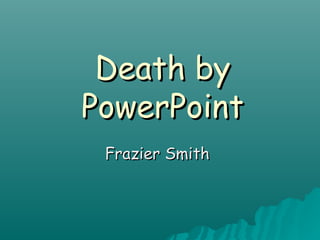
Death By Powerpoint
- 1. Death by PowerPoint Frazier Smith
- 2. ntat ion is his p rese T onlin e at: avai lable . Slideshare
- 3. Font Size Too small (32 or less) Your font size should be large enough for the entire class to read, this means that at bare minimum you should have a font size of 36. Anything smaller tends to get lost on the power point, and you end up putting too much information on the slide. If you put too much information on the slide, then your audience will get lost, and not care about what’s on the power point. Blah, blah, blah…oh look, something shiny. You see, I’ll bet most people don’t even know what’s written at this point, I probably lost most people after the first two lines. I could write anything here. Potato. Llama. Alright, I think I’ve made my point. Again, this is way too small of font size, make sure it’s big enough, at least 32.
- 5. Information not organized in bullet points. Don’t type information in paragraphs on your slides. Bullet points are much easier to follow and understand. We won’t read paragraphs, or if we do we will get distracted, and they are hard to understand, and we our attention spans are short enough as…oh look, something shiny!
- 6. Too many Bullet Points You should have 5 or less 6…is too many More than 5, information overload More than 5, no one cares More than 5, People stop paying attention Albuquerque…strudel… Have I made my point yet??? Just one more for good measure I lied…this really is the last one.
- 7. Colors Or should we say, lack of colors. Black and white is not effective. Use colors.
- 8. Colors Too bright or distracting Not enough contrast from the background
- 9. Background Background You Too colorful or distracting.
- 10. FONTS Do not switch back and forth between fonts Your font can be creative, but should not be distracting or hard to read. Use CAPS, bold, and underlines only for emphasis, do NOT highlight every third word. We LOSE understanding.
- 11. Animation Use animation at your own risk Don’t wait for it to appear, talk over it. Animation shouldn’t distract from your speech. You should know what’s coming next, don’t be surprised. Don’t look back at the screen to find out what’s there.
- 12. Information Overload Don’t read directly off the slide The slide should not have everything you’re going to say. We should not understand your speech just by reading your slide. A slide is a visual aid, not the entire speech!
- 13. Effective PowerPoint Starts with an introductory slide, with your name and topic. At least 5 slides total, all of your slides contain pictures. Basic color schemes and fonts, not distracting. Easy to read and understand, at least 32 point font. An aid in understanding your speech.
- 14. When using photos… Relevant photos with a nice frame (available in Office 2007+) add a nice touch to most presentations.
- 15. Ask for help, from your teacher or media specialist Don’t drive yourself crazy over this, most of the grade comes from the speech itself. Be familiar with the PowerPoint, don’t be surprised. Rehearse the speech, practice, practice, practice.
- 17. Frazier Smith, MCP NC FBLA Board of Directors Music Department Technology Specialist Wingate University (wingate.edu) Wingate, NC (e) frazier@outlook.com (tw) @justfrazierit
