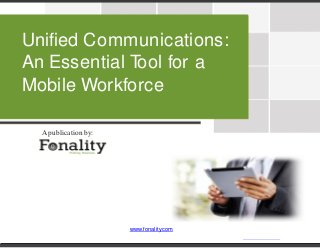
Unified Communications: An Essential Tool for a Mobile Workforce
- 1. 1 www.fonality.com Unified Communications: An Essential Tool for a Mobile Workforce Apublication by: www.fonality.com
- 2. Of all the trends impacting the modern workplace, the most transformative may be mobility. Spawned by a desire for flexibility and fueled by the proliferation of smartphones and tablet computers, the growth of the mobile workforce continues to gain momentum. With this growth have come greater expectations. Customers expect companies to be more accessible and more responsive than ever. Employees are using increased mobility to give themselves more flexibility in their jobs and in their lives. Fortunately, the mobile worker can be more efficient, as he or she can perform many job-related tasks from the office, home or the road. The challenge for businesses is to provide the right tools to take full advantage of the more mobile workforce – tools that increase productivity and maximize collaboration while containing costs. 2 www.fonality.com
- 3. The State of the Mobile Workforce ‘Just Getting Started’ It wasn’t all that long ago that we first heard the term telecommuters. These were the people who, with the right technology and the right boss, were permitted to do their jobs at least some of the time from their homes. How times have changed. These days employees work from wherever they are: in the field, at a satellite office, from home when a child is sick. New office concepts like hot-desking mean that employees can sit anywhere in the office and have everything they need. What employees are finding on their desks is changing too. Desk phones and personal computers increasingly are giving way to laptops, tablets and smartphones. Forrester Research has said “we may be reaching the crossover point where your company pays for more smartphones than employees do.” The number of tablets used for work, the research firm says, is expected to triple to 905 million by 2017. Forrester said, “the anytime, anywhere work trend is just getting started.” 3 www.fonality.com
- 4. The State of the Mobile Workforce Mobility Benefits Companies, Employees Both employers and employees win with improved mobility: Companies get: • Increased productivity — Many employees report working more hours when they are constantly connected. • Better recruitment and retention — Offering flexible hours and telecommuting arrangements is important to companies worried about retaining their top talent. • Lower costs – Mobility reduces real estate and related costs. Boosted productivity also lowers costs. Employees get: • Improved work/life balance — Employees who eliminate their commute even part of the time are able to devote more time to themselves and their families. • Enhanced job satisfaction and engagement — One survey found that 72 percent of employees say flexible work arrangements would cause them to choose one job over another. • Lower costs — More frequent telecommuting is a primary way employees deal with high fuel costs. The Mobile Workforce • Full- and part-time telecommuters • Workers who travel regularly • Those who work in satellite offices • Anyone who performs his or her work outside a primary office at least some of the time 4 www.fonality.com
- 5. Challenges for Businesses Productivity “… People who work virtually have been proven to be more effective than those who do not,” says Kevin Sheridan, author of The Virtual Manager: Cutting-Edge Solutions to Hiring, Managing, Motivating and Engaging Mobile Employees. But how can a company be sure? According to Sheridan, managers of virtual or remote workers have to pay attention to critical drivers of engagement, which can be challenging in remote environments. Recognizing and providing feedback to mobile workers is one key to encouraging greater productivity and increasing retention of top talent. Visibility “It doesn’t matter how big you are or where you’re located, being able to see what’s going on from your office, in real time, all the time, has just made a huge change in the way that I do business.” That’s Jay Adkins, owner of ProVest Insurance Group, an Allstate Insurance Company affiliate in North Carolina. Adkins credits an innovative communications system with helping him expand his business. “The system can scale seamlessly as the business expands,” he said, “and the features have allowed my staff and me to be completely mobile.” PRODUCTIVITY AND VISIBILITY 5 www.fonality.com
- 6. Challenges for Businesses Collaboration Keeping employees connected and collaborating is critical, especially for companies experiencing rapid growth. Salespeople in the field, customer service representatives in call centers, and distribution personnel need centralized systems in which to add information to customer files and share order and scheduling information. Allowing mobile employees to connect using a variety of devices into a centralized system increases their effectiveness and productivity while making it easier for them to update data and customer feedback easily. Technology Remote employees require resources, tools and technology to support their work, drive productivity, and facilitate real-time collaboration, says Sheridan. He calls technology “the glue that solidifies an organization’s virtual workforce.” “It is in a virtual manager’s best interests to ensure all employees have the resources they need to complete their job duties to the best of their ability,” he says. 6 www.fonality.com
- 7. Promoting Mobility with Unified Communications New Demands Bring New Approaches Among the resources most essential to the mobile workforce are communications technologies that foster collaboration and ensure employees remain accessible and productive. A growing number of businesses are choosing to unify their communication applications and services with a single vendor and a single, easy-to-use web- based interface. Unified communications, or UC, is built on an integrated platform to support and enhance the wide range of communications functions necessary in today’s increasingly mobile work environments. Voice, data, and video communications are all managed on a single IT infrastructure that is accessible via in-office equipment, laptops, and a range of mobile devices. Employees, clients, and other authorized parties can transfer calls, share screens, send email and instant messages, and access applications and data seamlessly, regardless of where they are located. Unified communication systems provide customer-facing employees with all the tools and access to information they need, when they need it, no matter where they are. 7 www.fonality.com
- 8. Promoting Mobility with Unified Communications UC Applications: The Phone is Just the Beginning Some of the more popular and useful UC applications for small and midsize businesses include: Phone UC offers the functionality of the most sophisticated phone system. A business can receive unlimited inbound and make unlimited outbound phone calls and maintain standard functions such as call forwarding, hold, paging, intercom, and voicemail, among others. UC systems also offer transfer between stations, even when those “stations” are someone’s home office or mobile phone. This reduces the productivity drag of having to track down employees to get important information. Such systems support audio conferencing and also allow employees to have a single extension that rings both desk and mobile phones, allowing them to receive calls efficiently, even when they are out of the office. Data UC systems provide traditional email, chat, Internet access, and application support -- just like any other computer system. However, because UC integrates traditional phones and other devices, including smartphones, tablets, and computers, phone calls may trigger a voicemail prompt and allow the employee to return a call by simply clicking on the message. 8 www.fonality.com
- 9. Promoting Mobility with Unified Communications Collaboration A good UC system keeps employees informed of co-workers’ presence and preferred method of communication. By checking the system’s dashboard, employees can usually see whether the colleagues they need are available and whether it’s best to communicate by phone, chat, email, or another method. If you need someone and that person is in a meeting, you might be able to get the information you need with a text or instant message rather than trying to call and interrupt the meeting or waiting for a voicemail message. TAKING UC MOBILE At the heart of a unified communications system is the Heads Up Display, or HUD, a powerful business tool that connects phones, desktops and important business applications into a single unified, easy-to-use interface. Fonality’s HUD Mobile extends all of the features of desktop HUD productivity software to Apple and Android devices: • • Instant Messaging Visual Voicemail • • Company Directory Voice Over WiFi Calling 9 www.fonality.com
- 10. Promoting Mobility with Unified Communications Case Studies in UC Veteran Corps of America The information technology products and services firm in Illinois gives disabled veterans a vehicle to find meaningful work. It found it needed an anytime, anywhere communications platform. Co-founder William Wheeler said, “With [UC], as long as someone can operate a computer, we can put the equipment in their home, and they’re fully linked with our system, no matter where they are. That lets us create job opportunities and grow our business.” VariQ An IT firm based in Washington, D.C., VariQ turned to UC when it needed the ability to transfer calls between a small network of employees and contractors working in various locations. President and CEO Ben Edson said, “UC makes us look, to the outside world, like a cohesive organization, and allows us to work anywhere at any time. That’s a huge advantage for small companies.” 10 www.fonality.com
- 11. Promoting Mobility with Unified Communications Case Studies in UC Amtec Human Capital California-based Amtec Human Capital found that as its business expanded, so did its need to find solutions for mobile workers and various offices. CEO Scott Kuethen said a new communications system from Fonality cut costs and made employees more productive. “People feel trusted. They’re diligent and hard-working when they’re working from home. When I consider the system, it’s more than just a set of features. The communication allows us to coach people more effectively, wherever they are.” Fort Lauderdale Insurance Services Florida property and casualty insurance agent Mike Burke went looking for a replacement phone system after a hurricane. He was introduced to Fonality by a colleague who had had experienced tremendous success in increasing his business. “I travel extensively, and being out of the office makes it difficult to keep an eye on the productivity of my employees -- before I had Fonality,” said Burke. “The call reporting features allow me to review the number of inbound and outbound phone calls, length of calls, dropped or abandoned calls, how quickly calls were answered – all critical to understanding the productivity of my office.” 11 www.fonality.com
- 12. Considering Options UC Features Foster Mobility With unified communications, users get a number of features that benefit mobile workers: Unified Messaging (UM) — Merges voicemail, email, and fax into one simple solution. Voicemail is converted to email and can be “read” through the audio on a computer and the user can call back selected parties in any order. Users can also have the voicemail translated into text and sent as an email or even a text message to their smartphones. Device/phone number mobility — Users can take their office number to another office or location using a softphone (voice application that runs on a computer) or handset. This allows them to not only take all of their preferences with them, it also helps the business save cell phone minutes. Find me/Follow me — Extensions can be set to ring a desk phone two times then attempt to reach them on their cell phone, home phone, or ring all phones at once. 12 www.fonality.com
- 13. Considering Options Deployment models Businesses can take advantage of unified communications by implementing a cloud-based solution or through a traditional on- premise model: Cloud-Hosted — A phone system without technology and equipment to manage: that’s what a public cloud deployment provides. It goes by several names – Voice over Internet Protocol, hosted, virtual PBX – but it’s the full-featured, no-hardware-required option. On Premise Hybrid-Hosted — This deployment model — unique to Fonality — delivers a best-of-both-worlds scenario, allowing businesses to manage voice on-site and communications applications in the cloud. This model works with existing carrier contracts, so there is no need to cancel agreements with T1 or SIP providers. 13 www.fonality.com
- 14. Considering Options What Mobile Users Should Expect Mobile and home-based employees deserve the same communication features and functionality as their counterparts in the office. Fonality’s Heads Up Display Mobile, or HUD Mobile, has taken mobility to a whole new level. Mobile workers can: • Log in and out of queues as needed • Never miss another prospect call • Instant message with colleagues • Conference in sales support staff • Record calls on the fly. Business owners get: • Single-touch call routing • Quick access to audio voicemails • Access to entire company directory • Views of employee productivity • Ability to call out from the office number. MOBILE BUSINESS 14 www.fonality.com
- 15. Considering Options Choosing a Provider Companies looking to leverage unified communications to support our increasingly mobile workforce should consider three key areas: Ability to meet current needs. The UC platform needs to support the tech- nological functions your employees need and use each day. Your provider should have excellent customer support and give you a reliable roadmap for rolling out your UC platform with minimal downtime. Flexibility and scalability. Your UC provider should work with you to devel- op solutions that meet the needs of your business, based on its current size and communications practices, but that don’t include expensive add-ons that your employees won’t use. Look for a provider that has tiers of service and can easily upgrade your company to the next level when growth demands. Features to better support mobile workers. Plenty of companies promise a mobile communication experience that’s the same as it is in the office. HUD Mobile is the only solution that delivers on that promise, and none of the oth- ers come close. They can make and receive calls, but none has the presence, chat, and contact center visibility via mobile offered by Fonality. Fonality provides business phone systems and contact center solutions designed exclusively for small and midsize businesses. Fonality is the only provider that can deliver the same user experience in the cloud and on- premise, with innovative features that help small businesses save time, communicate more efficiently and reduce costs. For more information, visit www.Fonality.com or call 877-FONALITY. 15 www.fonality.com
- 16. Visit our website at www.fonality.com Or give us a call at 1-877-FONALITY For more information about Fonality
