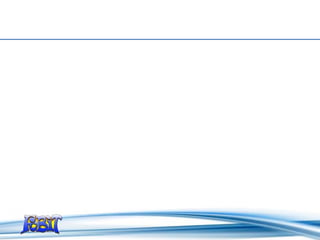
IT Induction 2014
- 2. Your Key to IT Faculty Of Business IT www.fobit.biz Welcome to the Plymouth University Faculty of Business IT Induction Cookworthy Building Room 020
- 3. What this session will cover • Logging In • Where are the facilities? • FOBIT Loan Equipment • Printing Facilities • Software Available • Launching Applications • File Management • PebblePad e-Portfolio • FoB Careers Portal • The Student Portal • Microsoft Office 365 • Timetables • Library Subject Guides • Mobile at Plymouth University • Digital Learning Environment (DLE) • Getting IT Help
- 4. Logging In • Username and password Logging in and Single Sign On • Change your password www.plymouth.ac.uk/password Use Ctrl+Alt+Delete • Problems logging In Babbage 1st Floor LibraryandITenquiries@plymouth.ac.uk +44 (0) 1752 588588
- 5. Where are the Facilities? PC Windows 7 To find a free open access PC go to http://pcfinder. plymouth.ac.uk Babbage 1st floor and labs Library 24/7 365 access Roland Levinsky Building Cookworthy Refectory and labs FoBIT Cookworthy Level 0 Room 020 Library Media Counter Computers AV loans University/Faculty
- 6. FoBIT Loan Equipment FoBIT Audio Visual Loan Equipment Video cameras, audio recorders, web cams, headsets with microphones, projectors and cameras can be borrowed from FoBIT for coursework if approved by your lecturer. Available from FoBIT, Cookworthy Level 0, Room 020 To book equipment, email the request and authorisation from your lecturer to: • fobloanequipment@plymouth.ac.uk
- 7. Mobile at Plymouth University • Mobile with Plymouth app available to download for free from http://technologyenhancedlearning.net/mobile/ • Roaming/Wireless Access Eduroam is available across the university, connection instructions are on the FoBIT website Wifi works on laptops, tablets and most mobile phones etc http://www1.plymouth.ac.uk/itservices/eduroam/Pages/Eduroam-wi-fi-. aspx
- 8. Printing Facilities Open Access facilities PCs, Scanners and Printers (b/w and colour): • Printers use ID Card swipe readers, available in all Open Access areas • Charge ID card online • Money Loaders are available at Student Reception on Level 3 Cookworthy Building, Babbage Building and the Library • Photocopies and prints • 5p per page A4 B&W, 25p per page A4 colour • Details next to each printer • “Follow Me” Printing • Further details: https://www1.plymouth.ac.uk/printandmedia/Pages/default.aspx
- 9. Software Available • Desktop Software Microsoft Office 2010, Antivirus Software Kaspersky • There are links to Office 2010 Tutorials from the Downloads and Links section on the Faculty Of Business IT Website: www.fobit.biz • Specialist Software • Specialist software - we have 300+ specialist applications across the university. • Your lecturers will guide you to any you will need eg. SimVenture (Business Simulation), SPSS (Statistics), Qualtrics (Online Surveys)
- 10. Launching Applications • Launching Applications Start ► • All Programs ► • University Software ► • Software A to Z ► • Software for use on your own PC https://ict-webtools.plymouth.ac.uk/workathome/default.aspx
- 11. File Management • Drive letters and what they do C: Operating System - DO NOT SAVE TO THIS DRIVE D: CD/DVD Writer E: USB memory stick U: your personal file space 50 MB • Good practice Use Folders to organise your work Utilise a strong file naming convention e.g. ind14v3.ppt (induction 2014 version3) Archive files to CD, DVD or USB stick - SAVE OFTEN AND KEEP OLD VERSIONS • Storage Space Available on the System E-mail Space: 50 GB OneDrive Space: 1TB PebblePad Space: No restriction
- 12. Pebblepad e-portfolio • PebblePad is a Personal Learning Space which can help you capture, record, reflect, review and discuss your experiences. It can support professional development planning skills through in-built templates such as action plans, skills audits, customisable CVs and more. • As your e-portfolio grows you can begin to showcase your achievements and skills by building a webfolio (a portfolio shown as a web site) or your CV that you can let others see when you want to do. • Login: http://e-portfolio.plymouth.ac.uk/ • Overview and help: http://technologyenhancedlearning.net/blog/e-portfolios/
- 13. Career Navigator • Career Navigator is your online portal to access all Internship, Placements and Graduate vacancies • Choose from an extensive collection of industry-leading career development tools and resources • Business Networking • Business Skills E-Learning • Career Matching • Career Pathways • Action Planner • CV Builder • Interview Simulator • Job Finder • Job Search E-Learning • Newsroom • Practice Tests • Professional Research • Recruitment Database Access the new Careers Navigator at www.FoBIT.biz
- 14. The Student Portal The Student Portal is the main route to your modules, online help and resources which you can access from anywhere with an internet connection. You can access the Student Portal www.plymouth.ac.uk (click Login) go direct to: http://student.plymouth.ac.uk and Log in with your Username and Password Office 365 email help Library Subject Guides e-portfolio Timetable online help Access to your modules
- 15. Digital Learning Environment (DLE) • University teaching staff will be using the DLE, which incorporates Moodle as a learning platform, to deliver resources and interactive tasks as part of your learning experience. • To begin, login to the student portal at http://student.plymouth.ac.uk and select the button for DLE. • A guide to using the DLE is available under the DLE Help tab.
- 16. Getting Help • www.fobit.biz • On-line self help materials http://ilsselfhelp.plymouth.ac.uk/novo • Disability Assist Services das@plymouth.ac.uk +44 (0) 1752 587676 Babbage 1st Floor LibraryandITenquiries@plymouth.ac.uk +44 (0) 1752 588588
- 17. Questions? • Any questions about anything covered or any other Plymouth University Faculty of Business IT related item
