How to present a power point on using flash cards as technology in classroom
•Als PPTX, PDF herunterladen•
1 gefällt mir•506 views
Flash cards are an effective and low-tech tool for teaching in classrooms and at home. They appeal to both visual and auditory learning styles. Flash cards can be used for many subjects like math, science, languages, and more. They are portable, inexpensive, and can enhance learning for both visual and auditory learners by providing pictures and word meanings. The document provides tips on how to design and deliver an effective presentation on using flash cards for teaching.
Melden
Teilen
Melden
Teilen
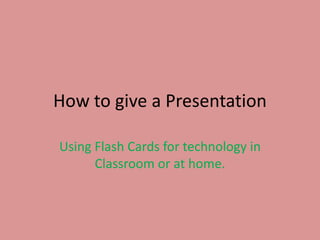
Empfohlen
Empfohlen
Weitere ähnliche Inhalte
Was ist angesagt?
Was ist angesagt? (20)
Using Technology to Meet the Needs of All Learners

Using Technology to Meet the Needs of All Learners
Technology Tools to Support Diverse Learning Needs

Technology Tools to Support Diverse Learning Needs
Strategies for Integrating Technology in the Language Classroom

Strategies for Integrating Technology in the Language Classroom
Integration of technology for english language learners

Integration of technology for english language learners
Andere mochten auch
The Indian Dental Academy is the Leader in continuing dental education , training dentists in all aspects of dentistry and offering a wide range of dental certified courses in different formats.
Indian dental academy provides dental crown & Bridge,rotary endodontics,fixed orthodontics,
Dental implants courses.for details pls visit www.indiandentalacademy.com ,or call
0091-9248678078
Modified hyrex expander for correction of upper mid line deviation /certified...

Modified hyrex expander for correction of upper mid line deviation /certified...Indian dental academy
Andere mochten auch (7)
Modified hyrex expander for correction of upper mid line deviation /certified...

Modified hyrex expander for correction of upper mid line deviation /certified...
How to Make a Good Presentation (academical) -Professorillama ep1

How to Make a Good Presentation (academical) -Professorillama ep1
Ähnlich wie How to present a power point on using flash cards as technology in classroom
Ähnlich wie How to present a power point on using flash cards as technology in classroom (20)
Nebraska educational media association presentation june 27 2012

Nebraska educational media association presentation june 27 2012
Kürzlich hochgeladen
https://app.box.com/s/x7vf0j7xaxl2hlczxm3ny497y4yto33i80 ĐỀ THI THỬ TUYỂN SINH TIẾNG ANH VÀO 10 SỞ GD – ĐT THÀNH PHỐ HỒ CHÍ MINH NĂ...

80 ĐỀ THI THỬ TUYỂN SINH TIẾNG ANH VÀO 10 SỞ GD – ĐT THÀNH PHỐ HỒ CHÍ MINH NĂ...Nguyen Thanh Tu Collection
https://app.box.com/s/7hlvjxjalkrik7fb082xx3jk7xd7liz3TỔNG ÔN TẬP THI VÀO LỚP 10 MÔN TIẾNG ANH NĂM HỌC 2023 - 2024 CÓ ĐÁP ÁN (NGỮ Â...

TỔNG ÔN TẬP THI VÀO LỚP 10 MÔN TIẾNG ANH NĂM HỌC 2023 - 2024 CÓ ĐÁP ÁN (NGỮ Â...Nguyen Thanh Tu Collection
Kürzlich hochgeladen (20)
Basic Civil Engineering first year Notes- Chapter 4 Building.pptx

Basic Civil Engineering first year Notes- Chapter 4 Building.pptx
Salient Features of India constitution especially power and functions

Salient Features of India constitution especially power and functions
Interdisciplinary_Insights_Data_Collection_Methods.pptx

Interdisciplinary_Insights_Data_Collection_Methods.pptx
80 ĐỀ THI THỬ TUYỂN SINH TIẾNG ANH VÀO 10 SỞ GD – ĐT THÀNH PHỐ HỒ CHÍ MINH NĂ...

80 ĐỀ THI THỬ TUYỂN SINH TIẾNG ANH VÀO 10 SỞ GD – ĐT THÀNH PHỐ HỒ CHÍ MINH NĂ...
TỔNG ÔN TẬP THI VÀO LỚP 10 MÔN TIẾNG ANH NĂM HỌC 2023 - 2024 CÓ ĐÁP ÁN (NGỮ Â...

TỔNG ÔN TẬP THI VÀO LỚP 10 MÔN TIẾNG ANH NĂM HỌC 2023 - 2024 CÓ ĐÁP ÁN (NGỮ Â...
NO1 Top Black Magic Specialist In Lahore Black magic In Pakistan Kala Ilam Ex...

NO1 Top Black Magic Specialist In Lahore Black magic In Pakistan Kala Ilam Ex...
Fostering Friendships - Enhancing Social Bonds in the Classroom

Fostering Friendships - Enhancing Social Bonds in the Classroom
HMCS Max Bernays Pre-Deployment Brief (May 2024).pptx

HMCS Max Bernays Pre-Deployment Brief (May 2024).pptx
On National Teacher Day, meet the 2024-25 Kenan Fellows

On National Teacher Day, meet the 2024-25 Kenan Fellows
Kodo Millet PPT made by Ghanshyam bairwa college of Agriculture kumher bhara...

Kodo Millet PPT made by Ghanshyam bairwa college of Agriculture kumher bhara...
How to present a power point on using flash cards as technology in classroom
- 1. How to give a Presentation Using Flash Cards for technology in Classroom or at home.
- 2. Know Your Topic Research subject 1. use internet 2. articles: newspaper, magazine, periodicals 3. Interview teachers and parents
- 3. Make an outline to follow Introduce yourself and subject matter (flash cards) Explain importance of low tech materials Include websites and printed materials for audience to refer to Conclude with Quotations and summary
- 4. Software Design Power point about subject Use pictures and video of subject in use
- 5. Delivering Presentation Be enthusiastic about subject Be honest Know your material Know your audience Look the part Rehearse
- 6. Some Benefits of Using Flash Cards pic
- 7. Flash Cards are an effective low tech instrument for teaching in the classroom. According to, Teaching and Learning with Technology 4th ed. ,Nonprojected visuals may not be high-tech, but they may well be the best choice to support the content under study. (p239)
- 8. Key Points 1. Appeals to Audio and Visual Learning styles 2. portability 3. inexpensive 4. can be used for many subjects 5. can be used for many languages
- 9. Learning Styles Auditory-Learns best by hearing and saying words out loud Visual- Learns best by seeing words or information Flash cards combine these two learning styles in a way that is beneficial and appropriate for both types students.
- 10. Portability Flash cards can be taken nearly anywhere. And fit inside a pouch, or back pack.
- 11. Inexpensive Many websites offer free templates to create your own flash cards here are two; www.myfreeflashcards.com www.eslflashcards.com/ The average cost of flash cards on the internet is; $4.95 US $4 new US Canada $6.95 www.Amazon.com
- 12. Can be used for many subjects Flash cards can be used to teach and learn many subjects like Math, Science, Social Studies, and Language Arts. They can also be used to enhance the learning of such subjects by providing visual aid such as pictures and meanings of: Animals, Body parts, Cities, Countries, Nature, Food, Language, etc.
- 13. Can be used to teach many languages
- 14. references www.eslflashcards.com/ www.educationalpress.org/ www.myfreeflashcards.com/ www.proprofs.com/flashcards/search.php?search=education&tag www.Amazon.com Lever – Duffy, Judy and Jean B. Teaching and Learning with Technology 4thed. Boston, MA. Pearson Education. 2001 Jukes, Ian. Bringing Down The House: Creating Powerful Presentations How to Deliver Your Message with Power and Pizzazz. 2005
