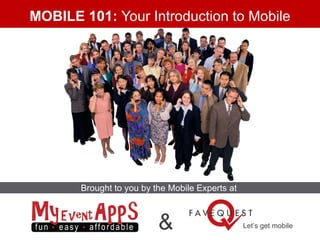
Mobile 101
- 1. MOBILE 101: Your Introduction to Mobile Brought to you by the Mobile Experts at & Let’s get mobile
- 2. Answering Some Basic Questions and Much More Think Android is a Are smartphones robot that looks and phones with an IQ acts like a human? over 130? What are those Confused when people black and white talk about “web” apps squiggly things? vs. “native” apps? Who’s using smartphones and We’re here what are they doing with them? to help …
- 3. Who We Are: FaveQuest, A Canadian Software Company, Is Revolutionizing The Mobile World With MyEventApps, A Mobile App Solution Anyone Can Afford And Use Simple Online Dashboard Native Apps Web Apps iOS BlackBerry Android Mobile Web Site Web Widget (HTML5) Deliver end users the best possible Reach any mobile user & integrate with experience & presence in app stores existing websites
- 4. What is a Mobile Phone? • Early mobile phone had limited capabilities. They could simply make and receive phone calls over a radio link while moving around a wide geographic area. • We’ve come a long way. Today’s phones have embedded cameras and can access the internet, allow you to play games, create documents, take photos, watch videos, edit photos and videos, and download small programs called apps. Awesome no? Smartphone (iPhone, Tablet Feature Android, Blackberry (some tablets such as iPad Phone …) can make phone calls )
- 5. Feature Phones vs. Smart Phones Low-end mobile phones that offer Handsets with more advanced basic telephony are known as computing ability are known as feature phones. smartphones. VS (Basically mini computers) Feature phones allow you to make Smartphones can make phone calls, phone calls and send text sent text messages, access email, messages. access the internet and can run programs called apps (games, Some feature phones can access weather, maps, play music, watch the internet but are usually very videos, banking …..). limited..
- 6. How Do Smartphones and Tablets Connect to The Internet? Wifi, 3G, 4G, LTE … • Carrier provided wireless: 3G, 4G, LTE … – Long range technology that requires antennae on cell phone towers or on the roof tops of tall buildings – This is the technology that allows people to walk around town and access the internet while in motion. LTE is faster than 4G and 4G is faster than 3G. – This technology is provided by cell phone carriers such as Rogers, Bell, Telus, AT&T, Verizon Wireless, Sprint and many others – Carriers charge for access and usually limit the number of minutes you can talk or the number of megabytes or gigabytes of data per month without charging you more money: usually smart to limit video streaming and big files • WiFi – A short range wireless technology (a few hundred feet) typically used at home, coffee shops, offices and some public locations – Most laptops, tablets and smartphones can connect to WiFi networks – WiFi is often free (your home network, Starbucks, McDonalds, hotel lobbys …) making the technology popular.
- 7. Smartphones are revolutionary Ignore at your own peril
- 8. Who is using mobile? 8
- 9. EVERYBODY is on Mobile There are 5.9 Billion mobile subscribers worldwide!!! That’s 87% of the world’s population. That’s a lot of mobile phones!
- 10. More than half of mobile phone users in Canada and the US now have smartphones. That compares to about ~1/3 in 2011! This is changing fast! Source: ComScore, Nielsen, JD Power
- 11. Digging Deeper – Age and Income Distribution http://blog.nielsen.com/nielsenwire/online_mobile/survey-new-u-s-smartphone-growth-by-age-and-income/
- 12. What’s The Fastest Growing Age Group? Please Pretend Not to Be Surprised And the winner is … Retired Individuals!: 92% Growth in smartphone use between Dec 2010 and Dec 2011 And the runner up is … People aged 55-64: 79% Growth in smartphone use between Dec 2010 and Dec 2011 Source comScore (February 23, 2012) http://velositor.com/2012/04/02/late-adopters-join-the-mainstream-largest-growth-in-smartphone-penetration-is-seen-among-us- demographic-segments-categorized-as-late-adopters/
- 13. Smartphones Are Winning All Across the Board… Soon There Won’t Be Any Feature Phones … Long Live the Future
- 14. What are they doing on their phones and where? 14
- 15. People use Mobile ALL THE TIME Fact: Teens spend even more time on mobile than adults. Did you know that 15% of teens send more than 200 text messages a day? Source: Microsoft, Pew Internet & American Life Project
- 16. Add info regarding mobile 140 Billion photos 70 Billion added this year 750 Million posted at New Years Eve 11 Billion photos were shared online from mobile phones in 2010. This is expected to DOUBLE by 2015 16 http://1000memories.com/blog/94-number-of-photos-ever-taken-digital-and-analog-in-shoebox
- 17. People use Mobile EVERYWHERE And not just outside! 58% use it watching TV and 51% while lying bed. Source: Google/Ipsos, Nielsen
- 18. 75% of Americans use their mobile phones in the bathroom Source: 11mark
- 19. Who are the companies selling smartphone and who is winning?
- 20. Operating Systems • There are companies that build the phones, companies that build the software that runs on the phones (operating system) and some that do both. • The different systems are not compatible with each other. For examples iPhone apps don’t work on Android and vice versa There are several mobile Operating There are many manufacturers of Systems (the software): phones Open to all manufacturers: Samsung Android owned by Google (#1 in the world) HTC and more. iOS owned by Apple – Apple (uses iOS Operating Software, iPhone, iPod & iPad also created by Apple) Blackberry owned RIM (Blackberry … builds the phones by RIM and the operating software) Symbian owned Nokia (previously used Symbian but by Nokia now using Windows Phone) Windows Phone Nokia, LG and others owned by Microsoft
- 21. Worldwide, Android is now the leading smartphone mobile OS. Symbian is second but falling fast. Nokia will be using Microsoft Phone in the future. Source: Wikipedia
- 22. Operating Systems (U.S.) • In the U.S., Android is the leading smartphone mobile operating system followed by Apple iOS and RIM BlackBerry. Source: Nielsen, Feb-April 2011, U.S.
- 23. Operating Systems (Canada) • In Canada, RIM BlackBerry is the leading Smartphone OS but is quickly losing market share to Android and Apple iOS.
- 24. Mobile Phones Mobile Mobile Phones are Replacing Internet our Desktop Computers • Just like on a desktop computer, • By 2014, more people will access people can access the internet on the internet on their mobile phones their smartphones through their than on their desktop computers. mobile web browser and apps. Source: Microsoft
- 25. Smartphones Shipments are Outnumbering PCs! It just happened .. .don’t feel bad if you didn’t notice
- 26. Mobile Only Internet Generation = those who use the mobile internet, but have either never used or only use the desktop internet once a month or less. 25% of U.S. mobile users are part of the “mobile only” internet generation! If you don’t have a mobile presence, you’re missing out on a large and growing
- 27. Mobile Phones Will Eventually Replace Our Wallets, Tickets And Keys • In the next five years, the • 1 in 8 mobile subscribers will use majority of brick-and-mortar retail m-ticketing in 2015 for airline, rail transactions will take place on and bus travel, festivals, cinemas mobile phones. and sports events. Mobile Payments Mobile Ticketing (They are even and M-Commerce replacing our keys!) (Now you can buy a Starbucks coffee Current systems typically use SMS or QR and pay with your mobile phone using codes, but will soon be replaced by Near their app!) Field Communication systems. Source: Jupiter Research
- 28. The new world of “apps” 28
- 29. Mobile Applications • Native Apps – Do you use Microsoft powerpoint or Word? Those are applications that run directly on your computer … and smartphones have those too … – Software application you download to your smartphone are called “native” because they run directly on your phone • Web Apps – Web apps are essentially websites designed to work well in your mobile browser – Web apps are getting better but they can’t do everything native apps can
- 30. Mobile Application Types Native Apps Web Apps Hybrid Apps (Mix of native and web apps)
- 31. Native Applications • Native applications are developed specifically for one type of operating system (e.g. iOS, Android, RIM, etc.) and run on the mobile device itself. Pros Cons • Access to all of the • Higher development costs phone’s functionalities • More limited reach (GPS, camera, etc.) • Unknown deployment time • Better speed, • Content limitations performance, and overall user experience • User must download app • Works offline updates • Rich graphics support • Easier discovery (available in app stores) and re- discovery (app icon on home screen) Example: Yellow Pages Group apps for iOS, RIM and Android.
- 32. Web Applications • Web applications are developed in universal web programming languages and run on the phone’s web browser. Pros Cons • Wider reach (covers all • Poorer and slower platforms) performance • Lower development costs • User experience is less “sexy” • Easy and instant • Poor support for rich graphics deployment • Not available in app stores • No content limitations • No app download • Always access to most monetization opportunities recent version • Requires internet connection* • Restricted use of phone’s Example: Financial Times features (e.g. camera, GPS, etc.)* * Becoming possible on web apps thanks to HTML5
- 33. Hybrid Applications Hybrid applications are made partially from native and partially from web components. They run partially on the device and partially on the web. Pros Cons • Multiplatform access • Unknown deployment time • Full access to the phone’s • User experience not as features good as native apps • Available in app stores • Slower performance • Works partially offline (internet connection) • Technology is still new Example: Facebook
- 34. Mobile Web vs. Native App • People are more likely to use their mobile web browsers for shopping, search and entertainment. People are more likely to use their mobile web browsers • People are more likely for shopping, search and entertainment. to use native apps for information, navigation and People are more likely to use connecting. native apps for information, navigation and connecting.
- 35. Mobile Applications • Native mobile applications are usually accessed through app “stores” – Apple App Store – Android Google Play – BlackBerry App World – Nokia Store Ovi – Windows Phone Marketplace
- 36. App Store Payment Model • Did you know that the app store operator (Apple, Android …) retains 30% of the price of paid apps. If you buy a $1.00 app, $0.30 goes to the store and $0.70 to the app developer! Wow!
- 37. Mobile Applications By 2015, the number of mobile app downloads will reach 98 billion. App store revenue will grow to reach $11.8 billion. Source: Berg Insight
- 38. Wow .. That was a lot to cover! We’re already working on Mobile 201 and will touch on new trends like SoLoMo, group messaging, location based apps, how to make money with mobile and more. If events are important to you, we invite you to join our free webinar “Why every event needs an app” Please register at http://myeventapps.com/webinars
- 39. MOBILE 101 GLOSSARY The Stuff You’ve Always Wanted To Know But Were Afraid To Ask
- 40. 3G • 3G stands for 3rd generation mobile phone standards and technology. • Analog cellular phones were the first generation and digital phones were the second generation (2G). • 3G is marked by high data speeds, always-on data access, and greater voice capacity. Source: http://www.phonescoop.com
- 41. 4G • 4G stands for 4th generation mobile phone standards and technology. • They offer faster data rates than 3G networks, are more data- centric and are based on standard Internet technologies such as IP. Source: http://www.phonescoop.com
- 42. Accelerometer • An accelerometer is an electronic component that measures tilt and motion. • Common uses include detecting whether the phone is upright or sideways to automatically rotate the graphics on the screen and to control applications (such as music player) by moving or shaking the phone. Source: http://www.phonescoop.com
- 43. Bluetooth • Bluetooth is a short-range wireless technology used to create PANs (Personal Area Networks) among your devices, and with other nearby devices. • Bluetooth allows you to leave your phone in your pocket, while talking on your phone with a Bluetooth headset – with no wires. You can also exchange information with other Bluetooth- enabled devices such as phones or printers. Source: http://www.phonescoop.com
- 44. Cache • A cache is a memory storage area in the phone that stores copies of information that is likely to be needed in the near future so it can be accessed faster. • For example, when you visit a web page on your phone, a copy of the page may be stored in the phone’s cache memory so that page is requested again, it can instantly be displayed from the cache, instead of waiting for the page to download from the Internet again. Source: http://www.phonescoop.com
- 45. GPS / Location • GPS (Global Positioning System) is a global satellite-based system for determining precise location on Earth. • It can transmit users’ location information to services such as applications and the phone’s map feature. • For example, a location-enabled phone book service might tell you where the nearest Chinese restaurant is, without manual entry of a postal code, etc. Source: http://www.phonescoop.com
- 46. HTML5 • HTML5 is a markup language and is the fifth revision of the HTML standard. • HTML5 is gaining popularity amongst mobile developers because it promises to eventually allow web apps to have more advanced capabilities.
- 47. OTA • OTA stands for Over-The-Air and represents any kind of event, transfer or transaction that takes place wirelessly using the cellular network, as opposed to using a cable or other local connection. • It is usually used in reference to downloading or uploading content or software such as downloading a new application. Source: http://www.phonescoop.com
- 48. Push Notifications • Push notification allows an app to notify you of new messages or events without the need to actually open the application, similar to how a text message will make a sound and pop up on your screen. • This is a great way for apps to interact with us in the background such as a game notifying us of some event occurring in our game world. Source: http://www.about.com
- 49. QR Codes vs. NFC QR codes are images that you Near field communication, or scan with your mobile phone NFC, allows the transfer of using a QR code scanner app. information between two NFC enabled devices. For example, it can take you to a web page thanks to the URL For example, an NFC enabled embedded in the code. phone scanning a microchip in a door will enable the phone to unlock the door.
- 50. We hope you enjoyed learning about Mobile! Please contact us if you have any questions and want to chat with one of our mobile experts at MyEventApps: info@favequest.com Contact us today for a free trial and use the promo code “Mobile101” for a 5% discount on any MyEventApps package,
Hinweis der Redaktion
- - Mobile is omnipresent
- Is there a way for you to leverage this clear love that people have for posting photos to facebook? Can you think of way to leverage this and provide value to sponsors? Some simple ideas coming up. FaveQuest
