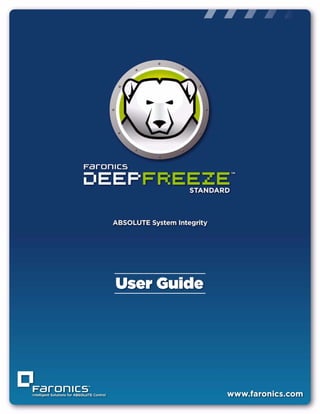
Deep Freeze Standard User Guide
- 1. Deep Freeze Standard User Guide |1
- 2. Deep Freeze Standard User Guide 2 | Last modified: December, 2012 © 1999 - 2012 Faronics Corporation. All rights reserved. Faronics, Deep Freeze, Faronics Core Console, Faronics Anti-Executable, Faronics Device Filter, Faronics Power Save, Faronics Insight, Faronics System Profiler, and WINSelect are trademarks and/or registered trademarks of Faronics Corporation. All other company and product names are trademarks of their respective owners.
- 3. Deep Freeze Standard User Guide |3 Contents Preface . . . . . . . . . . . . . . . . . . . . . . . . . . . . . . . . . . . . . . . . . . . . . . . . . . . . . . . 5 Important Information. . . . . . . . . . . . . . . . . . . . . . . . . . . . . . . . . . . . . . . . . . . . . . . . . . . . . 6 About Faronics . . . . . . . . . . . . . . . . . . . . . . . . . . . . . . . . . . . . . . . . . . . . . . . . . . . . . . . 6 Product Documentation . . . . . . . . . . . . . . . . . . . . . . . . . . . . . . . . . . . . . . . . . . . . . . . . . 6 Technical Support . . . . . . . . . . . . . . . . . . . . . . . . . . . . . . . . . . . . . . . . . . . . . . . . . . . . . . . . 7 Introduction . . . . . . . . . . . . . . . . . . . . . . . . . . . . . . . . . . . . . . . . . . . . . . . . . . . 9 System Requirements . . . . . . . . . . . . . . . . . . . . . . . . . . . . . . . . . . . . . . . . . . . . . . . . . . . . 10 Installing Deep Freeze . . . . . . . . . . . . . . . . . . . . . . . . . . . . . . . . . . . . . . . . . . 11 Attended Install or Uninstall . . . . . . . . . . . . . . . . . . . . . . . . . . . . . . . . . . . . . . . . . . . . . . . . 12 Attended Install . . . . . . . . . . . . . . . . . . . . . . . . . . . . . . . . . . . . . . . . . . . . . . . . . . . . . 12 Attended Uninstall . . . . . . . . . . . . . . . . . . . . . . . . . . . . . . . . . . . . . . . . . . . . . . . . . . . . 15 Silent Install or Uninstall . . . . . . . . . . . . . . . . . . . . . . . . . . . . . . . . . . . . . . . . . . . . . . . . . . 17 Silent Install or Uninstall using a Shortcut . . . . . . . . . . . . . . . . . . . . . . . . . . . . . . . . . . . . . . 18 Install Over Existing Deep Freeze Versions. . . . . . . . . . . . . . . . . . . . . . . . . . . . . . . . . . . . . . 19 Install Using Imaging . . . . . . . . . . . . . . . . . . . . . . . . . . . . . . . . . . . . . . . . . . . . . . . . . . . . 20 Using Deep Freeze . . . . . . . . . . . . . . . . . . . . . . . . . . . . . . . . . . . . . . . . . . . . . . 21 Deep Freeze Icons . . . . . . . . . . . . . . . . . . . . . . . . . . . . . . . . . . . . . . . . . . . . . . . . . . . . . . 22 Logon . . . . . . . . . . . . . . . . . . . . . . . . . . . . . . . . . . . . . . . . . . . . . . . . . . . . . . . . . . . . . . . 23 Status Tab . . . . . . . . . . . . . . . . . . . . . . . . . . . . . . . . . . . . . . . . . . . . . . . . . . . . . . . . . . . . 24 Status on Next Boot . . . . . . . . . . . . . . . . . . . . . . . . . . . . . . . . . . . . . . . . . . . . . . . . . . 24 Clone Options . . . . . . . . . . . . . . . . . . . . . . . . . . . . . . . . . . . . . . . . . . . . . . . . . . . . . . . 24 License . . . . . . . . . . . . . . . . . . . . . . . . . . . . . . . . . . . . . . . . . . . . . . . . . . . . . . . . . . . 24 Password Tab . . . . . . . . . . . . . . . . . . . . . . . . . . . . . . . . . . . . . . . . . . . . . . . . . . . . . . . . . . 27 Permanent Software Installations, Changes, or Removals . . . . . . . . . . . . . . . . . . . . . . . . . . . 28
- 4. Deep Freeze Standard User Guide 4 |Contents
- 5. Deep Freeze Standard User Guide |5 Preface This user guide explains how to install, configure and use Deep Freeze Standard. Topics Important Information Technical Support
- 6. Deep Freeze Standard User Guide 6 |Preface Important Information This section contains important information about your Faronics Product. About Faronics Faronics delivers market-leading solutions that help manage, simplify, and secure complex IT environments. Our products ensure 100% machine availability, and have dramatically impacted the day-to-day lives of thousands of information technology professionals. Fueled by a market-centric focus, Faronics’ technology innovations benefit educational institutions, health care facilities, libraries, government organizations, and corporations. Product Documentation The following documents form the Deep Freeze Standard documentation set: • Deep Freeze Standard User Guide — This document guides you how to use the product. • Deep Freeze Standard Release Notes — This document lists the new features and known issues and closed issues.
- 7. Technical Support |7 Deep Freeze Standard User Guide Technical Support Every effort has been made to design this software for ease of use and to be problem free. If problems are encountered, contact Technical Support. Technical Support: www.faronics.com/support Web: www.faronics.com
- 8. Deep Freeze Standard User Guide 8 |Preface
- 9. |9 Deep Freeze Standard User Guide Introduction Faronics Deep Freeze helps eliminate computer damage and downtime by making computer configurations indestructible. Once Deep Freeze is installed on a computer, any changes made to the computer—regardless of whether they are accidental or malicious—are never permanent. Deep Freeze provides immediate immunity from many of the problems that plague computers today— inevitable configuration drift, accidental system misconfiguration, malicious software activity, and incidental system degradation. Topics System Requirements Deep Freeze protects the computers that are set to boot from the hard drive. Configure the CMOS to boot from the hard drive only. The CMOS must be password protected to prevent unauthorized changes. Deep Freeze protects the Master Boot Record (MBR) when the computer is Frozen.
- 10. Deep Freeze Standard User Guide 10 |Introduction System Requirements Deep Freeze is supported on: • Windows XP (32 or 64 Bit) • Windows Vista (32 or 64 Bit) • Windows 7 (32 or 64 Bit) • Windows 8 (32 or 64 Bit) Deep Freeze requires 10% free hard drive space. The hardware requirements are the same as the recommended hardware requirements for the host operating system.
- 11. |11 Deep Freeze Standard User Guide Installing Deep Freeze This chapter describes the installation process. Topics Attended Install or Uninstall Silent Install or Uninstall Silent Install or Uninstall using a Shortcut Install Over Existing Deep Freeze Versions Install Using Imaging
- 12. Deep Freeze Standard User Guide 12 |Installing Deep Freeze Attended Install or Uninstall Attended Install Complete the following steps to perform an attended install. 1. Double-click DFStd.exe to begin the installation process. The following screen appears: 2. Click Next. Click I agree to the terms in the License Agreement. Click Next. 3. Enter the License Key or select the Use Evaluation check box to install Deep Freeze in Evaluation mode. The Evaluation period ends 30 days after installation. Contact Faronics to purchase a License Key.
- 13. Attended Install or Uninstall |13 Deep Freeze Standard User Guide 4. Click Next to view activation options. Click Next again to activate Deep Freeze License via the Internet. The computer must be connected to the Internet to Activate Online. Deep Freeze License must be activated within 30 days of installation failing which Deep Freeze will stop functioning. During activation, Deep Freeze License is authenticated with Faronics. 5. Alternatively, click Activate Options. Three options are available:
- 14. Deep Freeze Standard User Guide 14 |Installing Deep Freeze • Select Activate Online to activate Deep Freeze License online. This option is same as step 4. Click Next after selecting this option. Deep Freeze is activated online on clicking Next. • Select Activate Offline. This option allows you to activate by phone or email. Click Next after activating. The Activate Offline screen is displayed. • Select Activate Later. This option allows you to activate later. 6. If you selected Activate Offline, send the License Key and Installation ID to Faronics Activation Support via phone or email. Once you receive the Activation Code from Faronics, enter it in the Activation Code field and click Next. Deep Freeze Licence is now activated. 7. Choose the drives to Freeze from the displayed list. Click Next.
- 15. Attended Install or Uninstall |15 Deep Freeze Standard User Guide 8. Click Install to begin the installation. The computer restarts immediately after the installation is complete. Attended Uninstall Complete the following steps to perform an attended uninstall. 1. Double-click DFStd.exe to begin the uninstall process. The following screen appears: 2. Click Next. Click Uninstall.
- 16. Deep Freeze Standard User Guide 16 |Installing Deep Freeze The computer restarts immediately after the uninstall is complete.
- 17. Silent Install or Uninstall |17 Deep Freeze Standard User Guide Silent Install or Uninstall Deep Freeze can be rapidly installed on multiple computers over a network using the Silent Install feature. Deep Freeze can also be uninstalled in the same manner. Any deployment utility that allows execution of a command line on a remote computer can implement Silent Install or Uninstall. After the Silent Install or Uninstall is complete, the system restarts immediately. The command line has the following options: Example Command Line: DFStd.exe /Install /Freeze=C /PW=password In the above example, only the C: drive is Frozen. Any other drives on the computer are Thawed. If the computer only has a C: drive, the [/Freeze] switch can be omitted. A password (password) is created. After executing the command, Deep Freeze installs and the computer restarts Frozen. Syntax Description [/Install] Install Deep Freeze using installation file [/Uninstall] Uninstall Deep Freeze [/PW=password] Set a password during installation [/AllowTimeChange] Allow system clock to be changed [/Freeze=C,D,...] Freeze only drives listed (Thaw all others) [/Thaw=C,D,...] Thaw only drives listed (Freeze all others) The Silent Install or Uninstall does not work without the [/Install] or [/Uninstall] switch. Deep Freeze must be in a Thawed state before [/Uninstall] can be used.
- 18. Deep Freeze Standard User Guide 18 |Installing Deep Freeze Silent Install or Uninstall using a Shortcut Deep Freeze can be installed (or uninstalled) directly on a computer without having to use the installation dialog box by completing the following steps. 1. Locate the Deep Freeze installation file (DFStd.exe) on the Deep Freeze Standard CD. 2. Right-click on the icon and choose Create Shortcut. Save the shortcut to the desktop. 3. Right-click on the shortcut and choose Properties. 4. Edit the path of the Target field by typing /install or /uninstall at the end of the path. Example Shortcut Target: E:Deep Freeze Install FileDFStd.exe /install Double-clicking the new shortcut results in the immediate installation or uninstallation of Deep Freeze, followed by a restart of the computer. Deep Freeze must be in a Thawed state before /uninstall can be used.
- 19. Install Over Existing Deep Freeze Versions |19 Deep Freeze Standard User Guide Install Over Existing Deep Freeze Versions All existing Deep Freeze versions must be uninstalled prior to performing any new Deep Freeze installation.
- 20. Deep Freeze Standard User Guide 20 |Installing Deep Freeze Install Using Imaging Deep Freeze has been designed to work with all major imaging and desktop management software. Use either an Attended Install or the Silent Install to install Deep Freeze on a master image. Deep Freeze must be prepared for deployment before finalizing a master image. To prepare the master image for deployment complete the following steps: 1. Restart the computer into a Thawed state. 2. Launch Deep Freeze using the keyboard shortcut CTRL+SHIFT+ALT+F6. Alternatively, press SHIFT and double-click the Deep Freeze icon in the System Tray. 3. Enter the password and click OK. 4. Click Set Flag in the Status tab. 5. The message The flag has been set successfully. Do you want to reboot your computer now? is displayed. Click Yes to reboot the computer immediately. Click No to reboot the computer later. After imaging, the computers require an additional restart for Deep Freeze to correctly detect the changes in disk configuration. If the computers are imaged in an unattended mode, steps should be taken to ensure the computers are restarted to allow the configuration to update.
- 21. |21 Deep Freeze Standard User Guide Using Deep Freeze Topics Deep Freeze Icons Logon Status Tab Password Tab Permanent Software Installations, Changes, or Removals
- 22. Deep Freeze Standard User Guide 22 |Using Deep Freeze Deep Freeze Icons The Frozen or Thawed Deep Freeze icon appears in the System Tray after installation and indicates whether the computer is currently protected by Deep Freeze (Frozen) or unprotected (Thawed). When the computer is Frozen, the following icon is displayed in the System Tray: When the computer is Thawed, the following icon is displayed in the System Tray:
- 23. Logon |23 Deep Freeze Standard User Guide Logon Complete the following steps to logon to Deep Freeze: 1. Press SHIFT and double-click the Deep Freeze icon in the System Tray. Alternatively, use the keyboard shortcut CTRL+SHIFT+ALT+F6. The following dialog is displayed. 2. Enter the administrator password and click OK to logon to Deep Freeze. If no password has been set, leave the password field blank and click OK. As an additional security feature, Deep Freeze prevents brute force attacks by automatically restarting the computer after 10 unsuccessful attempts.
- 24. Deep Freeze Standard User Guide 24 |Using Deep Freeze Status Tab The Status tab is used to set the mode Deep Freeze will be in after the next restart, set the flag for installing using imaging, and update the License Key. Status on Next Boot 1. Choose one of the following options: — Boot Frozen to ensure the computer is Frozen the next time it is restarted — Boot Thawed on next to ensure the computer is Thawed each time it is restarted for the next specified number of restarts — Boot Thawed to ensure that the computer is Thawed each time it is restarted 2. Click OK for the changes to take effect during the next restart. Click Apply and Reboot to apply the changes immediately and reboot the computer. Clone Options The Clone Options are used to prepare master images for the deployment process. For more information refer to the Install Using Imaging section. License 1. To update the License Key, click Edit and enter the License Key in the License Key field. 2. Click Update License. This converts Deep Freeze from the Evaluation version to a Licensed version. The License Key Type field displays the License Key. The Expiry Date displays the date and time when the license expires.
- 25. Status Tab |25 Deep Freeze Standard User Guide 3. Click Activate Online to activate Deep Freeze License via the Internet. The computer must be connected to the Internet to Activate Online. The Deep Freeze License must be activated within 30 days of installation failing which Deep Freeze will stop functioning. During activation, the Deep Freeze License is authenticated with Faronics. 4. Alternatively, click Activate Options. Two options are available: • Select Activate Online to activate Deep Freeze License online. This option is same as step 1. Click Next after selecting this option. Deep Freeze is activated online on clicking Next. • Select Activate Offline. This option allows you to activate by phone or email. Click Next after activating. The Activate Offline screen is displayed.
- 26. Deep Freeze Standard User Guide 26 |Using Deep Freeze 5. Send the Activate Details to Faronics Activation Support via phone or email. Once you receive the Activation Code from Faronics, enter it in the Activation Code field and click Next. Deep Freeze Licence is now activated.
- 27. Password Tab |27 Deep Freeze Standard User Guide Password Tab The Password tab is used to set a new password or change the password that was used to logon to Deep Freeze. 1. Enter a new password, confirm the new password, and click OK to set the password. 2. The following message is displayed. 3. Click OK.
- 28. Deep Freeze Standard User Guide 28 |Using Deep Freeze Permanent Software Installations, Changes, or Removals Computers must be Thawed for any permanent changes to take effect. Installation of software often requires one or more restarts to complete the installation. Deep Freeze helps administrators overcome challenges with maintaining the configuration of their computers in a production environment. Deep Freeze protects computers from unauthorized changes, viruses and malware, that can leave computers in a non-functional state. Deep Freeze also provides features to retain user data while protecting the computer. For more information on how to implement Deep Freeze and ensure that the user data is retained, refer to Deep Freeze - Retaining User Data available at http://www.faronics.com/library
