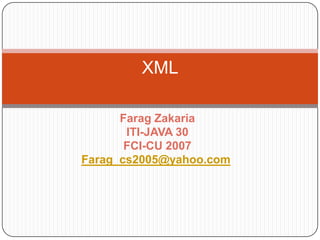
Xml session
- 1. XML Farag Zakaria ITI-JAVA 30 FCI-CU 2007 Farag_cs2005@yahoo.com
- 2. Agenda Introduction XML vs. HTML XML basic rules XML overall structure & building blocks XML document validation XML related technologies. XML parsing (JAXP) JAXB
- 3. Introduction XML stands for eXtensible Markup Language. XML document describes the structure of data. XML has no mechanism to specify the format for presenting data to the user.(you specify your own tags and structure). XML document resides in its own file with an “.xml” extension. XML derived from SGML(Standard Generalized Markup Language).
- 4. XML vs. HTML HTML XML Used to mark up data Mark up text (displayed to users) (processed by computer) Describes content(meaning) Describes both only structure(<p>,<h2>, …) and appearance(<br>,<font>,…) Define your own tags Uses fixed, unchangeable set of tags Well formed Not
- 5. XML basic rules XML is case sensitive All start tags must have end tags. Elements must be properly nested. XML declaration is the first statement. Every document must contain a root element. Attribute values must have quotation marks. <?xml version=“1.0”?> Certain characters are reserved for parsing ( as <,>,&,’,”) Documents that follow these basic rules are well- formed xml documents
- 6. XML overall structure & building blocks Document may start with one or more processing instructions(PI) or directives - <?xml version=“1.0”?> - PI provides application-specific document information After PI there must be one root element containing all rest xml. XML building blocks 1. Element <book name="Core JAVA"></book> 2. Tags <book name="Core JAVA"> </book> 3. Attributes <book name="Core JAVA"></book> 4. Entities (special characters) <today>Sunny & hot</today> 5. Character data <today>Sunny & hot</today> 6. Empty element has no body <book name=“Core JAVA” />
- 7. XML document <?xml version="1.0" encoding="UTF-8"?> PI <library> Root Element <book name="Core JAVA"> Element <author>Cornel</author> Sub Element <chapters>12</chapters> <price>40$</price> </book> <book name="Core JSF"> Element <author>Cornel</author> <chapters>8</chapters> <price>35$</price> </book> </library>
- 9. XML document validation DTD (Document Type Definition) - Defines the structure constraints for XML documents. - Documents that conform to DTD are Valid documents. XML Schema - Same as DTD, more powerful because it includes facilities to specify the data type of elements and it is based on XML. - Documents that conform to Schema are Schema valid
- 10. XML document validation(DTD) Can be categorized as 1. Internal subsets Elements declarations inside the document. <!DOCTYPE --DTD-Instructions-- > 2. External subsets Elements declarations are outside the document in file with .dtd extension <!DOCTYPE allbooks SYSTEM "book.dtd" > 3. External subsets in Internet <!DOCTYPE allbooks public “URL/book.dtd" >
- 11. XML document validation(DTD) (cont.) DTD file <!ELEMENT book ( name , author ) > <!ELEMENT name ( #PCDATA )> <!ELEMENT author ( #PCDATA )> <!ATTLIST book sellto CDATA #REQUIRED> XML file <!DOCTYPE allbooks SYSTEM "book.dtd" > <allbooks> <book sellto=“Egypt”> <name>Core JAVA</name> <author>Cornell</author> </book> </allbooks>
- 12. DTD limitations Not written in XML syntax, DTD has its own syntax. So it is hard to learn. Certain number of element repetitions can’t be achieved. XML document can reference only 1 DTD. Do not support namespaces. No constraints on character data. - PCDATA, CDATA allows any permutations of characters. - But if we need to limit element value to int Not in DTD <chapters>8</chapters> required
- 13. XML doc. validation(XML Schema) Provide more powerful and flexible schema language than DTD. It has 44 enhanced data types. You can create your own data types (Complex Data types). Written in xml.
- 14. XML Schema Data types Simple type 1. Don’t have sub-element. 2. Don’t have attribute Ex. <element name="price" type="integer" /> Complex type(your own data type) either have one of the following or all of them. 1. sub-element. 2. attributes.
- 15. Example (Schema) <complexType name="book"> <sequence> <element name="name" type="string" /> <element name="chapters" type="integer" /> <element name="price" type="integer" /> </sequence> <attribute name="shipto" type="string" use="required"/> </complexType> <complexType name="library"> <sequence> <element name="book" type="tns:book" minOccurs="1" maxOccurs="2"/> </sequence> </complexType> <element name="library" type="tns:library"></element>
- 16. Example(XML Document) <tns:library xmlns:tns="http://www.example.org/bookschema" xmlns:xsi="http://www.w3.org/2001/XMLSchema- instance" xsi:schemaLocation="bookschema.xsd "> <tns:book shipto="Egypt"> <tns:name>Core Java</tns:name> <tns:chapters>12</tns:chapters> <tns:price>35</tns:price> </tns:book> </tns:library>
- 17. XML related technologies XPath XSLT (eXtensible Stylesheet Language Transformations) Used to translate from one form of XML to another. XPointer identify the particular point in or part of an XML document that an XLink links to. XQuery
- 18. XML related technologies(XPath) XPath is a W3C Standard. Expression language for locating particular parts of XML documents. XPath is a major element in XSLT XQuery and XPointer are both built on XPath expressions. XML documents are viewed as a tree of nodes. 1. The root element node. 2. Element nodes. 3. Text nodes. 4. Attribute nodes. 5. Comment nodes. 6. Processing Instruction nodes. 7. Namespace nodes.
- 19. XPath (cont.) XPath expression evaluates to one of four types 1. Node set collection of nodes returned from location path expressions 2. Boolean 3. Number 4. String Location path expressions - Form is Axis:: nodetest [predicate] - Each location step composed of 1. Axis defines a Node-Set relative to the current node 2. Node test Consists of the Node name OR Node type 3. Predicate optional and used to filter the node- set.
- 21. Parent axis
- 22. Child axis
- 23. Ancestor axis
- 24. Descendant axis
- 25. Following
- 27. Preceding
- 29. XPath (cont.) Node test Consists of the Node name OR Node type Ex. Ex: “Element, attribute --- etc” Node test by type 1. node() selects all nodes regardless of their type. 2. text() selects all text nodes. 3. comment() selects all comment nodes. 4. processing-instruction() Selects all processing- instruction nodes
- 30. XPath (cont.) Node test <tns:book shipto="Egypt"> <tns:name>Core Java</tns:name> <tns:chapters>12</tns:chapters> <tns:price>35</tns:price> </tns:book> If you are at the root element book Child::* selects 3 elements name, chapters, price If you are at chapters element child::text() selects 3 elements 1. text node containing text before 12 2. text node with the value 12 3. text node containing text after 12
- 31. XPath (cont.) predicates Used to filter the node-set. Used to find a specific node or a node that contains a specific value. They are always embedded in square brackets. Predicate types. 1. Numeric predicates. 2. Boolean predicates. 3. String predicates. 4. Node-set predicates.
- 32. XPath (cont.) predicates Numeric predicates (+,-,*, div, mod) and the following functions ceiling(), floor(), round(), sum() /book/name[1] selects the name of the first book. Boolean predicates all of us know Boolean operators /book[price < 40] selects all books whose price is less than 40 String predicates Strings in XPath is made up of Unicode characters. Work with = and != operators starts-with(str1, str2), contains(str1,str2), string-length(str), substring(str, offset, length), concat(str1, str2,…..) The previous predicates cannot be used in match pattern of xsl:template
- 33. XPath (cont.) predicates Node-set predicates. last() the last position of the current node in the node-set position() position of the current node in the node-set. count() number of nodes in node-set
- 34. XPath Abbreviated location path Abbreviation Expanded Form @Name Attribute::Name // /descendant-or-self::Node()/ . self::node() .. parent::node() * Matches any element @* Matches any attribute element Node() Matches any node of any kind
- 35. XML related technologies(XSLT) W3C standard for XML transformation Made of two parts. 1. XSL Transformation (XSLT). 2. XSL Formatting Objects (XSL-FO). Transforms XML document into 1. Another XML Document (XHTML or WML). 2. HTML document. 3. Text
- 37. XML related technologies(XSLT) template value-of apply-templates for-each if when, choose, otherwise sort filtering
- 38. XML related technologies(XSLT) template It is a container for a set of rules to apply actions against the source tree to produce a result tree General form <xsl:template match = “node name” [name = “template name”] > <!– action --> </xsl:template> match uses XPath expression to match elements
- 39. XML related technologies(XSLT) value-of Used inside template element to extract value from the source tree and insert it in the result tree. General form <xsl:value-of select=“node-Name”/>
- 40. XML related technologies(XSLT) apply-templates Executes templates based on the current context and passes control over to the other template. The apply-template has a select attribute, which tells the XSLT processor which nodes to apply templates to. If there is no select attribute the XSLT processor collects all the children of the current node and applies template to them.
- 41. XML related technologies(XSLT) call-template call template by name as function calling. Used as following <xsl:template name=“templateName”> <!– template actions insert here --> </xsl:template> Syntax: <xsl:call-template name=“templateName” > Ex.
- 42. XML related technologies(XSLT) if conditional processing Perform conditional processing such as if statement in java <xsl:if test=“XPath expression"> some output if the expression is true </xsl:if> Ex.
- 43. XML related technologies(XSLT) Iteration iteration through node set using element for-each <xsl:for-each select=“XPath-expression"> action insert here </xsl:for-each> Ex.
- 44. XML related technologies(XSLT) Sorting <xsl:for-each select=“XPath-expression"> <xsl:sort select=“Node or attribute“ order=“”/> </xsl:for-each> value of attribute order can be ascending A-Z “default” descending Z-A Ex.
- 45. XML related technologies(XSLT) Choose - perform conditional processing - has child elements when and otherwise Ex. <xsl:choose> <xsl:when test="expression"> ... some output ... </xsl:when> <xsl:when test="expression"> ... some output ... </xsl:when> ----------------------- <xsl:otherwise> ... some output .... </xsl:otherwise> </xsl:choose>
- 46. XML related technologies(XSLT) Creating Elements and Attributes Creating Elements - Dynamic way <xsl:element name = "{Element-Name}“> element body </xsl:element> - Static way <Element-Name MyAttribute=“MyValue”> element body </Element-Name> Creating attributes <xsl:attribute name = "{Attribute-Name}“> Attribute Value “string” </xsl:attribute>
- 47. JAXP
