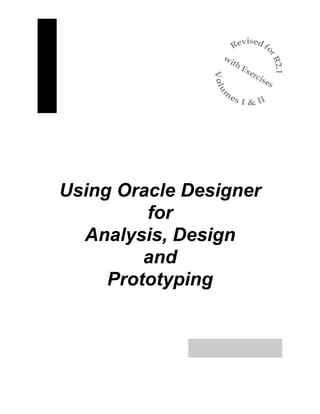Weitere ähnliche Inhalte
Ähnlich wie Oracle designer 6i web pl sql
Ähnlich wie Oracle designer 6i web pl sql (20)
Oracle designer 6i web pl sql
- 2. Using Oracle Designer for Analysis, Design and Prototyping
Author: Jeffrey M. Jacobs
Copyright © JEFFREY JACOBS & ASSOCIATES, 1993, 1994, 1995, 1996, 1999
All rights reserved.
REPRODUCTION OR REPLICATION IN WHOLE OR IN PART WITHOUT
WRITTEN PERMISSION IS STRICTLY PROHIBITED.
Use, duplication or disclosure by the Government is subject to restrictions for commercial
computer software and shall be deemed to be Restricted Rights software under Federal law and as
set forth in subparagraph (c) (1) (ii) of DFARS 252.227-7013, Right in Technical Data and
Computer Software (October 1988).
The information in this document is subject to change without notice. No warranty as to fitness
or correctness is made.
Oracle Designer, Oracle Develeoper Designer/2000, Developer/2000, ORACLE, SQL*Plus,
CASE*Dictionary, CASE*Designer, SQL*Forms, SQL*Reportwriter are registered trademarks.
Developed
By
JEFFREY JACOBS & ASSOCIATES
951-2 Old County Road, Suite 119
Belmont, CA 94002
Voice: (650) 571-1457
FAX: (800) 665-1379
Web: http://www.jeffreyjacobs.com
Email: jmjacobs@jeffreyjacobs.com
- 3. Using Oracle Cesigner for Analysis, Design and Prototyping i
Copyright © 1999 Jeffrey Jacobs & Associates
Table of Contents, Volume I
Introduction _________________________________________________________ 1
Objectives __________________________________________________________________________________ 2
Oracle Method Overview_______________________________________________ 3
7 Stages of Oracle Method _____________________________________________________________________ 4
Overview of Entity Relationship Modeling_________________________________________________________ 5
Entities_____________________________________________________________________________________ 6
Attributes___________________________________________________________________________________ 7
Domains____________________________________________________________________________________ 8
Relationships (not Relations) ___________________________________________________________________ 9
Reading Relationships________________________________________________________________________ 10
Recursive Relationships_______________________________________________________________________ 11
Unique Identifiers (UID) ______________________________________________________________________ 12
Resolving M:M Relationships__________________________________________________________________ 13
Super/subtype Entity Structure _________________________________________________________________ 14
Arcs ______________________________________________________________________________________ 15
Transforming E/R Model to Relational Database Design_____________________________________________ 16
Super/subtype Design Choices _________________________________________________________________ 17
Functional Hierarchy Modeling ________________________________________________________________ 18
Elementary Functions ________________________________________________________________________ 19
CRUD ____________________________________________________________________________________ 20
Designer/2000 ______________________________________________________ 21
Repository Structure _________________________________________________________________________ 22
Two “Categories” of Elements _________________________________________________________________ 23
Element Text _______________________________________________________________________________ 24
Right Mouse Button (RMB) Menu ______________________________________________________________ 25
Designer/2000 Front Panel ____________________________________________________________________ 26
Oracle Designer Analysis Tools ________________________________________________________________ 27
Design Tools _______________________________________________________________________________ 28
Generators _________________________________________________________________________________ 29
Utilities ___________________________________________________________________________________ 30
Repository Administrator _____________________________________________________________________ 31
Repository Reports___________________________________________________________________________ 32
Report Browser _____________________________________________________________________________ 33
- 4. Using Oracle Cesigner for Analysis, Design and Prototyping ii
Copyright © 1999 Jeffrey Jacobs & Associates
Designer Lifecycle___________________________________________________________________________ 34
Key Analysis Element Definitions ______________________________________________________________ 35
Repository Object Navigator (RON)_____________________________________ 36
Meet RON _________________________________________________________________________________ 37
Running RON ______________________________________________________________________________ 38
Context Sensitive Help _______________________________________________________________________ 39
Creating New Application Systems______________________________________________________________ 40
Open Existing Applications ___________________________________________________________________ 41
Sorting Element Types _______________________________________________________________________ 42
Two Navigator View Modes ___________________________________________________________________ 43
Creating Elements/Objects ____________________________________________________________________ 44
Setting Properties ___________________________________________________________________________ 45
Textpad for Text Properties____________________________________________________________________ 46
Working with Multiple Elements Default View ____________________________________________________ 47
Multiple Elements in Spreadtable View __________________________________________________________ 48
Deleting Elements ___________________________________________________________________________ 49
Copying and Pasting Properties ________________________________________________________________ 50
Creating Associations/Usages __________________________________________________________________ 51
Deleting Associations/Usages __________________________________________________________________ 52
Right Mouse (RMB) Menu ____________________________________________________________________ 53
Customizing RON ___________________________________________________ 54
Customizing RON ___________________________________________________________________________ 55
RON Options_______________________________________________________________________________ 56
Setting Fonts _______________________________________________________________________________ 57
Setting Text Color ___________________________________________________________________________ 58
Sorting Elements by Property __________________________________________________________________ 59
Splitting Navigator Window ___________________________________________________________________ 60
View Group Mode ___________________________________________________________________________ 61
Working with Groups ________________________________________________________________________ 62
Creating Custom Groups______________________________________________________________________ 63
Creating New Groups ________________________________________________________________________ 64
Creating Views _____________________________________________________________________________ 65
Filtering Elements___________________________________________________________________________ 66
Hierarchy View _____________________________________________________________________________ 67
Collapsing/Expanding Nodes __________________________________________________________________ 68
- 5. Using Oracle Cesigner for Analysis, Design and Prototyping iii
Copyright © 1999 Jeffrey Jacobs & Associates
Navigation _________________________________________________________________________________ 69
Finding Elements in Current Navigator Window___________________________________________________ 70
Searching the Repository______________________________________________________________________ 71
Results of Search ____________________________________________________________________________ 72
Associated Usages ___________________________________________________________________________ 73
Pinning & Multiple Property Windows___________________________________________________________ 74
Reminder: Right Mouse Menu _________________________________________________________________ 75
Other Things to Explore ______________________________________________________________________ 76
Entity Relationship Diagrammer _______________________________________ 77
Objectives _________________________________________________________________________________ 78
Entity Relationship Diagrammer Features ________________________________________________________ 79
Running the Diagrammer _____________________________________________________________________ 80
Context Sensitive Help _______________________________________________________________________ 81
Shortcut Keys_______________________________________________________________________________ 82
Right Mouse Menu (RMB) ____________________________________________________________________ 83
File Manipulation ___________________________________________________________________________ 84
Changing Applications and Connections _________________________________________________________ 87
Navigating in the Diagram ____________________________________________________________________ 88
Window Manipulation________________________________________________________________________ 89
Fonts, Colors and Lines_______________________________________________________________________ 90
Selecting Elements __________________________________________________________________________ 92
Creating Entities ____________________________________________________________________________ 93
Moving and Resizing Entities__________________________________________________________________ 94
Including Existing Elements___________________________________________________________________ 95
Including Related Entities_____________________________________________________________________ 96
Creating Relationships _______________________________________________________________________ 97
Relationship Definition Dialog _________________________________________________________________ 98
Moving Relationships ________________________________________________________________________ 99
Doglegging Relationship_____________________________________________________________________ 100
Creating Arcs______________________________________________________________________________ 101
Deleting Elements from Repository ____________________________________________________________ 102
Cutting Elements from Diagram_______________________________________________________________ 103
Requery to Consolidate Diagram with Repository _________________________________________________ 104
Detailed ER Information _____________________________________________ 105
Entity/Attribute Detailed Dialog _______________________________________________________________ 106
- 6. Using Oracle Cesigner for Analysis, Design and Prototyping iv
Copyright © 1999 Jeffrey Jacobs & Associates
Entity Synonyms ___________________________________________________________________________ 107
Unique Identifier Definition __________________________________________________________________ 108
Attribute Definition (Part I) __________________________________________________________________ 109
Attribute Details ___________________________________________________________________________ 110
Attribute Values____________________________________________________________________________ 111
Entity/Attribute Text ________________________________________________________________________ 112
Domain Definition Dialog (Part I) _____________________________________________________________ 113
Domain Definition (Part II)___________________________________________________________________ 114
Domain Detail _____________________________________________________________________________ 115
Domain Definition Values____________________________________________________________________ 116
Advanced Diagrammer Features ______________________________________ 117
ERD Customization_________________________________________________________________________ 118
Summary Information in ERD ________________________________________________________________ 120
Printing Diagrams __________________________________________________________________________ 121
Navigating and Selecting by Name and Type_____________________________________________________ 122
Cutting, Copying and Pasting _________________________________________________________________ 123
Autolayout ________________________________________________________________________________ 124
Minimize Number of Pages___________________________________________________________________ 126
Rescale Diagram ___________________________________________________________________________ 127
Incorporating Other Objects in ERD____________________________________________________________ 128
Function Hierarchy Diagrammer (FHD) _________________________________ 129
Function Hierarchy Diagrammer Features _______________________________________________________ 130
FHD Customization_________________________________________________________________________ 131
File Menu_________________________________________________________________________________ 132
Creating New Diagrams _____________________________________________________________________ 133
Creating New Functions _____________________________________________________________________ 134
Adding & Removing Hierarchies from Diagram __________________________________________________ 135
Relocating Functions________________________________________________________________________ 136
Requery __________________________________________________________________________________ 137
Changing Hierarchy Focus ___________________________________________________________________ 138
Navigating by Name and Disjoint Legs _________________________________________________________ 139
Hybrid Layout _____________________________________________________________________________ 140
Vertical Layout ____________________________________________________________________________ 141
Horizontal Layout __________________________________________________________________________ 142
Vertical Layout Selection ____________________________________________________________________ 143
- 7. Using Oracle Cesigner for Analysis, Design and Prototyping v
Copyright © 1999 Jeffrey Jacobs & Associates
Horizontal Selection ________________________________________________________________________ 144
Collapsing and Expanding Legs _______________________________________________________________ 145
Summary Information _______________________________________________________________________ 146
Detailed Function Definition__________________________________________ 147
FHD Detailed Definition Dialog _______________________________________________________________ 148
Function Entity Usage Dialog _________________________________________________________________ 149
Function Attribute Usage Dialog_______________________________________________________________ 150
Common Functions _________________________________________________________________________ 151
Business Function Text ______________________________________________________________________ 152
Business Function Trigger Dialog______________________________________________________________ 153
Business Units _____________________________________________________________________________ 154
Process Modeller___________________________________________________ 155
Features __________________________________________________________________________________ 156
“Common” Features ________________________________________________________________________ 157
Creating New Diagrams _____________________________________________________________________ 158
Customization _____________________________________________________________________________ 159
Creating Organizations ______________________________________________________________________ 160
Hiding Child Organization ___________________________________________________________________ 161
Resizing and Moving Organizations____________________________________________________________ 162
Creating Processes__________________________________________________________________________ 163
Creating Flows_____________________________________________________________________________ 164
Creating Stores ____________________________________________________________________________ 165
Creating Triggers & Outcomes ________________________________________________________________ 166
Process Specific Information__________________________________________________________________ 167
Store Specific Information____________________________________________________________________ 168
Flow Specific Information____________________________________________________________________ 169
“Main” Information_________________________________________________________________________ 170
Resource Information _______________________________________________________________________ 171
Text _____________________________________________________________________________________ 172
View Options______________________________________________________________________________ 173
Symbol Mode______________________________________________________________________________ 174
Enhanced Symbol Mode _____________________________________________________________________ 175
Multimedia Features ________________________________________________ 177
Iconic Mode_______________________________________________________________________________ 178
- 8. Using Oracle Cesigner for Analysis, Design and Prototyping vi
Copyright © 1999 Jeffrey Jacobs & Associates
Specifying Multimedia ______________________________________________________________________ 179
Selecting Multimedia _______________________________________________________________________ 180
Configuring Multimedia _____________________________________________________________________ 181
Video ____________________________________________________________________________________ 182
Images ___________________________________________________________________________________ 183
User Commands ___________________________________________________________________________ 184
Animation_________________________________________________________ 185
Animation ________________________________________________________________________________ 186
Animation Options _________________________________________________________________________ 187
Controlling Animation ______________________________________________________________________ 188
ANDed Flow Blocking ______________________________________________________________________ 189
Advanced Features _________________________________________________ 191
Advanced Configuration Overview_____________________________________________________________ 192
Reports___________________________________________________________________________________ 193
Exporting_________________________________________________________________________________ 194
CRUD and the Matrix Diagrammer_____________________________________ 195
Creating “CRUD” __________________________________________________________________________ 196
Matrix Diagrammer Features _________________________________________________________________ 197
Creating a Diagram_________________________________________________________________________ 198
Settings for Displaying Rows & Columns________________________________________________________ 199
Changing Order of Displayed Properties ________________________________________________________ 200
Determining Associations’ Displayed Properties __________________________________________________ 201
Working with Elements______________________________________________________________________ 202
3-Dimensional Matrix_______________________________________________________________________ 203
Selecting Elements _________________________________________________________________________ 204
Colors and Fonts ___________________________________________________________________________ 205
Pinning and Unpinning Property palette_________________________________________________________ 206
Iconic View _______________________________________________________________________________ 207
Full Size Mode_____________________________________________________________________________ 208
Summary Information (Printed, Not Displayed)___________________________________________________ 209
Force Element Deletion______________________________________________________________________ 210
Validation and Verification Reports ____________________________________________________________ 211
- 9. Using Oracle Designer for Analysis, Design and Prototyping Page i
Copyright © 1999 Jeffrey Jacobs & Associates
Table of Contents, Volume II
Default Database Design ______________________________________________ 1
Database Design Overview _____________________________________________________________________ 2
Database Design Steps_________________________________________________________________________ 3
Transformation from E/R Model to Database Design_________________________________________________ 4
Database Design Transformer Welcome___________________________________________________________ 5
Database Design Transformer Dialog_____________________________________________________________ 6
Transformer Settings - Database_________________________________________________________________ 7
Transformer Settings – Keys____________________________________________________________________ 8
Transformer Settings - Other ___________________________________________________________________ 9
Transformer Run Options _____________________________________________________________________ 10
Examine Run Set____________________________________________________________________________ 11
Run Dialog_________________________________________________________________________________ 12
Column Attribute Mappings ___________________________________________________________________ 13
UID Primary Key Mappings ___________________________________________________________________ 14
Relationship Foreign Key Mappings_____________________________________________________________ 15
Foreign Key Index Mappings __________________________________________________________________ 16
Intro to Design Editor ________________________________________________ 17
Design Editor Overview ______________________________________________________________________ 18
Tailoring for Professional Use__________________________________________________________________ 19
Wizalogs __________________________________________________________________________________ 20
Disabling Dialogs ___________________________________________________________________________ 21
Property Palette _____________________________________________________________________________ 22
Property Palette Customization_________________________________________________________________ 23
Property Palette Spread Table __________________________________________________________________ 24
Design Editor Navigator ______________________________________________________________________ 25
Navigator Usages____________________________________________________________________________ 26
Creating Elements___________________________________________________________________________ 27
Fast Creation _______________________________________________________________________________ 28
Deleting Elements ___________________________________________________________________________ 29
Detailed Database Design ____________________________________________ 30
Schema Metamodel __________________________________________________________________________ 31
Database Definition__________________________________________________________________________ 32
User/Schema Definition ______________________________________________________________________ 33
- 10. Using Oracle Designer for Analysis, Design and Prototyping Page ii
Copyright © 1999 Jeffrey Jacobs & Associates
Adding Schema Objects to User/Schema _________________________________________________________ 34
Sequence Definition Dialog (Server Model)_______________________________________________________ 35
Sequence Implementation (DB Admin) __________________________________________________________ 36
Table Definition Properties (Various)____________________________________________________________ 37
User Help Text______________________________________________________________________________ 38
Table Implementation (DB Admin) _____________________________________________________________ 39
Column Definition (Server, Module) ____________________________________________________________ 40
Column Display Properties ____________________________________________________________________ 41
Column Derivation, Autogeneration_____________________________________________________________ 42
Column Derivation, Validation, Help____________________________________________________________ 43
Column Allowable Values_____________________________________________________________________ 44
Primary Key Constraint_______________________________________________________________________ 45
Primary Key Columns ________________________________________________________________________ 46
Foreign Key - Referential Integrity and Actions____________________________________________________ 47
FK Columns________________________________________________________________________________ 48
Check Constraint____________________________________________________________________________ 49
Access ____________________________________________________________________________________ 50
Indexes____________________________________________________________________________________ 51
Defining Views _____________________________________________________________________________ 52
View Definition Properties ____________________________________________________________________ 53
View SELECT Text__________________________________________________________________________ 54
View WHERE Text __________________________________________________________________________ 55
View Column Properties ______________________________________________________________________ 56
Selecting Base Column _______________________________________________________________________ 57
Server Model (Data) Diagram) _________________________________________________________________ 58
Creating Diagrams from Existing Objects ________________________________________________________ 59
Database Generation ________________________________________________ 60
Server/DDL Generator Features ________________________________________________________________ 61
DDL Generator Object Selection Tab ____________________________________________________________ 62
DDL Generator Options Tab___________________________________________________________________ 63
Additional Options __________________________________________________________________________ 64
Generator Message Windows __________________________________________________________________ 65
Generator for Reference Tables_________________________________________________________________ 66
User Help Text______________________________________________________________________________ 68
Generating Help ____________________________________________________________________________ 69
- 11. Using Oracle Designer for Analysis, Design and Prototyping Page iii
Copyright © 1999 Jeffrey Jacobs & Associates
Application Design __________________________________________________ 70
Features of Generated Forms___________________________________________________________________ 71
Application Design Transformer________________________________________________________________ 72
Module Acceptance __________________________________________________________________________ 73
Refining Module Detail _______________________________________________ 75
Module Definition Properties __________________________________________________________________ 76
User Help__________________________________________________________________________________ 77
Module Meta-Model _________________________________________________________________________ 78
Basic Component Properties ___________________________________________________________________ 79
Detailed Table Usage_________________________________________________________________________ 80
Detailed Column Usage_______________________________________________________________________ 81
DCU Display Properties ______________________________________________________________________ 82
Ordering, Help______________________________________________________________________________ 83
Form Generation ____________________________________________________ 84
Basic Form Generation _______________________________________________________________________ 85
Form Option (Source Destination) ______________________________________________________________ 86
Compile Tab (Destination of Executable)_________________________________________________________ 87
Run Options Tab ____________________________________________________________________________ 88
Template Options Tab________________________________________________________________________ 89
Other Options Tab___________________________________________________________________________ 90
Generator Runtime Dialog ____________________________________________________________________ 91
Error Processing ____________________________________________________________________________ 92
Basic User Preferences _______________________________________________________________________ 93
Generator Preference Palette___________________________________________________________________ 94
Sample Preferences __________________________________________________________________________ 95
Table Links_________________________________________________________ 96
Anatomy of a Form __________________________________________________________________________ 97
Master/Detail with Lookups ___________________________________________________________________ 98
Table Links Overview ________________________________________________________________________ 99
Define Basic Functionality in Module Diagram ___________________________________________________ 100
More Features _____________________________________________________________________________ 101
Display View ______________________________________________________________________________ 102
Navigator Tips_____________________________________________________________________________ 103
Tips for Display Mode_______________________________________________________________________ 104
- 12. Using Oracle Designer for Analysis, Design and Prototyping Page iv
Copyright © 1999 Jeffrey Jacobs & Associates
Displaying Additional Properties ______________________________________________________________ 105
Generate Default Links ______________________________________________________________________ 106
Descriptors________________________________________________________________________________ 107
More on DCU/Items and Foreign Keys__________________________________________________________ 108
Employee with Lookups _____________________________________________________________________ 109
Department/Employee Master/Detail ___________________________________________________________ 110
Master/Detail Detail ________________________________________________________________________ 111
Chained Lookups___________________________________________________________________________ 112
Chained Lookup Notes ______________________________________________________________________ 113
Matrix Form ______________________________________________________________________________ 114
Overview of Block Positioning and Layout_______________________________________________________ 115
Generating Oracle Reports___________________________________________ 116
Report Features ____________________________________________________________________________ 117
Report Module Properties ____________________________________________________________________ 118
DTU Properties ____________________________________________________________________________ 119
Report Column Properties____________________________________________________________________ 120
Copying Modules (and Other Elements)_________________________________________________________ 121
Report Linking ____________________________________________________________________________ 122
Generating Reports _________________________________________________________________________ 123
Report Generator Options ____________________________________________________________________ 124
Report User Preferences _____________________________________________________________________ 125
Sample Preferences for Reports________________________________________________________________ 126
Overview of Summary Functions ______________________________________________________________ 127
Default Menu Design and Generation __________________________________ 129
Menu Overview ____________________________________________________________________________ 130
Default Menu Design _______________________________________________________________________ 131
Module Acceptance _________________________________________________________________________ 132
Generate Application Menu __________________________________________________________________ 133
Problems with Menu Generation?______________________________________________________________ 134
Menu Customization via Structure Diagrammer __________________________________________________ 135
In 5 Days... ________________________________________________________ 136
You built a complete application system with database, Forms, Reports and Menus including:______________ 137
What You Didn’t Do... ______________________________________________________________________ 138
- 13. Using Oracle Designer for Analysis, Design and Prototyping Page i
Copyright © 1999 Jeffrey Jacobs & Associates
Table of Contents, Exercises
Introduction _________________________________________________________ 1
Lab 1 - Objectives________________________________________________________________ 2
Lab 2 - CONSART Systems _______________________________________________________ 3
Strategy and Analysis Stage Labs_______________________________________ 4
Lab 1 - Introduction ______________________________________________________________ 5
Lab 2 - Create and Set Working Directory_____________________________________________ 6
Lab 3 - Meet RON _______________________________________________________________ 7
Lab 4 - Examine User Interface Features (Optional) _____________________________________ 8
Lab 5 - Create E/R Diagram________________________________________________________ 9
Lab 6 - Add Detailed Information, Attributes and Domains_______________________________ 10
Lab 7 - Experiment with ERD User Interface (Optional) _________________________________ 12
Lab 8 - Create Function Hierarchy Diagram __________________________________________ 13
Lab 9 - Experiment with Function FHD User Interface (Optional) _________________________ 14
Lab 10 - Detailed Function Definition ________________________________________________ 15
Lab 11 - Process Modelling ________________________________________________________ 16
Lab 12 - Create and Refine Function/Entity CRUD______________________________________ 17
Lab 13 - Create and Refine Function/Attribute CRUD ___________________________________ 19
Lab 14 - Define Business Units _____________________________________________________ 20
Lab 15 - Run Quality Assurance Reports______________________________________________ 21
Database Design Stage Labs __________________________________________ 22
Lab 1 - Create Default Database Design _____________________________________________ 23
Lab 2 - Refine Database Design ____________________________________________________ 24
Lab 3 - Run Quality Assurance Reports______________________________________________ 27
Lab 4 - Generate Database ________________________________________________________ 28
Application Design Stage Labs ________________________________________ 29
Lab 1 - Create and Refine Application Design _________________________________________ 30
Application Generation Labs __________________________________________ 31
Lab 1 - Generate Simple Forms ____________________________________________________ 32
- 14. Using Oracle Designer for Analysis, Design and Prototyping Page ii
Copyright © 1999 Jeffrey Jacobs & Associates
Application Generation Labs __________________________________________ 31
Lab 1 - Generate Simple Forms_________________________________________________________ 32
Lab 2 - Generate Complex Forms _______________________________________________________ 33
Lab 3 - Generate Reports______________________________________________________________ 34
Lab 4 - Design and Generate Menu Application ____________________________________________ 35