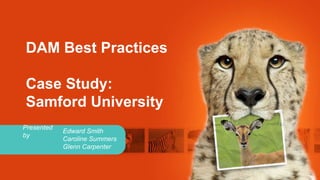
Digital Asset Management Best Practices Discussion at 2012 UPAA Symposium
- 1. DAM Best Practices Case Study: Samford University Presented Edward Smith by Caroline Summers Glenn Carpenter
- 2. About Extensis Founded in 1993 Portland, OR DAM and Font Management Software About Me (Edward Smith) • DAM Product Manager at Extensis • Editor at DAMLearningCenter.com
- 3. About Samford University • Private Baptist university in Birmingham, AL. • 4700 Students • 8 Academic Schools • Southern Conference athletic teams
- 4. Samford Photography Department • Provides photography that represents the Samford community • Print and web use images • Serves all departments including athletics • Caroline Summers • Senior Photographer • Photographic coverage • Manage image access
- 6. Mo Assets, Mo Problems “Now where did I save that graphic?” “Yes, please bother me every time you need a logo.” “Why are there so many copies of the same photo?” “Your PowerPoint presentation is so big, it has it’s own gravitational pull!” “Why is my face on that billboard?”
- 7. What is DAM? ♫ Baby don’t hurt me ♫ “…the ingestion, annotation, ? cataloguing, storage, retrieval and distribution of digital assets” (wikipedia.org) Being able to quickly find, organize, and convert media files. DAM involves technology, processes, and people. (Also, an endless source of unfunny puns) http://www.damlearningcenter.com/resources/articles/ what-is-digital-asset-management/
- 8. Life Before DAM at Samford • Personal drives storage/CD distribution • End-of-month distribution • Rush requests hand-delivered on CDs • No search capability for individuals “If I were to die suddenly, no one would know how to find anything or anyone.”
- 9. Samford: The Solution • Easy to use • Add keywords as needed • Ability to send links for on and off campus viewing (NetPublish)
- 10. Getting Started with DAM • Get the right people involved (including IT!) • Focus on solving problems, not features • Try before you buy • Start small—build on small successes http://www.damlearningcenter.com/best-practices-guide/
- 11. Make the Business Case DAM helps organizations: • Save time • Save money • Increase revenue • Make life easier! http://www.damlearningcenter.com/street-smarts/how-to-calculate-roi- for-digital-asset-management/
- 12. Implementation at Samford • Used by Photography, the Web Team, and the Graphics Team: • Photography has “Publisher” access (upload, tag, delete, etc.) • Web and Graphics have “Editor” access (tag and download only) • Schools can access semester photography as it becomes available
- 13. Samford Workflow
- 14. Stop Searching and Start Finding Find—type a keyword into a box: In-app find—find from a palette within an application: Advanced find—choose from categories: Web portal find—your own stock website:
- 15. Tech Questions and Considerations • Virtual machine? Dedicated server? Mac Mini Server? Cloud service? • What type of file server, Windows (SMB/CIFS) or Mac (AFP)? • Store catalog data using internal or external (SQL) database? • “Broadband” network connections are satisfactory for search, but upload/download of large files (videos) benefits from fast (100MB+) connections • Use more than one server (media engine cluster) to reduce cataloging and processing time • Consider integrating DAM with other systems to avoid entering the same data in more than one system
- 16. I’ve Never Metadata I Didn’t Like Metadata is “data about data” • Information (metadata) about rich media files (assets) • Metadata can be created automatically (awesome!) • …or entered manually by hand (lame!) 3 things you can use metadata for: • Index (keywords and other stuff you can search) • Informational (the 5 W’s) • Rights (where and how a rich media file can be used)
- 18. Custom Fields http://www.damlearningcenter.com/resources/ tools/metadata-planning-tool/
- 21. How Many Catalogs? Single Catalog: • One place to look when searching • One place to setup metadata and other settings • One place to manage and maintain http://www.damlearningcenter.com/street-smarts/how-many-catalogs-belong-in-a- digital-asset-management-system/
- 22. How Many Catalogs? Multiple catalogs: • Different workflows (metadata schemas) • Different access controls for different departments • Different starting points for a search • Another “level” of organization • Performance advantages for flat file (non-SQL) databases http://www.damlearningcenter.com/street-smarts/how-many-catalogs-belong-in-a- digital-asset-management-system/
- 23. XMP File Info Panels
- 24. How DAM Handles Files DAM stores rich media and related files on disk or in a database: • Original Files High-quality rich media files stored in their original format and resolution on a file server and tracked by the DAM • Previews Medium-quality (1600px) JPEGs automatically stored in a folder managed by the DAM for fast previewing • Thumbnails Low-quality (256px) JPEGs automatically stored inside the database (catalog) for visual search results • Proxy Clips Short or full duration SD or HD H.264 video automatically clips stored in a folder managed by the DAM for fast video streaming and playback
- 25. (It’s The 2012 World) File Naming Convention (!) Does search make filenames irrelevant? No! • Keywords from path • The original metadata • Distribution • Sort (existing graphic?) • Unique filenames • Be careful of cross platform limitations /:*?“<>|[]&$ http://www.damlearningcenter.com/street-smarts/file-naming-best-practices-for-digital- asset-management/
- 26. Folder Hierarchy • Keywords can also auto-generate from folders • Folders help people access rich media from both inside and outside of a DAM • Folders provide another level of organization in addition to metadata and galleries • Folders can be used as a “hot folder” or drop box for automatic cataloging into a DAM • Folders provide an absolute location (file path)—a place where you can go back to find it • Do you really want to put hold 4,294,967,295 files in one folder? http://www.damlearningcenter.com/resources/articles/best-practices-for-folder- organization/
- 27. Folder Hierarchy Best Practices • Create an empty set of folder templates to copy from • Determine folder direction: what folders come before others? • Determine level of granularity: at what level do people create their own folders? • Try not to “float” folders to the _top or z_bottom • The structure shouldn’t require putting one file in more than one folder • Consider starting over with a new folder structure http://www.damlearningcenter.com/resources/articles/best-practices-for-folder- organization/
- 29. Find It Yourself! (Zoomed)
- 32. Results and Successes at Samford • Improved access • Faster turn-around time for requests • Locate images in seconds • Time and money savings
- 33. Next Steps at Samford • Improve workflow for Web and Graphics teams • Increase visibility of metadata (keywords, names, titles, etc.)
- 34. Thank You Download a copy of this presentation from the DAM Learning Center: www.damlearningcenter.com/UPAA2012
- 35. Questions?
Hinweis der Redaktion
- what we're going to talk about: case study about Samford, brief intro to DAM, how DAM does search, getting started with DAM, how DAM works behinds the scenesample time for questions and discussionshow many in the audience already use Portfolio. Not a sales demo, Not about our product, but what I a DAM solution can do.Me: Experience 14yrs, companies, ICSMonthly contributor to CMSWire.com
- Samford University is a private Baptist university in Birmingham, AL. Current enrollment is around 4700 students in eight academic schools with a wide variety of athletic teams belonging to the Southern Conference.
- The main purpose of mydepartment is to provide photography that represents the Samford community for all departments including athletics for print and web use.
- Growing number of assets – due to devices and quality
- Where did I put that file (DAM)The OS search sucks when multiple people or servers/computers are involvedYou know you have a particular file, you just can’t find it. You may recall certain details like what it looked like, when it was created, the project it was created for or maybe even the file name. However, you look everywhere but you still can’t find it.No way to search (you can search your computer, but not the network)You ask your colleagues or the client if they know where a copy is, but they don’t know either. You simply have too much stuff, in too many places, and eventually give up on your search because it takes too long. If this happens more than a few times a year, you might be a rich media hoarder.Similar to the first example, you know you have a particular file somewhere. However, based on previous search failures you don’t even put effort into finding files from past projects. Instead, you know that it’s a better use of resources just to re-create the file. So you bring back in the designer or photographer and do it all over again. Or you repurchase and re-license – talk about a waste of moneyThe hypocritical gatekeeper (NetPublish)You closely guard your hoard of rich media files and rarely let mere mortals near it. While the hoard exists for other people to use and create value for your company, you are diligent in protecting “your” files from misuse and abuse.However, finding and delivering files to other people ends up being a huge annoyance to you because other people can’t find files themselves. If you don’t have a system in place for controlling how other people access the files you manage, you might be a rich media hoarder.Duplicate files and formats (on demand conversion)You store multiple variations of a single image in multiple formats instead of managing one master file. For example, instead of just keeping the high resolution TIFF or Camera raw file you also manage JPEG, PSD and PDF versions in case someone needs them in that format in the future.Managing the collection ends up taking three times the time because you’re managing three times the formats. This also means one file takes up approximately three times the storage space. If you intentionally duplicate files in this way, you might be a rich media hoarder.Bloated presentations and lopsided graphics (Presets)When people end up using files from your hoard, sometimes they use a version that’s not the correct size, format or dimension for the intended use. This problem often manifests as a stretched or skewed image, a pixelated graphic, or a turgid PowerPoint file that swells due to the placement of several 100 MB+ print-quality graphics in its belly. If you or your colleagues ever use rich media files in the wrong format, you might be a rich media hoarder.Incorrect use (metadata fields, access levels/catalogs, ExpiredOld brandingNot licensed/released (billboard)…people need information about assets, and hoarders need ways to control access
- [JohnCraig]Before we jump in, I wanted to quickly cover the definition of DAM – I won’t spend too much time on the basics since many of the people in the room are already familiar.Why am I telling you what DAM is? It wasn’t in the description for this seminar. However, if you have these issues then DAM and the related principals around DAM are the solution to your problems. We didn’t really advertise this event as being about DAM, we wanted to focus on the problems that DAM solves. You just know you had a problem, so you connected with the content of our seminar. Now, that being said - these are things you can do today even if you don’t have dam that will help you if you get DAM in the future
- Before Portfolio, we kept monthly folders on our hard drives and added projects in subfolders to them as they were completed.At the end of the month, several copies of the monthly folder would be burned to cds for backup and distribution to the graphics department. Graphics did not have access to our work until the end of the month or, if needed, we had to burn cds of projects during the month and deliver them across campus. We also had no way to search for individuals in event photography. It was up to the photographer to remember who was at what event and to pull those specific photos as needed. We needed/wanted a better way for the necessary people to have instant and constant access and we also needed a way for all of us to search for individual topics/people/items in the files. Many times the comment was made that if I were to die suddenly no one would know how to find anything or anyone.
- I researched other options but I liked the ease of Portfolio and the ability to add keywords as needed.I also needed to be able to provide viewing links to people on and off campus for project development. The NetPublish links allow me to supply ad agencies off campus with links to hundreds of images which they can select from for projects. I can also easily and quickly provide links on campus after an event or project is shot. NetPublish has been a life altering solution for us.
- Get the right people involved (including IT!). Find a champion, someone that feels the pain (its probably you!Focus on solving problems, not features. What’s important, as opposed to nice to have (things that can be solved later)Try before you buy. Get a demo, or a way to try things out with your files.Start small—build on small successesI hear so often that people are using and satisfied with DAM, but aren’t using it to its fullest capabilities – that’s because you don’t need all the bells and whistles with DAM, just the things that sovle your probelms
- What Can DAM Do for Me?Make a business case and justify DAM to your bossSave TimeFind Files Fast: Quickly find, organize, and convert all your digital media from one centralized location.Avoid Interruptions: Improve efficiency by helping others quickly find what they need, on their own. No more requests or interruptions for images, documents, and videos.Reuse and Re-purpose: Don’t waste time and money recreating what already exists. Get the most out of past projects by reusing and re-purposing existing assets.Ensure Correct Access: Help others make the right choice by making it easy to find approved files in the right formats.Save Money (and Increase Revenue)Stop Do-overs: Reduce costs by eliminating the need to recreate “lost” assets.Avoid Fees: Track usage rights to avoid fees associated with incorrect usage, license violations, and other compliance issues.Spend Less: Empower others to convert files into the desired format without purchasing and installing additional desktop software and hardware upgrades.Increase Revenue: Enable the sale and licensing of your digital assets.Improve Customer Service: Decrease the turnaround time and delivery of digital media your clients.
- Photography, the web team and the graphics team have licenses to the program. Photography maintains the publisher level while web and graphics have editor levels of access. This assures us that nothing will be deleted outside of photography’s discretion. Semester links are provided for each school (e.g. Divinity Spring 2012) who requests it and we copy our corresponding photos into those galleries as they are shot. In other words, those links are fed throughout the semester until commencement. It gives each school the opportunity to pull directly from the link and use those images for public relation or in house needs.
- We shoot in RAW, then copy those files to a project folder. We then process the images in Bridge, saving in jpeg format. The jpegs are imported through PhotoMechanic for initial keywording and file number assignment. The jpeg project folder is then saved in a monthly folder, copied to the server, and imported to Portfolio where each image receives individualized keywording (people’s names, objects, etc.) The images are then available to all who have Portfolio licenses. If a NetPublish link is required (or it needs to be added to a semester link for a school) that is done next.We have two photographers and we both maintain this workflow.
- This particular section is about search techniques- the only way to have access to these search techniques is through a DAM system. There will be other tips and techniques that will apply for people that don’t have a DAM system. The old way: browsing folders, searching email, asking coworkersThe new way: DAMFind (QuckFind): why it’s good: you can just type stuff in! it’s indexed which means it’s fast (the tool doesn’t need to scour)Advanced find (Find): be more specific, if lots of results come back you may want to narrow it down. Also useful for guiding people or letting them know what’s availableSelf-service web portals (NetPublish): give people self-service access, while still protecting your hoardIn-app find (Express Palette): Don’t leave the workspace you’re familiar with, get what you need where you need it (in the app you want to use it in)
- These are some questions for IT to conside, we don’t have time to go into detail but our ICS team can helpMedia engine clusterMac vs. PCStore catalog data in SQL when practical for long term catalogs because SQL offers greater control and management of catalog data. This is only if your organziation standardizes on SQL. SQL is not a requirement because most DAMs have built-in databases. However using external SQL can improve performance especially for large installtions.
- Who’s willing to tell me what metadatais – share your definition of metadataShow examples of these fields in PortfolioPoint out context of how this stuff is useful for intermediate and maybe even advanced – what metadata can do
- Show MKL in Desktop Client Do a synonym list
- Switch to admin mode and create a custom field:Text, multi-value
- Know the codeXMP custom name spaces
- Mapping to and from the file
- Explanation of a catalogLess is MoreI’m often asked the question “How many catalogs do I need?” As with most things digital asset related, the answer is “it depends”. However, using “less” catalogs is typically better than using “more”. In many, but not all cases, the best option is to only use one catalog.Why only one catalog? Simplicity.One Place to LookOnly using one catalog means you only need to look in once place for assets. With multiple catalogs you have to pause, remember, and think about which catalog to use. Going back to the file cabinet example, it’s easier and less time consuming to look in one filing cabinet than checking several cabinets. Some DAM systems have the ability to search multiple catalogs simultaneously. However, multi-catalog searches can be slower to return search results, may require that users open or specify the catalogs to search, or require that the metadata field(s) to search exist across the catalogs being searched.One Place to SetupWhen starting off with a new DAM, time is spent configuring catalog settings. Custom fields, metadata options, user permissions, and other administrator settings are set for each catalog. Creating more catalogs means more time spent on configuration. While new catalogs can be created based on existing catalogs or templates, some amount of fine tuning is usually required for each catalog. With one catalog there is a single set of options which means less complexity and fewer settings to think about.One Place to ManageA key benefit of DAM is centralization – everything is in one location. When you need to add, change, or retrieve something in a centralized system you only need to look in one place. When assets are split into multiple catalogs, there are more “places” to look. Since catalogs are distinct containers, assets and metadata added to one catalog will not automatically appear in other catalogs. This means that files and information added to one catalog do not automatically appear to other users in other catalogs. While embedding metadatainto files and using “watch folders” can synchronize assets and metadata between multiple catalogs, doing so duplicates data and creates additional complexity. I’ve encountered several instances where multiple catalogs were created during implementation, but the number of catalogs became too unwieldy, and a time consuming catalog consolidation project was necessary to simply management of the system. Starting out with one catalog, and not duplicating data, means less management overhead and less hassle later on.
- How many people use more than one catalog – why?Different WorkflowsCreating more than one catalog can better accommodate different workflows operating within a single DAM. Each catalog can contain a different set of custom fields, metadata options, user permissions, and other administrator settings. For example, a catalog for the Manufacturing group may contain very different assets and settings than a catalog for the Human Resources department. Seeing pictures of employee photos mixed with product shots, and metadata fields for “Part Number” right next to “Employee Name”, could confuse users and slow down the workflow. A separate catalog for each group would allow separate settings that are customized to the needs of each workflow. John summarized this point in the last article, “…I have to understand my client users and design the catalogue function directly to their individual or collective requirements, and most importantly making searching and retrieval as efficient as possible for them.”Access ControlHaving any access to a catalog provides a minimum level of access to the information in that catalog. If you have access to the catalog, you can find out information about what’s inside the catalog. Splitting up assets into multiple catalogs provides more control over what users can see and use. If both Manufacturing and Human Resource assets are in the same catalog, then Manufacturing can access Human Resource assets and vice versa (depending on how user and catalog permissions are set). The Human Resource catalog may contain confidential information that the Manufacturing group should not see. Creating separate catalogs allows administrators to control user access on a per-catalog basis.Different Starting PointsIn the last post I mentioned how using one catalog means only needing to look in once place. In some cases having to pause, remember, and think about which catalog to use can be good thing. By choosing one catalog as a starting point, you can rule out other items that you don’t want to appear in your search. Someone looking for product shots can logically open the Manufacturing catalog and not have to worry about filtering out assets that are stored in the separate Human Resources catalog. As Brian pointed out in the last post, “If you think about the thing you are looking for, it naturally leads to the proper catalog.”Organizational MethodWhile catalogs can be further ordered into subcategories using galleries, custom fields, and folders, creating more than one catalog creates a whole other dimension for organization. Different catalogs can be created for by department, year, client, product, types of assets, or any other category you can think of. Brian provided an example workflow that involved “Broad categories for catalogs … like ‘exhibit graphics archive’ and ‘photo ops’, ‘Images’ and ‘festivals’.”PerformanceCreating more than one catalog can also mean storing fewer assets within any one catalog. Although SQL based catalogs can handle millions of assets within a single catalog, some flat file or proprietary databases can encounter performance problems or limitations with hundreds of thousands of records. By indexing assets across multiple catalogs there is less to search in any one catalog, which can mean faster performance from both a technical and user perspective: the flat file database has to churn through less data, and users don’t have as many possible search results to sort through. Again our friend Brian points out “Rather than having one giant catalog with over 100K items, we end up with several with between 5,000 to 30,000 items – which makes search results appear much faster.”Managing Large FilesOne catalog with more assets also can mean a larger flat file database (when a SQL database isn’t being used). These larger files can take longer to backup as Charlie Sheen is Winning points out. In some situations, flat file databases can also encounter file size limitations depending on the DAM, operating system, and file system. However, the size of flat file databases can be decreased not only by reducing the number of assets, but also minimizing settings such as thumbnail size, what metadata is being captured, the number of fields, and other settings that affect the amount of data stored in the catalog. Some DAM systems also provide an optimization or “recovery” command for rebuilding the database schema and reducing flat file database size.BackupCharlie Sheen is Winning also commented that catalogs “can be unstable and corrupted”, and “catalogs with missions of records can go bad”. I see this point as supporting the need for a good backup strategy more than the need for creating multiple catalogs. While storing data across multiple catalogs means losing less data in the event of a failure, losing any data at all is unacceptable. While modern DAM systems shouldn’t encounter these problems in the first place, it’s important to have a backup system in place because hardware and software failures can occur (as well as user error). A backup strategy usually involves storing an offsite copy of your catalog in one or more offsite locations, and testing the restore process to make sure everything will work properly in the event of a disaster. With or without a backup system in place, it’s also important that issues with catalog stability are reported to DAM vendors who have resources to recover catalog data and address underlying issues.
- Roundtripping
- Mention resources availableKeywords from pathDAM systems often include features for automatically creating keyword metadata from the file’s path, which includes filename and folder names. With this feature, well thought out filenames can be a huge timesaver for anyone adding or searching the DAM since this metadata is generated automatically. A file saved as “Part 032423.jpg” automatically shows up in a search for “032423”.The Original MetadataFilenames are the original metadata, or “data about data”, for the file. Before we had fancy EXIF Date Taken, Photoshop Rating, and embedded XMP keyword metadata we relied on filenames to help us find and figure out what was in files. Every program on your computer that can open and save files “supports” filename metadata, so this metadata works almost everywhere! No fancy tools or applications are needed to view the filename – just look at the file.DistributionSo you have all this fancy, organized, detailed metadata in your DAM. Maybe you’re even embedding the metadata back into the file for other applications to read and process. What happens when you send the file to someone else outside of the DAM? Does the metadata stay with the file? Do their systems support reading metadata? Do they know that the file has metadata? Do they even know how to view the metadata? It’s almost certain that the filename will still be there on the other end, right in front of their face, providing information about what’s inside.SortIn many systems that display lists of files, you can set the sort order based on filenames or other attributes. When sorting on filenames, the file naming convention will affect the order files are displayed. This can be a problem when a MONTH-DAY-YEAR date format is used in filenames since the sort will group first by month, then by day, followed by year. To chronologically sort files based on date, use a YEAR-MONTH-DAY format along with a 4 digit year as opposed to a 2 digit year. For example, 20110413.jpg instead of 04132011.jpeg.Unique filenamesContinuing the example of distributing files to someone else, what happens when they have a question about what you sent them? If they ask about “DSC0010.jpg”, does that mean anything or do you have hundreds of files with that name? Incorporating a file naming convention that results in unique filenames can provide a key (or unique identifier) that links back to one and only one file. Another useful advantage with unique filenames is the ability to import and synchronize data with other systems that key off unique filenames. When cataloging files in a multi-user environment, one simple file naming convention to ensure unique and chronological filenames is using the date, the cataloging “session” (if the user catalogs more than once a day), and the cataloger’s username followed by a number that increments per file. For example, 20110413_a_esmith_001.jpg.Cross platform limitationsFilenames can be problematic when sharing files between platforms and systems. For example; Mac allows certain symbols in filenames that Windows does not. For files on the web, spaces are replaced with %20 in URLs turning “A filename you can easily read.doc” into “A%20filename%20you%20can%20easily%20read.doc”. In general, try to stay away from spaces in filenames as well as the following characters:\\ / : * ? “ < > | [ ] & $
- What’s a folder heirarchyyou could store all of your files in one folder and then use a digital asset management system to find everything by keywords or other metadata. Here’s some reasons why this usually isn’t a good approach.Access Outside of the DAMA well-structured folder hierarchy makes it easy for anyone to find what they’re looking for, especially when they’re not using a DAM. Many DAM systems use an open file repository that can be accessed like a normal folder. Administrators can provide basic access so authorized users just go to a regular old folder to find what they need or add files – no special software or training required.OrganizationFolders provide another level of organization in addition to keywords, taxonomies, folksonomies, categories and other ways of grouping files in within a DAM. Need to quickly group several files together? Put them in a folder! The folder will group the items within the DAM as well as for any other external users.Automatic CatalogingMany DAM systems have features for automatically cataloging one or more specified “hot folders”. Need to catalog a file so that it’s available in the DAM? Just place it into the appropriate folder.An Absolute LocationWhile keywords and other metadata within a DAM can change, the path to a file is absolute. If you place a file within a folder, it will still be there when you look for it later (unless someone with the right file permissions moves it). Search results can change as options and information within the DAM change, but the folder the file is stored within will always be the “truth” – a place where you know you can find the file.PerformanceA Windows file server can theoretically hold 4,294,967,295 files in one folder, and a folder on a Mac file server can theoretically hold 2,147,483,648. However, you would have a difficult time viewing that folder as your file manager (Explorer on Windows, Finder on Mac) choked on the contents trying to display the mile long list of filenames, dates and thumbnails. Even in the tens of thousands of items range, performance can suffer when too many files are stuffed into one folder. Storing files in a multiple folders can improve performance both inside and out of your DAM.
- Create a Folder TemplateCreate an empty group of folders and subfolders as a template if the same subfolders will be used throughout the folder structure, or if you anticipate creating folders in the future that need a common group of subfolders. This will allow you to quickly copy and paste the template of subfolders into new folders instead of manually creating each subfolder. For example, every folder created inside the “Projects” folder could use a template of “Artwork”, “Layout”, “Fonts” and “Text” subfolders.Determine Folder DirectionDo you create a “2012” folder inside of the “Events” folder, or create an “Events” folder inside of the “2012” folder? The answer to this question usually depends on how people will browse your folder structure and how often new folders will need to be created.Determine Level of GranularityIt may be unrealistic to create every single folder that will ever be needed up front, so there will usually be a level at which users can create their own subfolders. A good approach is to determine the first two, three or four levels in the hierarchy and then let users create subfolders for the lower levels. For example, you could have a folder called “Projects” where users would could create subfolders as needed.Don’t “Float” FoldersPlacing a space, underscore, or other special characters at the beginning of a folder name will force the folder to “float” to the top of alphabetically sorted lists. However this trick can lead to problems since the folder does not appear in its usual place. For example, someone browsing for the “Projects” folder may miss the “_Projects” folder at the top of the list expecting to see it between the “Marketing” and “Research” folders, and end up creating a duplicate “Projects” folder without the underscore in front.Don’t Use Mac-specific OptionsThe Mac OS Finder lets OS X users do cool things like apply color labels to folders and apply custom icons to folders instead of using the generic folder icon. People may become accustomed to seeing this on the Mac, or rely on it assuming that windows users can see it too. Also keep in mind that the following characters are allowed on Mac, but not on Windows: \\ / : * ? “ < > | [ ] & $Use Folder Names to Apply KeywordsSome DAM systems and search tools will generate keywords based on the folders where files are stored. When setting up your folder structure think about keywords that would be applied based on folder names. For example, a file in a folder called “Holiday Party” inside the “Events” folder will appear in search results for “holiday”, “party”, or “events”.Avoid Redundancy TrapsTry not to create folders with overlapping categories. If you have a top level folder called “Pictures” and another top level folder called “People” you probably don’t want to copy a picture of a person into both folders. Instead eliminate one folder or the other, or place one folder inside of the other. For example, the “Pictures” folder could go inside the “People” folder.Create a Cheat SheetDocument your folder hierarchy rules and conventions. You don’t need to create anything complex, just a listing of what goes at each level of the hierarchy along with a list of “DOs” and “DON’Ts” based on these best practices.Consider Starting OverStart fresh with a new, clean, and well planned folder structure if your existing folder structure is too disorganized. This can be done by moving existing items into the correct place within the new structure, or by choosing a cutoff date at which point the old location becomes a read-only archive where any changes must be copied to the new location.
- How to make assets available to the wider college community - Tell them to go here and look for yourselfShow presets in web client and show NetPublish portalSharing with other departments is becoming more important because of the size of your collections. It's expanding by tens of thousands of imgages every year and you need to be able to direct people to find stuff they need.Tell them to go here and look for yourselfConversion presetsSelf-service portalsShow how NetPublish is dynamic – remove an item from the gallery and show how it disappears. Talk about how SmartGallieries can automate this.
- Everything is so much more accessible now. People are able to call with requests for something specific and we are able to locate those corresponding images in seconds. We also save time and money by not having to make as many cds. (We still backup our monthly folders to dvds that are housed in Special Collection and we also back them up to a DROBO.)
- Believe it or not, we still have trouble getting the web team and graphics to search by keyword and even to look at the keywords when pulling photos. Even though images are clearly keyworded heavily with names, associations, titles, etc., there is a resistance to referring to the information. I would like to find a way to make this information unavoidable (i.e. in their face).Other than that, we have a fantastic process in place. One of the new templates in NetPublish that we received after upgrading to version 10 has a search box and this has been transformational for the links we provide. We have been able to offer so much more to folks on and off campus with this capability.
