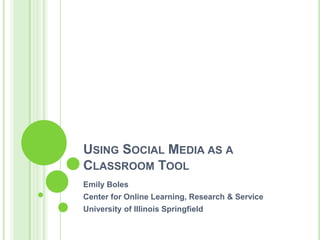
Social Media in Class - ICCHE 2010
- 1. Using Social Media as a Classroom Tool Emily Boles Center for Online Learning, Research & Service University of Illinois Springfield
- 2. What is Social Media? Is it Social Networking? Wiki? Blogs? Video Sharing? Photo Sharing? Social Bookmarking?
- 3. Let’s break it down. Media = an instrument on communication(television, newspaper or radio) Thus, social media is social (community-based) instrument of communication Regular media = 1 Way Street Consuming Single or Limited Sources Social media = Two Way Street Participating Many Voices or Sources
- 4. Social Media Is Any website that invites interaction with the site and with other members.
- 6. Types of Social Media Social News. (Digg, Reddit) Vote and rank articles and leave comments Social Bookmarking. (Delicious, Diigo) Tag & share bookmarks, search other’s bookmarks Social Networking. (Facebook, LinkedIn, Ning) Add friends, comment on profiles, share media, join groups discussions Photo/Video/Audio Sharing. (YouTube, Flickr, iTunes) Share photos/videos & comment on user submissions Wikis. (Wikipedia, PB Wiki, Wikispaces) Create new wiki, add or edit existing wiki/articles
- 7. Social Media in Class Supports a constructivist learning theoryPeople build knowledge for themselves through experiences Engages students with content and one anotherResearch in Communities of Inquiry shows that increased levels of interaction lead to higher student satisfaction (Swan, 2004) Allows students to build a PLE that continues after coursePersonal Learning Environment Builds communication and technology skillsDesirable skills in the workforce It’s FUN :-D
- 8. More Popular Than Email Two thirds of us now use "member communities" MC popularity is being boosted by the growinguse of mobiles for internet access. MCs now make up "the fourth most popular category online – ahead of personal email," says Nielsen Online. http://www.guardian.co.uk/technology/blog/2009/mar/09/nielsen-social-networks
- 9. Social News Digghttp://digg.com/ The largest and most popular social news website on the internet. Covers all topics including politics, entertainment, technology and general news. Includes a separate video and image section. Reddithttp://www.reddit.com/ Popular social news website with a large user base. Covers a wide range of news. Includes several topical sections called subreddits, which focus on specific topics like programming, science, politics and business. News Mixer http://newsmixer.us/ Developed by journalist grad students to see how the web could be used to support conversations around local news 50 Social News Websites from DoshDosh Bloghttp://www.doshdosh.com/list-of-social-media-news-websites/
- 10. Social Bookmarking Diigohttp://diigo.com Group and discussion tool, high/comment the web, bookmarking http://socialnetworkinginclass.ning.com/page/diigo-1 Delicious http://delicious.com Bookmarking, tag clouds to share on other sites
- 11. Social News & Bookmarking in Class Collaborative/Individual Research Projects Provide resources to your students Visual method to present topic in LMS Present content to students in multiple courses through tag clouds Bring students across disciplines together for a project (bio-ethics, literature and the environment, etc)
- 12. Social Networking Facebookhttp://www.facebook.com Friend others, groups, fan pages, integrate with Bb http://socialnetworkinginclass.ning.com/page/facebook-1 LinkedIn http://linkedin.com Professional social networking; often used by hiring managers to research candidates Ninghttp://ning.com Create a social network around a topic, can be private http://socialnetworkinginclass.ning.com/page/3405975:Page:206
- 13. Wikis & Blogs PB Works http://pbworks.com Free to educators, student accounts do not require email addresses http://2009ietc.blogspot.com/2009/11/set-up-tips-for-wiki.html Wikispaceshttp://wikispaces.com One free wiki, easy to edit Blogger http://blogger.com Free. Unlimited blogs. Post comments without usernames.
- 14. Social Networking & Wikis/Blogsin Class Service Learning – build a site for local group or to bring awareness to cause Project presentations E-portfolios of student work Extension of LMS. Meet students where they are Collect resources (websites, annotated bibs, model assignments) for course Collaborate with colleagues on professional projects Group projects, essays and reports Space for free writing or journaling Students work collaboratively to create a compendium of terms and concepts for the course to use as a study guide Less formal discussions
- 15. Photo/Video/Audio Sharing Sites Flickrhttp://flickr.com Share and collect images YouTube http://youtube.com Share and view/comment on videos iTunes/iTunes U http://www.apple.com/itunes/ Share, consume, rate podcasts
- 16. Photo/Video/Audio Sharing in Class Appeal to Different Learning Styles Teach students to create multimedia Assign students to present a course topic to class Interviews with video/audio
- 17. Google Wave – Integrated Platform A wave is equal parts conversation and document. People can communicate and work together with richly formatted text, photos, videos, maps, and more. A wave is shared. Any participant can reply anywhere in the message, edit the content and add participants at any point in the process. Then playback lets anyone rewind the wave to see who said what and when. A wave is live. With live transmission as you type, participants on a wave can have faster conversations, see edits and interact with extensions in real-time. http://wave.google.com/about.html
- 19. ASSURE Model (Heinrich, 1999) Procedural guide when introducing technology into lesson planning. Ensures media use is appropriate to task & audience Help instructors prevent time wasting activities Can illustrate misapplication or incorrect preparation for technology.
- 20. ASSURE Model, continued Analyze Learners. Who will be using the technology? What skill or experience do they have with web based tools? Are learning styles important? Will the users have ready access to the web? When? How? State Objectives. What are the goals of the experience? Considering these goals, what Web 2.0 tool best supports the learning objectives/tasks? What purpose, performance, or task is to be assigned? What type of communication? What type of information gathering? What Quality/ Quantity measures should be included? Select Media. Should the interaction be public or private? Do we need a record or archive of the events? What type of controls are necessary? Is the information subject to comment? Copyright? Utilize Media. If it was a classroom, this would be where you state what you need to do to set up the projector for all to see and hear, the preparation needed for the technology, etc. For web-based tools the questions are more complex. Do students need to create individual accounts? Do we want to register this material as part of our school? Do we need file storage space to store video or audio files before uploading? Do we need a microphone, web camera, or speakers? Require Learner Participation. How will you make sure that participants are attentive to the objectives? Evaluation and Revise. How did this work? What do the participants say about the media and methods used? Did the media enhanced the lesson or distracted from it?
- 21. 6 Step Design Plan (Rhone, 1995) How does technology connect with curriculum, time frames, learning styles How to assess content knowledge, technology skills Planning, practice, reflection essential components technology integration. 1. Identify concepts or objective. 2. Plan the performance tasks linking the instruction and activity with the performance assessment 3. Choose a technology supporting the integrated curriculum theme and/or to the objectives. 4. Allow time to work with the technology using appropriate tasks, equipment, or manipulative. 5. Allow time to reflect/record or share products. 6. Allow time for explanation and sharing.
- 22. Help Your Students Succeed Clear instructions/tutorials Time to explore the tool(s) Include time for peer review/drafts/feedback Ask them what they thought/how to improve
- 24. Social Media Resources The Use of Social Media in Higher Education for Marketing and Communications: A Guide for Professionals in Higher Educationhttp://doteduguru.com/id423-social-media-uses-higher-education-marketing-communication.html Educause08: Social Media and Educationhttp://www.slideshare.net/intellagirl/educause08-social-media-and-education-presentation Classroom 2.0 – Web 2.0 and Social Media in Educationhttp://www.classroom20.com/
- 25. Humorous Videos Crazy Little Thing The Webhttp://www.youtube.com/watch?v=x96KP1wfbpY Social Media Blueshttp://www.youtube.com/watch?v=9T37q9Lx6sw