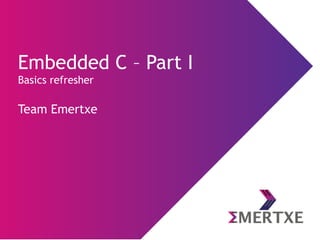
C Programming - Refresher - Part I
- 1. Embedded C – Part I Basics refresher Team Emertxe
- 2. Goals
- 3. Goals & Objectives ● To cover the depth of the C language from its core. ● To cover all the functionalities of the language, more important from the industry perspective. ● By the end, students are expected to have made their concepts very clear and become comfortable using the language to any level. ● Mastering the basics, Playing with all kinds of Pointers, Var Args, Recursions, Functions, Files, Preprocessor Directives, and many other industry relevant topics. ● As an overall experience, it will take you through all the nitty- gritties of C through a well organized set of examples and exercises
- 4. ToC ● Introduction ● Brief History ● Programming languages ● The C standard ● Important Characteristics ● Keywords
- 5. Introduction
- 6. Language ● Simply put, a language is a stylized communication technique. ● The more varied vocabulary it has, the more expressive it becomes. Then, there is grammar to make meaningful communication statements out of it. ● Similarly, being more specific, a programming language is a stylized communication technique intended to be used for controlling the behavior of a machine (often a computer),by expressing ourselves to the machine. ● Like the natural languages, programming languages too, have syntactic rules (to form words) and semantic rules (to form sentences), used to define the meaning.
- 7. Programming Languages: Types ● Procedural ● Object Oriented ● Functional ● Logical ● And many more
- 8. Brief History ● Prior to C, most of the computer languages (such as Algol) were academic oriented, unrealistic and were generally defined by committees. ● Since such languages were designed having application domain in mind, they could not take the advantages of the underlying hardware and if done, were not portable or efficient under other systems. ● It was thought that a high-level language could never achieve the efficiency of assembly language. Portable, efficient and easy to use language was a dream.
- 9. Brief History ... ● It was a revolutionary language and shook the computer world with its might. With just 32 keywords, C established itself in a very wide base of applications. ● It has lineage starting from CPL, (Combined Programming Language) a never implemented language. ● Martin Richards implemented BCPL as a modified version of CPL. Ken Thompson further refined BCPL to a language named as B. ● Later Dennis M. Ritchie added types to B and created a language, what we have as C, for rewriting the UNIX operating system.
- 10. Programming languages ● There are various types of programming languages, compared on various parameters ● From Embedded system engineer’s view it should be seen how close or how much away from the hardware the language is ● Based on that view programming languages can be categorized into three areas: Assembly language (ex: 8051) Middle level language (ex: C) High level / Scripting language (ex: Shell) ● Each programming language offers some benefits with some shortcomings ● Depending on the need of the situation appropriate language needs to be chosen ● This make language selection is a key criteria when it comes to building real time products!
- 11. A comparison Language parameter Assembly C Shell Speed High Medium Medium Portability Low Medium High Maintainability Low Medium High Size High Medium Low Easy to learn Low Medium High Shell or any scripting language is also called as ‘interpreted’ language as it doesn’t go thru compilation phase. This is to keep the language simple as the purpose is different than other languages.
- 12. The C Standard ● “The C programming language” book served as a primary reference for C programmers and implementers alike for nearly a decade. ● However it didn’t define C perfectly and there were many ambiguous parts in the language. ● As far as the library was concerned, only the C implementation in UNIX was close to the ’standard’. ● So many dialects existed for C and it was the time the language has to be standardized and it was done in 1989 with ANSI C standard. ● Nearly after a decade another standard, C9X, for C is available that provides many significant improvements over the previous 1989 ANSI C standard.
- 13. Important Characteristics ● C is considered as a middle level language. ● C can be considered as a pragmatic language. ● It is indented to be used by advanced programmers, for serious use, and not for novices and thus qualify less as an academic language for learning. ● Gives importance to curt code. ● It is widely available in various platforms from mainframes to palmtops and is known for its wide availability.
- 14. Important Characteristics... ● It is a general-purpose language, even though it is applied and used effectively in various specific domains. ● It is a free-formatted language (and not a strongly-typed language) ● Efficiency and portability are the important considerations. ● Library facilities play an important role
- 15. Keyword ● In programming, a keyword is a word that is reserved by a program because the word has a special meaning ● Keywords can be commands or parameters ● Every programming language has a set of keywords that cannot be used as variable names ● Keywords are sometimes called reserved names
- 16. Keywords ... ● auto ● break ● case ● char ● const ● continue ● default ● do ● double ● else ● enum ● extern ● float ● for ● if ● int ● long ● register ● return ● short ● signed ● sizeof ● static ● struct ● switch ● typedef ● union ● unsigned ● void ● volatile ● while ● goto
- 17. Basics
- 18. ToC ● Data representation ● Basic data types ● Data type, variables & Qualifiers – I ● Statements ● Declarations & Definitions ● Conditional constructs ● Type conversions ● Operators ● Program memory layout ● Storage classes ● Quiz
- 20. Data representation ● Why bits? ● Representing information as bits ● Binary/Hexadecimal ● Byte representations ● ANSI data storage ● Embedded specific data storage ● Floating point representation
- 21. Base 2 ● Base 2 Number Representation ● Electronic Implementation ● Easy to store ● Reliably transmitted on noisy and inaccurate wires ● Straightforward implementation of arithmetic functions
- 22. Base 2 Integer Representation ● Positive numbers representation: Example below shows how (13 )10 = ( 1101 )2 is represented in 32 bit machine.
- 23. Base 2 Integer Representation ● Negative numbers representation: Negative numbers are represented by 2's complement . Below example shows how (-13) 10 are converted to binary form and stored in the 32 – bit machine. STEPS: Step1: Convert ( 13 )10 to binary equivalent. ( 13 )10 = ( 0000 0000 0000 0000 0000 0000 0000 1101 )2 Step2: Take 1's complement of binary equivalent.( i.e converting all 1's to 0's & all 0's to 1's) ( 1111 1111 1111 1111 1111 1111 1111 0010 )2
- 24. Base 2 Integer Representation Step3: Adding 1 we get, 1111 1111 1111 1111 1111 1111 1111 0010 + 1 ------------------------------------------------------------------ 1111 1111 1111 1111 1111 1111 1111 0011 = ( -13 )10 ------------------------------------------------------------------ Note : Mathematically : -k ≡ 2 ^ n - k
- 25. Byte Encoding ● 1Nibble = 4 bits ● 1Byte = 8 bits ● Binary : 000000002 - 111111112 ● Decimal : 010 - 25510 ● Octal : 08 - 3778 ● Hexadecimal: 0016 - FF16 ● Base 16 number representation ● Use characters ‘0’ to ‘9’ and ‘A’ to ‘F’ ● Write FA1D37B16 in C as 0xFA1D37B Hex Dec Bin 0 0 0000 1 1 0001 2 2 0010 3 3 0011 4 4 0100 5 5 0101 6 6 0110 7 7 0111 8 8 1000 9 9 1001 A 10 1010 B 11 1011 C 12 1100 D 13 1101 E 14 1110 F 15 1111
- 26. Byte Encoding Quiz 1. Convert 103 from decimal to base 2 2. Convert 1011 0110 0011 from binary to hexadecimal 3. Convert 240 from hexadecimal to binary 4. Convert 011 111 111 from binary to base 8 5. Convert 14 from base 8 to binary
- 27. Byte ordering Example: ● Variable x has 2-byte representation D7C4 Machine Type Ordering of Bytes Examples Big Endian Least significant byte has Highest address Sun, Mac Little Endian Least significant byte has lowest address Alphas
- 28. Basic Data Types
- 29. Basic Data Types
- 30. Sizes : Basic Data Types ● Type int is supposed to represent a machine's natural word size ● The size of character is always 1 byte ● 1 byte = sizeof(char) <= sizeof(short) <= sizeof(int) <= sizeof(long) <= sizeof(long long) ● float = 4 bytes ● double = 8 bytes ● pointer = address word, mostly same as word
- 31. Sizes : Basic Data Types ● In C sizes of datatypes are not Fixed OS 32-Bit 64-Bit Windows LP32 LLP64 Linux LP32 LP64
- 32. Basic Data Types: char ● Smallest addressable unit of the machine that can contain basic character set. ● It is an integer type. ● Actual type can be either signed or unsigned depending on the implementation. ● Example: ● char ch = 'a'; ● char ch = 97; Think char ch = 'a' + 10 is possible?
- 33. Basic Data Types: char ● Different ways of reading / scanning the character Function Example scanf scanf(“%c”, &ch); getchar ch = getchar(); getc ch = getc(stdin); fgetc ch = fgetc(stdin);
- 34. Basic Data Types: int ● The most basic and commonly used integral type. ● Format specifiers for ints are either %d or %i, for either printf or scanf. ● Example: ● int i = 100;
- 35. Real Numbers: Representation IEEE float: 32 bits 1 bit for the sign, 8 bits for the exponent, and 23 bits for the mantissa. Also called single precision. IEEE double: 64 bits 1 bit for the sign, 11 bits for the exponent, and 52 bits for the mantissa. Also called double precision. sign Exponent mantissa Float ( 32 bits ) 1 bit 8 bits 23 bits Double ( 64 bits ) 1 bit 11 bits 52 bits
- 36. Float to binary Conversion Procedure STEP 1: Convert the absolute value of the number to binary, perhaps with a fractional part after the binary point. This can be done by converting the integral and fractional parts separately. The integral part is converted with the techniques examined previously. The fractional part can be converted by multiplication. STEP 2: Append × (2 ^ 0) to the end of the binary number (which does not change its value). STEP 3: Normalize the number. Move the binary point so that it is one bit from the left. Adjust the exponent of two so that the value does not change.
- 37. Float to binary Conversion Procedure STEP 4: Place the mantissa into the mantissa field of the number. Omit the leading one, and fill with zeros on the right. STEP 5: Add the bias to the exponent of two, and place it in the exponent field. The bias is 2 ^ (k−1)−1, where k is the number of bits in the exponent field. For the eight-bit format, k = 3, so the bias is 2 ^ (3−1) − 1 = 3. For IEEE 32-bit, k = 8, so the bias is 2^( 8−1) − 1 = 127. STEP 6: Set the sign bit, 1 for negative, 0 for positive, according to the sign of the original number.
- 38. Float to binary Conversion Example Convert 0.1015625 to IEEE 32-bit floating point format. 0.1015625 × 2 = 0.203125 0 Generate 0 and continue. 0.203125 × 2 = 0.40625 0 Generate 0 and continue. 0.40625 × 2 = 0.8125 0 Generate 0 and continue. 0.8125 × 2 = 1.625 1 Generate 1 and continue with the rest. 0.625 × 2 = 1.25 1 Generate 1 and continue with the rest. 0.25 × 2 = 0.5 0 Generate 0 and continue. 0.5 × 2 = 1.0 1 Generate 1 and nothing remains. STEP 1 So 0.101562510 = 0.00011012.
- 39. Float to binary Conversion Example Convert 0.1015625 to IEEE 32-bit floating point format. STEP 2 Normalize: 0.00011012 = 1.1012 × 2-4. STEP 3 Mantissa is 10100000000000000000000, exponent is -4 + 127 = 123 = 011110112, sign bit is 0 So 0.1015625 is 00111101110100000000000000000000 = 3dd0000016
- 40. Data Type & Variable Qualifiers - I
- 41. const ● The const keyword is used to create a read only variable. ● Once initialised, the value of the variable cannot be changed but can be used just like any other variable. ● Example: ● const float pi = 3.14;
- 42. register ● Registers are faster than memory to access, so the variables which are most frequently used in a C program can be put in registers using register keyword. ● Syntax register data_type variable; ● Example: ● register int i;
- 43. Type Qualifiers DIY: WAP to find the sizes of all basic data types along with qualifiers
- 44. Range Qualifier Bytes Range short 2 -32768 to 32767 long 8 -28 to +(28 - 1) Qualifier Bytes Range signed int 4 -2147483648 to 2147483647 unsigned int 4 0 to 4294967295 Size Qualifiers Signed Qualifiers DIY: Calculate the range for long long if the size is 12 bytes Examples: 1. char ch; // Default qualifier is implementation dependent 2. int a; // Always it is signed
- 45. Common Mistakes Unsigned int x = -1; Short count = 9999999;
- 46. Statements
- 47. Statement Types
- 48. Simple Statements ● May be expression / function call terminated by semicolon(;) Example Description A = 2; Assignment statement x = a + 3; The result of (a + 3) assign to x 4 + 5; has no effect, will be discarded by smartcompilers ; is a valid statement as it is a part of the statement, and not just a statement terminator as in Pascal.
- 49. Compound Statements And its need ● Compound statements come in two varieties: conditionals and loops. Output?
- 51. Declaration ● A declaration specifies a type, and contains a list of one or more variables of that type. ● Example int lower, upper, step; char ch; Declaration is an announcement and can be done 1 or more times.
- 52. Definition ● A definition associates an object name with a memory. ● Example int lower = 10; char ch = 'A'; Definition is an actual execution and should be done exactly once.
- 54. Types
- 55. if Syntax Flow Example Note: zero or null is assumed as false value apart from this any non-zero and non-null values are assumed as true .
- 56. If - else Syntax Flow Note: zero or null is assumed as false value apart from this any non-zero and non-null values are assumed as true .
- 57. If – else... Example DIY: WAP to find the biggest of two given integers
- 59. switch DIY: Implement simple arithmetic calculator Example
- 60. for loop Syntax Example DIY: Write a program to find the sum of first n natural numbers where n is entered by user Flow
- 61. while loop Syntax Example DIY: Write a program to find the factorial of a given number where 'number' is entered by user Flow
- 62. do-while loop Syntax Example DIY: Write a C program to add all the numbers entered by a user until user enters 0 Flow
- 63. continue Statement Syntax Flow Example continue statements are used to skip some statements inside the loop.
- 64. break Statement Syntax Example break is used in terminating the loop immediately after it is encountered. Flow
- 65. Type Conversions
- 68. Type Conversion: Implicit ● Automatic Unary conversions ● All operands of type char & short are converted to int before any operations ● Automatic Binary conversions ● If one operand is of LOWER RANK data type & other is of HIGHER RANK data type then LOWER RANK will be converted to HIGHER RANK while evaluating the expression. ● Example If one operand is int & other is float then, int is converted to float.
- 69. Type Conversion: Implicit ● Type conversions in assignments ● The type of right hand side operand is converted to type of left hand side operand in assignment statements. ● If type of operand on right hand side is LOWER RANK data type & left hand side is of HIGHER RANK data type then LOWER RANK will be promoted to HIGHER RANK while assigning the value. ● If type of operand on right hand side is HIGHER RANK data type & left hand side is of LOWER RANK data type then HIGHER RANK will be demoted to LOWER RANK while assigning the value. ● Example Fractional part will be truncated during conversion of float to int.
- 70. Type Conversion: Explicit Or Type Casting Output ?
- 71. Type Conversion: Explicit Or Type Casting Type casting Syntax (datatpye) expression DIY: WAP to convert farenheit to celcius
- 72. Operators
- 73. Introduction All C operators do 2 things: ● Operates on its Operands ● Returns a value
- 74. Introduction All C operators do 2 things: ● Operates on its Operands ● Returns a value
- 75. Arithmetic Operators Operator Description Associativity * / % Multiplication Division Modulo L to R + - Addition Subtraction L to R Output ?
- 76. Logical Operators Operator Description Associativity ! Logical Not R to L && || Logical AND Logical OR L to R Output ?
- 77. Relational Operators Operator Description Associativity > >= < <= Greater than Greater than or equal to Less than Less than or equal to L to R == != Equal Not equal L to R Output ?
- 78. Assignment Operators Output ? ● An assignment operator is used to assign a constant / value of one variable to another Output ?
- 79. Bitwise Operators Opera tor How to read Description Example & Bitwise AND Bitwise ANDing all the bits in two operands A = 60 = 0011 1100 B = 13 = 0000 1101 (A & B) = 12 = 0000 1100 | Bitwise OR Bitwise ORing all the bits in two operands A = 60 = 0011 1100 B = 13 = 0000 1101 (A | B) = 61 = 0011 1101 ^ Bitwise XOR Bitwise XORing all the bits in two operands A = 60 = 0011 1100 B = 13 = 0000 1101 (A ^ B) = 49 = 0011 0001 ~ Compliment Complimenting all the bits in given operand A = 60 = 0011 1100 (~A) = -61 = 1100 0011 >> Bitwise Right shift Shift all the bits right n times by introducing zeros left A = 60 = 0011 1100 (A << 2) = 240 = 1111 0000 << Bitwise Left shift Shift all the bits left n times by introducing zeros right A = 60 = 0011 1100 (A >> 2) = 15 = 1111 0000 Bit wise operators are very powerful, extensively used in low level programming. This helps to deal with hardware (Ex: registers) efficiency.
- 80. Sizeof() Operator Output ? ● The sizeof operator returns the size of its operand in bytes. Output ? The only C operators, which operate during compilation itself, i.e. a compile-time operator
- 81. Sizeof() Operator... ● 3 reasons for why sizeof is not a function: ● Any type of operands, ● Type as an operand, ● No brackets needed across operands Output ?
- 82. Ternary Operator ● Operates on 3 operands Syntax Condition ? Expression1 : Expression2; Example
- 83. Precedence & Associativity Of Operators Operators Associativity Precedence () [] -> . L - R HIGH ! ++ −− + - * & (type) sizeof∼ R - L / % * L - R + - L - R << >> L - R < <= > >= L - R == != L - R & L - R ^ L – R | L - R && L - R || L - R ?: R - L = += -= *= /= %= &= ^= |= <<= >>= R - L , L - R LOW
- 84. Circuit logical operators ● These operators are similar to the & and | operators that are applied to Boolean type ● Have the ability to “short circuit” a calculation if the result is definitely known, this can improve efficiency • AND operator && • If one operand is false, the result is false. • OR operator || • If one operand is true, the result is true.
- 85. Underflows & Overflows 8-bit Integral types can hold certain ranges of values. So what happens when we try to traverse this boundary?
- 87. Program Segments P1 P2 P3 P4 : : : Pn-1 Pn RAM Command line Arguments Stack HOLE Heap .BSS(Uninitialized Data segment) Initialized data Segment Code Segment Data Segment Parameter List Return Address Local Variables StackMemory Layout
- 88. Run time Layout Run-time memory includes four (or more) segments • Text area: program text • Global data area: global & static variables • Allocated during whole run-time Stack: local variables & parameters • A stack entry for a functions • Allocated (pushed) - When entering a function • De-allocated (popped) - When the function returns Heap • Dynamic memory • Allocated by malloc() • De-allocated by free()
- 89. Details Text Segment: The text segment contains the actual code to be executed. It's usually sharable, so multiple instances of a program can share the text segment to lower memory requirements. This segment is usually marked read-only so a program can't modify its own instructions. Initialized Data Segment: This segment contains global variables which are initialized by the programmer. Uninitialized Data Segment: Also named “BSS" (block started by symbol) which was an operator used by an old assembler. This segment contains uninitialized global variables. All variables in this segment are initialized to 0 or NULL pointers before the program begins to execute.
- 90. Details The Stack: The stack is a collection of stack frames which will be described in the next section. When a new frame needs to be added (as a result of a newly called function), the stack grows downward The Heap: Most dynamic memory, whether requested via C's malloc() . The C library also gets dynamic memory for its own personal workspace from the heap as well. As more memory is requested "on the fly", the heap grows upward
- 91. Storage Classes
- 92. Storage Class Scope Lifetime Memory Allocation auto Within the block / Function Till the end of the block / function Stack Register Within the block / Function Till the end of the block / function Register Static local Within the block / Function Till the end of the program Data Segment Static global File Till the end of the program Data segment extern Program Till the end of the program Data segment Storage Classes
- 93. Storage Classes... Variable Storage Class Memory Allocation global No .BSS global1 No Initialized data segment global2 Static global .BSS global3 Static global Initialized data segment local auto stack local1 Static local .BSS local2 Static local Initialized data segment i Register Registers
- 94. Storage Classes... Extern int a; extern int a;extern int a;extern int a; File1.c File2.c File3.c File4.c a.out / a.exe
- 95. Embedded Data storage ● Non-portability ● Solution: User typedefs ● Size utilizations • Compiler Dependency • Architecture Dependency • u8, s8, u16, s16, u32, s32, u64, s64 ● Non-ANSI extensions • bit
- 96. Typedefs ● Typedef are the alternative names given to the existing names. ● Mostly used with user defined data types when names of the existing data types gets complicated. General Syntax: Example: typedef existing_name new_name typedef unsigned long int size_t
- 97. Quiz ???
- 98. Stay connected About us: Emertxe is India’s one of the top IT finishing schools & self learning kits provider. Our primary focus is on Embedded with diversification focus on Java, Oracle and Android areas Branch Office: Corporate Headquarters: Emertxe Information Technologies, Emertxe Information Technologies, No-1, 9th Cross, 5th Main, 83, Farah Towers, 1st Floor, Jayamahal Extension, MG Road, Bangalore, Karnataka 560046 Bangalore, Karnataka - 560001 T: +91 809 555 7333 (M), +91 80 41289576 (L) E: training@emertxe.com https://www.facebook.com/Emertxe https://twitter.com/EmertxeTweet https://www.slideshare.net/EmertxeSlides
- 99. THANK YOU
