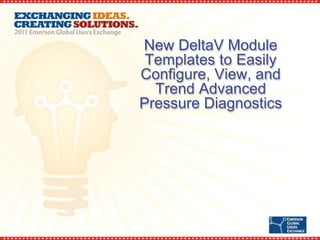
New DeltaV Module Templates to Easily Configure, View, and Trend Advanced Pressure Diagnostics
- 1. New DeltaV Module Templates to Easily Configure, View, and Trend Advanced Pressure Diagnostics
- 2. Presenters Tom Wallace Erik Mathiason
- 3. Introduction: Easier implementation and use of SPM in DeltaV Any of this sound familiar? Brief review of Statistical Process Monitoring (SPM) Requirements Typical obstacles to implementing SPM The Engineering solution The Operator solution How to get started (topics working together) Summary & Resources
- 4. The Challenges: Any of this sound familiar? I don’t need you to tell me something bad just happened. I needed you to tell me 20 minutes ago so I could have prevented it. We used to have a guy who could do that. I keep fixing the same problem over and over and over…. I’d love to be proactive, I’m just too busy reacting to get to it. If it takes more time or requires additional training, we don’t do it.
- 5. Brief review of Statistical Process Monitoring (SPM)
- 6. Why use Device Based SPM? Higher Frequency Noise
- 7. Statistical Process Monitoring (SPM) turns process noise into valuable information
- 8. The 3051S Analyses High Frequency Noise (High Pass Filter) The Process The Host Low Frequency The 3051S High Frequency Host SPM and 3051S SPM are complementary
- 9. What is actually detected? SD 1 plugged line SD SD SD SD 2 plugged lines CV CV These are general patterns. Actual M, SD, and CV are very different from process to process. SPM can’t identify the specific cause without the user. Key SD = Standard Deviation M = Mean CV = Coefficient of Variation SD SD SD CV Frequency specific Frequency specific
- 10. Process the data in the transmitter, display, record, display, annunciate, and analyze in the host Better in the transmitter Better in the host Capture data & calculate Operator optimized SPM variables displays – Transmitter gives higher – Replace traditional frequency information (22 monitoring point displays Hz) Fingerprint the process – Detects conditions not – Use device generated SPM visible at host sampling data frequencies Data historian with time Individual variable SPM synched alarms Adaptive limits and alert Alarm management values calculated Multi-loop SPM and optimization
- 11. Typical Engineering Obstacles to Implementing SPM Diagnostics User design tasks – Learn enough about SPM to design and implement appropriate monitoring strategies – Determine protocol and diagnostics version requirements – Design and document monitoring strategy by protocol and version – Design and document configuration module templates – Design and document operator faceplates – Design alarm management strategy – Design data historian configuration User configuration tasks – Configure linked variables to control blocks – Configure alarm management logic – Determine and set alarm limits – Configure Process History View – Configure operator faceplates
- 13. The Requirements Configuration Engineer requirements – Eliminate up-front design time and minimize configuration – Pre-engineer Process History View chart (with Alarms) – Work with HART or FF devices – Provide meaningful User Help Operating requirements – Provide consistent but customizable operator faceplates • Buttons launch Detail picture, PHV Trend, or Field Device View – Provide alarm management to automatically Enable / Disable SPM alarms Process Engineer requirements – Provide ability to fingerprint the process – Capture fast sample based time synchronized SPM data and alarms
- 14. The Engineering Solution DeltaV 11+ Use Pre-Configured Control Module Templates – Separate Module Templates for HART and Foundation Fieldbus – Named Set for SPM Variable Selection Use Pre-Configured Process History View Charts – 4 Charts for HART Module Template – 4 Charts for Foundation Fieldbus Module Template Use Pre-Configured Operator Faceplates – Faceplate and Detail pictures – Same pictures apply to both HART and Foundation Fieldbus Use Provided User Help – Context-sensitive help within Control Studio – DeltaV Books On-line
- 15. The DeltaV and Rosemount 3051S Solution to Implementing SPM Diagnostics User design tasks – Learn enough about SPM to design and implement appropriate monitoring strategies – Determine protocol and diagnostics version requirements – Design and document monitoring strategy by protocol and version – Design and document configuration module templates – Design and document operator faceplates – Design alarm management strategy – Design data historian configuration User configuration tasks – Configure linked variables to control blocks (Link 2 to 4 parameters) – Configure alarm management logic (0 to 2 parameters) – Determine and set alarm limits (2 to 11 parameters) – Configure Process History View – Configure operator faceplates (Specify three parameters)
- 16. SPM Data: Linking Variables AI Blocks for PV (AI1), Mean, and StDev Pre-engineered
- 17. SPM Data: Linking Variables AI Block for CV DA1: Calculated in DeltaV DA2: Assigned to HART_FV Pre-engineered
- 18. SPM Data: Linking Variables Calc Block Calculates CV and SPM variable alarm limits Pre-engineered
- 19. Configure SPM Alarm Management Logic ALARMS_ENABLED Dynamically enable/disable alarms using external logic Prevent “flood of alarms” Pre-configured
- 20. Configure SPM Alarm Management Logic PV_LIM_MODE If PV or Mean exceeds limits, STDEV and CV alarms can be disabled Prevent nuisance alarms Pre-engineered
- 21. HART Devices: Pre-configured CALC Block Logic Enabling and Disabling Std Dev Alarms Determining if Mean (or PV) Exceeds Limits Calculating the Coefficient of Variation (CV)
- 22. Set Alarm Limits 11 Alarms Pre-Configured Alarms from AI Module •PV High (HI_ALM) •PV Low (LO_ALM) •PV Hi Hi (HI_HI_ALM) •PV Lo Lo (LO_LO_ALM) •PV Bad (PVBAD_ALM) Additional Alarms for SPM •Mean High (MEAN_HI) •Mean Low (MEAN_LO) •StDev High (STDEV_HI) •StDev Low (STDEV_LO) •CV High (CV_HI) •CV Low (CV_LO) Default Disabled
- 23. Configure SPM Operator Faceplate DEVICE_TAG Access device information from AMS Device Manager Pre-engineered
- 24. Configure Operator Faceplate FP_VAR_# Specifies SPM variable(s) to show on the Faceplate Pre-engineered
- 25. Process History View Chart PV or Mean with Limits Abnormal Event Cleared StDev or CV Abnormal Event with Limits Entrained Air List of Variables Alarms and Events
- 26. DST’s, FF segment loading, template modification & reuse DST’s – HART Devices, 1 DST for all parameters – FF Devices, 1 DST for all parameters FF segment loading – 3 links per FF device if scheduled communications is used – 0 links per FF device if unscheduled communications is used Template Modification – Template can be user modified as desired Template content reuse – Template content can be used all or in part in other templates – Template content can be used, unmodified or modified, by any licensed DeltaV user running V11 or newer
- 28. Pre-configured SPM Faceplate (HART and FF) Show Maximum of 2 SPM Variables User enterable faceplate name SPM Variable 2: StDev or CV SPM Variable 1: PV or Mean StDev and Alarm StDev Alarm Limits Faceplate Buttons
- 29. Pre-configured SPM Faceplate Buttons Process History View Primary Control Control Studio Detail Picture Acknowledge All AMS Device Manager (Device Dashboard Screen)
- 30. Pre-configured SPM Detail Picture (Operator editable W/O Control Studio) Alarms and Configuration Priority Associated with Adjustment and PV and SPM individual enable Blocks / disable for Alarms Overall Alarm enable / disable
- 31. Pre-configured SPM Detail Picture (Operator editable W/O Control Studio) Simulation Capability used for Testing and Operator Training
- 32. Pre-configured SPM Detail Picture (Operator editable W/O Control Studio) Displayed Variable Selection
- 33. How to get started, experiment Tap operator insight and intuition Make an educated guess on points and problems – Pumps cavitate, agitators stop, columns flood, lines plug Paint with a broad or narrow brush, your choice Trend, establish what “normal” looks like – Establish baseline when process is at steady state – Run with alarms disabled until you understand normal Set alarm limits and run with alarms enabled – The 3051S automatically and adaptively calculates limits. Look at those limits in AMS and input into DeltaV. When abnormal conditions occur, capture, analyze, adjust
- 34. How to get started, ask and help operators Develop an operator reference book – Document what “normal” looks like (process signature) • May need several based on plant operating parameters – Capture abnormal conditions and alerts generated • Capture process signature of upstream, downstream, or related parameters that could have cause / effect relationship – Identify and document earliest reproducible signature of abnormal condition • This may be the monitored point, or upstream or related points – Capture corrective actions and process signature of corrective actions. – Document most effective corrective actions as operator guidelines
- 35. How to get started, engineer improvements Expect the unexpected – Experiment, we don’t know what we don’t know – Some points will reveal new insight, some won’t Start with unmodified template – Understand what operators and other stakeholders find useful – Understand where and how to use it in your process Modify the template or use parts in other templates slowly – Modification and reuse are good, but not required – Determine needs, modify, and document – Run trials and verify modifications work and deliver expected value – Adopt plant standards for use for each modified version Stop where you’re comfortable
- 36. Business Results Achieved Expected Implementation – Reduced learning time – Eliminate design time – Reduce configuration time Use – Additional process engineering insight • Diagnose root causes • Eliminate root causes – Additional operator insight • Anticipate and prevent abnormal situations • Reduce process upsets • Operate closer to limits
- 37. Summary SPM parameters are calculated in the 3051S pressure transmitter to capture higher frequency noise Pre-engineered templates reduce cost, time, and required expertise Templates are provided for HART and FF devices Templates work with DeltaV version 11 and newer The Engineering Solution – Control module templates The Operator Solution – Trending – Operator faceplates – Operator detail displays Templates can be used as-is, or modified
- 38. Where To Get More Information The 3051S Kiosk at the Technology Exhibit DeltaV White Paper (need posting)
