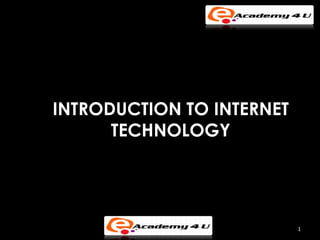
Introduction to internet technology
- 1. INTRODUCTION TO INTERNET TECHNOLOGY 1
- 2. History of the Internet and World Wide Web ARPANET Implemented in late 1960’s by ARPA (Advanced Research Projects Agency of DOD) Networked computer systems of a dozen universities and institutions with 56KB communications lines Grandparent of today’s Internet Intended to allow computers to be shared Became clear that key benefit was allowing fast communication between researchers – electronic- mail (email) 2
- 3. History of the Internet and World Wide Web (Cont.) ARPA’s goals Allow multiple users to send and receive info at same time Network operated packet switching technique Digital data sent in small packages called packets Packets contained data, address info, error-control info and sequencing info Greatly reduced transmission costs of dedicated communications lines Network designed to be operated without centralized control If portion of network fails, remaining portions still able to route packets 3
- 4. History of the Internet and World Wide Web (Cont.) Transmission Control Protocol (TCP) Name of protocols for communicating over ARPAnet. Ensured that messages were properly routed and that they arrived intact. Organizations implemented own networks Used both for intra-organization and communication. 4
- 5. History of the Internet and World Wide Web (Cont.) Huge variety of networking hardware and software appeared ARPA achieved inter-communication between all platforms with development of the IP Internetworking Protocol Current architecture of Internet Combined set of protocols called TCP/IP The Internet Limited to universities and research institutions Military became big user Next, government decided to access Internet for commercial purposes 5
- 6. History of the Internet and World Wide Web (Cont.) Internet traffic grew Businesses spent heavily to improve Internet Better service their clients Fierce competition among communications carriers and hardware and software suppliers Resulted in massive bandwidth increase and plummeting costs Tim Berners-Lee invents Hyper Text Markup Language (HTML) Also writes communication protocols to form the backbone new information system = World Wide Web Hypertext Transfer Protocol (HTTP)—a communications protocol used to send information over the web Web use exploded with availability in 1993 of the Mosaic browser Marc Andreessen founds Netscape Company many credit with initiating the explosive Internet of late 1990s. 6
- 7. World Wide Web Consortium (W3C) W3C Founded in 1994 by Tim Berners-Lee Homepage at www.w3.org Goals Internet universally accessible Standardization W3C Recommendations: Technologies standardized by W3C include the Extensible Hyper Text Markup Language (XHTML), Cascading Style Sheets (CSS), Hyper Text Markup Language (HTML—now considered a “legacy” technology) and the Extensible Markup Language (XML). not an actual software product, but a document that specifies a technology’s role, syntax rules and so forth. 7
- 8. Internet Explorer 7 Features Web browser Software that allows the user to view certain types of Internet files in an interactive environment URL (Uniform Resource Locator) Each web page on the Internet has unique URL Usually begin with http-:// or https:// Hyperlinks Visual elements on web pages that when clicked, load a specified web document Images and text Can reference other web pages, e-mail addresses, files and more Download files Tabbed Browsing Allows the user to browse multiple pages without many windows Page Organization Using the History Feature List of previously visited URLs in chronological order 8
- 9. Internet Explorer 7 Features (Cont.) AutoComplete URLs from the history can be displayed in a drop-down list when a user types a URL into the Address bar Off-Line Browsing Web pages can be saved directly to the computer’s hard drive for off- line browsing Not connected to the Internet Downloads Files from the Internet may be copied to a computer’s hard drive Applications Plug-ins Extensions Viewing Source Code Understand how the programmer created the page Learn how to develop your own pages 9
- 10. Search engines or Directories • Most people are primarily interested in tools for finding information on the World Wide Web. • Originally there were two kinds of search services on the Web: Directories Engines 10
- 11. Search directories • Search directories are hierarchical databases with references to websites. • The websites that are included are hand picked by living human beings and classified according to the rules of that particular search service. • Yahoo is the mother of all search directories. However, in order to search the directory you must go to their special directory page. • Their regular search results are not fetched from the directory, but from their search engine. 11
- 12. Search directories (Continued) • The first page normally gives you the most general categories (like "Computers and Internet" or "Education"). • Click your way down the hierarchy to the right category, select the website you find the most interesting and start reading. • If you use the search form when exploring a directory, remember that you are not searching the text of the actual web pages of a particular site. • Instead you are searching the text contained in the site title and the description of the site. • These are composed by the directory editors, and are often based on suggestions from the site owners themselves. 12
- 13. Search engines • Search engines are -- well -- "engines" or "robots" that crawl the Web looking for new web pages. • These robots read the web pages and put the text (or parts of the text) into a large database or index that you may access. • None of them cover the whole Net, but some of them are quite large. • The major players in this field are Google, Yahoo! Search (which is not the same as the Yahoo! Directory), Live Search and Ask. • Search engines should be your first choice when you know exactly what you are looking for. • They also cover a much larger part of the Web than the directories. 13
- 14. A Communications Model 14
- 15. The key elements of this model are: • Source - generates data to be transmitted • Transmitter - converts data into transmittable signals • Transmission System - carries data from source to destination • Receiver - converts received signal into data • Destination - takes incoming data 15
- 16. Communications Tasks The key tasks that must be performed in a data communications system. Transmission system utilization - need to make efficient use of transmission facilities typically shared among a number of communicating devices A device must interface with the transmission system once an interface is established, signal generation is required for communication There must be synchronization between transmitter and receiver, to determine when a signal begins to arrive and when it ends there is a variety of requirements for communication between two parties that might be collected under the term exchange management Error detection and correction are required in circumstances where 16 errors cannot be tolerated
- 17. Communications Tasks • Flow control is required to assure that the source does not overwhelm the destination by sending data faster than they can be processed and absorbed • Addressing and routing, so a source system can indicate the identity of the intended destination, and can choose a specific route through this network • Recovery allows an interrupted transaction to resume activity at the point of interruption or to condition prior to the beginning of the exchange • Message formatting has to do with an agreement between two parties as to the form of the data to be exchanged or transmitted • Frequently need to provide some measure of security in a data communications system • Network management capabilities are needed to configure the system, monitor its status, react to failures and overloads, and plan intelligently for future growth 17
- 18. Data Communications Model 18
- 19. Networking • Growth of number & power of computers is driving need for interconnection • Rapid integration of voice, data, image & video technologies • Two broad categories of communications networks: – Local Area Network (LAN) – Wide Area Network (WAN) 19
- 20. Wide Area Networks • Span a large geographical area • Rely in part on common carrier circuits • Alternative technologies used include: – circuit switching – packet switching – frame relay – Asynchronous Transfer Mode (ATM) 20
- 21. Circuit Switching • Uses a dedicated communications path established for duration of conversation • Comprising a sequence of physical links • with a dedicated logical channel • eg. telephone network 21
- 22. Packet Switching • Data sent out of sequence • Small chunks (packets) of data at a time • Each packet is passed through the network from node to node along some path leading from source to destination. • At each node, the entire packet is received, stored briefly, and then transmitted to the next node. • Packet-switching networks are commonly used for terminal-to-computer and computer-to-computer communications. 22
- 23. Frame Relay • Developed to take advantage of high data rates and low error rates on modern WAN links. • Whereas the original packet-switching networks were designed with a data rate to the end user of about 64 kbps, frame relay networks are designed to operate efficiently at user data rates of up to 2 Mbps. • The key to achieving these high data rates is to strip out most of the overhead involved with error control. 23
- 24. Asynchronous Transfer Mode • ATM uses fixed-length packets, called cells. • As with frame relay, ATM provides little overhead for error control, depending on the inherent reliability of the transmission system and on higher layers of logic in the end systems to catch and correct errors. • By using a fixed packet length, the processing overhead is reduced even further for ATM compared to frame relay. • The result is that ATM is designed to work in the range of 10s and 100s of Mbps, and in the Gbps range. • ATM allows the definition of multiple virtual channels with data rates that are dynamically defined at the time the virtual channel is created. 24
- 25. Local Area Networks • Smaller scope – Building or small campus • Usually owned by same organization as attached devices • Data rates much higher • Switched LANs, eg Ethernet • Wireless LANs 25
- 26. Metropolitan Area Networks • MAN • Middle ground between LAN and WAN • Private or public network • High speed • Covers a larger area 26
- 27. The Internet • Internet evolved from ARPANET – first operational packet switching network – applied to tactical radio & satellite nets also – had a need for interoperability – led to standardized TCP/IP protocols 27
- 28. Internet Elements 28
- 29. Internet Architecture 29
- 30. Example Configuration 30
- 31. OSI Seven Layer Model • The Open Systems Interconnection Reference Model (OSI Reference Model or OSI Model) is an abstract description for layered communications and computer network protocol design. • It was developed as part of the Open Systems Interconnection (OSI) initiative. • In its most basic form, it divides network architecture into seven layers which, from top to bottom, are the Application, Presentation, Session, Transport, Network, Data-Link, and Physical Layers. • It is therefore often referred to as the OSI Seven Layer Model. • A layer is a collection of conceptually similar functions that provide services to the layer above it and receives service from the layer below it. • For example, a layer that provides error-free communications across a network provides the path needed by applications above it, while it calls the next lower layer to send and receive packets that make up the contents of the path. 31
- 32. 32
- 33. 33
- 34. Layer 1:Physical Layer • Defines physical means of sending data over network devices • Interfaces between network medium and devices • Defines optical, electrical and mechanical characteristics 34
- 35. Layer 2:Data Link Layer • Defines procedures for operating the communication links • Frames packets • Detects and corrects packets transmit errors 35
- 36. Layer 3:Network Layer • Determines how data are transferred between network devices • Routes packets according to unique network device addresses • Provides flow and congestion control to prevent network resource depletion 36
- 37. Layer 4:Transport Layer • Manages end-to-end message delivery in network • Provides reliable and sequential packet delivery through error recovery and flow control mechanisms • Provides connectionless oriented packet delivery 37
- 38. Layer 5:Session Layer • Manages user sessions and dialogues • Controls establishment and termination of logic links between users • Reports upper layer errors 38
- 39. Layer 6:Presentation Layer • Masks the differences of data formats between dissimilar systems • Specifies architecture-independent data transfer format • Encodes and decodes data; Encrypts and decrypts data; Compresses and decompresses data 39
- 40. Layer 7:Application Layer • Defines interface to user processes for communication and data transfer in network • Provides standardized services such as virtual terminal, file and job transfer and operations 40
- 41. Benefits of the OSI Model • By separating the network communications into logical smaller pieces, the OSI model simplifies how network protocols are designed. • The OSI model was designed to ensure different types of equipment (such as network adapters, hubs, and routers) would all be compatible even if built by different manufacturers. • A product from one network equipment vendor that implements OSI Layer 2 functionality, for example, will be much more likely to interoperate with another vendor's OSI Layer 3 product because both vendors are following the same model. • The OSI model also makes network designs more extensible as new protocols and other network services are generally easier to add to a layered architecture than to a monolithic one. 41
Hinweis der Redaktion
- The fundamental purpose of a communications system is the exchange of data between two parties. This section introduces a simple model of communication, illustrated in general and by specific example in Stallings DCC8e Figure 1.2. The key elements of this model are: Source - generates data to be transmitted Transmitter - converts data into transmittable signals Transmission System - carries data from source to destination Receiver - converts received signal into data Destination - takes incoming data
- This simple narrative conceals a wealth of technical complexity. To get some idea of the scope of this complexity, Stallings DCC8e Table 1.1 lists a selection of See have gone from the simple idea of data communication between source and destination to a rather formidable list of data communications tasks.
- The next section of the text on "Data Communications”, deals with the most fundamental aspects of the communications function, focusing on the transmission of signals in a reliable and efficient manner. Stallings DCC8e Figure 1.3 provides a new perspective on the communications model of Figure 1.2a. We trace the details of this figure using electronic mail as an example. Assume a PC user wants to send an email message m to another user. The process is modeled as follows: user keys in message m comprising bits g buffered in source PC memory input data is transferred to I/O device (transmitter) as sequence of bits g(t) using voltage shifts transmitter converts these into a signal s(t) suitable for transmission media being used whilst transiting media signal may be impaired so received signal r(t) may differ from s(t) receiver decodes signal recovering g’(t) as estimate of original g(t) which is buffered in destination PC memory as bits g’ being the received message m’
- The number of computers in use worldwide is in the hundreds of millions, with pressure from users of these systems for ways to communicate among all these machines being irresistible. Advances in technology have led to greatly increased capacity and the concept of integration, allowing equipment and networks to deal simultaneously with voice, data, image, and even video. Have two broad categories of networks: Local Area Networks (LAN) and Wide Area Networks (WAN).
- Wide area networks generally cover a large geographical area, require the crossing of public right-of-ways, and rely at least in part on circuits provided by a common carrier. Typically, a WAN consists of a number of interconnected switching nodes. Traditionally, WANs have been implemented using one of two technologies: circuit switching and packet switching. More recently, frame relay and ATM networks have assumed major roles.
- In a circuit-switching network, a dedicated communications path is established between two stations through the nodes of the network. That path is a connected sequence of physical links between nodes, with a logical channel dedicated to the connection. Data generated by the source station are transmitted along the dedicated path as rapidly as possible. The most common example of circuit switching is the telephone network.
- A packet-switching network uses a quite different approach, without need to dedicate transmission capacity along a path through the network. Rather, data is sent in a sequence of small chunks, called packets. Each packet is passed through the network from node to node along some path leading from source to destination. At each node, the entire packet is received, stored briefly, and then transmitted to the next node. Packet-switching networks are commonly used for terminal-to-computer and computer-to-computer communications.
- Frame relay was developed to take advantage of high data rates and low error rates on modern WAN links. Whereas the original packet-switching networks were designed with a data rate to the end user of about 64 kbps, frame relay networks are designed to operate efficiently at user data rates of up to 2 Mbps. The key to achieving these high data rates is to strip out most of the overhead involved with error control.
- Asynchronous transfer mode (ATM), is a culmination of developments in circuit switching and packet switching. ATM can be viewed as an evolution from frame relay. ATM uses fixed-length packets, called cells. As with frame relay, ATM provides little overhead for error control, depending on the inherent reliability of the transmission system and on higher layers of logic in the end systems to catch and correct errors. By using a fixed packet length, the processing overhead is reduced even further for ATM compared to frame relay. The result is that ATM is designed to work in the range of 10s and 100s of Mbps, and in the Gbps range. ATM allows the definition of multiple virtual channels with data rates that are dynamically defined at the time the virtual channel is created.
- A LAN is a communications network that interconnects a variety of devices and provides a means for information exchange among those devices. The scope of the LAN is small, typically a single building or a cluster of buildings. It is usually the case that the LAN is owned by the same organization that owns the attached devices. The internal data rates of LANs are typically much greater than those of WANs. LANs come in a number of different configurations. The most common are switched LANs and wireless LANs. The most common switched LAN is a switched Ethernet LAN, others are ATM & Fibre Channel LANs. Wireless networks provide advantages in the areas of mobility and ease of installation and configuration.
- Metropolitan Area Networks provide a middle ground between LANs and WANs, typically spanning a city / metro area with higher speed connections.
- The Internet evolved from the ARPANET, developed in 1969 by the Advanced Research Projects Agency (ARPA) of the U.S. Department of Defense. It was the first operational packet-switching network. The network was so successful that ARPA applied the same packet-switching technology to tactical radio communication (packet radio) and to satellite communication (SATNET). The need for interworking between these led to Vint Cerf and Bob Kahn of ARPA developing methods and protocols for such internetworking , which led eventually to the development of TCP/IP.
- Stallings DCC8e Figure 1.4 illustrates the key elements that comprise the Internet, whose purpose is to interconnect end systems, called hosts ; including PCs, workstations, servers, mainframes, and so on. Most hosts that use the Internet are connected to a network , such as a local area network (LAN) or a wide area network (WAN). These networks are in turn connected by routers .
- The Internet today is made up of thousands of overlapping hierarchical networks, an overview of the common, general characteristics can be made. Stallings DCC8e Figure 1.5 illustrates this. See hosts grouped into LANs, linked to an an Internet service provider (ISP) through a point of presence (POP) . The connection is made in a series of steps starting with the customer premises equipment (CPE) . ISPs can be classified as regional or backbone, with peering links between.
- Stallings DCC8e Figure 1.6 illustrates some of the typical communications and network elements in use today. In the upper-left-hand portion of the figure, we see an individual residential user connected to an Internet service provider (ISP) through some sort of subscriber connection. The Internet consists of a number of interconnected routers that span the globe. The routers forward packets of data from source to destination through the Internet. The lower portion shows a LAN implemented using a single Ethernet switch. This is a common configuration at a small business or other small organization.
