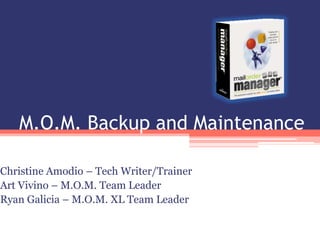
Multichannel Order Manager Backup and Maintenance
- 1. M.O.M. Backup and Maintenance Christine Amodio – Tech Writer/Trainer Art Vivino – M.O.M. Team Leader Ryan Galicia – M.O.M. XL Team Leader
- 2. Welcome! Agenda M.O.M. Backup Why you should backup and how to backup data What to do if you need to restore a backup M.O.M. Maintenance How to maintain your M.O.M. system Questions
- 3. M.O.M. Backup Why do I need to backup my data? Unforeseeable events can cause data loss and corruption PC crash Hard drive failure Data corruption Power outage And more The only way to restore data from one of these events is to have a good backup
- 4. M.O.M. Backup How to backup your data With all users out of M.O.M., copy the momwin folder to another location We also recommend you backup your data to a USB drive or external hard drive This is incase something happens to your server, you still have your data
- 5. M.O.M. Backup How to backup your data There are 3rd party solutions you can use that will automatically backup your data We do not have a 3rd party solution that we recommend You will want to test that backups are actually being created You will need to know where the backup files are located in the event a restore is necessary
- 6. M.O.M. Backup How to backup your data Even if you are using a 3rd party backup solution, we recommend manual nightly backups Create a location for the backup data We recommend a USB drive or external drive Create a folder for each day of the week MOMbackupMON, MOMbackupTUES, etc. Each night copy the to the folder for the correct day To properly backup, delete the old backup files in the folder, and copy the new backup to an empty folder
- 7. M.O.M. Backup How to backup your data You must know where the momwin folder is With all users out of the system, copy the folder
- 8. M.O.M. Backups 5.4 6.2/7 Method Find your M.O.M. Shortcut Right-Click on it and choose Properties Click the Find Target button In M.O.M. navigate to Help Menu > About M.O.M. Follow the path listed in the Data Directory
- 9. M.O.M. Backup Open the location you will be putting your backup files Our example is a USB drive
- 10. M.O.M. Backup Go to the correct folder and paste the momwin folder Make sure the folder is blank, delete any old data
- 11. M.O.M Backups If you are using M.O.M. XL you can backup the system with users logged in You need to backup all M.O.M. databases (for multi-company users) and the MOMSHARE database Advanced users can set up the SQL server to schedule automatic backups nightly Only the SQL DBA will have access to do this
- 12. M.O.M. Backups For SQL Server 2005 In the SQL server Management Studio right click on a MOM database Click on Tasks -> Back Up
- 13. M.O.M. Backups In the Back Up Database screen, database, name, and backup type will already be selected by default In the Destination area, click on the Add button area and select the file name and location of where you wish SQL Server to create the backup file Common naming convention of the database name .bak should be used
- 14. M.O.M. Backups
- 15. M.O.M. Backups Click OK on both screens and SQL Server will backup your database
- 16. M.O.M. Backups If you need to restore a backup copy, it is best you contact technical support If you can’t login to M.O.M. your ticket is boarded as a system down and someone will call you ASAP Before calling support, you should know where your backup files are located and have access to them
- 17. M.O.M. Backups If you do need to restore, you can follow these steps No user should be logged in to M.O.M. Locate the momwin folder on the server and rename it to momwinold Copy the backup folder you would like to restore to the location of the momwin folder Rename it to momwin so it is now the momwin folder We do not recommend deleting or overwriting files, so always rename
- 18. M.O.M. Backups Rename the momwin folder
- 19. M.O.M. Backups Paste the backup folder to the location of the momwin folder
- 20. M.O.M. Backups Paste the backup folder in the location of the momwin folder
- 21. M.O.M. Backups After renaming the backup folder to momwin, the backup is restored
- 22. M.O.M. Backups Once the backup is restored and running, you can then delete the momwinold folder After this process you should not need to reinstall workstations If you are trying to restore a backup for MOM XL please follow KB36124 If you need assistance with this process, please contact technical support
- 23. M.O.M. Maintenance Select the tables to Reindex Include All to enable the Data Integrity Check All users must be logged out
- 24. M.O.M. Maintenance Data Integrity Check Table Packing Options Inventory Options Rebuild Bin, Cost Records Recreate Inventory Allocation Customer & Financial Options Recalculate Profit using current order data Verifies email addresses contain @ and “.” in correct positions Recalculate balances of Receivables
- 25. M.O.M. Maintenance Reindexing in SQL Analyze and de-fragment files with users in the system There are times you will need to do a reindex with users logged out
- 26. M.O.M. Maintenance Uses dbuwin.exe in the momwin folder Only Owner/Operator Users Exclusive Use (Opened Directly)
- 27. M.O.M. Maintenance Open and browse tables Select Open then choose the table you wish to pack. Finally click Browse to view the contents.
- 28. M.O.M. Maintenance Go to Table -> Pack Permanently deletes records “Marked for Deletion”
- 29. M.O.M. Maintenance These two primary files do not get packed during a reindex and must be packed manually Items.dbf – contains every item on each order Bin.dbf – contains every bin created for your stock items Depending on order and inventory volume depends on how often you would pack these files
- 30. M.O.M. Maintenance Updating M.O.M. 5 Make sure no one is logged into M.O.M. Login into the Dydacomp Support Site Choose the Program Update and MOM 5 options, then click Go Download the Program Update Install it into your M.O.M. (momwin) folder
- 31. M.O.M. Maintenance Updating M.O.M. 6 or 7 with Auto Update Navigate to the Help Menu > M.O.M. Auto Update Enter a path for the Update UNC vs. Mapped
- 32. M.O.M. Maintenance Auto Update
- 34. Used as an option for the 2GB Table Limit
- 35. Prevents customers from being purged unless orders are purged
- 37. M.O.M. Maintenance In the momwin folder it is safe to delete files that end in: .bak .tmp .tbk In the momwin folder it is safe to delete files that are: Momw500.exe Momw600.exe Momw700.exe Shiprate.exe Autozone.exe dbuhelp.hlp ia_kerm.asp Iccas***.bat recvdmgt.asp recvlitl.asp PO**.txt
- 38. Questions?
- 39. Questions Don’t you at Dydacomp keep a copy of my data? No, we do not keep copies of any customer data We do not have a backup system in place that will automatically backup your data In the event that you have an issue and need a backup, you must have a backup copy of the system to restore
- 40. Questions What if I don’t have a recent backup and can’t log in to M.O.M.? Before restoring a backup, technical support will try to fix any errors they can Sometimes the data is extremely corrupted and can not be repaired If you don’t have a recent backup, the last backup you have will be used and you will lose data
- 41. Questions Why can’t I backup with people using the system? In a VFP backend system file locks are created If users are logged in files will be locked and the backup can not be restored M.O.M. XL with a SQL backend allows you to backup with users logged in
- 42. Questions Tech support told me they need a backup to troubleshoot an issue…why is this and how do I provide them with a copy of my data? For certain situations the technician will need to work with your data in a test environment to resolve the issue The best way to send us your backup is through our secure FTP location The technician will send you a link and password to upload your data You can also send us a USB drive
- 43. Questions I don’t feel comfortable using dbuwin…is this a necessary step? No, it is not necessary to perform this maintenance on your own on a regular basis Some support issues will require these files be packed and a support representative can walk you through it
- 44. Questions I can’t access the auto update screen…why is this? Your user ID must be set up as a Manager with Authorization rights
- 45. Questions Support 973 237 0300 support.dydacomp.com Knowledge Base and Online Ticketing System Support@dydacomp.com http://forum.dydacomp.com Attend our training seminar Dydacomp.com/training