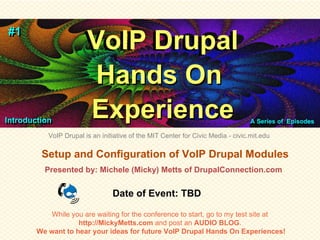
#1 Basic VoIP Drupal Hands On Experience Webinar
- 1. #1 #1 VoIP Drupal VoIP Drupal Hands On Introduction Introduction Experience A Series of Episodes Series of Episodes VoIP Drupal is an initiative of the MIT Center for Civic Media - civic.mit.edu Setup and Configuration of VoIP Drupal Modules Presented by: Michele (Micky) Metts of DrupalConnection.com Date of Event: TBD While you are waiting for the conference to start, go to my test site at http://MickyMetts.com and post an AUDIO BLOG. We want to hear your ideas for future VoIP Drupal Hands On Experiences!
- 2. Acknowledgments Many thanks to all the Drupal users and developers who have taken the time to contribute to this incredible project that will change the world for the better. VoIP Drupal is a project created by Dr. Leo Burd and the MIT Center for Civic Media – civic.mit.edu
- 3. This Webinar will walk you through enabling VoIP Drupal modules and basic configuration of Tropo (VoIP provider). We will go step-by-step through the Administration screens and show each configuration. Requirements: 1 Drupal 6x installed and running and accessible on the Internet. 2 Drupal Administrative permissions to enable modules 3 Server access to upload and install modules (for those that do not have the VoIP Drupal or Click2Call modules installed already) 4 Tropo.com account - the account is FREE until you are finished developing! 5 cURL must be installed on your server (most web hosts have Curl installed as part of their PHP package, if unsure please check with your web host)
- 4. Potential VoIP Drupal Applications VoIP Drupal is a PLATFORM that many applications can be built upon Call centers 2-1-1 and 3-1-1 community hotlines Phone - and SMS - based surveys Group communications Story recording / playback Audio speed dating services Language training Audio tours Adventure games Interactive community radio programs Emergency announcements Get Out the Vote campaigns
- 5. Goals for Today Making a VoIP Drupal Script Interact with a Phone. Setup a Tropo account and create a WebAPI Setup VoIP Drupal Server Configurations Setup the VoIP Drupal Default Call Configuration Select Scripts, Voices and Languages Editing a Sample Script (No Programming) Take a Peek at Visual VoIP Drupal to Inspire You! Call the VoIP Drupal Phone # and Join a Conference. Get started editing scripts and making them your own!
- 6. Basic Server Requirements Our Test Server is: Linux - CENT OS 5, Apache, MySQL-5.0.95, PHP-5.2.17 Your host should have these basic services in place. Drupal 6x Installed and hosted on a Web server that is accessible on the Internet. PHP-cURL Both Tropo and Twilio require PHP-cURL to be installed, check your Status Report page /admin/reports/status to see if cURL is installed. If not, please check with your host, or if you have access, install the cURL PHP extension. Clean URLs You should use the Apache 'mod_rewrite' extension to allow for clean URLs. /admin/settings/clean-urls You will need an FTP account and administrative access to your Drupal site to upload and install modules.
- 7. Clean URLs The test site for this Webinar is setup to display clean URLs. If your site is not configured for clean URLs, then any dynamic URLs will be displayed with /?= after your domain name. Clean URLs: http://your_site.com/Drupal_Dynamic_Page No Clean URLs: http://your_site.com/?=Drupal_Dynamic_Page
- 8. VoIP Drupal Modules These are the modules that work together as the VoIP Drupal Platform In this hands on Webinar, we will walk you through installation and configuration of the basic VoIP Drupal modules.
- 9. Required VoIP Drupal Modules These are the required modules to be enabled for today's experience: MODULES (listed under the VoIP Drupal category on the Modules page at /admin/build/modules): VoIP Drupal (modules listed below are all included in the voipdrupal package) VoIP Drupal Core – http://drupal.org/project/voipdrupal VoIP Tropo VoIP Call VoIP Script Samples In addition to VoIP Drupal's required modules, some examples in this Webinar use 2 more. Please install them in order to follow along with me. http://drupal.org/project/cck http://drupal.org/project/views
- 10. OPTIONAL Drupal Modules (listed by the section they appear in on the Modules page located at /admin/build/modules): CCK CCK - http://drupal.org/project/cck Text Click2Call Field Views Views - http://drupal.org/project/views VoIP Drupal VoIP Script UI (included in VoIP Drupal Core – you will need Views to enable this) Click2Call Click2Call - http://drupal.org/project/click2call Click2Call Block
- 11. VoIP Drupal Modules in List Enable these 4 modules
- 12. Click2Call Modules in List
- 13. What about those README.TXT files?
- 14. README.TXT – voiptropo.module == Introduction == The VoIP Tropo module makes it possible for the VoIP Drupal platform to make and receive text and voice calls via the Tropo Cloud API service (http://www.tropo.com/). In particular, the VoIP Tropo module enables the creation of Drupal sites that: * Are accessible via SIP connections and phone numbers in over 40 countries * Provide SMS capabilities to and from U.S. numbers * Can use a combination of 16 voices (8 male, 8 female) in 6 different languages for text to speech generation In addition to that, the VoIP Tropo module extends the standard VoIP Drupal API with support to voice recognition via the new addGetVoiceInputCommand(). Check the 'voiptropo_speech_recognition_demo' script for an example of that functionality in action. == Requirements == In order to install the voiptropo.module, you will need: 1. A Tropo account 2. The VoIP Drupal module (http://drupal.org/project/voipdrupal) 3. The PHP Curl extension in your system. For Debian systems, just run $ sudo apt-get install php5-curl $ sudo /etc/init.d/apache2 restart == Installation == Installing voiptropo.module is very simple. It requires a few configuration steps on your Drupal site to let it know how to reach your Tropo account. It also requires a few settings in your Tropo account to make sure it knows which Drupal site to use. Tropo configuration: 1. Login into your Tropo account
- 15. How Things Work
- 16. Setup an Account at Tropo.com – it's free Next Create a New Application
- 17. Create a New Application using Tropo WebAPI
- 18. Create a New Application Give your new application a name and fill in the URL to your VoIP Tropo module any_name http://your_site.com/voip/tropo/callhandler
- 19. Add a New Tropo VoIP Phone Number Add a phone number
- 20. *Tropo's SMS configuration field only shows up after you choose a US phone number for your WebAPI app.
- 21. *Tropo's SMS configuration field only shows up after you choose a US phone number for your WebAPI app.
- 22. Launch Your Outbound Tokens pop up window These are your Tokens, issued by Tropo. You must now launch your Tokens. Click on each one and select: Launch In the pop up window.
- 23. Default Server Configuration Choose Tropo as your Default Server here.
- 24. Default Server Configuration Add your outbound token numbers from your Tropo.com account here. Do not share your token numbers. They are issued by Tropo and are connected to your personal account information. Choose the voice and language settings here. You can set a Default Voice that will be used in all scripts, and set options for individual voices to be chosen for each script.
- 26. Tips, Hints and Help What to do when things go wrong... Some issues you may run into include: busy signal, call hangups, no answer. Here are some things you can do to troubleshoot your configuration: When you setup a phone number with Tropo it can take time for it to be propagated throughout the system. Please be patient. Make sure that Tropo is selected as the default server in your Default Server Configuration within the VoIP Drupal Administrative settings Check your server's call log, everything is recorded there and it will give you some good information. Call logs are found in the VoIP Drupal Administration menu: http://your_site.com/admin/voip/call/log Tropo.com offers a real time debugger so you can see what is happening on their server when a call is initiated. You will find this on your Tropo account page. Go to that page and then try calling your VoIP Drupal number. Check for typos in your Inbound and Outbound Tokens issued by Tropo.
- 27. Location of VoIP Drupal Scripts There are several script examples that are included in the voipdrupal downloaded module. You can *view the scripts in a list by going to this URL within your Drupal site: http://your_site.com/voip/voipscripts or, for those not using Clean URLs: http://your_site.com/?q=voip/voipscripts Today we will enable the Conference Call script: http://your_site.com/voip/voipscripts/view/voipscript_join_conference or, for those not using Clean URLs: http://your_site.com/?q=voip/voipscripts/view/voipscript_join_conference * To view the sample scripts, you will need to have the Views module installed and enabled - http://drupal.org/project/views
- 29. Hello World $script = new VoipScript('hello_world'); $script->addSay('hello world'); $script->addHangup();
- 30. Office Hotline $script = new VoipScript('voipscript_small_office_ivr'); $script->addSay(t('Welcome to our office hotline.’)); $script->addLabel(‘office_menu’); $options_menu = t(‘For sales, dial 1. For customer support, dial 2. For hours of operation, dial 3. To hang up, dial the star key.’) $input_options = array( ‘1’ => ‘sales’, ‘2’ => ‘customer support’, ‘3’ => ‘hours’, ‘*’ => ‘hang up’, ‘I’ => ‘hang up’, ‘t’ => ‘hang up’ ); $invalid_msg = t(‘Invalid option selected.’); $script->addRunIvrMenu($options_menu, $input_options, $invalid_msg); $script->addGoto(‘%ivr_option_selected’); $script->addLabel(‘sales’); $script->addSay(‘Sales department’); $script->addGoto(‘hang up’); $script->addLabel(‘customer support’); $script->addSay(t(‘Customer support department’)); $script->addGoto(‘hang up’); $script->addLabel(‘hours’); $script->addSay(t(‘Our office is open Monday to Friday from 9am to 5pm.’)); $script->addGoto(‘office_menu’); $script->addLabel(‘hang up’); $script->addSay(t(‘Thanks so much for calling our office. Bye bye.')); $script->addHangup();
- 31. Testing the System In the Default Call Configuration settings - /admin/voip/call/settings, Set the Default Inbound Call Script to: voipscript_join_conference and save. Call our VoIP Drupal Phone Number US 617-981-4636 CAN 604-800-9161 Enter the 3-digit conference extension number to join (The extension number will be given during the Webinar) Test your own setup by calling the Tropo VoIP phone number listed in the settings for your WebAPI application within your Tropo.com account. You can have multiple numbers within one account or one WebAPI.
- 32. Key Benefits of the Platform Facilitates the construction of unified communications systems integrating SMS, email, web, and voice Makes Drupal accessible from any phone – no data plan required! Enables the expansion of “community plumbing” beyond the web Works with Drupal modules – Actions, Triggers, Rules etc. Is open source and free – you are in control
- 33. Benefits for Administrators Easy installation and configuration – no programming required Fully customizable – enable only the features you need Run as part of the Drupal system itself Enable access to VoIP Drupal features using roles and permissions Assign Rules, Actions and Triggers Enhance user interaction with ready-to-use audio blogs, click-to- call fields, phone recorders, audio announcements, etc.
- 34. Benefits for Administrators Easy installation and configuration – no programming required Fully customizable – enable only the features you need Run as part of the Drupal system itself Enable access to VoIP Drupal features using roles and permissions Assign Rules, Actions and Triggers Enhance user interaction with ready-to-use audio blogs, click-to- call fields, phone recorders, audio announcements, etc.
- 35. Benefits for Developers Well defined API that can be extended to other VoIP services 20+ sample scripts that can be customized 20+ modules that already implement common functionality – no need to reinvent the wheel Simple, yet powerful PHP-like scripting language with a short learning curve Visual programming language for novice developers and fast prototyping
- 36. Next Learn what you can do with VoIP Drupal without any programming skills. Easily install and configure several features using only your browser The VoIP Drupal core module includes scripts that can be used as they are, or modified to suit your needs. Learn about the visual programming language for novice developers to create fast prototypes
- 37. Episode #2
- 38. Who is this for? Site Administrators #2 Setup and Configuration of VoIP Drupal Modules without Programming Walk through the setup and configuration of VoIP Drupal modules that are very user friendly. No programming skills are needed to setup advanced interaction of the phone system with your Drupal Website. More than twenty sample scripts are included with the core VoIP Drupal module. Many of these scripts can be used without editing. This will allow you to have immediate functionality of some very advanced features. "VoIP Drupal with little or no programming" -- explore what VoIP Drupal can do out of the box. These are just a few of the modules we will cover ***This topic will be comprised of several short Webinars that cover a few modules at a time.
- 39. Who is this for? Site Administrators #2 Some of the Modules we will setup and configure: Click2Call - Enable your Website to make outgoing phone calls AudioField - Using CCK to add an Audio field to content types AudioRecorder - Enable users to post audio messages on your Website PhoneRecorder - Enable users to call your Website and interact in several ways. Small Office Script - Dial 2 for support, 3 for billing etc. AudioBlog - Enable posting of Audio and Text content from phones Extensions - Enable phone extensions for users, or for pieces of content Let's take a quick peek at Click2Call...
- 40. Click2Call has 2 #2 Admin screens, one for general settings and one for blocks. There is also a CCK field for Click2Call. Click2Call This is one style of a Block enabled with Click2Call Click2Call will appear as Blocks – On the administrative screen, choose how many blocks you would like for Click2Call and enable them on the Blocks Administration page.
- 41. Episode #3
- 42. Who is this for? Developers + Site Admins #3 Setup and Configuration of Visual VoIP Drupal Workspace This Webinar will show you how to create scripts using the visual editor components. Drag and drop scripts elements into the workspace to arrange events for user interaction or routing calls.
- 43. Let's go create and edit a script in the sandbox! 1 Open a browser and go to http://voipdrupal.org 2 Log in on the left: User name: voiptest Password: voiptest 3 On the right, click on “Create VoIP Scripts” http://voipdrupal.org/node/add/voipscriptui Edit the text that says “your message here” and save the script. 4 On the right, click on “Listen to your own VoIP Scripts” http://voipdrupal.org/node/add/scripts-demo 5 Fill in a Title, then select the script you just created from the Click2Call list. 6 Save, then click on the Title link that appears and type in your phone number.
- 45. Things We Accomplished Today: We created and enabled an application in Tropo We enabled the VoIP Drupal modules We setup the VoIP Drupal Server Configurations We setup the VoIP Drupal Default Call Configuration We selected Scripts, Voices and Languages for Messages We edited a sample script We did not do any programming We took a peek at Visual VoIP Drupal to inspire you! We visited the VoIP Drupal Sandbox to play with scripts
- 46. Ways to Get Involved Join http://groups.drupal.org/voip-drupal Play with script samples in the sandbox at http://voipdrupal.org Create new modules; new sites using VoIP Drupal Contribute code and documentation Organize meetups in your area (meetup.com) Help us spread the word, using social media!
- 47. Support goes both ways in the Drupal Community – Give some- Get some! Always look at the resource options before seeking help in the forums!
- 48. Upcoming VoIP Drupal Events List of Future Webinars, Meetups and Events Stay tuned to groups.drupal.org/voip-drupal for dates of future Webinars Office Hours: Every Wednesday at noon EST. We will be answering questions and discussing VoIP Drupal-related topics. To participate, meet us at the newly created VoIP Drupal chat room: http://voipdrupal.org/node/1296
- 49. Presented by: Michele (Micky) Metts For additional information on the VoIP Drupal Project: drupal.org/voipdrupal groups.drupal.org/voip-drupal voipdrupal.org Special Thanks to: Dr. Leo Burd and the MIT Center for Civic Media - civic.mit.edu Drupal is a registered trademark of Dries Buytaert - http://buytaert.net
