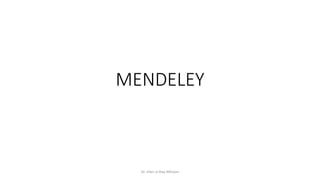
mendely.pptx
- 1. MENDELEY Dr. Irfan ul Haq AKhoon
- 2. Introduction • Mendeley is a reference manager used to generate citations and bibliographies in Microsoft Word • Mendeley is free software which is available across a number of different platforms. • It is an academic social network that helps researchers to organise their research, share and discover papers and collaborate with others. • Mendeley is designed to help you to achieve three main goals: Organising your references, Collaborating with others, Discovering new research. Dr. Irfan ul Haq AKhoon
- 3. Desktop Web Mobile Free Academic Software Cross-Platform (Win/Mac/Linux/Mobile) All Major Browsers What is Mendeley?
- 4. How does Mendeley Help? • Mendeley acts as a repository for your reference information. • You add papers to your library by importing PDF files stored on your computer, or by retrieving them from other locations - like online catalogs such as ScienceDirect, Scopus, Pubmed or PLOS. • You can also create entries for items that you don’t have access to as PDFs by manually entering details. • Materials you add to your library are then stored in the cloud, for you to retrieve wherever you need them. • It might be that you want to read a paper on the way home on the train, or you need to write a paper on your main computer. • Mendeley allows you to retrieve the same resources with the same enhancements and annotations wherever you need them. Dr. Irfan ul Haq AKhoon
- 5. How does Mendeley Help?
- 6. Mendeley Platforms Dr. Irfan ul Haq AKhoon
- 7. Why Mendeley S/N Reference Software Citation Styles COST Compatibility Mode 1. EndNote 6506 styles $299.95 N/A Linux, Android 2. Mendeley 6781 styles Free/2GB online storage + storage space Windows, Mac OS, Linux, iOS App, Android App. 3. RefMe Various Free Windows only 4. RefWorks Various $100/year N/A iOS App, Android App. 5. SciRef Various $38.90/free trial version Windows only 6. Zotero 7800 + styles Free/300MB online storage + storage space Third party , iOS App, Android App. Dr. Irfan ul Haq AKhoon
- 8. Getting started The first thing you’ll need to do is to create an account via mendeley.com. This is completely free to do and only takes a few seconds. You’ll need a Mendeley account to log into the different versions of the software. Once you’ve created your account you’ll be prompted to download the appropriate version of Mendeley Desktop for your current machine.
- 9. Getting started • When you first open Mendeley Desktop, you’ll need to log into your Mendeley account. • This ensures that any changes you make are being made to your own account and will be carried across when you log into different devices. • Mendeley Desktop offers the complete Mendeley experience. • It allows you to build, maintain and order your personal library. • It also allows you to access reading and writing functions. Dr. Irfan ul Haq AKhoon
- 12. Your references
- 13. Document details
- 14. Adding Documents
- 15. Adding Documents Select a file or folder to add from your computer Watch a folder Add references manually Import your references from BibTex, Endnote, RIS or Zotero
- 16. Document Details Lookup Enter the DOI, PubMed, or ArXiv ID and click on the magnifying glass to start lookup Mendeley adds missing info automatically Look up documents by title on Google Scholar if they are flagged for review
- 17. Web Importer Save research while browsing online
- 18. Using the Web Importer Click ‘Save to Mendeley’ to import references from your search results Select an article and import the reference to your library in one click.
- 19. Sync Sync your library to the Mendeley Cloud to access it anywhere & read on all your devices • Mendeley backs up your library online • Access your articles anywhere • Get customized suggestions and add them to your library
- 20. For Further Details logon to: • https://www.mendeley.com/guides/ Dr. Irfan ul Haq AKhoon
Hinweis der Redaktion
- Mendeley is free software which is available across a number of different platforms. You can run Mendeley on your computer or laptop, your phone or tablet, and also access it from any modern browser. You can either download the appropriate app for your particular device, or use your web browser to log onto the web version. Mendeley’s Desktop application offers the most complete experience - allowing you to organize, collaborate and discover, as well as use the citation plugin to cite as you write in Microsoft. The other versions - Web and Mobile - offer you the ability to access your references on the go, as well as making notes and annotations.
- Mendeley acts as a repository for your reference information. You add papers to your library by importing PDF files stored on your computer, or by retrieving them from other locations - like online catalogs such as ScienceDirect, Scopus, Pubmed or PLOS. You can also create entries for items that you don’t have access to as PDFs by manually entering details. Materials you add to your library are then stored in the cloud, for you to retrieve wherever you need them. It might be that you want to read a paper on the way home on the train, or you need to write a paper on your main computer. Mendeley allows you to retrieve the same resources with the same enhancements and annotations wherever you need them.
- The first thing you’ll need to do is to create an account via mendeley.com. This is completely free to do and only takes a few seconds. You’ll need a Mendeley account to log into the different versions of the software. Once you’ve created your account you’ll be prompted to download the appropriate version of Mendeley Desktop for your current machine. You don’t have to do this right away, but it’s a good idea to have the desktop application installed on your main working computer.
- This is what your Desktop Library looks like. The desktop is divided into three panes. They follow a workflow hierarchy from left-to-right. Any activity in the left pane affects the display of content in the center pane. And any activity in the center pane is reflected in the right-hand pane, the document details pane.
- The left hand pane is your top level library overview. There are a few default folders or collections. These include All Documents, Recently added, favorites, Needs review, My publications and unsorted. You can create your own folders and subfolders. You will also see other options in this panel that relate to groups that you have either created or joined. I’ll get to the groups and collaboration aspects of Mendeley later on in this presentation.
- The center pane shows the reference list for whichever folder you selected in the left hand panel. There are a few functional elements here that I’ll explain shortly.
- The right-hand side pane is where you will see the document details related to the references selected in the middle pane.
- Mendeley makes it easy to add documents. The simplest way is to drag and drop a file right into Mendeley.
- There are actually quite a few different ways of adding documents to your library besides drag and drop. You can use the File menu and select from a few options. You can select a file or folder to add from your computer, or you can define a watch a folder. A watch folder is a folder or multiple folders that you define on your computer to keep an eye on. What this means is that whenever a new PDF is added to this folder, Mendeley will automatically know that it’s new and import it for you. If you like, you could add references manually instead. Select the option, pick the type of document and fill in the details. If you’re already using another reference manager, such as EndNote, RefWorks or Zotero, you can import your references directly into Mendeley. Simply export your library from those tools into a standard format such as RIS or BibTeX and Mendeley will have no problem importing the library.
- Keeping your document details is super important, therefore I thought it would be a good idea to see how Mendeley takes care of most of the hard work for you. When you add a document to your library, Mendeley will do its best to import all the relevant data from the article you added but sometimes data may be missing. Fortunately, that’s easy to fix. Simply enter the DOI, PubMed or ArXiv ID and click the magnifying glass to have Mendeley perform an online search for the correct information. Mendeley will then add everything it found automatically. Sometimes Mendeley will flag a document for review, which means that some of the information may be missing or incomplete. At this point you can select to have Mendeley search for document details using Google Scholar to fill in missing fields. Keep in mind that you can edit any of these fields manually and if you make a mistake, simply undo the changes.
- As mentioned before, the Mendeley Web importer is another way of adding references to your library. In fact, it’s an invaluable tool when performing literature review or searching various databases for articles of interest. If you visit mendeley.com/import, you will find instructions on how to install the bookmarklet in your browser and also information on all the databases that our importer currently supports. That bookmark will tell Mendeley everything it needs to know to add an article to your library. I’ll show you what it looks like in action.
- Any time you come across an interesting article online, or when you do a search on Google Scholar or one of our many partner sites, you can save this article to your library by clicking the browser bookmark ‘Save to Mendeley’. A modal window will then pop up, like the one you see on the right. Select any articles you’d like to import, and then click the green button to save them. Done! If you have access to the article via your institutional network, PDF icons will indicate that the actual files are accessible and these will be saved to your library automatically along with the references.
- Unlike many other reference managers, Mendeley securely syncs your library between devices and backs it up online. That means that Mendeley Desktop and Mendeley Web update each other, so you will always have access to the most recent versions of your articles and notes, even if you are not at your own computer. Your library is 100% secure, and is not visible to anyone else, but syncing does allow Mendeley to analyze your library anonymously, so it can make customized suggestions for you on request. This way you can discover other research in your field, and see which articles are the most popular right now.