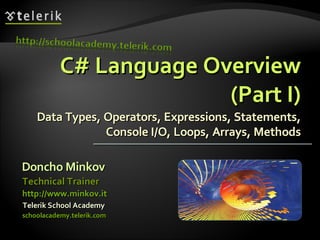
C# Language Overview Part I
- 1. C# Language OverviewC# Language Overview (Part I)(Part I) Data Types, Operators, Expressions, Statements,Data Types, Operators, Expressions, Statements, Console I/O, Loops, Arrays, MethodsConsole I/O, Loops, Arrays, Methods Doncho MinkovDoncho Minkov Telerik School AcademyTelerik School Academy schoolacademy.telerik.comschoolacademy.telerik.com Technical TrainerTechnical Trainer http://www.minkov.ithttp://www.minkov.it
- 2. Table of ContentsTable of Contents 1.1. Data TypesData Types 2.2. OperatorsOperators 3.3. ExpressionsExpressions 4.4. Console I/OConsole I/O 5.5. Conditional StatementsConditional Statements 6.6. LoopsLoops 7.7. ArraysArrays 8.8. MethodsMethods 2
- 3. Primitive Data TypesPrimitive Data Types
- 4. Integer TypesInteger Types Integer types are:Integer types are: sbytesbyte (-128 to 127): signed 8-bit(-128 to 127): signed 8-bit bytebyte (0 to 255): unsigned 8-bit(0 to 255): unsigned 8-bit shortshort (-32,768 to 32,767): signed 16-bit(-32,768 to 32,767): signed 16-bit ushortushort (0 to 65,535): unsigned 16-bit(0 to 65,535): unsigned 16-bit intint (-2,147,483,648 to 2,147,483,647): signed(-2,147,483,648 to 2,147,483,647): signed 32-bit32-bit uintuint (0 to 4,294,967,295): unsigned 32-bit(0 to 4,294,967,295): unsigned 32-bit
- 5. Integer Types (2)Integer Types (2) More integer types:More integer types: longlong (-9,223,372,036,854,775,808 to(-9,223,372,036,854,775,808 to 9,223,372,036,854,775,807): signed 64-bit9,223,372,036,854,775,807): signed 64-bit ulongulong (0 to 18,446,744,073,709,551,615):(0 to 18,446,744,073,709,551,615): unsigned 64-bitunsigned 64-bit
- 6. Integer Types – ExampleInteger Types – Example Measuring timeMeasuring time Depending on the unit of measure we may useDepending on the unit of measure we may use different data types:different data types: byte centuries = 20; // Usually a small numberbyte centuries = 20; // Usually a small number ushort years = 2000;ushort years = 2000; uint days = 730480;uint days = 730480; ulong hours = 17531520; // May be a very big numberulong hours = 17531520; // May be a very big number Console.WriteLine("{0} centuries is {1} years, or {2}Console.WriteLine("{0} centuries is {1} years, or {2} days, or {3} hours.", centuries, years, days, hours);days, or {3} hours.", centuries, years, days, hours);
- 7. Floating-Point TypesFloating-Point Types Floating-point types are:Floating-point types are: floatfloat (±1.5 × 10(±1.5 × 10−45−45 to ±3.4 × 10to ±3.4 × 103838 ): 32-bits,): 32-bits, precision of 7 digitsprecision of 7 digits doubledouble (±5.0 × 10(±5.0 × 10−324−324 to ±1.7 × 10to ±1.7 × 10308308 ): 64-bits,): 64-bits, precision of 15-16 digitsprecision of 15-16 digits The default value of floating-point types:The default value of floating-point types: IsIs 0.0F0.0F for thefor the floatfloat typetype IsIs 0.0D0.0D for thefor the doubledouble typetype
- 8. Fixed-Point TypesFixed-Point Types There is a special fixed-point real numberThere is a special fixed-point real number type:type: decimaldecimal (±1,0 × 10(±1,0 × 10-28-28 to ±7,9 × 10to ±7,9 × 102828 ): 128-bits,): 128-bits, precision of 28-29 digitsprecision of 28-29 digits Used for financial calculations with low loss ofUsed for financial calculations with low loss of precisionprecision No round-off errorsNo round-off errors The default value ofThe default value of decimaldecimal type is:type is: 0.00.0MM ((MM is the suffix for decimal numbers)is the suffix for decimal numbers)
- 9. PI Precision – ExamplePI Precision – Example See below the difference in precision whenSee below the difference in precision when usingusing floatfloat andand doubledouble:: NOTE: The “NOTE: The “ff” suffix in the first statement!” suffix in the first statement! Real numbers are by default interpreted asReal numbers are by default interpreted as doubledouble!! One shouldOne should explicitlyexplicitly convert them toconvert them to floatfloat float floatPI = 3.141592653589793238f;float floatPI = 3.141592653589793238f; double doublePI = 3.141592653589793238;double doublePI = 3.141592653589793238; Console.WriteLine("Float PI is: {0}", floatPI);Console.WriteLine("Float PI is: {0}", floatPI); Console.WriteLine("Double PI is: {0}", doublePI);Console.WriteLine("Double PI is: {0}", doublePI);
- 10. Abnormalities in theAbnormalities in the Floating-Point CalculationsFloating-Point Calculations Sometimes abnormalities can be observedSometimes abnormalities can be observed when using floating-point numberswhen using floating-point numbers Comparing floating-point numbers can not beComparing floating-point numbers can not be done directly with thedone directly with the ==== operatoroperator Example:Example: float a = 1.0f;float a = 1.0f; float b = 0.33f;float b = 0.33f; float sum = 1.33f;float sum = 1.33f; bool equal = (a+b == sum); // False!!!bool equal = (a+b == sum); // False!!! Console.WriteLine("a+b={0} sum={1} equal={2}",Console.WriteLine("a+b={0} sum={1} equal={2}", a+b, sum, equal);a+b, sum, equal);
- 11. The Boolean Data TypeThe Boolean Data Type The Boolean Data Type:The Boolean Data Type: Is declared by theIs declared by the boolbool keywordkeyword Has two possible values:Has two possible values: truetrue andand falsefalse Is useful in logical expressionsIs useful in logical expressions The default value isThe default value is falsefalse
- 12. Boolean Values – ExampleBoolean Values – Example Here we can see how boolean variables takeHere we can see how boolean variables take values ofvalues of truetrue oror falsefalse:: int a = 1;int a = 1; int b = 2;int b = 2; bool greaterAB = (a > b);bool greaterAB = (a > b); Console.WriteLine(greaterAB); // FalseConsole.WriteLine(greaterAB); // False bool equalA1 = (a == 1);bool equalA1 = (a == 1); Console.WriteLine(equalA1); // TrueConsole.WriteLine(equalA1); // True
- 13. The Character Data TypeThe Character Data Type The Character Data Type:The Character Data Type: Represents symbolic informationRepresents symbolic information Is declared by theIs declared by the charchar keywordkeyword Gives each symbol a corresponding integerGives each symbol a corresponding integer codecode Has aHas a '0''0' default valuedefault value Takes 16 bits of memory (fromTakes 16 bits of memory (from U+0000U+0000 toto U+FFFFU+FFFF))
- 14. Characters and CodesCharacters and Codes The example below shows that every symbolThe example below shows that every symbol has an its unique code:has an its unique code: char symbol = 'a';char symbol = 'a'; Console.WriteLine("The code of '{0}' is: {1}",Console.WriteLine("The code of '{0}' is: {1}", symbol, (int) symbol);symbol, (int) symbol); symbol = 'b';symbol = 'b'; Console.WriteLine("The code of '{0}' is: {1}",Console.WriteLine("The code of '{0}' is: {1}", symbol, (int) symbol);symbol, (int) symbol); symbol = 'A';symbol = 'A'; Console.WriteLine("The code of '{0}' is: {1}",Console.WriteLine("The code of '{0}' is: {1}", symbol, (int) symbol);symbol, (int) symbol);
- 15. The String Data TypeThe String Data Type The String Data Type:The String Data Type: Represents a sequence of charactersRepresents a sequence of characters Is declared by theIs declared by the stringstring keywordkeyword Has a default valueHas a default value nullnull (no value)(no value) Strings are enclosed in quotes:Strings are enclosed in quotes: Strings can be concatenatedStrings can be concatenated string s = "Microsoft .NET Framework";string s = "Microsoft .NET Framework";
- 16. Saying Hello – ExampleSaying Hello – Example Concatenating the two names of a person toConcatenating the two names of a person to obtain his full name:obtain his full name: NOTE: a space is missing between the twoNOTE: a space is missing between the two names! We have to add it manuallynames! We have to add it manually string firstName = "Ivan";string firstName = "Ivan"; string lastName = "Ivanov";string lastName = "Ivanov"; Console.WriteLine("Hello, {0}!", firstName);Console.WriteLine("Hello, {0}!", firstName); string fullName = firstName + " " + lastName;string fullName = firstName + " " + lastName; Console.WriteLine("Your full name is {0}.",Console.WriteLine("Your full name is {0}.", fullName);fullName);
- 17. The Object TypeThe Object Type The object type:The object type: Is declared by theIs declared by the objectobject keywordkeyword Is the “parent” of all other typesIs the “parent” of all other types Can take any types of values according to theCan take any types of values according to the needsneeds
- 18. Using ObjectsUsing Objects Example of an object variable taking differentExample of an object variable taking different types of data:types of data: object dataContainer = 5;object dataContainer = 5; Console.Write("The value of dataContainer is: ");Console.Write("The value of dataContainer is: "); Console.WriteLine(dataContainer);Console.WriteLine(dataContainer); dataContainer = "Five";dataContainer = "Five"; Console.Write ("The value of dataContainer is: ");Console.Write ("The value of dataContainer is: "); Console.WriteLine(dataContainer);Console.WriteLine(dataContainer);
- 19. Variables and IdentifiersVariables and Identifiers
- 20. Declaring VariablesDeclaring Variables When declaring a variable we:When declaring a variable we: Specify its typeSpecify its type Specify its name (called identifier)Specify its name (called identifier) May give it an initial valueMay give it an initial value The syntax is the following:The syntax is the following: Example:Example: <data_type> <identifier> [= <initialization>];<data_type> <identifier> [= <initialization>]; int height = 200;int height = 200;
- 21. IdentifiersIdentifiers Identifiers may consist of:Identifiers may consist of: Letters (Unicode)Letters (Unicode) Digits [0-9]Digits [0-9] Underscore "_"Underscore "_" IdentifiersIdentifiers Can begin only with a letter or an underscoreCan begin only with a letter or an underscore Cannot be a C# keywordCannot be a C# keyword
- 22. Identifiers (2)Identifiers (2) IdentifiersIdentifiers Should have a descriptive nameShould have a descriptive name It is recommended to use only Latin lettersIt is recommended to use only Latin letters Should be neither too long nor too shortShould be neither too long nor too short Note:Note: In C# small letters are considered different thanIn C# small letters are considered different than the capital letters (case sensitivity)the capital letters (case sensitivity)
- 23. Identifiers – ExamplesIdentifiers – Examples Examples of correct identifiers:Examples of correct identifiers: Examples of incorrect identifiers:Examples of incorrect identifiers: int new;int new; // new is a keyword// new is a keyword int 2Pac;int 2Pac; // Cannot begin with a digit// Cannot begin with a digit int New = 2; // Here N is capitalint New = 2; // Here N is capital int _2Pac; // This identifiers begins with _int _2Pac; // This identifiers begins with _ string поздрав = "Hello"; // Unicode symbols usedstring поздрав = "Hello"; // Unicode symbols used // The following is more appropriate:// The following is more appropriate: string greeting = "Hello";string greeting = "Hello"; int n = 100; // Undescriptiveint n = 100; // Undescriptive int numberOfClients = 100; // Descriptiveint numberOfClients = 100; // Descriptive // Overdescriptive identifier:// Overdescriptive identifier: int numberOfPrivateClientOfTheFirm = 100;int numberOfPrivateClientOfTheFirm = 100;
- 24. LiteralsLiterals
- 25. Integer LiteralsInteger Literals Examples of integer literalsExamples of integer literals TheThe ''0x0x'' andand ''0X0X'' prefixes mean aprefixes mean a hexadecimal value, e.g.hexadecimal value, e.g. 0xA8F10xA8F1 TheThe ''uu'' andand ''UU'' suffixes mean asuffixes mean a ulongulong oror uintuint type, e.g.type, e.g. 12345678U12345678U TheThe ''ll'' andand ''LL'' suffixes mean asuffixes mean a longlong oror ulongulong type, e.g.type, e.g. 9876543L9876543L
- 26. Integer Literals – ExampleInteger Literals – Example Note: the letter ‘Note: the letter ‘ll’ is easily confused with the’ is easily confused with the digit ‘digit ‘11’ so it’s better to use ‘’ so it’s better to use ‘LL’!!!’!!! // The following variables are// The following variables are // initialized with the same value:// initialized with the same value: int numberInHex = -0x10;int numberInHex = -0x10; int numberInDec = -16;int numberInDec = -16; // The following causes an error,// The following causes an error, because 234u is of type uintbecause 234u is of type uint int unsignedInt = 234u;int unsignedInt = 234u; // The following causes an error,// The following causes an error, because 234L is of type longbecause 234L is of type long int longInt = 234L;int longInt = 234L;
- 27. Real LiteralsReal Literals The real literals:The real literals: Are used for values of typeAre used for values of type floatfloat andand doubledouble May consist of digits, a sign and “May consist of digits, a sign and “..”” May be in exponential formattingMay be in exponential formatting The “The “ff” and “” and “FF” suffixes mean” suffixes mean floatfloat The “The “dd” and “” and “DD” suffixes mean” suffixes mean doubledouble The default interpretation isThe default interpretation is doubledouble
- 28. Real Literals – ExampleReal Literals – Example Example of incorrectExample of incorrect floatfloat literal:literal: A correct way to assign floating-point valueA correct way to assign floating-point value (using also the exponential format):(using also the exponential format): 28 // The following causes an error// The following causes an error // because 12.5 is double by default// because 12.5 is double by default float realNumber = 12.5;float realNumber = 12.5; // The following is the correct// The following is the correct // way of assigning the value:// way of assigning the value: float realNumber = 12.5f;float realNumber = 12.5f; // This is the same value in exponential format:// This is the same value in exponential format: realNumber = 1.25e+1f;realNumber = 1.25e+1f;
- 29. Character LiteralsCharacter Literals The character literals:The character literals: Are used for values of theAre used for values of the charchar typetype Consist of two single quotes surrounding theConsist of two single quotes surrounding the value:value: ''<value><value>'' The value may be:The value may be: SymbolSymbol The code of the symbolThe code of the symbol Escaping sequenceEscaping sequence
- 30. Escaping SequencesEscaping Sequences Escaping sequences are:Escaping sequences are: Means of presenting a symbol that is usuallyMeans of presenting a symbol that is usually interpreted otherwise (likeinterpreted otherwise (like '')) Means of presenting system symbols (like theMeans of presenting system symbols (like the new line symbol)new line symbol) Common escaping sequences are:Common escaping sequences are: '' for single quotefor single quote "" for double quotefor double quote for backslashfor backslash nn for new linefor new line
- 31. Character Literals – ExampleCharacter Literals – Example Examples of different character literals:Examples of different character literals: char symbol = 'a'; // An ordinary symbolchar symbol = 'a'; // An ordinary symbol symbol = 'u0061'; // Unicode symbol code insymbol = 'u0061'; // Unicode symbol code in // a hexadecimal format// a hexadecimal format symbol = '''; // Assigning the single quote symbolsymbol = '''; // Assigning the single quote symbol symbol = ''; // Assigning the backslash symbolsymbol = ''; // Assigning the backslash symbol symbol = "a"; // Incorrect: use single quotessymbol = "a"; // Incorrect: use single quotes
- 32. String LiteralsString Literals String literals:String literals: Are used for values of the stringAre used for values of the string typetype Consist of two double quotesConsist of two double quotes surrounding the value:surrounding the value: ""<value><value>"" May have aMay have a @@ prefix which ignoresprefix which ignores the used escaping sequencesthe used escaping sequences The value is a sequence ofThe value is a sequence of character literalscharacter literals
- 33. String Literals – ExampleString Literals – Example Benefits of quoted strings (theBenefits of quoted strings (the @@ prefix):prefix): In quoted stringsIn quoted strings "" is used instead ofis used instead of """"!! // Here is a string literal using escape sequences// Here is a string literal using escape sequences string quotation = ""Hello, Jude", he said.";string quotation = ""Hello, Jude", he said."; string path = "C:WINNTDartsDarts.exe";string path = "C:WINNTDartsDarts.exe"; // Here is an example of the usage of @// Here is an example of the usage of @ quotation = @"""Hello, Jimmy!"", she answered.";quotation = @"""Hello, Jimmy!"", she answered."; path = @"C:WINNTDartsDarts.exe";path = @"C:WINNTDartsDarts.exe";
- 34. Operators in C#Operators in C#
- 35. Categories of Operators in C#Categories of Operators in C# CategoryCategory OperatorsOperators ArithmeticArithmetic ++ -- ** // %% ++++ ---- LogicalLogical &&&& |||| ^ !^ ! BinaryBinary && || ^^ ~~ <<<< >>>> ComparisonComparison ==== !=!= << >> <=<= >=>= AssignmentAssignment == +=+= -=-= *=*= /=/= %=%= &=&= |=|= ^=^= <<=<<= >>=>>= String concatenationString concatenation ++ Type conversionType conversion is as typeofis as typeof OtherOther . [] () ?: new. [] () ?: new 35
- 36. Operators PrecedenceOperators Precedence PrecedencePrecedence OperatorsOperators HighestHighest ++ --++ -- (postfix)(postfix) new typeofnew typeof ++ --++ -- (prefix)(prefix) + -+ - (unary)(unary) ! ~! ~ * / %* / % + -+ - << >><< >> < > <= >= is as< > <= >= is as == !=== != && LowerLower ^^ 36
- 37. Operators Precedence (2)Operators Precedence (2) PrecedencePrecedence OperatorsOperators HigherHigher || &&&& |||| ?:?: LowestLowest = *= /= %= += -= <<= >>= &== *= /= %= += -= <<= >>= &= ^= |=^= |= 37 Parenthesis operator always has highestParenthesis operator always has highest precedenceprecedence Note: prefer usingNote: prefer using parenthesesparentheses, even when it, even when it seems stupid to do soseems stupid to do so
- 38. Arithmetic OperatorsArithmetic Operators Arithmetic operatorsArithmetic operators ++,, --,, ** are the same as inare the same as in mathmath Division operatorDivision operator // if used on integers returnsif used on integers returns integer (without rounding)integer (without rounding) Remainder operatorRemainder operator %% returns the remainderreturns the remainder from division of integersfrom division of integers The special addition operatorThe special addition operator ++++ increments aincrements a variablevariable
- 39. Arithmetic Operators – ExampleArithmetic Operators – Example int squarePerimeter = 17;int squarePerimeter = 17; double squareSide = squarePerimeter/4.0;double squareSide = squarePerimeter/4.0; double squareArea = squareSide*squareSide;double squareArea = squareSide*squareSide; Console.WriteLine(squareSide); // 4.25Console.WriteLine(squareSide); // 4.25 Console.WriteLine(squareArea); // 18.0625Console.WriteLine(squareArea); // 18.0625 int a = 5;int a = 5; int b = 4;int b = 4; Console.WriteLine( a + b ); // 9Console.WriteLine( a + b ); // 9 Console.WriteLine( a + b++ ); // 9Console.WriteLine( a + b++ ); // 9 Console.WriteLine( a + b ); // 10Console.WriteLine( a + b ); // 10 Console.WriteLine( a + (++b) ); // 11Console.WriteLine( a + (++b) ); // 11 Console.WriteLine( a + b ); // 11Console.WriteLine( a + b ); // 11 Console.WriteLine(11 / 3); // 3Console.WriteLine(11 / 3); // 3 Console.WriteLine(11 % 3); // 2Console.WriteLine(11 % 3); // 2 Console.WriteLine(12 / 3); // 4Console.WriteLine(12 / 3); // 4
- 40. Logical OperatorsLogical Operators Logical operators take boolean operands andLogical operators take boolean operands and return boolean resultreturn boolean result OperatorOperator !! turnsturns truetrue toto falsefalse andand falsefalse toto truetrue Behavior of the operatorsBehavior of the operators &&&&,, |||| andand ^^ ((11 ==== truetrue,, 00 ==== falsefalse) :) : OperationOperation |||| |||| |||| |||| &&&& &&&& &&&& &&&& ^^ ^^ ^^ ^^ Operand1Operand1 00 00 11 11 00 00 11 11 00 00 11 11 Operand2Operand2 00 11 00 11 00 11 00 11 00 11 00 11 ResultResult 00 11 11 11 00 00 00 11 00 11 11 00
- 41. Logical Operators – ExampleLogical Operators – Example Using the logical operators:Using the logical operators: bool a = true;bool a = true; bool b = false;bool b = false; Console.WriteLine(a && b); // FalseConsole.WriteLine(a && b); // False Console.WriteLine(a || b); // TrueConsole.WriteLine(a || b); // True Console.WriteLine(a ^ b); // TrueConsole.WriteLine(a ^ b); // True Console.WriteLine(!b); // TrueConsole.WriteLine(!b); // True Console.WriteLine(b || true); // TrueConsole.WriteLine(b || true); // True Console.WriteLine(b && true); // FalseConsole.WriteLine(b && true); // False Console.WriteLine(a || true); // TrueConsole.WriteLine(a || true); // True Console.WriteLine(a && true); // TrueConsole.WriteLine(a && true); // True Console.WriteLine(!a); // FalseConsole.WriteLine(!a); // False Console.WriteLine((5>7) ^ (a==b)); // FalseConsole.WriteLine((5>7) ^ (a==b)); // False
- 42. Bitwise OperatorsBitwise Operators Bitwise operatorBitwise operator ~~ turns allturns all 00 toto 11 and alland all 11 toto 00 LikeLike !! for boolean expressions but bit by bitfor boolean expressions but bit by bit The operatorsThe operators ||,, && andand ^^ behave likebehave like ||||,, &&&& andand ^^ for boolean expressions but bit by bitfor boolean expressions but bit by bit TheThe <<<< andand >>>> move the bits (left or right)move the bits (left or right) Behavior of the operatorsBehavior of the operators||,, && andand ^^:: OperationOperation || || || || && && && && ^^ ^^ ^^ ^^ Operand1Operand1 00 00 11 11 00 00 11 11 00 00 11 11 Operand2Operand2 00 11 00 11 00 11 00 11 00 11 00 11 ResultResult 00 11 11 11 00 00 00 11 00 11 11 00
- 43. Bitwise Operators (2)Bitwise Operators (2) Bitwise operators are used on integer numbersBitwise operators are used on integer numbers ((bytebyte,, sbytesbyte,, intint,, uintuint,, longlong,, ulongulong)) Bitwise operators are applied bit by bitBitwise operators are applied bit by bit Examples:Examples: ushort a = 3; // 00000011ushort a = 3; // 00000011 ushort b = 5; // 00000101ushort b = 5; // 00000101 Console.WriteLine( a | b); // 00000111Console.WriteLine( a | b); // 00000111 Console.WriteLine( a & b); // 00000001Console.WriteLine( a & b); // 00000001 Console.WriteLine( a ^ b); // 00000110Console.WriteLine( a ^ b); // 00000110 Console.WriteLine(~a & b); // 00000100Console.WriteLine(~a & b); // 00000100 Console.WriteLine( a<<1 ); // 00000110Console.WriteLine( a<<1 ); // 00000110 Console.WriteLine( a>>1 ); // 00000001Console.WriteLine( a>>1 ); // 00000001
- 44. Comparison OperatorsComparison Operators Comparison operators are used to compareComparison operators are used to compare variablesvariables ====,, <<,, >>,, >=>=,, <=<=,, !=!= Comparison operators example:Comparison operators example: int a = 5;int a = 5; int b = 4;int b = 4; Console.WriteLine(a >= b); // TrueConsole.WriteLine(a >= b); // True Console.WriteLine(a != b); // TrueConsole.WriteLine(a != b); // True Console.WriteLine(a > b); // FalseConsole.WriteLine(a > b); // False Console.WriteLine(a == b); // FalseConsole.WriteLine(a == b); // False Console.WriteLine(a == a); // TrueConsole.WriteLine(a == a); // True Console.WriteLine(a != ++b); // FalseConsole.WriteLine(a != ++b); // False
- 45. Assignment OperatorsAssignment Operators Assignment operators are used to assign aAssignment operators are used to assign a value to a variable ,value to a variable , ==,, +=+=,, -=-=,, |=|=,, ...... Assignment operators example:Assignment operators example: int x = 6;int x = 6; int y = 4;int y = 4; Console.WriteLine(y *= 2); // 8Console.WriteLine(y *= 2); // 8 int z = y = 3; // y=3 and z=3int z = y = 3; // y=3 and z=3 Console.WriteLine(z); // 3Console.WriteLine(z); // 3 Console.WriteLine(x |= 1); // 7Console.WriteLine(x |= 1); // 7 Console.WriteLine(x += 3); // 10Console.WriteLine(x += 3); // 10 Console.WriteLine(x /= 2); // 5Console.WriteLine(x /= 2); // 5
- 46. Other OperatorsOther Operators String concatenation operatorString concatenation operator ++ is used tois used to concatenate stringsconcatenate strings If the second operand is not a string, it isIf the second operand is not a string, it is converted to string automaticallyconverted to string automatically string first = "First";string first = "First"; string second = "Second";string second = "Second"; Console.WriteLine(first + second);Console.WriteLine(first + second); // FirstSecond// FirstSecond string output = "The number is : ";string output = "The number is : "; int number = 5;int number = 5; Console.WriteLine(output + number);Console.WriteLine(output + number); // The number is : 5// The number is : 5
- 47. Other Operators (2)Other Operators (2) Member access operatorMember access operator .. is used to accessis used to access object membersobject members Square bracketsSquare brackets [][] are used with arraysare used with arrays indexers and attributesindexers and attributes ParenthesesParentheses (( )) are used to override theare used to override the default operator precedencedefault operator precedence Class cast operatorClass cast operator (type)(type) is used to cast oneis used to cast one compatible type to anothercompatible type to another
- 48. Other Operators (3)Other Operators (3) Conditional operatorConditional operator ?:?: has the formhas the form (if(if bb is true then the result isis true then the result is xx else the result iselse the result is yy)) TheThe newnew operator is used to create new objectsoperator is used to create new objects TheThe typeoftypeof operator returnsoperator returns System.TypeSystem.Type object (the reflection of a type)object (the reflection of a type) TheThe isis operator checks if an object isoperator checks if an object is compatible with given typecompatible with given type b ? x : yb ? x : y
- 49. Other Operators – ExampleOther Operators – Example Using some other operators:Using some other operators: int a = 6;int a = 6; int b = 4;int b = 4; Console.WriteLine(a > b ? "a>b" : "b>=a"); // a>bConsole.WriteLine(a > b ? "a>b" : "b>=a"); // a>b Console.WriteLine((long) a); // 6Console.WriteLine((long) a); // 6 int c = b = 3; // b=3; followed by c=3;int c = b = 3; // b=3; followed by c=3; Console.WriteLine(c); // 3Console.WriteLine(c); // 3 Console.WriteLine(a is int); // TrueConsole.WriteLine(a is int); // True Console.WriteLine((a+b)/2); // 4Console.WriteLine((a+b)/2); // 4 Console.WriteLine(typeof(int)); // System.Int32Console.WriteLine(typeof(int)); // System.Int32 int d = new int();int d = new int(); Console.WriteLine(d); // 0Console.WriteLine(d); // 0
- 50. Type ConversionsType Conversions Example ofExample of implicitimplicit andand explicitexplicit conversions:conversions: Note: explicit conversion may be used even ifNote: explicit conversion may be used even if not required by the compilernot required by the compiler float heightInMeters = 1.74f; // Explicit conversionfloat heightInMeters = 1.74f; // Explicit conversion double maxHeight = heightInMeters; // Implicitdouble maxHeight = heightInMeters; // Implicit double minHeight = (double) heightInMeters; //double minHeight = (double) heightInMeters; // ExplicitExplicit float actualHeight = (float) maxHeight; // Explicitfloat actualHeight = (float) maxHeight; // Explicit float maxHeightFloat = maxHeight; // Compilationfloat maxHeightFloat = maxHeight; // Compilation error!error!
- 52. ExpressionsExpressions Expressions are sequences of operators,Expressions are sequences of operators, literals and variables that are evaluated toliterals and variables that are evaluated to some valuesome value Examples:Examples: int r = (150-20) / 2 + 5;int r = (150-20) / 2 + 5; // Expression for calculation of circle area// Expression for calculation of circle area double surface = Math.PI * r * r;double surface = Math.PI * r * r; // Expression for calculation of circle perimeter// Expression for calculation of circle perimeter double perimeter = 2 * Math.PI * r;double perimeter = 2 * Math.PI * r;
- 53. Using to the ConsoleUsing to the Console Printing / Reading Strings and NumbersPrinting / Reading Strings and Numbers 53
- 54. The Console ClassThe Console Class Provides methods for input and outputProvides methods for input and output InputInput Read(…)Read(…) – reads a single character– reads a single character ReadLine(…)ReadLine(…) – reads a single line of– reads a single line of characterscharacters OutputOutput Write(…)Write(…) – prints the specified– prints the specified argument on the consoleargument on the console WriteLine(…WriteLine(…)) – prints specified data to the– prints specified data to the console and moves to the next lineconsole and moves to the next line 54
- 55. Console.Write(…)Console.Write(…) Printing more than one variable using aPrinting more than one variable using a formatting stringformatting string 55 int a = 15;int a = 15; ...... Console.Write(a); // 15Console.Write(a); // 15 Printing an integer variablePrinting an integer variable double a = 15.5;double a = 15.5; int b = 14;int b = 14; ...... Console.Write("{0} + {1} = {2}", a, b, a + b);Console.Write("{0} + {1} = {2}", a, b, a + b); // 15.5 + 14 = 29.5// 15.5 + 14 = 29.5 Next print operation will start from the same lineNext print operation will start from the same line
- 56. Console.WriteLine(…)Console.WriteLine(…) 56 Printing more than one variable using aPrinting more than one variable using a formatting stringformatting string string str = "Hello C#!";string str = "Hello C#!"; ...... Console.WriteLine(str);Console.WriteLine(str); Printing a string variablePrinting a string variable string name = "Marry";string name = "Marry"; int year = 1987;int year = 1987; ...... Console.Write("{0} was born in {1}.", name, year);Console.Write("{0} was born in {1}.", name, year); // Marry was born in 1987.// Marry was born in 1987. Next printing will start from the next lineNext printing will start from the next line
- 57. Printing to the Console – ExamplePrinting to the Console – Example 57 static void Main()static void Main() {{ string name = "Peter";string name = "Peter"; int age = 18;int age = 18; string town = "Sofia";string town = "Sofia"; Console.Write("{0} is {1} years old from {2}.",Console.Write("{0} is {1} years old from {2}.", name, age, town);name, age, town); // Result: Peter is 18 years old from Sofia.// Result: Peter is 18 years old from Sofia. Console.Write("This is on the same line!");Console.Write("This is on the same line!"); Console.WriteLine("Next sentence will be" +Console.WriteLine("Next sentence will be" + " on a new line.");" on a new line."); Console.WriteLine("Bye, bye, {0} from {1}.",Console.WriteLine("Bye, bye, {0} from {1}.", name, town);name, town); }}
- 58. Reading from the ConsoleReading from the Console We use the console to read information fromWe use the console to read information from the command linethe command line We can read:We can read: CharactersCharacters StringsStrings Numeral types (after conversion)Numeral types (after conversion) To read from the console we use the methodsTo read from the console we use the methods Console.Read()Console.Read() andand Console.ReadLine()Console.ReadLine() 58
- 59. Console.ReadLine()Console.ReadLine() Gets a line of charactersGets a line of characters Returns aReturns a stringstring valuevalue ReturnsReturns nullnull if the end of the input is reachedif the end of the input is reached 59 Console.Write("Please enter your first name: ");Console.Write("Please enter your first name: "); string firstName = Console.ReadLine();string firstName = Console.ReadLine(); Console.Write("Please enter your last name: ");Console.Write("Please enter your last name: "); string lastName = Console.ReadLine();string lastName = Console.ReadLine(); Console.WriteLine("Hello, {0} {1}!",Console.WriteLine("Hello, {0} {1}!", firstName, lastName);firstName, lastName);
- 60. Reading Numeral TypesReading Numeral Types Numeral types can not be read directly from theNumeral types can not be read directly from the consoleconsole To read a numeral type do following:To read a numeral type do following: 1.1. RRead a string valueead a string value 2.2. Convert (parse) it to the required numeral typeConvert (parse) it to the required numeral type int.Parse(string)int.Parse(string) – parses a– parses a stringstring toto intint 60 string str = Console.ReadLine()string str = Console.ReadLine() int number = int.Parse(str);int number = int.Parse(str); Console.WriteLine("You entered: {0}", number);Console.WriteLine("You entered: {0}", number);
- 61. Reading Numeral Types (2)Reading Numeral Types (2) Another way to parseAnother way to parse stringstring to numeralto numeral type is to usetype is to use int.TryParse(…)int.TryParse(…) methodmethod Sets default value for the type if the parse failsSets default value for the type if the parse fails ReturnsReturns boolbool TrueTrue if the parse is successfullif the parse is successfull FalseFalse if it failsif it fails 61 int a;int a; string line = Console.ReadLine();string line = Console.ReadLine(); int.TryParse(line, out a);int.TryParse(line, out a); The result from the parse will be assigned toThe result from the parse will be assigned to the variablethe variable parseResultparseResult
- 62. Converting Strings to NumbersConverting Strings to Numbers Numeral types have a methodNumeral types have a method Parse(…)Parse(…) forfor extracting the numeral value from a stringextracting the numeral value from a string int.Parse(string)int.Parse(string) –– stringstring intint longlong.Parse(string).Parse(string) –– stringstring longlong floatfloat.Parse(string).Parse(string) –– stringstring floatfloat CausesCauses FormatExceptionFormatException in case ofin case of errorerror 62 string s = "123";string s = "123"; int i = int.Parse(s); // i = 123int i = int.Parse(s); // i = 123 long l = long.Parse(s); // l = 123Llong l = long.Parse(s); // l = 123L string invalid = "xxx1845";string invalid = "xxx1845"; int value = int.Parse(invalid); // FormatExceptionint value = int.Parse(invalid); // FormatException
- 63. Conditional StatementsConditional Statements Implementing Conditional LogicImplementing Conditional Logic
- 64. TheThe ifif StatementStatement The most simple conditional statementThe most simple conditional statement Enables you to test for a conditionEnables you to test for a condition Branch to different parts of the codeBranch to different parts of the code depending on the resultdepending on the result The simplest form of anThe simplest form of an ifif statement:statement: 64 if (condition)if (condition) {{ statements;statements; }}
- 65. TheThe ifif Statement – ExampleStatement – Example 65 static void Main()static void Main() {{ Console.WriteLine("Enter two numbers.");Console.WriteLine("Enter two numbers."); int biggerNumber = int.Parse(Console.ReadLine());int biggerNumber = int.Parse(Console.ReadLine()); int smallerNumber = int.Parse(Console.ReadLine());int smallerNumber = int.Parse(Console.ReadLine()); if (smallerNumber > biggerNumber)if (smallerNumber > biggerNumber) {{ biggerNumber = smallerNumber;biggerNumber = smallerNumber; }} Console.WriteLine("The greater number is: {0}",Console.WriteLine("The greater number is: {0}", biggerNumber);biggerNumber); }}
- 66. TheThe if-elseif-else StatementStatement More complex and useful conditional statementMore complex and useful conditional statement Executes one branch if the condition is true, andExecutes one branch if the condition is true, and another if it is falseanother if it is false The simplest form of anThe simplest form of an if-elseif-else statement:statement: 66 if (expression)if (expression) {{ statement1;statement1; }} elseelse {{ statement2;statement2; }}
- 67. if-elseif-else Statement – ExampleStatement – Example Checking a number if it is odd or evenChecking a number if it is odd or even 67 string s = Console.ReadLine();string s = Console.ReadLine(); int number = int.Parse(s);int number = int.Parse(s); if (number % 2 == 0)if (number % 2 == 0) {{ Console.WriteLine("This number is even.");Console.WriteLine("This number is even."); }} elseelse {{ Console.WriteLine("This number is odd.");Console.WriteLine("This number is odd."); }}
- 68. NestedNested ifif StatementsStatements ifif andand if-elseif-else statements can bestatements can be nestednested,, i.e. used inside anotheri.e. used inside another ifif oror elseelse statementstatement EveryEvery elseelse corresponds to its closestcorresponds to its closest precedingpreceding ifif 68 if (expression)if (expression) {{ if (expression)if (expression) {{ statement;statement; }} elseelse {{ statement;statement; }} }} elseelse statement;statement;
- 69. NestedNested ifif Statements – ExampleStatements – Example 69 if (first == second)if (first == second) {{ Console.WriteLine(Console.WriteLine( "These two numbers are equal.");"These two numbers are equal."); }} elseelse {{ if (first > second)if (first > second) {{ Console.WriteLine(Console.WriteLine( "The first number is bigger.");"The first number is bigger."); }} elseelse {{ Console.WriteLine("The second is bigger.");Console.WriteLine("The second is bigger."); }} }}
- 70. TheThe switch-caseswitch-case StatementStatement Selects for execution a statement from a listSelects for execution a statement from a list depending on the value of thedepending on the value of the switchswitch expressionexpression 70 switch (day)switch (day) {{ case 1: Console.WriteLine("Monday"); break;case 1: Console.WriteLine("Monday"); break; case 2: Console.WriteLine("Tuesday"); break;case 2: Console.WriteLine("Tuesday"); break; case 3: Console.WriteLine("Wednesday"); break;case 3: Console.WriteLine("Wednesday"); break; case 4: Console.WriteLine("Thursday"); break;case 4: Console.WriteLine("Thursday"); break; case 5: Console.WriteLine("Friday"); break;case 5: Console.WriteLine("Friday"); break; case 6: Console.WriteLine("Saturday"); break;case 6: Console.WriteLine("Saturday"); break; case 7: Console.WriteLine("Sunday"); break;case 7: Console.WriteLine("Sunday"); break; default: Console.WriteLine("Error!"); break;default: Console.WriteLine("Error!"); break; }}
- 71. LoopsLoops Repeating Statements Multiple TimesRepeating Statements Multiple Times
- 72. How To Use While Loop?How To Use While Loop? The simplest and most frequently used loopThe simplest and most frequently used loop The repeat conditionThe repeat condition Returns a boolean result ofReturns a boolean result of truetrue oror falsefalse Also calledAlso called loop conditionloop condition while (condition)while (condition) {{ statements;statements; }}
- 73. While Loop – ExampleWhile Loop – Example int counter = 0;int counter = 0; while (counter < 10)while (counter < 10) {{ Console.WriteLine("Number : {0}", counter);Console.WriteLine("Number : {0}", counter); counter++;counter++; }}
- 74. Using Do-While LoopUsing Do-While Loop Another loop structure is:Another loop structure is: The block of statements is repeatedThe block of statements is repeated While the boolean loop condition holdsWhile the boolean loop condition holds The loop is executed at least onceThe loop is executed at least once dodo {{ statements;statements; }} while (condition);while (condition);
- 75. Factorial – ExampleFactorial – Example Calculating N factorialCalculating N factorial static void Main()static void Main() {{ int n = Convert.ToInt32(Console.ReadLine());int n = Convert.ToInt32(Console.ReadLine()); int factorial = 1;int factorial = 1; dodo {{ factorial *= n;factorial *= n; n--;n--; }} while (n > 0);while (n > 0); Console.WriteLine("n! = " + factorial);Console.WriteLine("n! = " + factorial); }}
- 76. For LoopsFor Loops The typicalThe typical forfor loop syntax is:loop syntax is: Consists ofConsists of Initialization statementInitialization statement Boolean test expressionBoolean test expression Update statementUpdate statement Loop body blockLoop body block for (initialization; test; update)for (initialization; test; update) {{ statements;statements; }}
- 77. N^M – ExampleN^M – Example CalculatingCalculating nn to powerto power mm (denoted as(denoted as n^mn^m):): static void Main()static void Main() {{ int n = int.Parse(Console.ReadLine());int n = int.Parse(Console.ReadLine()); int m = int.Parse(Console.ReadLine());int m = int.Parse(Console.ReadLine()); decimal result = 1;decimal result = 1; for (int i=0; i<m; i++)for (int i=0; i<m; i++) {{ result *= n;result *= n; }} Console.WriteLine("n^m = " + result);Console.WriteLine("n^m = " + result); }}
- 78. For-Each LoopsFor-Each Loops The typicalThe typical foreachforeach loop syntax is:loop syntax is: Iterates over all elements of a collectionIterates over all elements of a collection TheThe elementelement is the loop variable that takesis the loop variable that takes sequentially all collection valuessequentially all collection values TheThe collectioncollection can be list, array or othercan be list, array or other group of elements of the same typegroup of elements of the same type foreach (Type element in collection)foreach (Type element in collection) {{ statements;statements; }}
- 79. foreachforeach Loop – ExampleLoop – Example Example ofExample of foreachforeach loop:loop: string[] days = new string[] {string[] days = new string[] { "Monday", "Tuesday", "Wednesday", "Thursday","Monday", "Tuesday", "Wednesday", "Thursday", "Friday", "Saturday", "Sunday" };"Friday", "Saturday", "Sunday" }; foreach (String day in days)foreach (String day in days) {{ Console.WriteLine(day);Console.WriteLine(day); }} The above loop iterates of the array of daysThe above loop iterates of the array of days The variableThe variable dayday takes all its valuestakes all its values
- 80. Nested LoopsNested Loops A composition of loops is called aA composition of loops is called a nested loopnested loop A loop inside another loopA loop inside another loop Example:Example: for (initialization; test; update)for (initialization; test; update) {{ for (initialization; test; update)for (initialization; test; update) {{ statements;statements; }} …… }}
- 81. Nested Loops – ExamplesNested Loops – Examples Print all combinations from TOTO 6/49Print all combinations from TOTO 6/49 static void Main()static void Main() {{ int i1, i2, i3, i4, i5, i6;int i1, i2, i3, i4, i5, i6; for (i1 = 1; i1 <= 44; i1++)for (i1 = 1; i1 <= 44; i1++) for (i2 = i1 + 1; i2 <= 45; i2++)for (i2 = i1 + 1; i2 <= 45; i2++) for (i3 = i2 + 1; i3 <= 46; i3++)for (i3 = i2 + 1; i3 <= 46; i3++) for (i4 = i3 + 1; i4 <= 47; i4++)for (i4 = i3 + 1; i4 <= 47; i4++) for (i5 = i4 + 1; i5 <= 48; i5++)for (i5 = i4 + 1; i5 <= 48; i5++) for (i6 = i5 + 1; i6 <= 49; i6++)for (i6 = i5 + 1; i6 <= 49; i6++) Console.WriteLine("{0} {1} {2} {3} {4}Console.WriteLine("{0} {1} {2} {3} {4} {5}",{5}", i1, i2, i3, i4, i5, i6);i1, i2, i3, i4, i5, i6); }} Warning:Warning: execution of thisexecution of this code could takecode could take too long time.too long time.
- 82. ArraysArrays
- 83. What are Arrays?What are Arrays? An array is a sequence of elementsAn array is a sequence of elements All elements are of the same typeAll elements are of the same type The order of the elements is fixedThe order of the elements is fixed Has fixed size (Has fixed size (Array.LengthArray.Length)) 0 1 2 3 40 1 2 3 4Array of 5Array of 5 elementselements ElementElement indexindex ElementElement of anof an arrayarray …… …… …… …… ……
- 84. Declaring ArraysDeclaring Arrays Declaration defines the type of the elementsDeclaration defines the type of the elements Square bracketsSquare brackets [][] mean "array"mean "array" Examples:Examples: Declaring array of integers:Declaring array of integers: Declaring array of strings:Declaring array of strings: int[] myIntArray;int[] myIntArray; string[] myStringArray;string[] myStringArray;
- 85. Creating ArraysCreating Arrays Use the operatorUse the operator newnew Specify array lengthSpecify array length Example creating (allocating) array of 5Example creating (allocating) array of 5 integers:integers: myIntArray = new int[5];myIntArray = new int[5]; myIntArraymyIntArray managed heapmanaged heap (dynamic memory)(dynamic memory) 0 1 2 3 40 1 2 3 4 …… …… …… …… ……
- 86. Creating and Initializing ArraysCreating and Initializing Arrays Creating and initializing can be done together:Creating and initializing can be done together: TheThe newnew operator is not required when usingoperator is not required when using curly brackets initializationcurly brackets initialization myIntArray = {1, 2, 3, 4, 5};myIntArray = {1, 2, 3, 4, 5}; myIntArraymyIntArray managed heapmanaged heap (dynamic memory)(dynamic memory) 0 1 2 3 40 1 2 3 4 …… …… …… …… ……
- 87. Creating Array – ExampleCreating Array – Example Creating an array that contains the names ofCreating an array that contains the names of the days of the weekthe days of the week string[] daysOfWeek =string[] daysOfWeek = {{ "Monday","Monday", "Tuesday","Tuesday", "Wednesday","Wednesday", "Thursday","Thursday", "Friday","Friday", "Saturday","Saturday", "Sunday""Sunday" };};
- 88. How to Access Array Element?How to Access Array Element? Array elements are accessed using the squareArray elements are accessed using the square brackets operatorbrackets operator [][] (indexer)(indexer) Array indexer takes element’s index asArray indexer takes element’s index as parameterparameter The first element has indexThe first element has index 00 The last element has indexThe last element has index Length-1Length-1 Array elements can be retrieved and changedArray elements can be retrieved and changed by theby the [][] operatoroperator
- 89. Reversing an Array – ExampleReversing an Array – Example Reversing the contents of an arrayReversing the contents of an array int[] array = new int[] {1, 2, 3, 4, 5};int[] array = new int[] {1, 2, 3, 4, 5}; // Get array size// Get array size int length = array.Length;int length = array.Length; // Declare and create the reversed array// Declare and create the reversed array int[] reversed = new int[length];int[] reversed = new int[length]; // Initialize the reversed array// Initialize the reversed array for (int index = 0; index < length; index++)for (int index = 0; index < length; index++) {{ reversed[length-index-1] = array[index];reversed[length-index-1] = array[index]; }}
- 90. Processing Arrays:Processing Arrays: foreachforeach HowHow foreachforeach loop works?loop works? typetype – the type of the element– the type of the element valuevalue – local name of variable– local name of variable arrayarray – processing array– processing array Used when no indexing is neededUsed when no indexing is needed All elements are accessed one by oneAll elements are accessed one by one Elements can not be modified (read only)Elements can not be modified (read only) foreach (type value in array)foreach (type value in array)
- 91. Processing ArraysProcessing Arrays UsingUsing foreachforeach – Example– Example Print all elements of aPrint all elements of a string[]string[] array:array: string[] capitals =string[] capitals = {{ "Sofia","Sofia", "Washington","Washington", "London","London", "Paris""Paris" };}; foreach (string capital in capitals)foreach (string capital in capitals) {{ Console.WriteLine(capital);Console.WriteLine(capital); }}
- 92. Multidimensional ArraysMultidimensional Arrays Multidimensional arraysMultidimensional arrays have more than onehave more than one dimension (2, 3, …)dimension (2, 3, …) The most important multidimensional arraysThe most important multidimensional arrays are the 2-dimensionalare the 2-dimensional Known asKnown as matricesmatrices oror tablestables Example of matrix of integers with 2 rows andExample of matrix of integers with 2 rows and 4 columns:4 columns: 55 00 -2-2 44 55 66 77 88 0 1 2 3 0 1
- 93. Declaring and CreatingDeclaring and Creating Multidimensional ArraysMultidimensional Arrays Declaring multidimensional arrays:Declaring multidimensional arrays: Creating a multidimensional arrayCreating a multidimensional array UseUse newnew keywordkeyword Must specify the size of each dimensionMust specify the size of each dimension int[,] intMatrix;int[,] intMatrix; float[,] floatMatrix;float[,] floatMatrix; string[,,] strCube;string[,,] strCube; int[,] intMatrix = new int[3, 4];int[,] intMatrix = new int[3, 4]; float[,] floatMatrix = new float[8, 2];float[,] floatMatrix = new float[8, 2]; string[,,] stringCube = new string[5, 5, 5];string[,,] stringCube = new string[5, 5, 5];
- 94. Creating and InitializingCreating and Initializing Multidimensional ArraysMultidimensional Arrays Creating and initializing with valuesCreating and initializing with values multidimensional array:multidimensional array: Matrices are represented by a list of rowsMatrices are represented by a list of rows Rows consist of list of valuesRows consist of list of values The first dimension comes first, the secondThe first dimension comes first, the second comes next (inside the first)comes next (inside the first) int[,] matrix =int[,] matrix = {{ {1, 2, 3, 4}, // row 0 values{1, 2, 3, 4}, // row 0 values {5, 6, 7, 8}, // row 1 values{5, 6, 7, 8}, // row 1 values }; // The matrix size is 2 x 4 (2 rows, 4 cols)}; // The matrix size is 2 x 4 (2 rows, 4 cols)
- 95. Reading Matrix – ExampleReading Matrix – Example Reading a matrix from the consoleReading a matrix from the console int rows = int.Parse(Console.ReadLine());int rows = int.Parse(Console.ReadLine()); int cols = int.Parse(Console.ReadLine());int cols = int.Parse(Console.ReadLine()); int[,] matrix = new int[rows, cols];int[,] matrix = new int[rows, cols]; for (int row=0; row<rows; row++)for (int row=0; row<rows; row++) {{ for (int col=0; col<cols; col++)for (int col=0; col<cols; col++) {{ Console.Write("matrix[{0},{1}] = ",Console.Write("matrix[{0},{1}] = ", row, col);row, col); matrix[row, col] =matrix[row, col] = int.Parse(Console.ReadLine());int.Parse(Console.ReadLine()); }} }}
- 96. Printing Matrix – ExamplePrinting Matrix – Example Printing a matrix on the console:Printing a matrix on the console: for (int row=0; row<matrix.GetLength(0); row++)for (int row=0; row<matrix.GetLength(0); row++) {{ for (int col=0; col<matrix.GetLength(1); col++)for (int col=0; col<matrix.GetLength(1); col++) {{ Console.Write("{0} ", matrix[row, col]);Console.Write("{0} ", matrix[row, col]); }} Console.WriteLine();Console.WriteLine(); }}
- 97. MethodsMethods Declaring and Using MethodsDeclaring and Using Methods
- 98. What is a Method?What is a Method? AA methodmethod is a kind of building block thatis a kind of building block that solves a small problemsolves a small problem A piece of code that has a name and can beA piece of code that has a name and can be called from the other codecalled from the other code Can take parameters and return a valueCan take parameters and return a value Methods allow programmers to constructMethods allow programmers to construct large programs from simple pieceslarge programs from simple pieces Methods are also known asMethods are also known as functionsfunctions,, proceduresprocedures, and, and subroutinessubroutines 98
- 99. using System;using System; class MethodExampleclass MethodExample {{ static void PrintLogo()static void PrintLogo() {{ Console.WriteLine("Telerik Corp.");Console.WriteLine("Telerik Corp."); Console.WriteLine("www.telerik.com");Console.WriteLine("www.telerik.com"); }} static void Main()static void Main() {{ // ...// ... }} }} Declaring and Creating MethodsDeclaring and Creating Methods 99 Methods are always declared inside aMethods are always declared inside a classclass Main()Main() is also a method like all othersis also a method like all others
- 100. Calling MethodsCalling Methods To call a method, simply use:To call a method, simply use: The method’s nameThe method’s name Parentheses (don’t forget them!)Parentheses (don’t forget them!) A semicolon (A semicolon (;;)) This will execute the code in the method’sThis will execute the code in the method’s body and will result in printing the following:body and will result in printing the following: 100 PrintLogo();PrintLogo(); Telerik Corp.Telerik Corp. www.telerik.comwww.telerik.com
- 101. Defining and UsingDefining and Using Method ParametersMethod Parameters Method’s behavior depends on itsMethod’s behavior depends on its parametersparameters Parameters can be of any typeParameters can be of any type intint,, doubledouble,, stringstring, etc., etc. 101 static void PrintSign(int number)static void PrintSign(int number) {{ if (number > 0)if (number > 0) Console.WriteLine("Positive");Console.WriteLine("Positive"); else if (number < 0)else if (number < 0) Console.WriteLine("Negative");Console.WriteLine("Negative"); elseelse Console.WriteLine("Zero");Console.WriteLine("Zero"); }}
- 102. Defining and UsingDefining and Using Method Parameters (2)Method Parameters (2) Methods can have as many parameters asMethods can have as many parameters as needed:needed: The following syntax is not valid:The following syntax is not valid: 102 static void PrintMax(float number1, float number2)static void PrintMax(float number1, float number2) {{ float max = number1;float max = number1; if (number2 > number1)if (number2 > number1) max = number2;max = number2; Console.WriteLine("Maximal number: {0}", max);Console.WriteLine("Maximal number: {0}", max); }} static void PrintMax(float number1, number2)static void PrintMax(float number1, number2)
- 103. Calling MethodsCalling Methods with Parameterswith Parameters To call a method and pass values to itsTo call a method and pass values to its parameters:parameters: Use the method’s name, followed by a list ofUse the method’s name, followed by a list of expressions for each parameterexpressions for each parameter Examples:Examples: 103 PrintSign(-5);PrintSign(-5); PrintSign(balance);PrintSign(balance); PrintSign(2+3);PrintSign(2+3); PrintMax(100, 200);PrintMax(100, 200); PrintMax(oldQuantity * 1.5, quantity * 2);PrintMax(oldQuantity * 1.5, quantity * 2);
- 104. Returning Values From MethodsReturning Values From Methods A method canA method can returnreturn a value to its callera value to its caller Returned value:Returned value: Can be assigned to a variable:Can be assigned to a variable: Can be used in expressions:Can be used in expressions: Can be passed to another method:Can be passed to another method: 104 string message = Console.ReadLine();string message = Console.ReadLine(); // Console.ReadLine() returns a string// Console.ReadLine() returns a string float price = GetPrice() * quantity * 1.20;float price = GetPrice() * quantity * 1.20; int age = int.Parse(Console.ReadLine());int age = int.Parse(Console.ReadLine());
- 105. Defining MethodsDefining Methods That Return a ValueThat Return a Value Instead ofInstead of voidvoid, specify the type of data to return, specify the type of data to return Methods can return any type of data (Methods can return any type of data (intint,, stringstring, array, etc.), array, etc.) voidvoid methods do not return anythingmethods do not return anything The combination of method's name andThe combination of method's name and parameters is calledparameters is called method signaturemethod signature UseUse returnreturn keyword to return a resultkeyword to return a result 105 static int Multiply(int firstNum, int secondNum)static int Multiply(int firstNum, int secondNum) {{ return firstNum * secondNum;return firstNum * secondNum; }}
- 106. TheThe returnreturn StatementStatement TheThe returnreturn statement:statement: Immediately terminates method’s executionImmediately terminates method’s execution Returns specified expression to the callerReturns specified expression to the caller Example:Example: To terminateTo terminate voidvoid method, use just:method, use just: Return can be used several times in a methodReturn can be used several times in a method bodybody 106 return -1; return;
- 107. TemperatureTemperature Conversion – ExampleConversion – Example Convert temperature from Fahrenheit toConvert temperature from Fahrenheit to Celsius:Celsius: 107 static double FahrenheitToCelsius(double degrees)static double FahrenheitToCelsius(double degrees) {{ double celsius = (degrees - 32) * 5 / 9;double celsius = (degrees - 32) * 5 / 9; return celsius;return celsius; }} static void Main()static void Main() {{ Console.Write("Temperature in Fahrenheit: ");Console.Write("Temperature in Fahrenheit: "); double t = Double.Parse(Console.ReadLine());double t = Double.Parse(Console.ReadLine()); t = FahrenheitToCelsius(t);t = FahrenheitToCelsius(t); Console.Write("Temperature in Celsius: {0}", t);Console.Write("Temperature in Celsius: {0}", t); }}
- 108. Questions?Questions?Questions?Questions? C# Language OverviewC# Language Overview (Part I)(Part I) http://aspnetcourse.telerik.com
