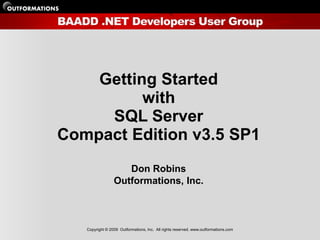
Getting Started with SQL Server CE: A Concise Guide
- 1. Getting Started with SQL Server Compact Edition v3.5 SP1 Don Robins Outformations, Inc. Copyright © 2009 Outformations, Inc. All rights reserved. www.outformations.com
- 2. Getting Started with SQL Server CE Agenda: Who am I What is SQL CE When should you use it Which replication method to use What you need to install Where to find resources DEMO Questions and Answer Session Lots to cover Please keep track of questions Ask only if ya really gotta! Copyright © 2009 Outformations, Inc. All rights reserved. www.outformations.com
- 3. Getting Started with SQL Server CE Who Am I… Application Developer of Line of Business (LOB) applications since 1985 with many databases platforms xBase, Clipper, FoxPro, Lotus Notes, SQL Server since 6.5, DB2, Oracle, Access 2.0 thru 2007, MySQL, Sybase in many languages xBase, FoxPro, VB 3-6, VBA in Office, ColdFusion, ASP(classic), ASP.NET, C#, VB.NET, JavaScript for many platforms PC desktop, Mac desktop, Web Browsers, Web Services, WPF for many industries biotech, aeronautics, transportation, manufacturing, human resources, pharmaceutical, legal, broadcasting, land trusts, retail, financial... for clients large and small Commercial and corporate web applications, departmental to enterprise clients Copyright © 2009 Outformations, Inc. All rights reserved. www.outformations.com
- 4. Getting Started with SQL Server CE Who Am I… Developer Community Member and Leader BAADD member since founding in 1991 (pre-history to 1988) Former BAADD director, VP and President Founder and leader of the BAADD .NET Developer User Group since 2002 Member of various other Bay Area development user groups Copyright © 2009 Outformations, Inc. All rights reserved. www.outformations.com
- 5. Getting Started with SQL Server CE Who Am I… Owner and Principal of Outformations, Inc. since 2001. We are a Bay Area Software Development practice We design, build and deliver Custom Line of Business Applications We help our customers adopt Agile Leading Practices at both the IT and organizational levels We provide Team Management, Architectural and Infrastructure leverage for enterprise development teams, such as our Agile Enterprise JumpStart. Copyright © 2009 Outformations, Inc. All rights reserved. www.outformations.com
- 6. Getting Started with SQL Server CE SQL CE Implementation Case Study We spent the beginning of this year on an Agile Enterprise JumpStart project building a foundation architecture for a rewrite of a commercial desktop application which required both a local disconnected database and an n-tier data services layer. The original application written in Delphi connected to a local SQL Express database and contained a home brewed synchronization process to a backend database. We implemented a .NET SmartClient layered and decoupled architecture with data services provided by the Entity Framework and IdeaBlade’s DevForce ORM data services components. Data access logic uses LINQ. Data services layer connects to either the local CE database or a middleware server over the web. The local SQL CE database synchronizes with a remote SQL Server Database and uses Merge Replication sync services. After implementation, we handed off the knowledge and reference tools to the development team which continues to refine and complete the application. Copyright © 2009 Outformations, Inc. All rights reserved. www.outformations.com
- 7. Getting Started with SQL Server CE What is an Agile Enterprise Jumpstart… Software, training and management practices to help you complete software development projects in less time for less money. We teach Agile leading practices aided by coaching and mentoring from our kick-ass senior development team. Our approach combined with our JumpStart tools multiplies your team output. Our team has worked with small non-profits to large Fortune 500 corporations. We save you time and money by increasing your team effectiveness. Our team makes your team more productive. Copyright © 2009 Outformations, Inc. All rights reserved. www.outformations.com
- 8. Getting Started with SQL Server CE What is it… Lightweight and Compact Database Engine Embedded with your application Runs in-process (in memory) Supported on multiple devices Encryptable Securable Multi-User FREE Copyright © 2009 Outformations, Inc. All rights reserved. www.outformations.com
- 9. Getting Started with SQL Server CE What is it not… It is not SQL Server Express It is not JET It is not Access It is not DBFs It is not XML Copyright © 2009 Outformations, Inc. All rights reserved. www.outformations.com
- 10. Getting Started with SQL Server CE It is not new… 2000 – SQL Server CE 1.0 2003 – SQL Server CE 2.0 2005 – SQL Server Mobile 3.0 2006 – Beta known as SQL Server Everywhere Edition 2007 – SQL Server Compact Edition 3.1 (VS 2005) 2008 – SQL Server Compact Edition 3.5 SP1 (VS 2008) Note: Be sure you always know what version you are researching! Copyright © 2009 Outformations, Inc. All rights reserved. www.outformations.com
- 11. Getting Started with SQL Server CE Fast Facts – The Database: 1. SQL CE databases reside in a single .SDF file 2. The .SDF file can simply be copied to the destination system for deployment, or be deployed through ClickOnce. 3. Can be up to 4 GB in size. 4. Naming of the database file does not have to conform to the .SDF standard and any extension can be used. 5. Can be encrypted with 128-bit encryption for data security. 6. Setting a password for the database file is optional, unless setting encryption. 7. The database can be compressed and repaired with the option of the compacted/repaired database to be placed into a new database file. Copyright © 2009 Outformations, Inc. All rights reserved. www.outformations.com
- 12. Getting Started with SQL Server CE Fast Facts – The Engine: 1. Runs in-process with the application which is hosting it. 2. Memory footprint of less than 2 MB. 3. All SQL CE instances share the same memory pool. 4. SQL Server CE shares a common API with the other Microsoft SQL Server editions. 5. SQL CE runtime mediates concurrent multi-user access to the .SDF file. 6. SQL CE runtime has support for DataDirectories. Copyright © 2009 Outformations, Inc. All rights reserved. www.outformations.com
- 13. Getting Started with SQL Server CE Fast Facts – The Engine DLLs: 1. The ONLY reference required to access the namespace and methods for replication is System.Data.SqlServerCe 2. ALL other DLLs that comprise the SQL CE library MUST be included as content items and are added as LINKS to the project for inclusion in the output BIN folder on a build: sqlceme35.dll - Managed Extension (64kb) sqlceca35.dll - Client Agent (336kb) sqlcecompact35.dll - Database Repair Tool (83kb) sqlceer35EN.dll - Native Error Strings and Resources (145kb) sqlceqp35.dll - Query Processor (630kb) sqlcese35.dll - Storage Engine (341kb) sqlceoledb35.dll - OLE DB Provider (169kb) Make sure to set the properties on the linked items to 'Always copy if newer“ Copyright © 2009 Outformations, Inc. All rights reserved. www.outformations.com
- 14. Getting Started with SQL Server CE Fast Facts - Capabilities: 1. Supports transactions and is ACID-compliant Atomicity, Consistency, Isolation, Durability 2. Referential integrity constraints. 3. Supports locking as well as multiple connections to the database store. 4. Supports indexing. 5. Queries are processed by an optimizing query processor. Copyright © 2009 Outformations, Inc. All rights reserved. www.outformations.com
- 15. Getting Started with SQL Server CE Fast Facts - Deficiencies: 1. Does not support nested transactions (even though parallel transactions on different tables are.) 2. Does not support stored procedures. 3. Does not support views or functions. 4. Does not support role based security. 5. Does not support Xquery. Copyright © 2009 Outformations, Inc. All rights reserved. www.outformations.com
- 16. Getting Started with SQL Server CE Fast Facts – Programming API: 1. Includes ADO.NET providers for data access using ADO.NET APIs. 2. Support for LINQ and Entity Framework. 3. The pathing for ADO.NET connection need not specify entire path to an .SDF file, rather it can be specified as: |DataDirectory|<database_name>.SDF defining the data directory (where the .SDF database file resides) being defined in the assembly manifest for the application. Copyright © 2009 Outformations, Inc. All rights reserved. www.outformations.com
- 17. Getting Started with SQL Server CE Fast Facts – Database Management: 1. Databases can be created and managed from Microsoft Visual Studio and SQL Server Management Studio. 2. SQL Server Management Studio 2005 can read and modify CE 3.0 and 3.1 database files (with the latest service pack). 3. SQL Server Management Studio 2008 (or later) is required to read version 3.5 files. 4. Microsoft Visual Studio Express 2008 SP1+ can create, modify and query CE 3.5 SP1 database files. 5. Databases can be created and managed in code. Copyright © 2009 Outformations, Inc. All rights reserved. www.outformations.com
- 18. Getting Started with SQL Server CE Fast Facts – Data Types: Numbers Characters / Strings Other Bigint nvarchar(n) datetime Integer ntext binary(n) smallint nchar varbinary(n) tinyint image bit Uniqueidentifier numeric (p,s) identity[(s,i)] money Rowguidcol float timestamp (rowversion) real Copyright © 2009 Outformations, Inc. All rights reserved. www.outformations.com
- 19. Getting Started with SQL Server CE Fast Facts – Compare SQL CE vs SQL Express: Feature SQL Compact SQL Express Installation Size 1.8 mb 197 mb File format Single File Multiple Files Database Size Supported 4gb 4gb Concurrent Connections 256 Unlimited T-SQL Common Query Yes Yes Role Based Security No Yes Procs, Views, Triggers, No Yes UDFs ClickOnce Deployed Yes Yes Privately Installed and Yes No embedded with the app Copyright © 2009 Outformations, Inc. All rights reserved. www.outformations.com
- 20. Getting Started with SQL Server CE Fast Facts –Synchronization: Supports two methods of synchronization: 1. SQL Server Full Merge Replication Bidirectional synchronization with a master database. Requires backend SQL replication. 2. Remote Data Access (RDA) Local caching of data in remote databases. Does not require backend SQL replication. Synchronization capabilities built into both the engine and the database. Leverages the capabilities of Microsoft Synchronization Services and SQL Server Replication. Copyright © 2009 Outformations, Inc. All rights reserved. www.outformations.com
- 21. Getting Started with SQL Server CE High Level Synchronization Architecure SQL CE Client Agent SQL CE OLE DB SQL Server OLE DB HTTP (S) Server Provider Agent SSCE Engine IIS SQL CE Database Application SQL Server Graphic courtesy Microsoft Copyright © 2009 Outformations, Inc. All rights reserved. www.outformations.com Published Replica
- 22. Getting Started with SQL Server CE When should you use it… Server (1000’s of users) Server Multi User SQL Workgroup (Dozens of users) SQL Express Desktop (Single User) Single User Scenarios SQL Server Compact Laptop Tablet PC SQL Mobile Win 32 Windows CE Device Pocket PC Smart Phone Graphic courtesy Microsoft Copyright © 2009 Outformations, Inc. All rights reserved. www.outformations.com
- 23. Getting Started with SQL Server CE When should you use it… Scenario A: Stand Alone Local Data Store Single user data only Deploy database with application (ClickOnce or MSI, etc.) Scenario B: Synchronized Local Data Store There is a single user for each installed instance Multiple instances of the application are deployed Data from each instance is merged with a multi-user database Database deployed with application OR created on fly Includes occasionally connected SmartClient applications Includes mobile device applications Copyright © 2009 Outformations, Inc. All rights reserved. www.outformations.com
- 24. Getting Started with SQL Server CE Steps for Scenario A: Stand Alone Local Data Store 1. Create your database using a management tool. 2. Add database file to your solution. 3. Add connection settings. 4. Add engine DLLs and set references. 5. Code to the API with ADO.NET calls. 6. Bind your application controls to you data. 7. Figure out how to deploy changes to the database schema with application updates and be able to migrate existing local data. 8. You’re done! Copyright © 2009 Outformations, Inc. All rights reserved. www.outformations.com
- 25. Getting Started with SQL Server CE Steps for Scenario B: Synchronized Local Data Store 1. Choose your replication method (we’ll review in a minute…) 2. Setup Sync Services (and SQL Replication for Merge Replication) 3. Create your database using a management tool. 4. Add database file to your solution. Can be created on fly on installation or first load 5. Add connection settings. 6. Add sync configuration settings. 7. Add engine DLLs and set references. 8. Code to the API with ADO.NET calls. 9. Bind your application controls to you data. 10. Implement sync process and UI dialogs. 11. Figure out how to insure local data changes are synched to the server before deploying database schema changes with application updates. 12. You’re done! Copyright © 2009 Outformations, Inc. All rights reserved. www.outformations.com
- 26. Getting Started with SQL Server CE Choosing a Replication Method: Merge Replication Bidirectional data reconciliation Minimal delta transfers Flexible data filtering Synchronous or Asynchronous Remote Data Access Basic two-way table batch updates Simple change tracking Copyright © 2009 Outformations, Inc. All rights reserved. www.outformations.com
- 27. Getting Started with SQL Server CE Merge Replication in Detail: Provides data synchronization between SQL CE and SQL Server SQL Server is the publisher SQL CE is the subscriber SQL CE receives initial snapshot from SQL Server Changes tracked on both client and server side True bidirectional data reconciliation Other options are “download read/write” and “download read-only” Minimal data delta transfers Updates only the changed columns and the changed rows Data filtering is very flexible and set in the publication Can configure subset of columns and rows Copyright © 2009 Outformations, Inc. All rights reserved. www.outformations.com
- 28. Getting Started with SQL Server CE Merge Replication in Detail (con’t): Provides simple synchronous replication One line of code Provides complex asyncronous replication Allows progress notification and cancellation support in transaction Multi-threaded call back mechanism and cross thread UI calls Both SQL CE and SQL Server can modify the data Conflict resolution can be customized Requires SQL Server Replication Publisher and Publication Data changes tracked locally and on the server More complex configuration and hence more moving parts But very efficient and powerful with minimal coding Copyright © 2009 Outformations, Inc. All rights reserved. www.outformations.com
- 29. Getting Started with SQL Server CE Merge Replication Architecture Graphic Courtesy of Prashant Dhingra & Trent Swanson
- 30. Getting Started with SQL Server CE Remote Data Access (RDA) in Detail: Provides loosely-coupled connectivity between SQL CE and SQL Server Talks to SQL Server w/o being “connected” Stores SQL Server query results directly in SQL CE Automatically tracks changes locally by table Pulls data from server by table Sends locally changed records back to SQL Server Unidirectional device-specific change tracking Pushes data to the server for each table in a batch Does NOT require SQL Server Replication Publisher and Publication Data changes tracked locally but NOT on the server Less complex configuration But less powerful, less flexible, less efficient Copyright © 2009 Outformations, Inc. All rights reserved. www.outformations.com
- 31. Getting Started with SQL Server CE RDA Architecture Graphic Courtesy of Prashant Dhingra & Trent Swanson
- 32. Getting Started with SQL Server CE Which do I choose – Merge Replication or RDA? Graphic Courtesy of Microsoft
- 33. Getting Started with SQL Server CE Which do I choose – Merge Replication or RDA? RDA is batch based by table. Merge Replication is row and column specific, and vey configurable. The greater and more granular the data changes, the greater the case for Merge Replication. The more chances of conflicting changes between client and server, the greater the case for Merge Replication. The greater need for precise control over the replication process, the greater the case for Merge Replication. Copyright © 2009 Outformations, Inc. All rights reserved. www.outformations.com
- 34. Getting Started with SQL Server CE Native Stack Managed Stack Visual Studio 2005 SQL Server 2008 Visual Studio (Visual Basic 2005 & C#) 2005 (C++) ADO.NET Ethernet SQL Server SQL Server SQL Server TDS 2000 OLEDB CE Data Client Data SQL Server 2005 Server SQL Provider Provider 2005 OLEDB CLR (.NET / .NET CF) Well Provider Connected OLEDB / Replication API SERVER SQL Server CE Data Provider 802.11b/a/g, CDPD, GSM, Server QP/Cursor Client GPRS, CDMA, Engine OLEDB TDMA, etc. Agent: Agent: IIS Replication Replication HTTP and RDA Storage Engine / And RDA Replication Tracking Occasionally CLIENT Connected Graphic courtesy Microsoft Copyright © 2009 Outformations, Inc. All rights reserved. www.outformations.com
- 35. Getting Started with SQL Server CE What you need to install… Setup your Developer Environment: SQL Server Compact Edition 3.5 SP1 SQL Server Compact 3.5 Service Pack 1 for Windows Desktop (includes Synchronization Services for ADO.NET version 1.0 Service Pack 1) http://www.microsoft.com/downloads/details.aspx?FamilyId=DC614AEE-7E1C-4881- 9C32-3A6CE53384D9&displaylang=en Optional: SQL Server Compact 3.5 Service Pack 1 Books Online and Samples http://www.microsoft.com/downloads/details.aspx?FamilyId=07829770-73A7-41E4- 880D-E74B1A353623&displaylang=en Copyright © 2009 Outformations, Inc. All rights reserved. www.outformations.com
- 36. Getting Started with SQL Server CE What you need to install… Setup synchronization thru your IIS web server: Microsoft SQL Server Compact 3.5 Service Pack 1 Server Tools SQL Server Compact 3.5 SP1 Server Tools Windows Installer (MSI) file installs replication components on the computer running the Internet Information Services (IIS) for synchronizing data with SQL Server 2005 and SQL Server 2008. http://www.microsoft.com/downloads/details.aspx?FamilyId=FA751DB3-7685-471B- AC31-F1B150422462&displaylang=en Copyright © 2009 Outformations, Inc. All rights reserved. www.outformations.com
- 37. Getting Started with SQL Server CE What you will need to configure: Sync Services After installing MICROSOFT SQL SERVER COMPACT 3.5 SP1 SERVER TOOLS Run the wizard ConnWiz.exe manually or thru SQL Server 2008 Note: Do NOT run the Sync Services setup from SQL Server 2005 – IT IS V.3.0! Set up SQL Server Replication After you pick your database to sync with Set up a distributor Set up a publisher Build a publication Set filtered articles as needed Setup a shared snapshot folder Note: Setting up the share from the wizard can be buggy! Set security at multiple levels Build and run a snapshot agent Copyright © 2009 Outformations, Inc. All rights reserved. www.outformations.com
- 38. Getting Started with SQL Server CE Resources… MSFT SQL Server Compact Home http://www.microsoft.com/sqlserver/2005/en/us/compact.aspx MSFT Video Tutorials http://msdn.microsoft.com/en-us/sqlserver/bb219480.aspx MSFT MSDN Info Page SQL CE 3.5 http://msdn.microsoft.com/en-us/sqlserver/bb204609.aspx TechNet SQL CE Comprehensive Documentation http://technet.microsoft.com/en-us/library/bb418491.aspx Steve Lasker’s Web BLOG http://blogs.msdn.com/stevelasker/default.aspx Article on Background Sync With SQL CE http://msdn.microsoft.com/en-us/library/bb380186.aspx Article on RDA vs Merge Replication Architectural Choices http://msdn.microsoft.com/en-us/library/ms838193.aspx SQL CE in Wikipedia http://en.wikipedia.org/wiki/SQL_Server_Compact SQL CE Data Types http://msdn.microsoft.com/en-us/library/aa237850(SQL.80).aspx Microsoft SQL Server 2005 – Compact Edition Prashant Dhingra & Tren Swanson ISBN-13: 978-0-672-32992-7 Available on Safari Books Online Balsamiq Mockup http://www.balsamiq.com Copyright © 2009 Outformations, Inc. All rights reserved. www.outformations.com
- 39. Getting Started with SQL Server CE DEMO: Show Balsamiq Mockup of ref app UI Show SyncForm Show Recreating Local Database Show database management Show Synchronous Replication Show Asynchronous Replication and Dialog Show cancelation and reinit 15 min BREAK/RAFFLE Show Under The Hood Code: Connection Properties Configuring Replication Object Connecting to local database Fetching Data Copyright © 2009 Outformations, Inc. All rights reserved. www.outformations.com
- 40. Getting Started with SQL Server CE Contact… Don Robins dbr@outformations.com www.outformations.com Copyright © 2009 Outformations, Inc. All rights reserved. www.outformations.com