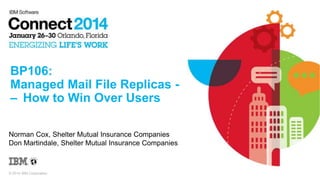
IBM Connect 2014 presentation. BP106 Managed Mail File Replicas. How to Win Over Users!
- 1. BP106: Managed Mail File Replicas – How to Win Over Users Norman Cox, Shelter Mutual Insurance Companies Don Martindale, Shelter Mutual Insurance Companies © 2014 IBM Corporation
- 2. The Highlights About us and Shelter Insurance. What our users were saying Overview of Managed Mail Replica (MMR). Steps to setup Demo Problems/Solutions found. Wrap-up 2
- 3. Who are we? IBM Notes™ Admins Development Dabblers Cube dwellers (Material Sources for Scott Adams) Former inconspicuous conference attendees 3
- 4. What is Shelter Insurance Located in Columbia, Missouri, USA. 1,850 Employees. – 1000 in Home Office – 550 in branch offices. – 300 remote users. Servers located at the Home Office Operate in the following states: 4
- 5. User Perception Symptom – Notes is slow. Cause – Slow connection. • Work from home. • Hotels. • Even branches occasionally. – Other application on pc. – Physical distance. – Other items out of our control. 5
- 6. Managed Mail Replica (MMR) New to Domino 8.5.2. A new improved version of Local Replica. Automatically Send/Receives mail. I/O primarily in background. Other functions (Delete, Read Marks, Folder Moves, etc) on scheduled replication. Pushed from server. No end-user interaction needed. 6
- 7. Benefits to the User Perspective Less latency. – Server accessed under the covers. – Mail delivery not dependent on replication schedule. Work is done behind the scenes. User is oblivious to server roll-overs. Fewer location decisions. User experience is more consistent. 7
- 8. Benefits to Admins Users are happy. Little intervention needed. Uses existing architecture. Lowers network traffic. Lowers server load. Local Replica is self-healing. 8
- 9. Two Setup Options A. Create notes.ini settings on each client machine, either manually or scripted. - or B. Set everything up in policies with a few clicks and let Notes do the manual labor. We chose B! 9
- 10. Great Checklist Available from IBM Note: This is a partial list. See resources at end for link to full list. 10
- 11. Desktop Settings Document TabsSections Affected Mail TabMail Settings Mail TabManaged Replica Settings Mail TabClient Settings Preferences TabReplicationDefault settings for a local replica Preferences TabReplicationDefault replication schedule Preferences TabMail 11
- 12. Mail TabMail Settings Local mail file – Gets everything started. Mail file location – Points to server until Local Replica is completed. Use Local mail.box to send messages – Outgoing email is sent through local mail.box immediately. 12
- 13. Mail TabManaged Replica Settings Your discretion. Amount of free space . . .:IBM Recommends setting. We chose the defaults and did not have minimum free space. 13
- 14. Mail TabClient Settings Auto-retrieve document setting: Enable document w/o attachment. Enable server to poll for new mail . . .: Enable. 14
- 15. Preferences TabReplicationDefault settings for a local replica Create a full-text index . . . : Enable. Encrypt replicas: Locally encrypt. 15
- 16. Preferences TabReplicationDefault replication schedule Use your normal schedule. Bonus - Select replicate at shut down and start up. 16
- 17. Preferences TabMail Check for new mail – Enabled replication for after no network access or hibernation. Mail checking interval – Any value since live connection, but keeps the client checking the server. 17
- 18. Bonus – Server Configuration document Settings are not just for Smart Upgrade. For those who want more control. Default is 25 concurrent replica creations. I started at 2 and let it grow to 20. I could find no advice on deciding this number. Peace of mind. 18
- 19. Our Process 1. Created a Desktop Policy Settings document configured for MMR. 2. Created the explicit dynamic policy so we could stage the migration. 3. Created a group for MMR users. 4. Assigned the group to the explicit dynamic policy. 5. Sent out email notifying people their mail file would be “tweaked” *. 6. Added departmental or geographical sub-groups to the MMR Group. 7. After 24 hours, sent follow up email to the new members. 8. Go back to step 4. 9. When all users were migrated, incorporated MMR desktop policy settings document into the default organizational policy and retired the explicit dynamic policy. 19
- 20. Demo 20
- 21. Issues We Ran Into 21
- 22. Issue with Notes clients failing to replicate Symptom – Replication process stalls Appeared to be a semaphore issue. Answer – This was in 8.5.2, but the bug was fixed in 8.5.3. Upgrading cured the issue. 22
- 23. Issue with existing local replicas Symptom – Client continues to point to server replica Probable existing corruption in local replica Do not believe caused by MMR IBM’s answer – LotusScript to delete local copy before conversion Our workaround – Have affected users force local copy to open (FileOpenLotus Notes Applicationlocal replica) Affected users – 2% 23
- 24. Minor Issues Migration had not occurred – Discovered user was opening notes and closing quickly. Notes was never given a chance to perform conversion. Errors of missing design elements – Deleted Local Replica and let it rebuild. Local copy had no documents – Deleted Local Replica and let it rebuild. If there are issues, deleting the local replica and letting rebuild automatically will fix most problems. Also, if a new PC is setup for the user, the MMR is automatically applied. 24
- 25. Our only admin issues Lack of oversight at server level. Norman has fat fingers. 25
- 26. Additional Resources/References Managed Replicas Explained – http://www.lotus.com/ldd/dominowiki.nsf/dx/Managed_Replicas_ Q&A: Understanding Managed Mail Replicas http://www.ibm.com/support/docview.wss?uid=swg21448134 IBM Lotus Domino and Notes Information Center http://publib.boulder.ibm.com/infocenter/domhelp/v8r0/index.jsp?topic=%2Fcom.ibm.help.do mino.admin.doc%2Fsuper_welcome.html Domino 8.5.2 Admin Help What’s new in Domino 8.5.2 Configuring managed replicas using the Desktop Settings document - http://www01.ibm.com/support/docview.wss?uid=swg21437957 26
- 27. Related Presentations CUST102: Nationwide Tips & Techniques for Deploying IBM Notes Managed Mail Replicas (MMR) – David O’Neal ID112: IBM Domino Policies: Deep Dive & Best Practices – Mark Skurla 27
- 28. Sample Initial Email Tonight and tomorrow, your mail account will be updated in the background. There will be no need for any intervention on your part. Once completed, you should notice an improvement in response time within your IBM Notes mail file. Other IBM Notes applications will not be affected. The easiest way to see if your account has been updated is to look at your mail quota icon. As you can see below, the mail server is listed and the icon is in the "old" format. Your account is still in the old format if it appears like this. OLD: You will notice that the file location shows as "Local" and your quota icon is different. You will need to double click on it to see your file size now. NEW: In the last year, people who were on the pilot noticed a drastic improvement. Emails and attachments open much faster. Your lag time where you click and wait should be drastically reduced. Note: If you have the "new" icon, you were already converted and should not see any change. 28
- 29. Sample Follow Up Email This is in regard to the email you received yesterday afternoon about the tweaks being made to your IBM Notes Mail File. By now, everyone receiving this email should have had their mail converted over to the new format. The easiest way for you to check is to see if your quota icon in your mail box looks like this and the location of the mail file shows as “on Local”: If you do not see this, please try closing Notes completely and re-opening. If you still do not see the new icon, please reply to this email and someone from the Notes Support team will contact you. You might be wondering some things. Just what is different? The primary difference is that your IBM Notes Client is looking at a copy of your mail file stored on your personal laptop/desktop. When you click on an email, it only has to go to your hard drive to retrieve it. Previously, it had to communicate with the server here in the home office each time. The local copy and the server copy synch with each other in the back ground. Will there be lag time for the files to synch? Previously, if you were using the local copy, the synching happened on a schedule. Now, every time you click to send a new email or the server receives a new email, the two copies of your mail file are forced to synch. New mail is more or less instantaneous in both directions. Are there any caveats to this? Other functions (Moving emails to folders, Email marked as unread, etc.) are synched every 15 minutes. The only way you will notice is if you perform one of these functions and then open your mail on another computer, either on a client or through iNotes, or a smartphone. Also, if you send or receive an email with an attachment, it will start to send instantaneously, but could take longer to finish, depending on size. 29
- 30. What we covered You know to let policies do your heavy work. You have an overview of MMR. You have examples of why to implement. You have checklist of setting up MMR. You have tips of where to deviate from IBM’s suggestions. You saw real world problems with solutions. You have sample communications to put your users at ease. You can improve your users perception of Notes. 30
- 31. Access Connect Online to complete your session surveys using any: – Web or mobile browser – Connect Online kiosk onsite 31
- 32. Acknowledgements and Disclaimers Availability. References in this presentation to IBM products, programs, or services do not imply that they will be available in all countries in which IBM operates. The workshops, sessions and materials have been prepared by IBM or the session speakers and reflect their own views. They are provided for informational purposes only, and are neither intended to, nor shall have the effect of being, legal or other guidance or advice to any participant. While efforts were made to verify the completeness and accuracy of the information contained in this presentation, it is provided AS-IS without warranty of any kind, express or implied. IBM shall not be responsible for any damages arising out of the use of, or otherwise related to, this presentation or any other materials. Nothing contained in this presentation is intended to, nor shall have the effect of, creating any warranties or representations from IBM or its suppliers or licensors, or altering the terms and conditions of the applicable license agreement governing the use of IBM software. All customer examples described are presented as illustrations of how those customers have used IBM products and the results they may have achieved. Actual environmental costs and performance characteristics may vary by customer. Nothing contained in these materials is intended to, nor shall have the effect of, stating or implying that any activities undertaken by you will result in any specific sales, revenue growth or other results. © Copyright IBM Corporation 2014. All rights reserved. U.S. Government Users Restricted Rights - Use, duplication or disclosure restricted by GSA ADP Schedule Contract with IBM Corp. IBM, the IBM logo, ibm.com, Lotus are trademarks or registered trademarks of International Business Machines Corporation in the United States, other countries, or both. If these and other IBM trademarked terms are marked on their first occurrence in this information with a trademark symbol (® or ™), these symbols indicate U.S. registered or common law trademarks owned by IBM at the time this information was published. Such trademarks may also be registered or common law trademarks in other countries. A current list of IBM trademarks is available on the Web at “Copyright and trademark information” at www.ibm.com/legal/copytrade.shtml 32
Hinweis der Redaktion
- A roadmap for the next hour
- Many users in a central location, and many users geographically dispersed on WAN and private Internet service providers. Network connection speeds were varied and unpredictable.
- “Notes is slow” is the complaint from users. However, it is like gong to Disney and complaining that the interstate was bogged down on the way. You can, but is it fair? Notes client wasn’t necessarily slow…the network connections, or other outside factors were!We could have taken the position that snobby system administrators take and just said, “It’s not our fault!”, but we saw ManagedMail Replicas as a way to improve the user’s perception and be the friendly, customer-service-oriented system administrators that we know you are!
- MMR was introduced in 8.5.2. You need to have both the client and the server at this level or above. It is HIGHLY recommended that client and server be at 8.5.3 or above due to bug fixes and the new database type introduced in 8.5.3.Auto send and receive is only for new mail created or received. Moving mail to different folders, deletions, and other functions are performed on scheduled, or manually-forced replication. The users will notice a synchronization discrepancy when they have multiples PC’s, a Smartphone and/or iNotes, if they compare devices before scheduled replication has occurred.
- User thinks things are going faster. From their perspective, it appears so. It is just the work is done in the background. That is the primary benefit.Also, server failovers will be transparent to the user. We have a clustered environment and our “seamless” roll-overs still had some pop-ups appear that asked the user to close the mail file. Not now.For locations, we use a passthru server so user has to switch between office – high speed – low speed. No longer. User does not have to be concerned about slow connection speed. Whatever their location, the speed and UI all has a consistent appearance.
- Mention pilot user who offered to name first child after me.Happy users can be translated into fewer support calls. Anecdotal evidence. Nothing new to install on the client.Currently, we have all non-home office employees under MMR. Because of the benefits here, we plan to move everyone else soon.One sarcasticcaution, your network admins are not going to be able to use Notes as a network diagnostic tool as much. If local replica becomes corrupt, it is deleted. The client points to server and recreates the local replica automatically then points back to the local replica!
- You can make manual Notes.ini setting changes on each computer…OrYou can let policies do the work for you!
- This is an excerpt from IBM Article. See slide “Additional Links and Resources” for links.
- To begin, you have to create a Desktop Policy Settings (DPS) document. We chose to assign the DPS document to an explicit dynamic policy so that we could gradually move people over. Did not make the change to our default policy, which would cause the settings to be implemented to all users overnight.After all users/groups/department were included in explicit dynamic policy and migrations completed, we transferred the DPS document over to an organizational policy so that all users going forward would automatically be included.If some users did “not” want to be in the MMR policy, you can create an exception DPS and add users to a dynamic policy that would prevent them from using MMR.
- Local Mail File – This is critical. This setting is what transforms the new, or existing,local mail file into a Managed Mail Replica. This is a new database type as of 8.5.3. The normal database type (found on Database Basics tab) for a local replica is “Standard”. In 8.5.3, the new type “Managed Replica” was added.Mail File Location – It is critical to set this value to “on server” so that the client will continuously“watch” the server for new mail traffic and trigger replication to automatically pull it down to the local replica.Using the local mail.box will make things happen faster.
- The “Keep full document for most recent” field defaults to 30 days. We chose 60 because it aligns with our strict corporate mail retention guidelines. Following that time, the documents will be truncated. The date calculation goes off the “last accessed” date, not created date.The “Amount of free space required” field is calculated based on the size of your mail file and amount of space that will be left “after” the local replica is created. For example, if you put 1000 MB in this field, and your mail file is 500 MB, then you will have to have 1500 MB of free space on your drive “before” MMR will begin to create the replica.
- Auto-retrieve document setting: Enable document without attachment will cause the full body of the message to replicate down to the local replica, but leaves any file attachments as “truncated.” When the user wants to see the attachment, the client will fetch the attachment from the server. This improves performance for the end user because if they open or preview the body of the message, it will be there. They won’t receive the attachment until they deliberately request to open it.Enable server to poll for new mail…: This will cause the immediate replication of newly created or received emails. Why wouldn’t you do this????
- Full text index makes the users happier because searching is even faster! The index is located on the local PC so no added stress to the server or network.Encrypting local replica databases makes the security folks happier. IBM recommends using Strong Encryption in Notes 9 to avoid a potential issue. *See John Paganetti’s presentation about upgrading to Domino 9.
- We have this set to replicate every 15 minutes. I also recommend that you add the “Replicate when the users starts (and ends) the client. This helps if the user has more than one machine or splits time between the client and iNotes. That way, when they shut down, all is synchronized on both replicas. Note: This does not help users that have laptops, close the lid, and their machine goes into sleep mode.
- These ensure that after a break in network connection, the client will re-synchronize with the server.Mail checking interval defaults to 60 minutes. We recommend leaving it at this setting. It has to be set at “anything” above 0.
- If you want to throttle the amount of concurrent MMR database creations, you can control it in a server configuration document.Notice that “Smart Upgrade Governor” says nothing specific about MMR, but it is controlled here.Keep in mind that this throttle is “per each home mail server.” If you have a large organization with multiple home mail servers, the value you put in this field will be multiplied by the number of home mail servers you have. It potentially can cause an extreme amount of network traffic, especially if you have large mail files, so adjust according to your organization. Domino will throttle the number of concurrent MMR creations, but it will not throttle the bandwidth it gobbles up doing it.
- This is the process we followed which included staging a MMR rollout. We did not want to activate it for all users overnight and overwhelm our Help Desk if any issues arose. The steps above reflect a staged rollout.Later, in the presentation, I have included sample emails we sent out notifying our users. Feel free to cut and paste. Not sure how many users read them, but they did not cause and additional support calls.
- We had a mix of 8.5.2 & 8.5.3 clients. Seemingly randomly, the 8.5.2 clients would stall replication. Upgrading to 8.5.3 resolved the problem
- This was the only other repeat problem. We asked users to email if they did not convert over. When they did, we sent an email instructing them to force the local replica open. That has taken care of the issue.We did not follow the suggestion by Lotus Support about sending out a script to delete current local replicas. The ones that had issues we suspected had old local replicas but had not used them in sometime, in some instances, years. It is my hypothesis that these had become corrupt in some way. However, there were other users that did use their local replica extensively. There was no known way to separate the two, and I did not want to take a chance of deleting the local replica and leaving someone high and dry until we could push out MMR.
- Stress if there is an issue, usually deleting the local replica and having it recreate itself cured the problem.Note: A user cannot delete their local replica from the Notes UI, even if they have manager access. You must exit Notes, go to the file system path via the operating system and delete the local replica .nsf file. When Notes is re-launched, it will automatically build the new MMR.
- I am not a complete control freak, but the only way I know to check if this is successful is to rely on the user to tell me. I know of no way to see it on the server. That part drives me nuts. Other than that and having the option mentioned before about deleting the old local replica, all is really great.Fat fingers=Norm misconfigured a few fields on the Desktop Policy Settings document which created unusual results. (We’ve all done it before.) Double check your settings before you save!
- The first link contains the check list mentioned in a previous slide. A definite must have.
- Highly recommend downloading these slides, too!
- This is the sample email that we sent people about to be migrated. Usually, we sent this out an hour before moving them to the MMR group.
- This was what we sent out to people about 24 hours after the migration. We used a mail-in database to send the emails and for people to reply to. One of the good parts is that if there is an issue, emailing does not seem to be interfered with.
