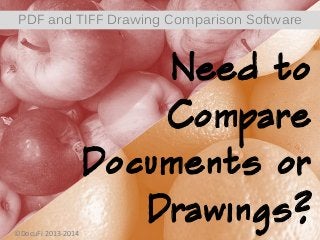
Compare Documents with ComPara, a Drawing and Document Comparison Tool
- 1. Need to Compare Documents or Drawings? PDF and TIFF Drawing Comparison Software ©DocuFi 2013-2014
- 2. If your files are PDF or TIFF…
- 3. Use ComPara: “a tool to compare or convert multipage drawing sets, identify or tag the differences, and publish them for easy communication with your teams and suppliers”
- 4. With Overlay View See the differences in the drawings shown in color.
- 5. With Side-by-Side View Visually inspect to compare drawings.
- 6. ComPara Lets you Fine-tune your Viewing with Easy Navigation Tools: • Easily navigate or magnify your view of a large drawing. • Navigation is coordinated in both windows when in side-by-side view.
- 7. And You Can Compare Multipage Drawing Sets: Just as easy to navigate through and compare multipage drawing sets
- 8. And You Can Compare Multipage Drawing Sets: Even compare files when the pages are out of order by selecting them from the thumbnails.
- 9. Now that you can see two drawings, what can you do?
- 10. Tag the Differences Select a difference with the “tag differences” button and give it a name to create a “difference” and add it to the list of differences.
- 11. Tag the Differences See a thumbnail of the tagged differences listed at the bottom of the screen. Mouse over the list to quickly go though the differences.
- 12. Publish the Tags/Differences Want to share the differences that you’ve found with co- workers or suppliers? Just select the “Publish to PDF” option to create a PDF file that contains an index page of the drawing with the tags you created and separate pages showing each tag. See….
- 13. Publish the Tags/Differences Index of Tags is Published in a PDF File
- 14. And… Tagged differences are saved as PDF bookmarks when published allowing users to quickly locate differences in drawings. Publish the Tags/Differences
- 15. • Take measurements of distances and rectangular areas on your documents to perform takeoff measurements and tolerance checks. • With the Circle Measure tool select two points on the the document and ComPara will draw a circle in accordance to your Interference settings to check for interference issues. Measure
- 16. First: Set the Calibration Select your measurement unit Select a known measurement and enter the distance
- 17. Next: Select Line or Square Tool And measure away
- 18. Convert File Formats • PDF to TIFF or JPG and TIFF to PDF or JPG • Side-by-side review of the Original and Converted files • Convert one page or all pages of a multipage file
- 19. Manage Pages • Insert or replace pages from other files • Delete pages • Extract pages and save as separate files • Rotate pages
- 20. Apply 2D Adaptive Thresholding (to a whole document or a specific area) Adaptive thresholding assists in cleaning “dirty” documents or documents that have a colored or grayscale background which interferes with the foreground data
- 21. Apply Adaptive Thresholding (to a whole document or a specific area) ComPara let’s you test thresholding settings and see the differences. Adaptive thresholding assists in cleaning “dirty” documents or documents that have a colored or grayscale background which interferes with the foreground data
- 22. ComPara Makes an ORAPPLE Out of your Drawing Differences! • Tag Differences • Publish Differences • Measure • Manage Pages • Apply Adaptive Thresholding • Convert Files: PDF to TIFF/JPG TIFF to PDF/JPG But wait, there’s more…
- 23. Need More than Compare? Check out ReVisa to: • Edit TIFF, PDF and CALS drawings and documents. • Insert raster drafting objects such as text, ellipses & polygons • Insert accurately with grid and ortho snap • Move, copy, scale, and rotate selected or new raster • Add basic geometry such as lines, circles, arcs, and rectangles • Fill patterns with cross hatch, translucency, border styles and varying pen widths • Erase areas using rubout, rectangle area, polygon windows, and circle & ellipse fills • Undo multiple levels to repair undesired results • Enhance or clean up including deskew, despeckle, crop and adaptive thresholding And all the functions of ComPara
- 24. Learn More about Raster Editing, Conversion, Document Imaging and More
- 25. By DocuFi, standing out in the crowd 30 years’ experience in the Document Imaging market. Find out more at ComPara, ReVisa and www.docufi.com
- 26. Image Credits • Ollesvensson, “apples 2”, http://bit.ly/1b5HaLR • ~kajsa~ “oranges”, http://bit.ly/HyosU8 • Muffet, “apples”, http://bit.ly/1dLAmp4 • Malkav, “orange wedge”, http://bit.ly/1hhaPZF • Matthew Reid, “apples and oranges 2”, http://bit.ly/HuVqo7 • Rmgirardin, “Apple-Orange Hybrid”, http://bit.ly/1fhQpet • MicroAssist “Apples and Oranges”, http://bit.ly/17KPimb • mysza831, “In the Garden of Eden”, http://bit.ly/1b9Rvoq All images are owned or licensed by DocuFi with acknowledgement given to:
