How to export a Camtasia project in SCORM format
•Als PPTX, PDF herunterladen•
0 gefällt mir•714 views
www.docebo.com - Camtasia Studio is a powerful tool designed to produce tutorials, by creating and editing screenrecording videos. By attending this course, you will learn how to use Camtasia Studio to create your own learning objects and upload them in Docebo.
Melden
Teilen
Melden
Teilen
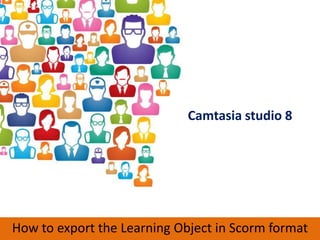
Empfohlen
Weitere ähnliche Inhalte
Ähnlich wie How to export a Camtasia project in SCORM format
Ähnlich wie How to export a Camtasia project in SCORM format (20)
1 - How to use Storyline with Docebo: create a Learning Object

1 - How to use Storyline with Docebo: create a Learning Object
MageMob Cart Android & iPhone Application to Access Magento Store

MageMob Cart Android & iPhone Application to Access Magento Store
Mehr von DoceboElearning
Mehr von DoceboElearning (20)
Accelerate Your Elearning Production and Increase Effectiveness

Accelerate Your Elearning Production and Increase Effectiveness
Bridging the L&D Divide: How to Create & Integrate Great eLearning Content

Bridging the L&D Divide: How to Create & Integrate Great eLearning Content
Successful Strategies to Ensure Internal Buy In for Your LMS Project

Successful Strategies to Ensure Internal Buy In for Your LMS Project
How to Create an Effective RFP for your LMS Project

How to Create an Effective RFP for your LMS Project
LMS and CRM Integration: Maximizing Value in your Technology Stack

LMS and CRM Integration: Maximizing Value in your Technology Stack
Learner-Centric Programs that Drive Revenue & Power Sales

Learner-Centric Programs that Drive Revenue & Power Sales
Measuring the ROI of Informal Learning - Brandon Hall Group & Docebo

Measuring the ROI of Informal Learning - Brandon Hall Group & Docebo
eLearning Case Study: Docebo helps INHOPE charity to combat child sexual abus...

eLearning Case Study: Docebo helps INHOPE charity to combat child sexual abus...
Fosway Group & Docebo - Integrating the HR Landscape on the Cloud

Fosway Group & Docebo - Integrating the HR Landscape on the Cloud
LMS Comparison: Docebo Vs. Talent, E-Learning platform features

LMS Comparison: Docebo Vs. Talent, E-Learning platform features
Humanizing Business Processes by leveraging E-Learning technologies

Humanizing Business Processes by leveraging E-Learning technologies
Research: Learning Management System SaaS market for Small-Medium Businesses

Research: Learning Management System SaaS market for Small-Medium Businesses
Business Case - Using E-Learning for Food & Beverage Training

Business Case - Using E-Learning for Food & Beverage Training
Business Case - Using E-Learning for Healthcare training

Business Case - Using E-Learning for Healthcare training
Healthcare E-Learning Case Study | Docebo & Helse Nord RHF

Healthcare E-Learning Case Study | Docebo & Helse Nord RHF
4 - How to use Storyline with Docebo: upload the Learning Object in the LMS

4 - How to use Storyline with Docebo: upload the Learning Object in the LMS
3 - How to use Storyline with Docebo: create a Quiz

3 - How to use Storyline with Docebo: create a Quiz
Kürzlich hochgeladen
Kürzlich hochgeladen (20)
DevoxxFR 2024 Reproducible Builds with Apache Maven

DevoxxFR 2024 Reproducible Builds with Apache Maven
Tampa BSides - Chef's Tour of Microsoft Security Adoption Framework (SAF)

Tampa BSides - Chef's Tour of Microsoft Security Adoption Framework (SAF)
Nell’iperspazio con Rocket: il Framework Web di Rust!

Nell’iperspazio con Rocket: il Framework Web di Rust!
Passkey Providers and Enabling Portability: FIDO Paris Seminar.pptx

Passkey Providers and Enabling Portability: FIDO Paris Seminar.pptx
Dev Dives: Streamline document processing with UiPath Studio Web

Dev Dives: Streamline document processing with UiPath Studio Web
How AI, OpenAI, and ChatGPT impact business and software.

How AI, OpenAI, and ChatGPT impact business and software.
"Subclassing and Composition – A Pythonic Tour of Trade-Offs", Hynek Schlawack

"Subclassing and Composition – A Pythonic Tour of Trade-Offs", Hynek Schlawack
Unleash Your Potential - Namagunga Girls Coding Club

Unleash Your Potential - Namagunga Girls Coding Club
Transcript: New from BookNet Canada for 2024: Loan Stars - Tech Forum 2024

Transcript: New from BookNet Canada for 2024: Loan Stars - Tech Forum 2024
Ensuring Technical Readiness For Copilot in Microsoft 365

Ensuring Technical Readiness For Copilot in Microsoft 365
TrustArc Webinar - How to Build Consumer Trust Through Data Privacy

TrustArc Webinar - How to Build Consumer Trust Through Data Privacy
The Ultimate Guide to Choosing WordPress Pros and Cons

The Ultimate Guide to Choosing WordPress Pros and Cons
Generative AI for Technical Writer or Information Developers

Generative AI for Technical Writer or Information Developers
How to export a Camtasia project in SCORM format
- 1. Camtasia studio 8 How to export the Learning Object in Scorm format
- 2. Produce and Share To export the learning object you have created, click the option Produce and Share from the menu
- 3. Produce and Share Camtasia studio offers different type of exportation. To create a standard Scorm object, choose the option “Custom production settings”. Than click “Next”.
- 4. Produce and Share We are interested in the default From the Options Panel choos the option format, flash and HTML5. Flag the Quizzing and click Next highlighted option and click next
- 5. Allow tracking and reporting Allow the tracking function selecting the SCORM box. Customize the report functions selecting “Report quiz results using SCORM”. This option allows you to track users activities and see their quiz results.
- 6. Allow tracking and reporting Click the SCORM options button to customize settings of your SCORM package. It’s important to be sure that the option “Produce zip file” is flagged.
- 7. Allow tracking and reporting Now your project is ready to be exported. You can decide to see a preview selecting the highlight button or click “finish”.
- 8. Produce and Share Wait untill the rendering video When the rendering video is completed, this screen will will be completed - it may take appear. Remeber: the SCORM is a Zip file. a while. The file to upload on Docebo LMS is a Zip file.
- 9. Camtasia studio 8 The next lesson explain how to upload a SCORM on Your Docebo LMS.
