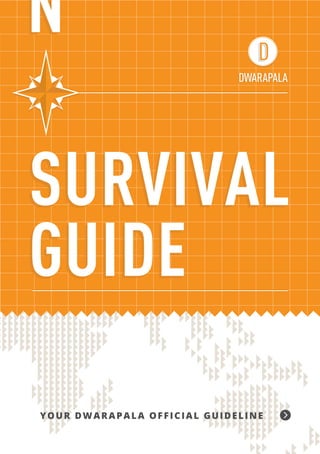
Dwarapala Survival Guide Handbook
- 1. 01 SURVIVAL GUIDE YOUR DWARAPALA OFFICIAL GUIDELINE
- 2. 02 03 WELCOME! Your breathtaking world of e-commerce is waiting for you dear fellow entrepreneurs. E-commerce can be very unrelenting, but worry no more! Dwarapala Survival guide is here to be your ultimate handbook in starting your first successful online store. This official guideline provides step by step procedures on how to setup your store. Enjoy the ride and bon voyage dear entrepreneurs. Go to this website address CONTENT • Login to your store • Set your store settings • Set your shipping GETTING STARTED methods • Set your payment methods • Connect to Facebook & Twitter • Select and modify your store front design • Upload your product • Tell your customer more about yourself • Preview your store front • Tell the world about your store. (No setup fee & commitment free)
- 3. 04 05 STEP BY STEP PROCEDURE TO STEP BY STEP PROCEDURE TO CREATE DWARAPALA STORE CREATE DWARAPALA STORE • Login to your store • Set your store settings • Set your shipping • Login to your store • Set your store settings • Set your shipping methods • Set your payment methods • Connect to Facebook & methods • Set your payment methods • Connect to Facebook & Twitter • Select and modify your store front design • Upload your Twitter • Select and modify your store front design • Upload your product • Tell your customer more about yourself • Preview your product • Tell your customer more about yourself • Preview your store front • Tell the world about your store. store front • Tell the world about your store HOW TO LOGIN? WHAT NEEDS TO BE SETUP IN MY STORE SETTINGS? 1. a. Type: your_url.dwarapala.com/login b. Enter your email and password then click login Your store settings is where you can modify your store url, store name, store email, store phone, your inventory tracking preference, and your google analytics web property ID. OR Store url is the url / web address where your online store can be accessed 2. a. Type: dwarapala.com/login from. You may change your store url as long as your new url has not been taken by somebody else. then enter your store url. b. Enter your email and password Store name is the name that will be shown as the name of your store in your then click login store front page. Store email and store phone is the email and phone number that will be shown in your store front for potential customer to reach you. Note that this store email is different with your account email. Your account email can be managed from My Info. FORGOT PASSWORD ? Inventory tracking is the setting for your inventory tracking preference. You may change this preference to suit your needs. 1. n case you forgot your password, click forgot your password? I link provided on the login page. Google analytics web property ID is the ID that you obtain after signing up with Google analytics. You can enter that ID for Google analytics to keep 2. Enter your email and follow the instruction provided in your email. track of your store traffic.
- 4. 06 07 STEP BY STEP PROCEDURE TO STEP BY STEP PROCEDURE TO CREATE DWARAPALA STORE CREATE DWARAPALA STORE • Login to your store • Set your store settings • Set your shipping • Login to your store • Set your store settings • Set your shipping methods • Set your payment methods • Connect to Facebook methods • Set your payment methods • Connect to Facebook Twitter • Select and modify your store front design • Upload your Twitter • Select and modify your store front design • Upload your product • Tell your customer more about yourself • Preview your product • Tell your customer more about yourself • Preview your store front • Tell the world about your store store front • Tell the world about your store WHY DO I NEED TO SET MY SHIPPING METHODS? WHY DO I NEED TO SET MY PAYMENT METHODS? Shipping methods indicate ways that you, as a seller, are willing to ship Payment methods indicate ways that your potential customer can the items to your potential customer. make payments for their purchase in your online store. By default our shipping methods assume that seller is from Jakarta and ship their items using JNE. You will need to modify this to show the correct shipping methods for your store. EXAMPLE Transfer ke BCA #123 456 7890 a/n Diki Irawan Transfer ke Mandiri #234 567 8901 a/n Diki Irawan HOW DO I SET MY SHIPPING METHODS? You may select your shipping methods from the list of store Origin and its available Couriers. If there is none that match your needs, then use our custom shipping methods. Create your custom shipping methods by providing Name, Destination, Country, and Rate of the shipment based on weight then click Add Shipping Method. Once created, all of your potential customers will be able to choose that shipping methods for their purchase.
- 5. 08 09 STEP BY STEP PROCEDURE TO STEP BY STEP PROCEDURE TO CREATE DWARAPALA STORE CREATE DWARAPALA STORE • Login to your store • Set your store settings • Set your shipping • Login to your store • Set your store settings • Set your shipping methods • Set your payment methods • Connect to Facebook methods • Set your payment methods • Connect to Facebook Twitter • Select and modify your store front design • Upload your Twitter • Select and modify your store front design • Upload your product • Tell your customer more about yourself • Preview your product • Tell your customer more about yourself • Preview your store front • Tell the world about your store store front • Tell the world about your store HOW DO I SHARE MY PRODUCTS WITH MY FRIENDS AND FOLLOWERS? Store front design is the first thing that your potential customer will look at before browsing through your products. Make sure it always looks good and professional. A good and professional You can share your products with your friends and followers by first store front design will increase trust and eventually will impact connecting your account with your Facebook and Twitter account. your sales. The better it is the more trustworthy your brand will be interpreted by your customer. Dwarapala understand this and wants to provide all means for HOW TO CONNECT MY DWARAPALA ACCOUNT WITH you to have a great store front design. We provide two (2) ways MY FACEBOOK AND TWITTER ACCOUNT? for you to create a great store front design. Select store front design from our Themes Gallery 1. Go to Settings Social Media then click Connect. OR 2. Login to your Facebook or Twitter account. Create and modify store front design using Liquid 3. Congratulations! You have connected your Dwarapala account with Templating Language your Facebook / Twitter. HOW TO SELECT STORE FRONT DESIGN FROM Once you connect your account, you will be able to share DWARAPALA THEMES GALLERY? your products by simply clicking on the Publish and Tweet 1. Go to Settings Themes to access Dwarapala themes gallery. button located on the right side of every products listed on 2. Click the screenshot of the theme to try our store demo. your Products page. 3. nce you have decided on which theme to use, click Use This O Theme to select and automatically update your current store front design.
- 6. 10 11 STEP BY STEP PROCEDURE TO STEP BY STEP PROCEDURE TO CREATE DWARAPALA STORE CREATE DWARAPALA STORE • Login to your store • Set your store settings • Set your shipping • Login to your store • Set your store settings • Set your shipping methods • Set your payment methods • Connect to Facebook methods • Set your payment methods • Connect to Facebook Twitter • Select and modify your store front design • Upload your Twitter • Select and modify your store front design • Upload your product • Tell your customer more about yourself • Preview your product • Tell your customer more about yourself • Preview your store front • Tell the world about your store store front • Tell the world about your store HOW TO CREATE AND MODIFY STORE FRONT DESIGN FOR MY STORE? Now you have complete all the setup of your store, it is time to create the content for it. The first and most important of all is your Product. Dwarapala was designed to allow you to do a complete re-design of your store front from scratch. To do this, we suggest you to first read through our Help on Themes and Liquid Section. HOW DO I UPLOAD MY PRODUCT? 1. Go to Products then click on the field Upload product photo. BASIC THEME MODIFICATION 2. Select a product photo that you want to upload. The most basic modification can be done in Settings Theme 3. ill in the product details such as product name, tags, F settings. Most themes have few pre-set parameters that you can description, stock, price, and weight. Read through our Help easily change to modify your store front design quickly. on Products Section for more details. 4. Click Add this product to upload your product. ADVANCE THEME MODIFICATION More advance modification can be done in Settings Theme Note: Tags is our means of categorizing products into folders settings Theme templates. You may re-code the entire front-end or collections. For every tags that were generated, Dwarapala design of your store here. Note that most assets like images, CSS , will automatically create a folder in your store front compiling and JS are stored in Settings Theme settings Theme assets. product(s) of same tags.
- 7. 12 13 STEP BY STEP PROCEDURE TO STEP BY STEP PROCEDURE TO CREATE DWARAPALA STORE CREATE DWARAPALA STORE • Login to your store • Set your store settings • Set your shipping • Login to your store • Set your store settings • Set your shipping methods • Set your payment methods • Connect to Facebook methods • Set your payment methods • Connect to Facebook Twitter • Select and modify your store front design • Upload your Twitter • Select and modify your store front design • Upload your product • Tell your customer more about yourself • Preview your product • Tell your customer more about yourself • Preview your store front • Tell the world about your store store front • Tell the world about your store HOW DO I UPLOAD MULTIPLE PHOTOS HOW DO I UPLOAD MULTIPLE VARIANTS TO THE SAME PRODUCT? TO THE SAME PRODUCT? 1. Once you have created a product, you will see a similar layout as shown below. 1. Click on the product’s no. of items / price / weight description to open a variant page. 2. Click on the product photo to open a product image page. 3. Add as much photos as you want and wait for the server to process. 4. Click done adding photos for Dwarapala to showcase your new added photos. 2. Click Edit on your current variant to assign a particular properties to the variant. Example: Replace “Option 1” with “Small” or “Option 2” with 5. ou can re-arrange your photo by dragging the move button on each photo. Y “Green” Your first (i.e. top left) photo will always be shown as the main image for the product. VARIANTS 3. Click Save to keep the changes. Variant: is a specific item that is grouped together to form a product variation. 4. To further add variants to the same product, fill the Option field located Variants usually vary from each other in one or more properties. At Dwarapala, on top of the page with a specific property and click Add variant. New these properties are called Options. For example, a medium-sized, green shirt variant will automatically have the same stock level, price and weight is one product variant of the Shirt product, similarly for a small-sized, green with the last variant added, otherwise manually specified. shirt is another product variant of the same product. 5. You can re-arrange the display of your Option list by dragging the selection located on the left section of the page. 6. All changes will take place immediately. Click see all products to return to product page.
- 8. 14 15 STEP BY STEP PROCEDURE TO STEP BY STEP PROCEDURE TO CREATE DWARAPALA STORE CREATE DWARAPALA STORE • Login to your store • Set your store settings • Set your shipping • Login to your store • Set your store settings • Set your shipping methods • Set your payment methods • Connect to Facebook methods • Set your payment methods • Connect to Facebook Twitter • Select and modify your store front design • Upload your Twitter • Select and modify your store front design • Upload your product • Tell your customer more about yourself • Preview your product • Tell your customer more about yourself • Preview your store front • Tell the world about your store store front • Tell the world about your store WHY DO I NEED TO TELL ABOUT MYSELF? YOU ARE ALMOST DONE WITH YOUR STORE! Business is all about trust, especially when you are working in Preview your store by clicking My storefront. Go through few pages as if an online commerce environment. You will need to understand you are a potential customer that are interested to make a purchase at this that no one wants to make a purchase at your store if they do store. Make sure that you are comfortable with how your store is setup. not know the credibility of the seller. As more and more fraud took plae in an e-commerce environment, it is becoming very important for you to tell who are you, what are you trying to The most common problem with most store is the product photo. Here sell, where are you located at physically, when are you available are few things that you need to consider seriously before uploading your for business, and how can they contact you. product photo. 1. Check photo orientation of the selected theme. You will need to follow this orientation (portrait or landscape) in order to get a good product HOW DO I TELL MY CUSTOMER ABOUT WHO I AM? representation. 2. Check the size ratio of the photo. Most of our themes assumed a 4:3 1. reate a Pages showing all the information that your customer C size ratio. Uploading a photo that has a different size ratio might impact might need to know about you and your store. the overall look of your product. 2. o to Pages then enter your Page title and fill in your Page G 3. Check your photo resolution. Upload a photo with a reasonable content with what you need to tell your customer about, ex: resolution. You want to impress your potential customer with these About Us photos. In fact, this is the only way you can convince your potential 3. ill in your page content with all the information that you want F customer. your customer to know about 4. There is a bunch of great online solutions to edit your photo. Make use 4. or advance user, use the following syntax to create a better F of it. One of my favorite solution is Pixlr looking page for your store. http://daringfireball.net/projects/markdown/syntax 5. Click Add this page.
- 9. 16 STEP BY STEP PROCEDURE TO CREATE DWARAPALA STORE • Login to your store • Set your store settings • Set your shipping methods • Set your payment methods • Connect to Facebook Twitter • Select and modify your store front design • Upload your product • Tell your customer more about yourself • Preview your store front • Tell the world about your store CONGRATULATIONS!! Your store is now ready to serve your first customer. Next is to tell the world about it!! Nobody will know that you are exist if you have never mentioned it. Be active in your social media such as Facebook and Twitter. Be a leader by keeping your customer updated with all the latest news about you, your store, your products, and all the industries around it. You may want to use one of these various publishing platforms, Tumblr, Blogspot, Wordpress, and Posterous to gather your customer. Be a proactive seller by engaging your customer in several marketplaces such as Kaskus FJB, Pricearea, and Tokobagus. Engages your customer and drives your customer back to your online store. Keep them loyal to you. Wish you all the best with your new store!
- 10. For more help please mail to support@dwarapala.com; or go to www.dwarapala.desk.com www.dwarapala.com.
