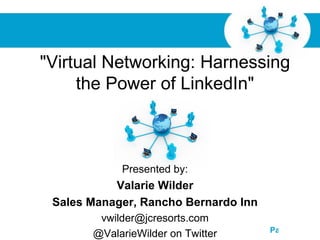
Virtual Networking: Harnessing the Power of LinkedIn
- 1. "Virtual Networking: Harnessing the Power of LinkedIn" Presented by: Valarie Wilder Sales Manager, Rancho Bernardo Inn vwilder@jcresorts.com Free Powerpoint Templates Page 1 @ValarieWilder on Twitter
- 2. Ice Breaker Free Powerpoint Templates Page 2
- 3. Outline • SOCIAL MEDIA OVERVIEW • LINKEDIN STATS • DESIRED TAKEAWAYS FROM TODAY • FACEBOOK VS. LINKEDIN • SEO (GOOGLE SEARCH OF YOUR NAME) • SETTINGS • HOME PAGE • BASICS OF PROFILE • SKILLS SECTION Free Powerpoint Templates Page 3
- 4. Outline • COMPANY PAGES • CONTACTS TAB • TWITTER AND LINKEDIN • APPLICATIONS • RECOMMENDATIONS • INBOX • VIEW FULL PROFILE OF NON CONNECTION • CONNECTION REQUESTS • REQUESTING CONNECTIONS Free Powerpoint Templates Page 4
- 5. Outline • GROUPS • LINKEDIN TODAY (NEWS TAB) • KEEPING YOURSELF SOCIALLY RELEVANT, POSITIVE, AND PROFESSIONAL • YOU HAVE CONNECTIONS NOW WHAT DO YOU DO WITH THEM Free Powerpoint Templates Page 5
- 6. Social Media Overview “Differentiation isn't something you can achieve in an afternoon or buy from Staples.” – Jeffrey Gitomer “I've learned that people will forget what you said, people will forget what you did, but people will never forget how you made them feel.” ― Maya Angelou Free Powerpoint Templates Page 6
- 7. Social Media Overview Find your authentic voice -Dave Kerpen, CEO of Likeable Media Free Powerpoint Templates Page 7
- 8. LinkedIn Stats • As of March 31, 2012 professionals are signing up to join LinkedIn at a rate of approximately two new members per second. • As of March 31, 2012, LinkedIn operates the world’s largest professional network on the Internet with 161 million members in over 200 countries and territories. • Sixty-one percent of LinkedIn members are located Free Powerpoint Templates outside of the United States, as of March 31, 2012. Page 8
- 9. LinkedIn Stats • LinkedIn members did nearly 4.2 billion professionally-oriented searches on the platform in 2011 and are on pace to surpass 5.3 billion in 2012. • As of March 31, 2012, LinkedIn counts executives from all 2011 Fortune 500 companies as members; its corporate hiring solutions are used by 82 of the Fortune 100 companies. • LinkedIn represents a valuable demographic for marketers with an affluent & influential membership Free Powerpoint Templates Page 9
- 10. LinkedIn Stats • More than 2 million companies have LinkedIn Company Pages • As of March 31, 2012, there are more than 400,000 unique domains actively using the LinkedIn Share button on their sites to send content into the LinkedIn platform. • LinkedIn members are sharing insights and knowledge in more than one million LinkedIn Groups Free Powerpoint Templates Page 10
- 11. Desired Takeaways Brainstorm Desired LinkedIn Takeaways 1. 2. 3. 4. 5. Free Powerpoint Templates Page 11
- 12. Facebook VS LinkedIn Free Powerpoint Templates Page 12
- 13. Google Search of Your Name • Public Profile LinkedIn view – What’s the difference? • Importance of Summary and Headline • What’s not seen on public profile view? Free Powerpoint Templates Page 13
- 14. Settings • Profile • E-mail Preferences • Groups, Companies & Applications • Account Free Powerpoint Templates Page 14
- 15. Home Page • Spend 2 minutes at most when first logging in • Who is connecting with whom? • What Groups have people joined? • What articles are my connections posting? • Who has viewed my profile and why should I care? • Magnified Glass (Keep all updates relevant – delete where needed) Templates Free Powerpoint Page 15
- 16. Basics of Profile • Headline • Current Positions -Can Edit “Display Name” of Company • Past Positions • Education • Websites • Summary (back to SEO) • Ability to change order of sections Free Powerpoint Templates Page 16
- 17. Skills Section • So popular actually has it’s own tab off of Home Page • Easy way to display your skills on your profile • Connect with others that have your same skills Free Powerpoint Templates Page 17
- 18. Company Pages • Important that every current or past company links to an actual LinkedIn company profile page • Overview of how to create a Company Profile Page • What if you are self employed? Free Powerpoint Templates Page 18
- 19. Contacts Tab • Sort by Company, Location, Industry, etc. • Easy ability to e-mail up to 50 contacts from same company at one time • E-mail blasts • Going on a trip and want to set up appointments Free Powerpoint Templates Page 19
- 20. Twitter and LinkedIn • Why should I have my Twitter on my LinkedIn profile? • How do I go about adding my Twitter account to my LinkedIn profile? • Can I have multiple Twitter Accounts on my LinkedIn profile? • Do not tweet directly from Twitter to LinkedIn with “#in” Free Powerpoint Templates Page 20
- 21. Applications • Events (Join and Create) • Amazon • TripIt • Slideshare Free Powerpoint Templates Page 21
- 22. Recommendations • How to go about asking for them and why should you • Make your requests social and personalized • How to go about giving them and why should you • How many is too many? • Aides with SEO and credibility Free Powerpoint Templates Page 22
- 23. Inbox • Archive button • Ability to search inbox by keyword • Ability to view outstanding invitations • Compose messages right through LinkedIn to your first connections only Free Powerpoint Templates Page 23
- 24. View Profile of Non Connection • What does “Out of my Network” mean? • What if I can only see the first initial of someone’s last name? • What if I can’t see the person’s title? • How do I get to view more profiles of LinkedIn users? Powerpoint Templates Free Page 24
- 25. Connection Requests • Strangers asking to connect with you • Vendors/Suppliers asking to connect with you • Only accept people with whom you’ve shaken hands? • How do you decline a request to connect? 25 Free Powerpoint Templates Page
- 26. Requesting Connections • Other and Friend (if prompted to input e-mail should be ignored) • OK to click “Have worked together” even if haven’t • Join more Groups (makes this easier) • 300 Max Characters (no e-mail addresses or web links) • Be personal (social media) • If there is any chance the person won’t accept, think twice about your approach Free Powerpoint Templates Page 26
- 27. View Profile of Non Connection • What does “Out of my Network” mean? • What if I can only see the first initial of someone’s last name? • What if I can’t see the person’s title? • How do I get to view more profiles of LinkedIn users? Free Powerpoint Templates Page 27
- 28. Connection Requests • Strangers asking to connect with you • Vendors/Suppliers asking to connect with you • Only accept people with whom you’ve shaken hands? • How do you decline a request to connect? • Live Example Free Powerpoint Templates Page 28
- 29. Requesting Connections • Is there any doubt this person will accept or not? • Other and Friend (if prompted to input e-mail should be ignored) • OK to click “Have worked together” even if haven’t • Join more Groups (makes this easier) • 300 Max Characters (no e-mail addresses or web links) • Be personal (put the social in social media) • Live Example Free Powerpoint Templates Page 29
- 30. Groups • Join 50 Groups • Eliminates “Out of my Network” • Start Discussions • How and Why to Create a Group • Be Social and Active • Be Relevant and Professional • If you think it could come across as salesly or narcisstic don’t post it • “Follow” other Free Powerpoint Templates Group Members Page 30
- 31. LinkedIn Today (Personalized Current News) • Create a customized page of tailored news sources • Top Sources • Suggested Industries • Find relevant industry articles to share with your network • Great way to find resources to be social with your network (Great content source to share with your network) Free Powerpoint Templates Page 31
- 32. Keeping Yourself Socially Relevant, Positive, and Professional Ask yourself these questions when posting updates: •What are your first connections interested in reading about? •Would your post go on the cover of New York Times? •Are you contributing relevant and positive info. to your network? •Are you being social on LinkedIn? Free Powerpoint Templates Page 32
- 33. You Have Connections Now What Do You Do With Them? • Get Social with them on your Homepage (Like, Comment, Share) • Post relevant articles to provide value to your network • Stay current with job changes among your network • Reach out to network when traveling Free Powerpoint Templates • Set-up coffee dates with network Page 33
- 34. Merge LinkedIn w/ Outlook • Download the latest version of the Outlook Social Connector from Microsoft (Outlook 2003, 2007, or 2010 is required) • Once that is installed, download the Outlook Connector • Restart your Outlook and follow the instructions to connect your LinkedIn account to Outlook • As soon as LinkedIn and Outlook are connected, Outlook will start bringing in information about your LinkedIn network. You should then start seeing profile photos and activity for any connection that e-mails you via Outlook. • http://blog.linkedin.com/2010/02/17/linkedin-microsoft- outlook/ (info taken from this site) Free Powerpoint Templates Page 34
- 35. Return to Initial ?’s Free Powerpoint Templates Page 35
- 36. Homework • Professional Profile Photo • Headline that’s not just your current title • Summary as close to 2,000 characters as possible telling us your personal compelling story as to why you matter • Profile that markets the benefits of partnering with you & your organization • Proofread profile line by line (spelling and grammatical errors ruin credibility) • Join 50 Groups Free Powerpoint Templates them and get active in Page 36
- 37. Homework • Consistently engage with your online professional network • Google Search your name • Don’t Ask for a LinkedIn connection request unless you’re 100% sure it will be accepted – When in doubt don’t ask. • Create a Twitter Account with Bio and Pic • Engage with your hotel partners, vendors, and customers on Twitter and LinkedIn Free Powerpoint Templates Page 37
- 38. Homework • Remember to ask myself “Am I being Social, Not Salesy?” • Adjust your Group e-mail settings • Request to connect with your rolodex • Ask for Recommendations and Give them • Request to connect w/ everyone you meet from Dest Showcase Chicago Free Powerpoint Templates Page 38
Hinweis der Redaktion
- "Write like you talk" ultimately results in authenticity. What people--even people who are well aware that they're being marketed to and that this isn't entirely a "social" situation--respond to is authenticity. A couple of things: One, walking up to someone at a party and saying, "My stuff is 20 percent off" just might work (depends on the party); two, there's a bucketload of wisdom in this. What Kerpen is saying is that authenticity is important. Transparency is important. Accountability is important. What he's saying is that social media should be thought of as "social" in the way we used to think of social--the way we thought of social before social media existed. Pretend you're actually being social. Pretend you're speaking to your customers and that they're right in front of you. Says Kerpen: "The way to market content without sounding like you're marketing content is to not market content." Key Technical Matters Stay positive. "Thanks" is not a rich enough social media message on Twitter or elsewhere. "Thx" isn't either. But it's easier to type. Your "special social media language" is the language of your audience Awesome is not a language. Never attempt to use slang on social media that you would not use in real life. Reread your tweet. Do not respond in an official capacity via social media while drinking. Do not respond in a nonofficial capacity via social media while drinking. Still, your company's social media personality should be your company's corporate personality after exactly one beer. No grammatical errors. Funny only if you're funny. If it involves "tips" of any kind, people will click. Especially "simple tips." Also, "giveaway."
- "Great people talk about ideas. Average people talk about things. Small people talk about other people.“ Photo Social, not “personal” Keep personal out of LinkedIn Industry relevance Your audience is only your 1 st connections on LinkedIn No public posts on LinkedIn
- http://blog.linkedin.com/2010/02/17/linkedin-microsoft-outlook/
