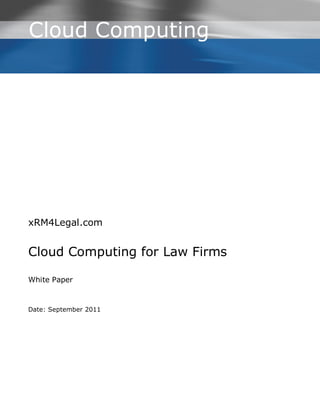
White Paper: Cloud Computing for Law Firms
- 1. Cloud Computing xRM4Legal.com Cloud Computing for Law Firms White Paper Date: September 2011
- 2. Acknowledgements Prepared for the IAPA Montreal 2011 Annual Conference, this document was developed with support from conference hosts, Demers Beaulne LLP and IAPA International and in direct collaboration with the following: Key Collaborators Caroline Précourt (Demers Beaulne, LLP) Louise Norbury (IAPA International) xRM4Legal.com Contributors Rocky Sharma, Senior CRM/xRM Consultant Feedback To send comments or suggestions about this document, please click the following link: http://xRM4Legal.com/content/contacts Powered by Microsoft Dynamics CRM 2011, xRM4Legal is more than just marketing and Client Relationship Management (CRM). As a new and innovative marketing and business development solution for law firms and other professional services organizations, xRM4Legal offers the most complete set of solutions for marketing, business development and client care. Our comprehensive platform includes Web, E-mail communications, relationship and contact management, social CRM, analytics and SharePoint solutions. xRM4Legal is backed by a national and international team of legal industry specialists providing design, consulting, technology, implementation, hosting, training and ongoing support services. www.xRM4Legal.com Legal Notice This document is provided ―as-is‖. Information and views expressed in this document, including URL and other Internet Web site references, may change without notice. Some examples depicted herein are provided for illustration only. This document does not provide you with any legal rights to any intellectual property in any product. You may copy and use this document for your internal, reference purposes. © 2011 Asia Pacific Dynamics Corporation. All rights reserved. 2 CLOUD COMPUTING FOR LAW FIRMS SEPTEMBER 2011
- 3. Table of Contents Preface ........................................................................................................ 4 About the Author ....................................................................................... 4 What is Cloud Computing ............................................................................... 5 A Little History ........................................................................................... 6 Typical Uses .............................................................................................. 6 Types of Cloud Computing ............................................................................. 8 Business is Moving to the Cloud…FAST.......................................................... 9 Why Cloud for Law Firms ............................................................................. 10 What Other Firms are Doing ......................................................................... 11 Client Communications ............................................................................. 11 Messaging, Content & Thought Leadership .................................................. 12 Collaboration Platforms ............................................................................. 13 Partner Portals......................................................................................... 13 Client Management (Web and Outlook) ....................................................... 13 Outsourcing ............................................................................................ 15 How to Get Started ..................................................................................... 16 Suitable for Small and Large Firms ............................................................. 16 Pricing Guide ........................................................................................... 16 Comparison of On-premise v. Cloud ........................................................... 16 Know your Desired Outcomes .................................................................... 17 Know your Firm and Critical Processes ........................................................ 17 Know When to Connect with an Expert ....................................................... 17 Minimizing Risk, Maximizing Opportunity ....................................................... 19 Ready to Use ........................................................................................... 19 Understanding the Risks ........................................................................... 20 Conclusion – Takeaways and Predictions ........................................................ 21 The Benefits of Cloud Computing are Clear .................................................. 21 Takeaways .............................................................................................. 21 Predictions .............................................................................................. 22 3 SEPTEMBER 2011 CLOUD COMPUTING FOR LAW FIRMS
- 4. Preface About the Author David Blumentals has 20 years‘ experience in IT and Professional Services. With a background in economics, finance and insurance David moved into marketing and business development in 1989. Since 1997, David has focused on the successful delivery of Client Relationship Management (CRM) systems, often integrating with Practice, Financial and Document Management Systems. After working with Epicor‘s Clientele CRM in the late 1990‘s and developing finance and CRM software systems in the early 2000‘s David started working with Microsoft CRM 1.2 in 2004 and Microsoft Dynamics AX in 2007. David continues to work today with Microsoft Dynamics CRM 2011 in both on-premise and hosted, cloud computing deployments. David has held several Director level positions with leading Australian IT groups. A major project was development of the BankNET financial management system and 2003 partnership with the Australian Taxation Office on their Electronic Commerce Initiative to test the process of electronic lodgement of the Business Activity Statement from a ‗Web environment‘. In May 2008 founded Client Profiles Asia Pacific, an offshoot of Client Profiles Inc, based in Atlanta Georgia. As a Microsoft ISV Partner of the Year and Professional Services Partner of the Year in 2009 and 2010, Client Profiles has established an impressive client base across Australia-New Zealand including six of the top thirty law firms. More recently, David has established Asia Pacific Dynamics Corporation as a support vehicle for both clients and Client Profiles implementation partners globally. He is also a director of VARCentral, a leading supplier of hosted, eCommerce software solutions to IT Resellers across Australia and New Zealand, www.VARCentral.com.au Current goals include ongoing business development and account management support in the Professional Services Industry including ―x‖RM solutions for legal, accounting and finance – based on the new Microsoft Dynamics CRM 2011 platform. David can be contacted at DBlumentals@xRM4Legal.com or +61 409 245 354. Sydney – Sydney Wharf 9, 56 Pirrama Road, Pyrmont NSW 2009 Australia London – 40 Bank Street, Canary Wharf, London E14 5NR UK New York – 1330 Avenue of the Americas, New York City NY10019 USA 4 CLOUD COMPUTING FOR LAW FIRMS SEPTEMBER 2011
- 5. What is Cloud Computing Let‘s start with a definition: Cloud computing is a complex infrastructure of software, hardware, processing and storage that is available as a service. Cloud computing offers immediate access to large numbers of the world’s most sophisticated supercomputers and their corresponding processing power, interconnected at various locations around the world, offering speeds in the tens of trillions computations per second. Access is typically via an Internet connection using a standard browser. Cloud computing is as much a paradigm shift in data center and IT management as it is a culmination of IT‘s capacity to drive business forward. It can be more simply defined as ―just- in-time provisioning and scaling of services on shared hardware.‖ But really, it‘s an opportunity to completely transform how your firm and its people work. The cloud makes it possible for firms to: Scale rapidly—up and down- as there are changes to staffing levels. Deploy computer services only when and where they are needed – necessary perhaps at different times of the year, during peak periods. Deliver rich experiences across the PC, phone, tablet and web browser – for when you are working from home or outside the office. Generate efficiencies and cost savings by paying as you go for only the services that you use – eliminating wastage for software and systems you might not need 100% of the time. Cloud Computing: A Logical Diagram; Source: Wikipedia 5 SEPTEMBER 2011 CLOUD COMPUTING FOR LAW FIRMS
- 6. A Little History Cloud computing has evolved through a number of phases which include application service provision (ASP) and Software as a Service (SaaS). The overarching concept of delivering computing resources through a global network is rooted in the 1960s. The idea of an "intergalactic computer network" was introduced in 1969 by J.C.R. Licklider, who was responsible for enabling the development of ARPANET (Advanced Research Projects Agency Network). His vision was for everyone on the planet to be interconnected and accessing programs and data at any site, from anywhere, a vision that sounds a lot like what we call ―cloud computing." Other experts attribute the cloud concept to computer scientist John McCarthy who proposed the idea of computation being delivered as a public utility, similar to the service bureaus which also date back to the 1960s. Since the 1960s, cloud computing has developed along a number of lines, with Web 2.0 being the most recent evolution. However, since the Internet only started to offer significant bandwidth in the 1990s, cloud computing for the masses has been something of a late developer. One of the first milestones for cloud computing was the arrival of Salesforce.com in 1999, which pioneered the concept of delivering enterprise applications via a simple website. The services firm paved the way for both specialist and mainstream software firms to deliver applications over the Internet. The next development was Amazon Web Services in 2002, which provided a suite of cloud- based services including storage, computation and even human intelligence. Then in 2006, Amazon launched its Elastic Compute cloud (EC2) as a commercial web service that allows small companies and individuals to rent computers on which to run their own computer applications. Another big milestone came in 2009, as Web 2.0 hit its stride, and Google and others started to offer browser-based enterprise applications, though services such as Google Apps. The most important contribution to cloud computing so far has been the emergence of "killer apps" from leading technology giants such as Microsoft and Google. As these companies have delivered services in a way that is reliable and easy to consume, the knock-on effect to the industry as a whole has been a wider general acceptance of online services. Typical Uses Cloud computing is comprised essentially of applications running remotely (in the clouds, so to speak) that would normally reside on personal computers and local servers. For most businesses we are already using some form of cloud computing. When we register a domain name or setup a website we are using cloud computing. The tools used to add and maintain website content are most often delivered in the cloud. The same can be said of eCommerce and email management systems. Many of us will have personal or family email addresses hosted by Google as gmail or Microsoft as hotmail. These are examples, and typical uses, of hosted cloud services. 6 CLOUD COMPUTING FOR LAW FIRMS SEPTEMBER 2011
- 7. Client Relationship Management or CRM is another example of hosted, cloud computing services. Most of us will have heard of Salesforce and Microsoft Dynamics CRM as leading CRM solutions for business. Increasingly law firms are also looking to other applications in the cloud to support document, time and billing, matter and financial management. Internet search, Internet banking, computer gaming, social networking and Internet telephony services like Skype are all examples of cloud computing applications. 7 SEPTEMBER 2011 CLOUD COMPUTING FOR LAW FIRMS
- 8. Types of Cloud Computing In moving to the cloud, firms can choose to implement any combination of several cloud models. The ―public‖ cloud typically describes complete services offered by third-party providers where services are shared across a number of firms. A ―private‖ cloud involves firms enabling their own cloud-computing capabilities on-premise (in their own office) or via dedicated hardware from a third-party host. There are three basic models in mind: A public cloud involves computing resources hosted externally and shared with other firms and dynamically provisioned and billed on a utility basis – pay for what you use as you use it – like an electricity power provider – you just ―plug in‖ to gain access. A private cloud is a set of computing resources that is dedicated to a specific firm, usually on-premise, in your own office. This is a popular option for firms that want the benefits of cloud computing but where there is concern about data security and control. A hosted private cloud has a dedicated infrastructure that‘s hosted by a third-party but not accessible to other firms or shared by other users. None of these models are all-encompassing. Part of the cloud‘s unique power is its flexibility. Cloud models are designed to work together, so you can use the right models for your firm as well as for individual workloads. Cloud Computing: Three Different Models and Three Main Categories 8 CLOUD COMPUTING FOR LAW FIRMS SEPTEMBER 2011
- 9. Within the cloud models, there are three main categories of cloud: Software as a Service (SaaS), in which users ―rent‖ access to software application functionality (for example, CRM and e-mail) over the Internet with the intent of providing users with access to new software tools that help increase productivity. Platform as a Service (PaaS), in which users develop and/or run their own applications in a cloud platform environment, with the provider managing the operating system, storage, hardware, and networking. The benefit here is rapidly developing applications and reducing time to market. Infrastructure as a Service (IaaS), in which users run all their own systems, including operating systems, etc., on a cloud provider‘s infrastructure. This is really about renting hardware to help reduce server management. A good use may be ―hot sites‖ designed to support high availability or redundancy in the event of a disaster. Business is Moving to the Cloud…FAST Almost half of enterprises are expected to use some form of cloud computing by the end of 2012. This is expected to increase to 60% for small medium businesses reflecting the added benefits of cloud computing for smaller firms as compared to larger ones. In a new global survey of nearly 1,500 business and technology leaders conducted by Harvard Business Review Analytic Services, the majority — 85% — said their organizations will be using cloud tools moderately to extensively over the next three years. They cited the cloud‘s ability to increase business speed and agility, lower costs, and enable new means of growth, innovation, and collaboration as the drivers for this fairly aggressive rate of adoption. Early adopters say that cloud technology has already provided them with real business value and advantage, including faster time to market and speed to effectiveness, lower cost of operations, and the ability to acquire and integrate new operations more quickly and easily. These benefits are becoming more widely recognized with more than half of respondents (57%) believing that cloud will be a source of competitive advantage for early adopters, and 26% describing their company‘s posture toward cloud as ―enthusiastic‖. 9 SEPTEMBER 2011 CLOUD COMPUTING FOR LAW FIRMS
- 10. Why Cloud for Law Firms A frequently touted benefit of cloud computing is IT cost reduction for firms of all sizes. With cloud computing you pay only for what you use, as you use it. This is perhaps the most compelling of any cloud value message. By moving your business applications and workloads to a cloud platform, your IT staff can instantly ratchet your resources up or down, depending on the immediate needs of any particular workload. Some firms have estimated they can reduce their overall IT spend by a factor of 10 while gaining more agility to respond to new business demands. With cloud computing you can also reduce the costs of new computer hardware. Placing workloads in the cloud means those workloads no longer require dedicated server capital expenditure investments. While the cloud isn‘t free, running applications there allows you to reduce an application‘s server count all the way to zero. From a software perspective, users can get the benefit of all the latest software, share across offices, even countries and access from home, on the road – anywhere there is Internet access. No matter what form your software applications take, the cloud can help increase your ability to react quickly to new business needs while decreasing costs. The nature of the cloud means your software portfolio can quickly adjust performance up or down based on immediate workload requirements – lowering your total cost of ownership. Your workloads can immediately react to sudden ―bursts‖ of demand and you‘ll only pay for the resources those bursts require as you need them. And the cloud‘s global nature means easier and more reliable access to your software systems for mobile, remote, and even temporary workers. This gives you much-needed flexibility in meeting new business needs and exploiting new opportunities. Cloud computing can also ease your management burden. If a new market opportunity becomes available in another location, for example, opening an office down town or across town, maybe in another state or province – this would normally require purchasing new computer servers or increasing existing capacities. That capital expenditure would immediately be followed by operational expenditures when your software systems have to be manually migrated there and maintained by your IT staff – a significant management task, often representing weeks or even months of man-hours. But if your firm exploits a cloud architecture in addition to your on-premises private cloud, you can simply install virtual servers in the new location, complete with your software already configured to communicate with your servers back in the main office. This is not only cheaper and faster than traditional deployment, but also much simpler for your IT staff to plan and execute. 10 CLOUD COMPUTING FOR LAW FIRMS SEPTEMBER 2011
- 11. What Other Firms are Doing So, what does this all look like in reality? Cloud computing for law firms? ―On premise and hosted‖ refers to the location of the hardware server systems we add operating systems and applications software to run on. Installed on top of this are the various business, productivity, collaboration and communication applications we use to run our firm – think about Microsoft Outlook and Microsoft Office, SharePoint and SQL Server for our database applications. On top of that again are our day to day applications for practice management – time and billing, document management and client and matter management. Social networking applications and services that support outsourcing of ―non core‖ firm applications also feature. So, what are other firms doing in using cloud computing to support their businesses? The first thing we need to appreciate is that in a law firm there are four distinct groups of users, all with different roles and requirements: Partners and lawyers. Secretaries and practice group administrators (the ―support staff‖). Marketing and business development (BD) and, Information technology (IT). All of these very importantly contribute to acquiring and servicing clients, prospects and valuable referrers. One of the big things these days is using cloud computing to help connect the efforts of partners and lawyers with marketing and business developers. With these online tools, partners and lawyers have visibility into what marketing and business development are doing to support their efforts. Marketing has visibility into what the client teams do to follow up on the leads and opportunities they produce. Overall firm marketing effectiveness and ROI improves because there is now a way to measure what works and what does not. Where this often starts is with online event and publication subscriptions that allow clients to register for firm events via email and subscribe to newsletters and other firm publications via the firm website. Client Communications The goal of each newsletter subscription, alert and marketing event is to provide what is known as ―closed loop marketing‖. By ensuring that the targets, activities, and the results of the activities are related and captured in a consistent format, the entire firm can measure data such as: Number of opportunities produced. Number of pitches created. New assignments produced and revenue generated from closed pitches. Cost per marketing activity. Cost per opportunity or pitch. Cost per client. 11 SEPTEMBER 2011 CLOUD COMPUTING FOR LAW FIRMS
- 12. The ability to know what was spent on a newsletter, alert or marketing event and relate it to the actual revenue that resulted is the essence of closed loop marketing. A firm with this information can plan, forecast, and target more effectively. This information helps the marketing team assess the quality of opportunity and pitch sources and design newsletters, alerts and marketing events that produce better results for partners and lawyers with each effort. Messaging, Content & Thought Leadership In order to be effective and productive, law firms can no longer rely on just traditional marketing approaches – mailing lists, events and partner contacts – to reach new clients. They need to make sure that they know how to reach their prospects, when to reach them, and how to be relevant to their specific business needs and challenges. The use of social media networking is great in helping tap new markets. What this is about is increasing marketing and business development productivity by delivering relevant business and social insights when and where you need it. It is all about reaching the right person at the right time with the right message and some firms have been doing it for a couple of years now. Cloud Computer: Examples of Firm Use of Social Media So many business developers just go to a website to find information about a company. To differentiate yourself, you need to bring more insight about their industry or their competitors and how you can help them be more successful. It‘s said that even in B2B, business to business, sales – people ―shop with their head and they buy with their heart‖. Saving them money or increasing their revenue are minimum requirements – winning the deal is about how you relate to them better than your competitors, and that comes down to messaging, content and communication! 12 CLOUD COMPUTING FOR LAW FIRMS SEPTEMBER 2011
- 13. Collaboration Platforms Another, and probably the major, benefit offered by cloud computing is the opportunity to collaborate. There is increasing emphasis on the need for collaboration – between partners and lawyers and clients, with referrers and other business partners. How do the cloud computing technologies facilitate this? I am someone who believes that collaboration—like innovation—is a means to an end. We innovate because we want our innovations to both sharpen and amplify our strategic intent. We collaborate because we believe that we can deliver more value or more efficiencies working well with others than doing it all by ourselves. When firms decide what principles and practices collaboration should be built on, there is no better medium for enabling them than the cloud. The world-class firms I have observed and work with make the cloud a medium for what they call ―shared space‖. The cloud is where law firms can virtually interact around models, prototypes, or simulations of audit, advisory and other process simulations. Digital versions of documents or dynamic representations can be tracked, managed, and evolved in the equivalent of ―client deal rooms‖. You see this done really well with firms confronting ever- larger data-sets of client assignments, documents or for analytics. Offering clients online content sharing and project management platforms also gives clients an alternative to phone calls and e-mails. Partner Portals Collaboration can also happen inside the firm – between partners and staff. Again, the ability to exchange information through the cloud—the fact that the standards and APIs are public and accessible—make the economics of creating, sustaining, and exploiting these shared spaces user friendly and accessible. This is so much more than just email and attachments. The cloud is a place for interaction, not just transmission; collaboration, not just exchange of information. Just as we‘ve seen the commoditization of information technology with the influence of the Internet and digital devices of all kinds, we‘re seeing how the cloud enables a richer variety of firm collaboration services—that teams and their leaders can scale, as demand requires. Client Management (Web and Outlook) One of the more recent cloud computing applications to be embraced by law firms is CRM, an acronym for client relationship management. 13 SEPTEMBER 2011 CLOUD COMPUTING FOR LAW FIRMS
- 14. Many law firms, unfortunately, have a multitude of information silos. Information lives in practice management and financial systems, sometimes document management systems and often in Excel spreadsheets, Word documents and Outlook contact lists. The problem with this is that it makes it very difficult to know who our clients are, how best to communicate with them and often what to communicate with them about. CRM, at its core, is about providing a centralized database system – one ―source of truth‖ – replacing and consolidating existing databases. Lookups of clients, prospective clients and contacts provides greater understanding of history, financial performance and known relationships leveraging the information in the central system. The ability to extend profiling information around contacts (eg. Organization classification, industry sector, contact hobbies/interests) results in better knowledge for law firm business developers of contacts and, ultimately, closer client relationships. Marketing lists and events can be more quickly and accurately defined. The ability to access and review client plan goals, opportunities and pitches ensures immediate feedback on what current work/activities a firm is engaged in now by partner or lawyer; what current revenues are being generated from these activities; what future work/activities would the firm like to be engaged in (again across the firm); what future revenue opportunities are available from these activities and what support is needed from marketing and business development. Cloud Computing: Ideal for Delivering Cost Effective Client Relationship Management 14 CLOUD COMPUTING FOR LAW FIRMS SEPTEMBER 2011
- 15. Outsourcing Along similar lines, there are businesses appearing everywhere as outsourcers of legal services to both business and law firms. Their message to law firms is a simple one. If you plan to grow your legal practice, now is the right time. With the option of legal outsourcing, you can do it with minimal risk. You now have a real opportunity to outsmart your competitors. You can do it without worrying about lack of good quality staff, escalating costs or spiralling overheads. You can just focus on adding more clients to your practice with the sound knowledge that there is a trusted team to back all your growth plans. How does it work? You just add clients and send us the details (often electronically). We will stay behind the scene to work on your client tasks. We will stay confidential and you will be the single point of contact for us. What tasks can you outsource? Digital transcription; Drafting; Court Filings; Settlements, Stamping & Registrations etc. 15 SEPTEMBER 2011 CLOUD COMPUTING FOR LAW FIRMS
- 16. How to Get Started Suitable for Small and Large Firms One of the misconceptions is that cloud computing is only for larger firms. The fact is that cloud computing is suitable for both small and large firms. For smaller firms they can get started with service plans designed for up to 25 employees. There is no requirement for dedicated IT staff. The cloud can easily manage all email, calendar and website services for a fixed monthly fee. For larger firms they can extend this to integrate with existing computing infrastructure and IT resources. Pricing Guide As a guide to the type of pricing models available here are some examples from applications and hosting partners we work with. We might break these into three types – our desktop applications, our CRM and PMS applications and our email / social marketing applications. Approximate monthly fees for desktop applications start at $5 per user. CRM and PMS applications are typically more expensive at about $50 per user per month but maybe not used firm-wide. Email and social marketing applications tend to be a fixed fee per month, regardless of number of users. Comparison of On-premise v. Cloud The comparison below shows the costs normally applicable to a CRM – Client Relationship Management – deployment for 10 users. On the left side we list the typical costs of software, hardware and maintenance. Based on 10 user CRM system over 3 years On Premise Cloud Software licences $9,500 na Software updates $7,125 na Monthly subscription ($50 per user pm) na $18,000 Computer hardware (est.) $5,000 na Additional software (SQL) $2,000 na Systems maintenance (est. 2 hours pm) $3,600 na User training, help & support same same $27,225 $18,000 Average cost per user per month $76 $50 Time to install 1 day 1 hour 16 CLOUD COMPUTING FOR LAW FIRMS SEPTEMBER 2011
- 17. The takeaway here is that a cloud-based solution can be deployed for $50 per user per month – the cost of a cup of coffee per day compared to about $76 when deployed on-premise. This represents a significant cost saving. Equally noteworthy is the time taken for installation. When deployed on-premise allow one day. When deployed online the system can be ready to use in an hour. Know your Desired Outcomes When considering cloud computing, like any IT investment, it is important to know your desired outcomes and what we want from our systems. Are we looking to: Increase revenues and profits? Get better information about our clients, referrers, staff, alumni? Manage marketing investments better? Track business development opportunities? Measure performance of our practice areas? Gain consistency/repeatable processes across practice groups? Manage time and billing (practice management)? Track documents and emails (document management)? Know your Firm and Critical Processes We also need to understand and know our firm and processes: What makes our firm tick? Are we doing the same steps each time? Do we have redundant processes between practice areas? What can be – or shouldn‘t be – automated? Will we have to change our firm to use these new systems? Know When to Connect with an Expert It is also useful to know when to connect with an expert. Not all processes are good processes. Sometimes it helps to have a third party provide insight from years of experience to provide an objective view of your world. This should add value in getting the foundation built: Consider documenting marketing, business development and client care and fulfillment processes. Bring in experience of other law firms and apply best practices to all engagements. Determine needs for ―personalization‖ or firm customization. Look at training – for both staff, and management. Evaluate the costs of hosting across the different options. All this will help decide which cloud deployment option and application/s are best for the firm. 17 SEPTEMBER 2011 CLOUD COMPUTING FOR LAW FIRMS
- 18. Other aspects to consider include profiling the users by their workload needs and mapping these to available cloud solutions. It is important to understand customization needs and if there are applications that need to stay on-premise and how much can be done with internal resources. Also evaluate the business case for moving to the cloud. This can include: IT cost savings and Return on Investment. Budget priorities and allocation. Streamlines software licensing. Reduced deployment backlog. 18 CLOUD COMPUTING FOR LAW FIRMS SEPTEMBER 2011
- 19. Minimizing Risk, Maximizing Opportunity What this white paper has described is cloud computing as a global network of computers that connects most of the world‘s information via the Internet. Worldwide, every day, more than a billion people use the Internet to work, shop, search for information and entertainment, and communicate with friends and colleagues. Online it doesn‘t matter where we are located, because the Internet and cloud computing puts a universe of information, images, and ideas at our fingertips. We can communicate, collaborate, manage finances, staying connected with clients and contacts. The Internet has changed the way we work and introduced new ways of communicating. It makes long-distance communication affordable and research efficient. How we learn, follow the news, share experiences, and entertain ourselves increasingly depends on being connected to the Internet through our personal computers, tablets, cell phones, and other devices. And, best of all, you can do all of this from the safety and security of our office or home, right? Well, that‘s the problem. These benefits don‘t come without risks. The online world, just like the physical world, has its share of nuisances, dangers and risks. We value the Internet because it provides a powerful new framework for connection, commerce, and communication, but it also brings the outside world directly into our offices and homes. This transformation requires us to change the way we think about online security and safety. Typically, when we leave the safety of our office or home and venture into the outside world, we instinctively raise our guard and become more alert to possible dangers. Once we‘re back in our office or home, we lower our guard and relax. Those actions are so ingrained that we do them without thinking—but staying safe and secure online using cloud computing requires us to keep our guard up even when inside our offices or other places where we usually feel safe. Because the Internet transforms our computers into a doorway through which the world can enter staying safe online means using the tools that can help us control who and what comes in, and exercising good judgment about the people you choose to trust. Ready to Use The main advantage attributed to cloud computing is that the IT service is ―ready to use‖. In other words, the business doesn‘t have to adapt to use the technology. Also the cloud service ―consumed‖ can be scaled up or down according to need, all the time benefiting from the economies of scale produced by a shared service. Lastly, different pricing models can be used by the cloud provider, including ―pay as you go‖ or fixed plans to suit the consumer. 19 SEPTEMBER 2011 CLOUD COMPUTING FOR LAW FIRMS
- 20. So buyers of so-called cloud services have made up their minds about the cost benefits of effectively outsourcing their IT resources and paying according to usage—but are the potential risks associated with this emerging business fully understood? Experts say the chief concerns around cloud computing can summarized under two headings: control and security. Understanding the Risks Gartner, the IT research and advisory company, suggests seven specific security issues that customers should raise with vendors before selecting a cloud partner. 1. Privileged user access. Get as much information as you can about the people who will be managing your data. Ask providers to supply specific information on the hiring and oversight of privileged administrators, and the controls over their access. 2. Regulatory compliance. Customers are ultimately responsible for the security and integrity of their own data, even when it is held by a service provider. 3. Where is the data located? Ask providers if they will commit to storing and processing data in specific jurisdictions, and whether they will make a contractual commitment to obey local privacy requirements on behalf of their customers. Some legislation like Sarbanes- Oxley dictates how data is managed by certain types of organization for compliance. 4. Data in the cloud is typically maintained in a shared environment alongside data from other customers. Find out what is done to segregate data. The cloud provider should provide evidence that encryption schemes were designed and tested by experienced specialists. 5. Even if you don‘t know where your data is, a cloud provider should tell you what will happen to your data and service in case of a disaster. Ask your provider if it has the ability to do a complete restoration, and how long it will take. 6. Investigating inappropriate or illegal activity may be impossible in cloud computing. If you can‘t get a contractual commitment to support specific forms of investigation then your only safe assumption is that investigation and discovery requests will be impossible. 7. Long-term viability. Ideally, your cloud computing provider will never go broke or get acquired by a larger company. But you must be sure your data will remain available after such an event. 20 CLOUD COMPUTING FOR LAW FIRMS SEPTEMBER 2011
- 21. Conclusion – Takeaways and Predictions The Benefits of Cloud Computing are Clear Enterprises around the world are taking advantage of the power, flexibility, and efficiency offered by cloud computing. In fact, a recent Gartner poll revealed that by 2012, 80 % of Fortune 1000 enterprises will deploy some form of cloud computing. However, we know that finding the right cloud deployment can be tricky. The reality is you don‘t have to squeeze your firm into a specific cloud box. The perfect cloud for your needs can be designed by combining today‘s cloud offerings with your own current or expanded on-premise IT infrastructure. You can, for example, elect to host some services – such as e-mail, client management and calendaring – in the cloud while keeping other business-critical information or practice management software on-site for maximum security and reliability. Some firms might find a ―private‖ cloud – a cloud built with the firms own IT infrastructure, for its own use – is the right fit. With a private cloud, a firm enjoys many of the benefits of public cloud computing, such as self-service, scalability, and elasticity. As a bonus they benefit from the additional control and customization available from dedicated resources. Takeaways So, some takeaways: Cloud computing offers greater efficiencies for business. Cloud computing is able to offer law firms greater efficiencies and collaboration around people and the software applications they use – CRM, social networking etc. The cloud can provide a risk reduction as law firms are now able to align their technology consumption with their technology needs and dramatically improve time to market. By working through the cloud, firms can democratize technology and serve as a powerful enabler to all – staff, partners and clients alike. Simply put, cloud computing brings to law firms a new way of doing business but there is an organizational change required to make sense of the options available and the business applications to be deployed. Along with high hopes for the change that cloud computing brings to law firms, the cloud also places a great responsibility on the IT Manager. These people are now being called to the executive table to drive and inform the business about innovation brought about by cloud computing. We are early in this transformational journey and cloud computing is still in its early days. The partnership and IT need to form strong alliances and alignment to support the bottom line as delivered through cloud computing. Be it within the internal cloud (or new knowledge management systems), client facing and the social CRM that drives the firms‘ ability to understand and interpret client needs, there are many technology and business decisions to be made. IT managers need to help shape the culture of their firms to ensure the right tools are invested in, ensure the firms‘ ability to use the tools is well understood, and perhaps most importantly, help drive the bus when innovation is embraced by the firm through best practice adoption. 21 SEPTEMBER 2011 CLOUD COMPUTING FOR LAW FIRMS
- 22. Predictions In conclusion, some predictions on how law firms might look in 2015: All of us will be smarter. We will do more work as telecommuters, supporting more outsourcing. We will see less computer servers in the office as we move some applications, not necessarily all, to the cloud. Unified communications will integrate a multitude of channels – from mobile to fixed phone, instant messaging, email, social networking discussions and so on. Tablets and handheld devices will increasingly replace PCs and notebook computers. Devices will become more ―interconnected‖ together with applications. Applications will have sufficient intelligence to make decisions, as assessed by the firm‘s CRM system. Software will help distinguish invoices, letters and other forms and route them automatically to relevant departments. Fast search and BI will be supplemented with ―predictive analytics‖ for ―crystal ball‖ like views on what is likely to happen in the future. This will be essential for making sense of the mountain of information that we will need to comprehend. 22 CLOUD COMPUTING FOR LAW FIRMS SEPTEMBER 2011
