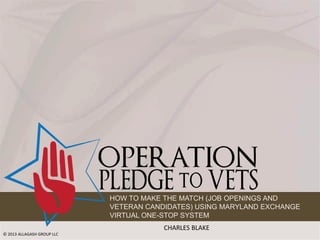More Related Content
Similar to Session 2 - How To Make The Match (Job Openings and Veteran Candidates) Using Maryland Exchange Virtual One-Stop System (20)
Session 2 - How To Make The Match (Job Openings and Veteran Candidates) Using Maryland Exchange Virtual One-Stop System
- 1. HOW TO MAKE THE MATCH (JOB OPENINGS AND
VETERAN CANDIDATES) USING MARYLAND EXCHANGE
VIRTUAL ONE-STOP SYSTEM
CHARLES BLAKE
© 2013 ALLAGASH GROUP LLC
- 2. HOW TO MAKE THE MATCH (JOB OPENINGS AND VETERAN CANDIDATES)
USING MARYLAND EXCHANGE VIRTUAL ONE-STOP SYSTEM
CHARLES BLAKE
Homepage for the Maryland Workforce Exchange / Virtual
One-Stop system – https://mwejobs.maryland.gov
2
© 2013 ALLAGASH GROUP LLC
- 3. Employers who are registered & approved to use the Maryland
Workforce Exchange are able to –
•
Post & Modify company Job Orders
•
Search for, Select and Contact Job Applicants
•
Applicant Resumes and Qualifications
Today’s Focus - How to use the MWE/VOS to match job seekers
to your company’s job orders
HOW TO MAKE THE MATCH (JOB OPENINGS AND VETERAN CANDIDATES)
USING MARYLAND EXCHANGE VIRTUAL ONE-STOP SYSTEM
CHARLES BLAKE
Employer-Related Features within the MWE/VOS Site
3
© 2013 ALLAGASH GROUP LLC
- 4. •
On the MWE’s homepage, enter your Username
and Password, then click on “Sign In.”
•
If you are not registered as an employer with the
MWE, click on Not Registered?
© 2013 ALLAGASH GROUP LLC
HOW TO MAKE THE MATCH (JOB OPENINGS AND VETERAN CANDIDATES)
USING MARYLAND EXCHANGE VIRTUAL ONE-STOP SYSTEM
CHARLES BLAKE
STEP 1: Getting Started
4
- 5. •
You are at your
Employer Dashboard
•
Go to the Recruitment
Services widget
•
Click on Manage Jobs
[allows applicant search
by specific job order], or
•
Click on Candidate Search
[allows applicant search
without regard to specific
job order]
HOW TO MAKE THE MATCH (JOB OPENINGS AND VETERAN CANDIDATES)
USING MARYLAND EXCHANGE VIRTUAL ONE-STOP SYSTEM
CHARLES BLAKE
STEP 2: Selecting the Applicant Search
5
© 2013 ALLAGASH GROUP LLC
- 6. •
When you click on
Manage Jobs, the
Job Orders list
screen displays
•
[Use ‘Show Filter
Criteria’ to display
specific orders]
•
Click on Search [in
the Action column] to
match job seekers to
the selected job
order
HOW TO MAKE THE MATCH (JOB OPENINGS AND VETERAN CANDIDATES)
USING MARYLAND EXCHANGE VIRTUAL ONE-STOP SYSTEM
CHARLES BLAKE
STEP 3 [option 1]: Using ‘Manage Jobs’
6
© 2013 ALLAGASH GROUP LLC
- 7. •
If the search finds too
many results or none at
all, the Quick Resume
Search screen displays
•
Refine your applicant
search criteria, or
•
Click on another tab
[Advanced Resume
Search, Resume
Search by Skills] to
change the available
criteria
•
HOW TO MAKE THE MATCH (JOB OPENINGS AND VETERAN CANDIDATES)
USING MARYLAND EXCHANGE VIRTUAL ONE-STOP SYSTEM
CHARLES BLAKE
STEP 3 [cont.]: Refining ‘Manage Jobs’
Click on “Search”
7
© 2013 ALLAGASH GROUP LLC
- 8. •
A successful search displays a
job order applicant search
result screen
•
A Summary or Detailed view of
job seeker info displays
•
For more about any job
seeker, click on Details
•
To view a job seeker’s
resume, click on view resume
•
Click on
use different criteria
to
HOW TO MAKE THE MATCH (JOB OPENINGS AND VETERAN CANDIDATES)
USING MARYLAND EXCHANGE VIRTUAL ONE-STOP SYSTEM
CHARLES BLAKE
STEP 3 [cont.]: ‘Manage Jobs’ Results
8
© 2013 ALLAGASH GROUP LLC
- 9. •
To run this search in
the future, click on
© 2013 ALLAGASH GROUP LLC
HOW TO MAKE THE MATCH (JOB OPENINGS AND VETERAN CANDIDATES)
USING MARYLAND EXCHANGE VIRTUAL ONE-STOP SYSTEM
CHARLES BLAKE
STEP 3 [cont.]: Using the Search Again
9
- 10. Complete the required Virtual Recruiter Information –
• Title of Virtual Recruiter Alert
• How often to run
• Expires on
•
Even allows MWE to “Send Email
when no resumes found”
•
Search Criteria Information
displays by default
•
When completed click on
•
Your Virtual Recruiter will run daily,
weekly or monthly, as selected until
it expires or you change it
© 2013 ALLAGASH GROUP LLC
HOW TO MAKE THE MATCH (JOB OPENINGS AND VETERAN CANDIDATES)
USING MARYLAND EXCHANGE VIRTUAL ONE-STOP SYSTEM
CHARLES BLAKE
Step 4: Creating a Virtual Recruiter
10
- 11. •
The Candidate Search
is an alternate way to
find job candidates on
the MWE
•
It allows approved
employers to search for
job candidates without
regard to specific job
orders
•
On the My Employer
Dashboard, go to the
Recruitment Services
widget
•
Click on Candidate
Search
HOW TO MAKE THE MATCH (JOB OPENINGS AND VETERAN CANDIDATES)
USING MARYLAND EXCHANGE VIRTUAL ONE-STOP SYSTEM
CHARLES BLAKE
STEP 3 [alt]: Using the ‘Candidate Search’
11
© 2013 ALLAGASH GROUP LLC
- 12. •
A click on Candidate
Search opens the
Quick Resume
Search screen [see
slide 7]
•
Complete this screen
or click on another tab
[Advanced Resume
Search, Resume
Search by Skills] to
change the available
criteria
•
HOW TO MAKE THE MATCH (JOB OPENINGS AND VETERAN CANDIDATES)
USING MARYLAND EXCHANGE VIRTUAL ONE-STOP SYSTEM
CHARLES BLAKE
STEP 3 [alt]: More on ‘Candidate Search’
Click on “Search”
12
© 2013 ALLAGASH GROUP LLC
- 13. •
Candidate Search
Results screen is the
same as for slide 9
•
The actual results will
differ because it is not
attached to a job order
•
Includes the ability to
same the search as a
Virtual Recruiter
HOW TO MAKE THE MATCH (JOB OPENINGS AND VETERAN CANDIDATES)
USING MARYLAND EXCHANGE VIRTUAL ONE-STOP SYSTEM
CHARLES BLAKE
STEP 3 [alt]: Candidate Search Results
13
© 2013 ALLAGASH GROUP LLC
- 14. •
Applicant searches may be conducted by clicking on Manage
Jobs or Candidate Search on the Recruitment Services
widget
•
May also be accessed by clicking on Candidate Search on
the Quick Menu [on left side of page]
•
Employers may use a wide variety of search criteria,
depending on the search tab selected
•
“Veterans” is a separate criterion on several of the applicant
search screens
•
Veterans are listed at the top of unsorted applicant search
results
•
From the applicant search results screen, employers have
access to applicant resumes and other information
•
Applicant search criteria may be saved as a Virtual Recruiter
to be run daily, weekly or monthly
HOW TO MAKE THE MATCH (JOB OPENINGS AND VETERAN CANDIDATES)
USING MARYLAND EXCHANGE VIRTUAL ONE-STOP SYSTEM
CHARLES BLAKE
Recap
© 2013 ALLAGASH GROUP LLC
14
- 15. Online technical assistance is available by clicking on Contact Us;
this link appears at the bottom right of each screen. You may
contact the Help Desk by telephone Monday – Friday, 8:00 am4:30 pm, except for state holidays.
Business Services Staff are available at our One-Stop Career
Centers, Click “Service Locations” from our homepage to find one
near you.
© 2013 ALLAGASH GROUP LLC
HOW TO MAKE THE MATCH (JOB OPENINGS AND VETERAN CANDIDATES)
USING MARYLAND EXCHANGE VIRTUAL ONE-STOP SYSTEM
CHARLES BLAKE
Technical Assistance:
15
- 17. Snapshot of Business Services
Introduction to Veteran Services
One Phone Call
How to Contact your Veterans Rep
Open discussion of the UPS Vets Initiative
KENNETH HARRIS
•
•
•
•
•
VETERAN SERVICES HELPING THE RECRUITING PROCESS
Overview
17
© 2013 ALLAGASH GROUP LLC
- 18. Recruitment Services
Job Fairs
Training
Access to Specific Applicant Populations
Downsizing Assistance
Tax Credits
Federal Bonding
Labor Market Information
Business Networking Forums
KENNETH HARRIS
•
•
•
•
•
•
•
•
•
VETERAN SERVICES HELPING THE RECRUITING PROCESS
Business Services
18
© 2013 ALLAGASH GROUP LLC
- 19. Job Search Assistance
Job Fairs
Training
Job Listings
Licensing and Certification
Disabled Veterans
Transition Assistance Programs
Uniform Services Employment and Reemployment Rights
Supportive Services
KENNETH HARRIS
•
•
•
•
•
•
•
•
•
VETERAN SERVICES HELPING THE RECRUITING PROCESS
Veteran Services
19
© 2013 ALLAGASH GROUP LLC
- 20. Contact LVER
Need definition
Locate Qualified Vets
Referral Process
KENNETH HARRIS
VETERAN SERVICES HELPING THE RECRUITING PROCESS
One Phone Call
Hire
20
© 2013 ALLAGASH GROUP LLC
- 21. kenharris@dllr.state.md.us
410-674-6509
Ft. Meade
Zella Brown
zbrown@dllr.state.md.us
410-424-3246
A.A. County
Denise Bice
dbice@dllr.state.md.us
410-767-2144
Baltimore City
Tyrone Finney
tfinney@dllr.state.md.us
410-767-2126
Baltimore City
Jorge Cruz
jcruz@dllr.state.md.us
410-288-9050
Baltimore County
Kimble Lee
klee@dllr.state.md.us
301-600-2185
Frederick
Ronnette Purnell
rpurnell@dllr.state.md.us
410-546-6821
Lower Shore
Robert Pelletier
rpelletier@dllr.state.md.us
301-929-4378
Montgomery County
Harry Brooks
hbrooks@dllr.state.md.us
301-618-8435
P.G. County
Ms. Lynn-Horton
llynn-horton@dllr.state.md.us
301-362-9708
P.G. County
Allan Crawley
acrawley@dllr.state.md.us
301-374-1144
Southern MD
Deborah Edmonds
dedmonds@dllr.state.md.us
301-306-2354
Susquehanna
Michael Neil
mneil@dllr.state.md.us
410-822-3030
Upper Shore
John Hamilton
jrhamilton@dllr.state.md.us
301-953-8221
Western MD
KENNETH HARRIS
Kenneth Harris
VETERAN SERVICES HELPING THE RECRUITING PROCESS
How to Contact Us
© 2013 ALLAGASH GROUP LLC
21
- 22. © 2013 ALLAGASH GROUP LLC
KENNETH HARRIS
VETERAN SERVICES HELPING THE RECRUITING PROCESS
The
UPS
Hiring Initiative
22