Deploying Code In SharePoint
•Als PPTX, PDF herunterladen•
1 gefällt mir•2,846 views
Corey Roth presented on deploying code in SharePoint. There are two main options for deploying binaries: GAC deployment and bin folder deployment. GAC deployment is easier for developers but requires resetting the application pool on each deployment, while bin folder deployment is more complex but does not require resetting the application pool. Solution packages (.wsp files) provide an automated way to deploy files, features, and configure settings like SafeControls. They contain a manifest and cab file that tell SharePoint what files to copy and features to activate. Features and solution packages allow developers to make changes to SharePoint like creating lists, pages, and web parts in an automated, reusable way.
Melden
Teilen
Melden
Teilen
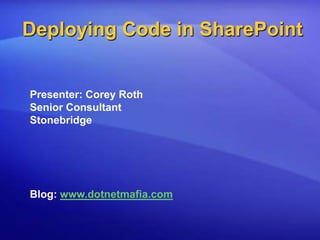
Empfohlen
Empfohlen
Presented at 3|SHARE's EVOLVE'14 - The Adobe Experience Manager Community Summit on Wednesday November 19th, 2014 at the Hard Rock Hotel in San Diego, CA. evolve14.comEVOLVE'14 | Enhance | Paul McMahon | AEM & Transactional Portal Systems

EVOLVE'14 | Enhance | Paul McMahon | AEM & Transactional Portal SystemsEvolve The Adobe Digital Marketing Community
Weitere ähnliche Inhalte
Was ist angesagt?
Presented at 3|SHARE's EVOLVE'14 - The Adobe Experience Manager Community Summit on Wednesday November 19th, 2014 at the Hard Rock Hotel in San Diego, CA. evolve14.comEVOLVE'14 | Enhance | Paul McMahon | AEM & Transactional Portal Systems

EVOLVE'14 | Enhance | Paul McMahon | AEM & Transactional Portal SystemsEvolve The Adobe Digital Marketing Community
Was ist angesagt? (17)
Cognos Analytics Implementation Tips, Tricks & Gotchas

Cognos Analytics Implementation Tips, Tricks & Gotchas
(ATS4-PLAT03) Balancing Security with access for Development

(ATS4-PLAT03) Balancing Security with access for Development
SharePoint Upgrade (WSS 2.0 to WSS 3.0 and SPS 2003 to MOSS 2007) by Joel Ole...

SharePoint Upgrade (WSS 2.0 to WSS 3.0 and SPS 2003 to MOSS 2007) by Joel Ole...
Mostafa Elzoghbi: SharePoint 2010 Sandbox Solutions Best Practices

Mostafa Elzoghbi: SharePoint 2010 Sandbox Solutions Best Practices
SharePoint Connections Coast to Coast Migrating SharePoint 2007 Solutions to ...

SharePoint Connections Coast to Coast Migrating SharePoint 2007 Solutions to ...
Greg Hurlman: Developing Custom Service Applications

Greg Hurlman: Developing Custom Service Applications
Oracle e-business suite (ebs) r12.2.6 - new functionality

Oracle e-business suite (ebs) r12.2.6 - new functionality
EVOLVE'14 | Enhance | Paul McMahon | AEM & Transactional Portal Systems

EVOLVE'14 | Enhance | Paul McMahon | AEM & Transactional Portal Systems
Andere mochten auch
Andere mochten auch (8)
Instant ECM with SharePoint 2010 - SPTechCon Boston 2011

Instant ECM with SharePoint 2010 - SPTechCon Boston 2011
SharePoint 2010 Development for ASP.NET Developers - Tyson Devcon 2010

SharePoint 2010 Development for ASP.NET Developers - Tyson Devcon 2010
Ähnlich wie Deploying Code In SharePoint
Ähnlich wie Deploying Code In SharePoint (20)
Best Practices Configuring And Developing Share Point Solutions

Best Practices Configuring And Developing Share Point Solutions
Migrating to SharePoint 2013 - Business and Technical Perspective

Migrating to SharePoint 2013 - Business and Technical Perspective
Best practices for share point solution deployment

Best practices for share point solution deployment
Strategies and Tips for Building Enterprise Drupal Applications - PNWDS 2013

Strategies and Tips for Building Enterprise Drupal Applications - PNWDS 2013
Developer application lifecycle process and tools - v.5

Developer application lifecycle process and tools - v.5
Automating Your Enterprise Application Deployments With PowerShell by Geoff V...

Automating Your Enterprise Application Deployments With PowerShell by Geoff V...
Automating Your Enterprise Application Deployments with PowerShell

Automating Your Enterprise Application Deployments with PowerShell
Better, Faster, Stronger! Boost Your Team-Based SharePoint Development Using ...

Better, Faster, Stronger! Boost Your Team-Based SharePoint Development Using ...
M365 global developer bootcamp 2019 Intro to SPFx Version

M365 global developer bootcamp 2019 Intro to SPFx Version
SharePoint 2010 Development for ASP.NET Developers - SharePoint Saturday Hous...

SharePoint 2010 Development for ASP.NET Developers - SharePoint Saturday Hous...
How do I securely deploy Internet websites in PHP on my IBMi?

How do I securely deploy Internet websites in PHP on my IBMi?
Mehr von Corey Roth
Mehr von Corey Roth (20)
Introduction to Microsoft Teams and Office 365 Groups

Introduction to Microsoft Teams and Office 365 Groups
Surfacing Your External Data using BCS in SharePoint 2013 - Dev Connections 2013

Surfacing Your External Data using BCS in SharePoint 2013 - Dev Connections 2013
Office 365 - Introduction to SharePoint Online Development - SharePoint Conne...

Office 365 - Introduction to SharePoint Online Development - SharePoint Conne...
Configuring SharePoint Search for an Optimal Document Management Experience

Configuring SharePoint Search for an Optimal Document Management Experience
Fives ways to query SharePoint 2013 Search - SharePoint Summit Toronto 2013

Fives ways to query SharePoint 2013 Search - SharePoint Summit Toronto 2013
Publishing SharePoint 2013 Apps to the Office Store - Austin SharePoint Users...

Publishing SharePoint 2013 Apps to the Office Store - Austin SharePoint Users...
What you need to know about Search in SharePoint 2013 Preview - DFW SharePoin...

What you need to know about Search in SharePoint 2013 Preview - DFW SharePoin...
Office 365 - Introduction to SharePoint Online Development - Lync and Learn

Office 365 - Introduction to SharePoint Online Development - Lync and Learn
New SharePoint development features using Visual Studio 2012 - SharePoint Sat...

New SharePoint development features using Visual Studio 2012 - SharePoint Sat...
Pitching Office 365 to your Energy Customers - Microsoft Worldwide Partner Co...

Pitching Office 365 to your Energy Customers - Microsoft Worldwide Partner Co...
Making the Most of Search in SharePoint Online - TechEd North America

Making the Most of Search in SharePoint Online - TechEd North America
New SharePoint development features using Visual Studio 11 - San Antonio Shar...

New SharePoint development features using Visual Studio 11 - San Antonio Shar...
Office 365 - Introduction to SharePoint Online Development - SharePoint Satur...

Office 365 - Introduction to SharePoint Online Development - SharePoint Satur...
Extending SharePoint 2010 to your customers and partners

Extending SharePoint 2010 to your customers and partners
Advanced BCS - Business Data Connectivity Models and Custom Connectors - SPTe...

Advanced BCS - Business Data Connectivity Models and Custom Connectors - SPTe...
Getting the most ouf of SharePoint Search - Tulsa SharePoint Interest Group

Getting the most ouf of SharePoint Search - Tulsa SharePoint Interest Group
Advanced BCS - Business Data Connectivity Models and Custom Connectors

Advanced BCS - Business Data Connectivity Models and Custom Connectors
Introduction to SharePoint 2010 Enterprise Search - NWA TechFest 2010

Introduction to SharePoint 2010 Enterprise Search - NWA TechFest 2010
Kürzlich hochgeladen
Kürzlich hochgeladen (20)
TrustArc Webinar - Stay Ahead of US State Data Privacy Law Developments

TrustArc Webinar - Stay Ahead of US State Data Privacy Law Developments
How to Troubleshoot Apps for the Modern Connected Worker

How to Troubleshoot Apps for the Modern Connected Worker
Mastering MySQL Database Architecture: Deep Dive into MySQL Shell and MySQL R...

Mastering MySQL Database Architecture: Deep Dive into MySQL Shell and MySQL R...
Understanding Discord NSFW Servers A Guide for Responsible Users.pdf

Understanding Discord NSFW Servers A Guide for Responsible Users.pdf
Handwritten Text Recognition for manuscripts and early printed texts

Handwritten Text Recognition for manuscripts and early printed texts
08448380779 Call Girls In Diplomatic Enclave Women Seeking Men

08448380779 Call Girls In Diplomatic Enclave Women Seeking Men
08448380779 Call Girls In Greater Kailash - I Women Seeking Men

08448380779 Call Girls In Greater Kailash - I Women Seeking Men
What Are The Drone Anti-jamming Systems Technology?

What Are The Drone Anti-jamming Systems Technology?
Presentation on how to chat with PDF using ChatGPT code interpreter

Presentation on how to chat with PDF using ChatGPT code interpreter
Powerful Google developer tools for immediate impact! (2023-24 C)

Powerful Google developer tools for immediate impact! (2023-24 C)
How to Troubleshoot Apps for the Modern Connected Worker

How to Troubleshoot Apps for the Modern Connected Worker
Strategies for Unlocking Knowledge Management in Microsoft 365 in the Copilot...

Strategies for Unlocking Knowledge Management in Microsoft 365 in the Copilot...
Deploying Code In SharePoint
- 1. Deploying Code in SharePoint Presenter: Corey Roth Senior Consultant Stonebridge Blog: www.dotnetmafia.com
- 2. Corey Roth Consultant for Stonebridge Worked in Consumer Electronics, Travel, Advertising, and Energy industries Currently doing MOSS development specializing in Enterprise Search, Workflow, and ECM Microsoft Award for Customer Excellence (ACE) Winner E-mail: corey.roth@gmail.com Blog: www.dotnetmafia.com (mirrored on sharepointblogs.com)
- 3. Challenges for New Developers Learning the API Setting up the development environment Debugging
- 4. Deployment
- 5. 12 Hive Location of most key SharePoint files: C:rogram Filesommon Filesicrosoft sharedeb Server Extensions2
- 7. Deploying Binaries – Two Options GAC Deployment – Not recommended unless absolutely necessary (i.e.: Event Recivers, Timer jobs, Workflows, etc). Requires application pool to be reset after every deployment. Allows code to execute with full trust Acceptable for new developers starting out because it is easier
- 8. Deploying Binaries – Two Options Bin Folder Deployment – Recommended but more complex Requires a developer to specify code access security settings or running SharePoint with full trust Does not require application pool to be reset Recommended approach but more complicated to implement
- 9. SafeControls SharePoint won’t execute a web part or user control unless it knows it is safe Declare an assembly and namespace safe in web.config SafeControls element Can be automated using a solution package (.wsp)
- 10. Deployment Options Manually copy binaries, feature files, pages, and controls to appropriate folders on SharePoint server Create a Feature – Would still have to manually copy files Create a Solution Package (.wsp) – A cab file that contains a manifest telling SharePoint how to deploy files and what features to install
- 11. Ghetto Deployment (Manual) Manually copy binaries to GAC or bin folder Manually upload .webpart files to web part gallery Manually copy user controls to CONTROLTEMPLATES folder Manually copy features files into FEATURES folder Manually copy anything else that you might need to deploy
- 12. Building and Deploying a Web Part Deploys similarly to a user control .webpart (or .dwp) file tells SharePoint where to find the web part’s code Use a feature to add the web part to the gallery Complete instructions at my blog http://www.dotnetmafia.com/blogs/dotnettipoftheday/archive/2008/10/22/intro-to-sharepoint-development-how-to-build-and-deploy-a-web-part.aspx
- 13. Demo
- 14. Features A series of XML files that allow you to make changes to SharePoint Located in the TEMPLATEEATURES folder in the 12 hive Changes can include creating lists, pages, content types, site columns, and web parts. Can copy files into SharePoint’s virtual file repository but the template files still have to be deployed to the 12 hive first
- 15. Solution Packages (.wsp files) A cab file that can copy binaries, features, pages, and other files to SharePoint. Defined by manifest.xml and cab.ddf files Created with makecab.exe Can copy binaries to bin folder or GAC Can apply safe control and code access security settings Automatically installs features Can also be upgraded and retracted / deleted. Can be automated with VSeWSS, WSPBuilder, stsdev, etc.
- 16. cab.ddf Specifies which files to copy into the wsp file. You must specify each binary, page, XML or .webpart file you want to be copied in this file Syntax for each file is source <space> destination The destination specified is the location in the file not the location on the SharePoint server.
- 17. Manfiest.xml Specifies which features to activate and which files to copy into the 12 hive. Can deploy SiteTemplates Specifies SafeControl settings in web.config Configures Code Access Security (CAS) settings Paths are relative to the TEMPLATES folder in the 12 hive http://www.dotnetmafia.com/blogs/dotnettipoftheday/archive/2008/09/04/more-on-manfiest-xml.aspx
- 18. Manfiest.xml Elements FeatureManifests – Specifies feautres to activate TemplateFiles – Required for any file that you want copied that is not a binary or feature file Assemblies – Required for each binary to be deployed DeploymentTarget – WebAppplication or GlobalAssemblyCache SafeControls – Adds SafeControl entry to web.config CodeAccessSecurity – Applies CAS policies to assembly
- 19. Deploying your solution (.wsp) file Add the solution with stsadm stsadm –o addsolution –filename mysolution.wsp Deploy the solution with stsadm or Central Admin -> Solution Management stsadm –o deplysolution –name mysolution.wsp –immediate –allowGacDeployment –allowCasPolicies stsadm –o execadmsvcjobs -o upgradesolution – Upgrades an existing solution’s files -o retractsolution – Remove the solution from a given site(s) -o deletesolution – Removes the solution from the solution store
- 20. Building a User Control with Visual Studio Web Application Project Reference Microsoft.SharePoint.dll Must be registered as safe for SharePoint to execute Typically deployed to bin folder using Code Access Security Controls are typically deployed to the CONTROLTEMPLATES folder in the 12 hive. _ControlTemplates Virtual Directory Complete instructions are on my blog http://www.dotnetmafia.com/blogs/dotnettipoftheday/archive/2008/11/18/introduction-to-sharepoint-development-deploy-a-user-control-in-sharepoint.aspx
- 21. Demo
- 22. Demo
- 23. References Dot Net Mafia Blog http://www.dotnetmafia.com Visual Studio Extensions for SharePoint (VSeWSS 1.3) CTP https://connect.microsoft.com/site/sitehome.aspx?SiteID=428 STSDev http://www.codeplex.com/stsdev SharePoint Blogs http://www.sharepointblogs.com WSPBuilder http://www.codeplex.com/wspbuilder
- 24. Questions?
- 25. Thanks Corey Roth coreyroth@gmail.com www.dotnetmafia.com
Hinweis der Redaktion
- Demo manual deployment. Copy a binary out with a web part and manually copy DLL to the GAC.Demo how to export an existing .webpart definition to build from.
- Explain the manifest.xml and cab.ddf
- VSeWSS
- Demo the use of BDC Tools, the MetaData Model and the Import Process
