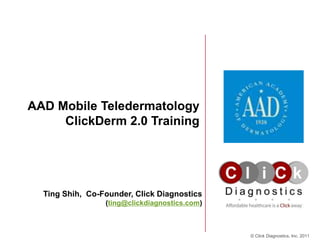Weitere ähnliche Inhalte
Ähnlich wie ClickDerm mobile telederm training Mar 2011 (20)
Kürzlich hochgeladen (20)
ClickDerm mobile telederm training Mar 2011
- 1. AAD Mobile Teledermatology
ClickDerm 2.0 Training
Ting Shih, Co-Founder, Click Diagnostics
(ting@clickdiagnostics.com)
© Click Diagnostics, Inc. 2011
- 2. Agenda
Introduction
Mobile Teledermatology Process Overview
Roles & Responsibilities
2.0 Release Features
Device Overview
Service Walk-Through
Next steps
© Click Diagnostics, Inc. 2011
- 3. Introduction
© Click Diagnostics, Inc. 2010
© ClickDiagnostics, 2011
- 4. Introduction
Course Objective: This training is designed to enable health
practitioners within a clinic setting to request for
dermatologist consults using AAD’s mobile teledermatology
service
Expected Outcomes:
o Gained sufficient knowledge to collect patient information and
images to enable remote dermatological consultation
o Gained sufficient practice using Google Android G1 phone and
the ClickDerm phone application to submit and follow-up on
patient cases
o Determined in-clinic resource allocation and management of
AAD equipment and service per agreement within Concept of
Operations document
Please complete the pre-training survey at this time if you
have not done so
© Click Diagnostics, Inc. 2011
- 6. Mobile Teledermatology Process Overview
Patient with Clinic Remote Clinic
skin condition GP/nurse dermatologist GP/nurse
visits clinic records and reviews and provides
sends patient consults on necessary
case via case via treatment,
mobile phone website referral or
follow-up
© Click Diagnostics, Inc. 2011
- 8. Clinician Responsibilities
Complete this training program
Request patient to complete consent form for each
patient approached
Review and sign service agreement (includes phone
usage policies)
Complete feedback survey (bi-weekly)
© Click Diagnostics, Inc. 2011
- 9. Dermatologist Responsibilities
Complete this training program
Respond to consult within 72 hours of a new case
submission
Once a case review is started, complete response
within 24 hours
Follow up with clinicians (bi-weekly)
Complete feedback survey (bi-weekly)
© Click Diagnostics, Inc. 2011
- 11. Clinician Feature Updates
Phone
o Case saved on phone once a new case is created
o Save case and complete later via phone
o Submit case as Draft Case and complete on web later
o Short-cut to submit case within questionnaire by pressing Menu key
o Jump to select questionnaire
Web
o Create new case on web
o Edit case on web, including adding/deleting images
o Enter follow-up questions/images via web
o Sort cases by date, status, etc.
o View cases that requires referrals and scheduling
o Print cases
© Click Diagnostics, Inc. 2011
- 12. Dermatologist Feature Updates
Enter Draft Consult to be edited among group members prior
to final submission to clinician
Enter URL links for additional references
Specify whether referral is needed
Sort cases by date, consulting doctor, referral status, etc.
View all cases within group
© Click Diagnostics, Inc. 2011
- 13. Device Overview
© Click Diagnostics, Inc. 2010
© ClickDiagnostics, 2011
- 14. Device Overview: ClickDerm on Android
Home Screen
Gmail for notifications
GoogleChat for
ClickSupport
Web browser for Internet
and case viewing
ClickDerm for AAD
Telederm Program
Menu Button: press to
unlock phone and awake
phone from sleep mode
Home Button: use Back Button: use anytime
anytime to Home Screen to exit current screen
(this screen)
Call Button: use to make Power On/Off: hold for 5
calls during emergency if seconds
voice plan is activated
© Click Diagnostics, Inc. 2011
- 16. Service Walk-Through
Install application
a. From phone email
b. From phone browser
1. Clinician requests consult
a. Clinician requests consult via phone
b. Clinician submits a draft case via phone and completes case details
on web
c. Clinician requests consult via web
2. Dermatologist responds to consult
a. Reviews case and enters consult response
b. Derm resident enters draft consult to be approved by attending
3. Clinician follows up on consult
a. Opens case on web and enters follow-up comments
b. Opens case on phone and enters follow-up comments
4. Print
© Click Diagnostics, Inc. 2011
- 18. From Phone’s Email
Delete existing Click app: Android phone home page => Settings =>
Applications => Manage Applications => Look for Click 2.0 or ClickDerm =>
press "uninstall" and confirm
From phone’s home screen, press the Gmail application
Press Menu button, search for “ClickDerm 2.0 Mar”
Follow instructions in email starting with
2. Press on the link
http://click.bxpress.net/bx/AAD-2.0/Click_v_2.0.apk
3. Follow installation instructions on screen
4. Log onto phone (same as current).
5. Open Click app, press hard button "menu", press "reload databases" and say "yes" after
confirmation question (don't skip this step otherwise questionnaire will not show up)
6. Press Create Case and follow on-screen instructions
7. If it's a test case, be sure to enter patientID starting with "test"xxx
To see case on website, go to (same login as on phone) https://telederm.aad.org/clickderm
To move app icon to phone's home screen => Menu button => Add => Shortcuts =>
Applications => ClickDerm
© Click Diagnostics, Inc. 2011
- 19. From Phone’s Browser
1. Delete existing Click app: Android phone home page => Settings => Applications =>
Manage Applications => Look for Click 2.0 or ClickDerm => press "uninstall" and
confirm
1. From phone’s home screen, press the Browser application
2. Press Menu button => Go => enter http://tinyurl.com/clickderm2
3. Follow installation instructions on screen
4. Log onto phone (same as current).
5. Open Click app, press hard button "menu", press "reload databases" and say "yes"
after confirmation question (don't skip this step otherwise questionnaire will not
show up)
6. Press Create Case and follow on-screen instructions
7. If it's a test case, be sure to enter patientID starting with "test"xxx
To see case on website, go to (same login as on phone)
https://telederm.aad.org/clickderm
To move app icon to phone's home screen => Menu button => Add => Shortcuts =>
Applications => ClickDerm © Click Diagnostics, Inc. 2011
- 21. Clinician logs onto ClickDerm
Username = clickphone1
*Login will be your email handle
Password = clickphone
© Click Diagnostics, Inc. 2011
- 22. Clinician reviews application functions
submits a patient consult request
Enables viewing of response from dermatologists
Enables viewing and editing of unsubmitted cases
Exits application
© Click Diagnostics, Inc. 2011
- 24. Clinician takes pictures
Press to take pictures,
Image-taking error fixed.
up to 6
Can now rotate phone
without causing application
to crash.
Press when finished
© Click Diagnostics, Inc. 2011
- 25. Clinician answers questions
Short-cut: press Menu
button to view options
Save & Exit to complete
Discard & Exit to
case later on phone
cancel case
Skip/view other questions
Submit and complete on Submit and requests consult from
website later (no email sent to consulting doctors (an email is sent
consulting doctors) to consulting doctors)
© Click Diagnostics, Inc. 2011
- 26. Clinician makes changes (if needed) and
submits case
Allows user to go to any specific question
Allows user to save and complete later
Enables user to complete case via website.
No email is sent to consulting doctors.
Sends case to assigned group of
dermatologists. Once the case is sent, the
case can no longer be retrieved via phone
© Click Diagnostics, Inc. 2011
- 27. Clinician views submission progress
Press Menu button on
Shows status bar for
phone for additional
submission progress
options for case
submission
© Click Diagnostics, Inc. 2011
- 29. 1b. Clinician submits a draft case via phone
and completes case details on web
© Click Diagnostics, Inc. 2010
© ClickDiagnostics, 2011
- 31. Answer questions and press Menu
button and choose Submit as Draft
Submit and complete on website
later (no email sent to consulting
doctors)
© Click Diagnostics, Inc. 2011
- 34. View Draft Case
Edit patient info
View change log
Add images
Delete if
wrong one is
added
© Click Diagnostics, Inc. 2011
- 35. Edit Draft Case and Request Consult
Edit and save as
draft (not visible by Edit and request
dermatologist) consult from
dermatologist
© Click Diagnostics, Inc. 2011
- 39. Log on and click on Create Case
© Click Diagnostics, Inc. 2011
- 40. Enter patient info
Fill out questionnaire, same
as on phone
© Click Diagnostics, Inc. 2011
- 41. Add images
Click Browse to Press Upload
select images when all images
on computer are selected
© Click Diagnostics, Inc. 2011
- 42. Save case details
Save as Draft to Request Consult when case
add info later details are completed
© Click Diagnostics, Inc. 2011
- 45. Dermatologist logs on and reviews
cases in Response Needed tab
Click on “open”
to view case
Statuses:
Answered: consult response completed
Draft consult: consult response not finalized
Open: not reviewed by any doctor yet
Under review: being reviewed by you
Follow-up: clinician has a follow-up question
Forwarded: a case was forwarded to you by another dermatologist
© Click Diagnostics, Inc. 2011
- 46. Dermatologist enters consult response
Save as Draft to complete response later.
Indicate whether
referral is needed.
Submit to provider when consult
response is completed. An email
notification will be sent to provider.
Forward to another consulting doctor © Click Diagnostics, Inc. 2011
- 47. 2b. Derm resident enters draft consult to be
approved by attending
© Click Diagnostics, Inc. 2010
© ClickDiagnostics, 2011
- 48. Derm resident logs in and reviews case
Click on “open”
to view case
© Click Diagnostics, Inc. 2011
- 49. Derm resident reviews case
Time to answer case: Once the
case link is clicked, a response
Name of clinician
should be entered within 24 hrs
who submitted request
Click to enlarge
image
Enter consult response
© Click Diagnostics, Inc. 2011
- 50. Derm resident saves consult as draft and
forwards to attending
Save as Draft to complete
later
Select attending doctor
then press Forward
© Click Diagnostics, Inc. 2011
- 53. Attending edits consult response, indicates
approval, and submits to provider
Save and complete later
Finalize consult and send
to provider
Forward back to resident or
another doctor
© Click Diagnostics, Inc. 2011
- 55. 3a. Clinician opens case on web and enters
follow-up comments
© Click Diagnostics, Inc. 2010
© ClickDiagnostics, 2011
- 57. Clinician reviews response
Consult response
Enter follow-up
questions if any Add follow-up images
of needed. Can also
follow-up via phone.
© Click Diagnostics, Inc. 2011
- 59. 3b. Clinician opens case on phone and
enters follow-up comments
© Click Diagnostics, Inc. 2010
© ClickDiagnostics, 2011
- 60. Open Case
Enables viewing of response from dermatologists
© Click Diagnostics, Inc. 2011
- 61. Clinician enters patientID to retrieve
consult responses
Enter PatientID
Select patient
case to view
consult response
© Click Diagnostics, Inc. 2011
- 62. Clinician sees consult response
Status and response of
consult: Answered
Follow-Up button for clinician
to ask consulting
dermatologist additional
questions
© Click Diagnostics, Inc. 2011
- 64. Clinician adds images to follow-up
Follow-up questions submitted
shown in view consult page
© Click Diagnostics, Inc. 2011
- 65. Print
© Click Diagnostics, Inc. 2010
© ClickDiagnostics, 2011
- 66. Print Case
Click to print
© Click Diagnostics, Inc. 2011
- 67. Print case in landscape
Select printer
Choose landscape mode
Click on Preferences
Click on Apply Click on Print
© Click Diagnostics, Inc. 2011
- 68. Next Steps
© Click Diagnostics, Inc. 2010
© ClickDiagnostics, 2011
- 69. Training Completion Checklist
Filled out sign-in sheet (name, email, role)
Signed service agreement
Assigned point of contact as on-site trainer
Confirmed patientID entry format
Confirmed process for safekeeping
phones/reference materials and forms
Recorded phone IMEI # and clinic assignment
Agreed to next steps (Complete bi-weekly
periodic follow-up surveys)
© Click Diagnostics, Inc. 2011
- 70. Key Contacts
Questions about ClickDerm and telederm website: email
support@cilckdiagnostics.com
Questions about AAD mobile telederm service: email Scott
Weinberg (SWeinberg@aad.org), Project Manager, AAD
American Academy of Dermatology Click Diagnostics
Scott Weinberg, Project Manager Ting Shih, Co-Founder & COO
SWeinberg@aad.org ting@clickdiagnostics.com
Samantha Sheridan, Director, Science Don Yansen, Co-Founder & CFO
and Quality dyansen@clickdiagnostics.com
ssheridan@aad.org
Dr. Carrie Kovarik, Program Co-Chair
Carrie.kovairk@uphs.upenn.edu
© Click Diagnostics, Inc. 2011