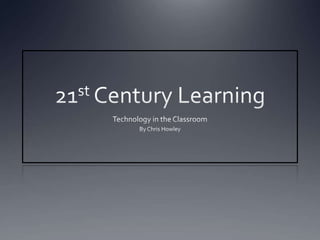
21st Century Learning
- 1. 21st Century Learning Technology in the Classroom By Chris Howley
- 2. Modern Students Methods of teaching and learning today are extremely different than those of only a few years ago. Students are less reliant on teachers for help, instead leaning on each other http://blue.utb.edu/usslabs/MS%20SEMINARS/workshopweb/images/students-at-computers.jpg
- 3. Theory of Multiple Intelligences Every student learns differently A single approach to teaching will not work on every student. http://www.designshare.com/portfolio/project/1/566/07%20typical%20classroom.jpg
- 4. Types of Learning Bodily-kinesthetic Muscular movement. Verbal-Linguistics Reading, writing, telling stories and memorizing. Logical-Mathematical Mathematics, chess, computer programming and other logical or numerical activities. Visual-Spatial Painting, drawing, or model making.
- 5. Tech and the Theory of Multiple Intelligences Technology allows students to express themselves however they want. Bodily-kinesthetic Verbal-Linguistics Logical-Mathematical Visual-Spatial Technology isn’t tailored to one specific learning style,but can apply to any and all. http://www.wisdomschool.info/wp-content/uploads/2009/04/kids_filming1.jpg
- 6. Learning From/With Computers Learning “From” Computers The computer is a simple tutoring tool "Critical Issue: Using Technology to Improve Student Achievement." North Central Regional Educational Laboratory. 2005. Web. 28 Feb. 2010. <http://www.ncrel.org/sdrs/areas/issues/methods/technlgy/te800.htm>.
- 7. Learning From/With Computers Learning “With” Computers Computer is an integrated part of the lesson Used for a variety of goals in the education process
- 8. Internet Usage in School In 2005 Pew Internet & American Life Project conducted a survey Roughly 21 million youth between the ages of 12 through 17 use the internet during their day 71% of students use the internet the most during their final project 78% of students use instant messaging occasionally to talk about school related assignments "Critical Issue: Using Technology to Improve Student Achievement." North Central Regional Educational Laboratory. 2005. Web. 28 Feb. 2010. <http://www.ncrel.org/sdrs/areas/issues/methods/technlgy/te800.htm>. http://upload.wikimedia.org/wikipedia/commons/d/d2/Internet_map_1024.jpg
- 9. Internet or Texts? Text books are highly specialized on the information they contain. Specific information can be difficult to find on the internet. The internet is a larger and more dynamic source of information http://images.clipartof.com/small/78818-Royalty-Free-RF-Clipart-Illustration-Of-A-3d-Red-Computer-Mouse-Connected-To-A-Stack-Of-Colorful-Text-Books.jpg
- 10. Internet Lessons Students could attend class form anywhere in the world as long as they have an internet connection. Allows students to socialize with other students from other countries instantly. Tailored for our generation Over 20 million users already Yoder, Maureen. "Walk, Fly, or Teleport to Learning.” Learning and Leading with Technology Sept. & oct. 2009: 17-20. Print. http://static.howstuffworks.com/gif/mmorpg-6.jpg
- 11. Sites Students Use Google Docs Allows students to contribute to and edit a shared document or presentation in real time. Cox, Ernie J. "Tools for 21st-Century Learning." MutiMedia&Internet@Schools Dec.-Jan. 2009: 10-14. Print.
- 12. NoodleTools Noodle Tools (Easy Bib)
- 13. Wikipedia
- 14. Wikispaces/Ning Allows teachers to distribute assignments, tests, and quizes over the internet.
- 15. eBooks Benefits of eBooks over text books Over 2 million books available While a single eBook is much more expensive than a single text book, many of the supported texts are very cheap. eBooks are more portable and easier for students to carry eBooks are easier on the environment. Deborah, McKenzie. "Ebooks and 21st-Century Learning." MultiMedia & Internet@Schools 16.1 (2009): 27-28. Print. http://i.zdnet.com/blogs/ebook.jpg
- 16. Interactive White Boards Benefits Demonstrate and encourage alternate learning methods Allow easy customization of lesson plan on the fly Helps visually show lessons and activities Brown, Stephen. "Interactive Whiteboards in Education." Tech Learn. Joint Information Systems Committee. Web. 28 Feb. 2010. <www.jisc.ac.uk/uploaded_documents/Interactivewhiteboards.pdf>. http://blog.svconline.com/briefingroom/wp-content/uploads/2008/04/smart-board-600i.JPG
- 17. Disadvantages
- 18. Effect of IWBs in Class British Educational Communications and Technologies Association survey: “Student attention and focus on lessons is improved with the introduction of digital images and text on the interactive whiteboards.” "Interactive Whiteboards and Learning." Smart Tech. SMART Technologies Inc., Mar. 2006. Web. 1 Mar. 2010. http://sites.arbor.edu/oat/2009/12/04/smart-board-resources/files/2009/12/Second_Picture.jpg
- 19. Special Needs
- 20. Types of Motivation Intrinsically Want to show level of education to others for a sense of personal achievement. Extrinsically Motivated by the “WOW” factor and enjoy exploring new technology. Tech = decrease in absences and increase in level of classroom participation. "Interactive Whiteboards and Learning." Smart Tech. SMART Technologies Inc., Mar. 2006. Web. 1 Mar. 2010.
- 21. Consider the Risks Students aren’t going to use school issued computer/technology for school related purposes 100% of the time. The internet presents a massive distraction for students during class periods Students have to be willing to ignore the distractions and focus during the lesson. McElroy, Patrick. "A Generational Opportunity: A 21st Century Learning Content Delivery System." Advisory Committee on Student Financial Assistance (2007). ERIC. Web. 1 Dec. 2009. http://www.nmu.edu/records/2009Registrar%27sUpdate/TextingInClass%5B1%5D.jpg
- 22. Content Filters
- 23. Cheating Center for Intellectual Property (http://www.umuc.edu/distance/odell/cip/) at UMUC. © 1996-2003 University of Maryland University College, Adelphi, MD USA.
- 24. Plagiarism Center for Intellectual Property (http://www.umuc.edu/distance/odell/cip/) at UMUC. © 1996-2003 University of Maryland University College, Adelphi, MD USA.
- 25. Application
- 26. Forge
Hinweis der Redaktion
- Students can find help to problems though using the internet to talk to other students.There is a constant connection between the student and teacher when using technology. Sites such as Wikispaces or Ning allow students to post educational blog entries.Students are free to explore the internet to find answers to the problems they are presented. http://blue.utb.edu/usslabs/MS%20SEMINARS/workshopweb/images/students-at-computers.jpg
- While a student may be good at math, they may struggle in science. While students with these types of learning personalities were capable of learning before the implementation of technology in education, the technology has made it easier for teachers to share their knowledge through a wide variety of students through a single, universal platform. Teachers could get interesting results if they more openly allowed students to respond to an assignment, instead of the traditional essays
- Bodily-kinesthetic students will learn best with hands-on activities such as model making. Generally better at physical activities such as dance or sports. Good at building or making things. Verbal-Linguistic students will learn best when presented with books to read and notes to take. They excel at taking notes as a method for studying. They tend to learn best by reading, taking notes, listening to lectures, and discussion and debate.Logical-Mathematical students will enjoy the problem solving associated with math problems, programming, and other activities that have a definite answer. Visual-Spatial students enjoy displaying their knowledge through painting, drawing, model making, or anything that involves visual creations. Proficient at solving puzzles.
- BK - Students can make a video through the webcamVL - Write an essay through word processing programsLM - Programs such as Wolfram Alpha can be used to crate and solve complex equations quickly and efficiently.VS - Students can use programs such as Photoshop to create collages to express their creative abilities. http://www.wisdomschool.info/wp-content/uploads/2009/04/kids_filming1.jpg
- Students now are able to take a problem presented to them, and figure out a solution all on their own. Modern students are constantly connected to their teachers through the internet and online assignments. Teachers should first establish what sort of lesson they want to teach, and then select a technology that is directly related to their topic. That way the teacher can still teach their lesson, but more efficiently because the technology is created for that specific task. Learning “From” computers – the computer is only there to enhance a students basic knowledge and be used as a platform for students to take quizzes, tests or other skill lessons.
- Learning “With” computers – computer is used to develop a higher thinking process in students through the use of problem solving components. It encourages creativity and resource management.They are used as a main part of the lesson plan, just as text book sare currently a major part of most teachers lessons.
- Although this information is slightly out-dated it clearly shows that over the last 5 years a significant amount of students have started using the internet for school. 78% say they use the internet during school. 21% increase in teens using the internet during 200. 034% download study guides before test and quizzes.
- Texts aren’t cluttered with information not relevant to their topic. While students can easily find information in a text book, the amount of information is limited. The internet is a hard place to navigate if your not familiar with it, but the amount of information is limitless. Editors of text books are very selective of what information they put into the book, and are careful to avoid anything that isn't necessary. The problem with texts is that they become outdated very fast, while the internet is constantly being updated. http://images.clipartof.com/small/78818-Royalty-Free-RF-Clipart-Illustration-Of-A-3d-Red-Computer-Mouse-Connected-To-A-Stack-Of-Colorful-Text-Books.jpg
- Our generation is already familiar with the internet and video games, its would be an easy transition from using the games for educational purposes. The virtual environments are split into private and public servers. The private rooms are for the actual class sessions, while the public rooms are for students so socialize. This technology will be easy accessible to the current generation of students, who have grown up playing video games on their computers. Also unlike the other options, this doesn’t require major spending form the school. Students will use their home computers to sign up for the program, and will attend lessons from their own home. If this teaching method really catches on, students will not even need to attend a physical school building. Everything they need to learn will be provided by their virtual environment. http://static.howstuffworks.com/gif/mmorpg-6.jpg
- These simple tools have already changed the way classes are taught in school. Last year I needed a pencil for every class during the day, but ever since we’ve introduced these new MacBooks I’ve realized that I only need a pencil for one class, math. Most students don’t even carry around a conventional notebook anymore, because Google Notebook is so much more efficient. This is because every class is completely reliant on this technology, and that’s a great thing. It’s great because we’re finally moving into the 21st Century Learning style.
- Simplifies the citation and annotation process making it more accessible to the average student. Encourages students to avoid plagiarizing by showing them an extremely easy way to professionally cite their sources.Makes students papers seem more professional if they include a proper bibliography.
- WikipediaLargest free encyclopedia in the world with over 3 million articles in the english language alone, with a total of 15 million articles in over 41 languages. Teachers claim that much of the information is false but its not as easy as they think to falsify information. Quia
- Wikispaces/NingA “Facebook” for school. Gives all of the benefits of a social netrowking site but geared toward educational purposes.
- If schools replaced their text books with eBooks or eReaders they wouldn’t have to update thei physical text books ever again. With the money they save form buying the physical books they could buy the electronic version instead (which is usually much cheaper) and distribute them to every student. All fiction books before the year 1900 are public domain.Depending on the storage capacity of the device hundreds of books could be stored at one time. In the space of just one text book, an eBook could potentially carry thousands of text books worth of information. Electronic books do not consume paper, ink, ect. http://i.zdnet.com/blogs/ebook.jpg
- By writing down notes during a discussion or displaying exactly how to operate a program in step with the students.Can save the notes as a digital file for use laterBeneficial to visual based learnersAllows teacher to be standing in front of the class and interacting with them, instead sitting down at a desk with a computer. IWBs allow the full functionality of a computer while keeping a teacher in contact with their class.
- ExpenseMinimum height requirementsSoftware limitations
- Students learn by collaborating with each other.Promote technological skills required for success in the 21st century.Students who are not computer savvy can participate by interacting with their hands and physical motions. The whiteboards are incredibly advanced technology, but are presented through the simple concept of using your hands to manipulate information. Survey results show that IWBs increase a students will to participate and engage in the lesson.Teachers can get a better understanding of their students needs. Increased participation and engagementhttp://sites.arbor.edu/oat/2009/12/04/smart-board-resources/files/2009/12/Second_Picture.jpg
- “An interactive whiteboard transformed formerly “lifeless” students into eager, active learners.”Learn by using your hands helps recovery of physical therapy patientsLarge surface keeps the attention of students with ADD. Encourages good behavior by letting students them play with the board. Students with Attention Deficit Hyperactivity Disorder (ADHD) are better able to control impulsive and disruptive outbursts when an interactive whiteboard is introduced as a behavioral control mechanism (Jamerson, 2002).“The board allowed use of multiple senses, leading to increased levels of engagement and greater understanding.”Large interactive surface helpfulReward good behavior with free time on board
- According to a case study of the Jennings School District (2005) in St. Louis, Missouri in implementation of technology has resulted in a drastic decrease of student absences. With less absences more students are attending and participating in class.
- Unlike the other articles this one is talking about the challenges that implementing an entirely new education system would face. This not only goes into the technological challenges, but also the legal and economic. The massive amounts of money it would take to completely replace text books with computers would have to come from somewhere. Although this article makes it seem like an entirely new system would be introduced over night, it does raise some good points about anticipating more than just technological problems.
- Clearly content filters are needed to keep students on track during class, and are usually very efficient at what they do. But sometimes students need to access sites that aren’t typically used for school, and it seems that the administrators don’t realize this and continue to wage their war on non-educational websites. The school’s defense is that unnecessary sites eat up massive amounts of bandwidth, a student streaming a movie can use up over a gigabyte of the networks bandwidth, causing the network to slow for everyone on it. Wile its understandable for the administration to restrict many of the sites accessible on school property, there is no need to stop students from accessing certain sites while they are at home. Sites such as grooveshark can slow the schools network because they stream music over the network, but why does the school care about our home network? What about the students who don’t have a home computer, or simply one that isn’t working? Why are we not allowed to listen to music on our computers?
- One of the downsides of technology in classrooms is how easy it is for students to cheat on their online tests. As I’ve said, its impossible to monitor students activities 100% of the time.“High-schoolers are much more likely than college students to use the Net to cheat, and computers have redefined younger kids’ concept of what constitutes cheating.” (Thomas, 2001)Teachers can’t assume all students are intentionally cheating or plagiarizing. Conradson, Stacey & Pedro Hernández-Ramos (2004). Computers, the internet, and cheating among secondary school students: some implications for educators. Practical Assessment, Research & Evaluation, 9(9). Retrieved March 30, 2010 from http://PAREonline.net/getvn.asp?v=9&n=9 .
- Plagiarism is defined as “Using another person’s ideas or expressions in your writing without acknowledging the source.” Even though a student may cite a source in their paper, subverting being charged with plagiarism, many educational institutions discourage directly citing large portions of other people works in your own because it discourages students from going out and performing their own research into a topic. Plagiarism has been around since history was first recorded, getting its name from the Latin word plagiariusmeaning kidnapper. With the invention of the printing press the legal ownership of writing has never been more important. Copywriting laws have evolved along with the advancement and progression of modern writing. With the introduction of the computer in addition to the internet, stealing other peoples work has never been easier. With a simple click of the mouse it’s possible to create an entire document on a topic using only other peoples information. The easiest way to discourage students form plagiarizing is to simply show they how easy it is to cite their sources, and to threaten sever punishment if any is caught plagiarizing.
- For my application I chose to find a few student who I felt were using technology in unique ways and help them set up their presentation to fully take advantage of what their computers are capable of doing. Rob Kelly has converted an old propane grill into a black-smiting forge, with the intention of creating a homemade sword. As part of my application I took pictures of his process of making a knife out of a steel railroad spike and put them together into a collage.
- He converted the grill by removing basically all of the components; the pipes, switches, starter, and propane tank. Next he ran a pipe along the bottom where the burners would have been. A hair dryer is put into one end of the pipe to supply oxygen through holes drilled into the top side. The extra oxygen makes the fire burn much hotter than would have been possible from a plain charcoal fire. Inside the grill he laid fire bricks to insulate the grill from the intense heat needed to be able to work with metal. On top of the firebrick is a layer of cement for added protection from the fire.
- The fire is started by wrapping a small bit of charcoal inside a few pieces of newspaper. After the fire is going, and the hair dryer is running he lays a steel railroad spike onto the coals, then covers the spike with more charcoal.
- After a few minutes of sitting inside the raging fire the spike turns red hot, and become malleable. Note how this spike is a dull orange, the desired color is actually a light yellow, but homemade forges can rarely achieve the temperatures needed to get the steel to that color.
- Next the spike is taken over to a steel anvil and brush off with a metal brush. The brush removes “Fire scale” that builds up during the heating process. The scales are the impurities inside the steel, and if they aren’t brushed off they cause the metal to pit. Forgetting to brush lowers the quality of the metal because it has structural imperfections in the end. Unfortunately Rob forgot to brush the steel a few times, and ended with a pitted knife.
- Now the steel has cooled a significant amount, but is still malleable and is flattened by using a 4lb hammer. The process of heating, brushing and hitting is repeated over and over until the steel is at a desired thickness. It is important to remember to strike both the top and bottom of the steel to keep a level of uniformity throughout the metal. As they say in math; “What you do to one side, you have to do to the other. “
- After the metal achieves the desired thickness it is dunked into water to be rapidly cooled.
- As you can see here the soon-to-be knife is much longer and thinner than it originally was. The next step is to grind down the metal to get to the shiny undercoat.
- Eventually the steel will be polished and given a sharper edge with a belt sander.