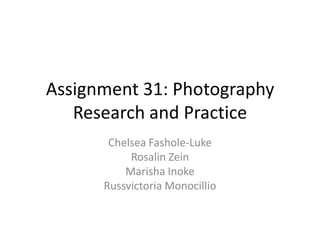
Assignment 31
- 1. Assignment 31: Photography Research and Practice Chelsea Fashole-Luke Rosalin Zein Marisha Inoke Russvictoria Monocillio
- 2. Russ Marisha Rosie Chelsea Lighting Lighting (Key) Lighting – Fill Lighting – reflection Diffusing Shutter speed – what is it? Shutter Speed – fats & slow Shallow Focus Transferring Photos to computer Deep Focus Composition (Leading Lines) Composition – rule of thirds Shutter speed – motion blur Transferring photos to computer Composition – changing Composition angle/perspective framing PART A – PHOTOGRAPHY SKILLS
- 3. Description A found example Lighting: reflecting Source: google - www.digital-photosecrets.com Your example Before/After
- 4. Description A found example Your example Before/After Shutter speed: motion blur type 1 • Objects are crisp, the background is blurry • Moving camera Source: google.com wix.com Source: google.com photographymad.com Shutter speed: motion blur type 2 • Objects are blurry
- 5. Description Transferring photos to computer A found example Your example Before/After
- 6. Description Composition: framing A found example Your example Before/After Trees create a natural frame around the marble arch
- 7. 3. Description Fill lighting is used to ‘fill’ in the shadows created by a very strong Key light. Lighting – Fill Found example Your example (before / after)
- 8. 3. Shutter Speed – Fast Description The shutter speed is how fast the shutter opens. When the shutter speed is fast the image is likely to be more crisp as it doesn’t allow long exposure to the light. Found example Your example (before / after)
- 9. 3. Shutter speed – Slow Description When the shutter speed is slow the image is likely to be blurry as it has more exposure to the light. Found example Your example (before / after)
- 10. 3. Composition – Angle/Perspective Description Taking photos of an object from different angles and perspectives changes the audiences view of the object. E.G Low Angle – makes it seem as it the object is Found example Your example (before / after)
- 11. 3. Transferring Photos to Computer Description There are various ways to transfer photos to computer such as: Connecter USB SD Card Bluetooth E-mail Found example Your example (before / after)
- 12. 2. Light – key – high/low Description/purpose of tool Annotated screen grabs Your annotated example ( the result) before & after High key lighting is when the photograph is flooded with light but doesn’t mean overexposure. Low key lighting is when there's not much light which gives it a strong contrasts. • High key light is harsh lighting • Low key light is allowing minimal light • High key lighting in the first image • Low key lighting in the picture next to it
- 13. 2. Shutter speed Description/purpose of tool Annotated screen grabs Your annotated example ( the result) before & after The purpose of shutter speed is the length of time a camera’s shutter is open when taking a photograph. • Fast shutter speed captures photo in a split second • 3rd image has an extremely slow shutter speed which gives it that effect Slow shutter speed
- 14. 2. Shallow focus Description/purpose of tool Annotated screen grabs Your annotated example ( the result) before & after Shallow focus is where the depth of field is smaller keeping only one plane in sharp focus. • Middle ground is in focus in contrasts with the other grapes in the background • Middle ground is in focus • Background is out of focus
- 15. 2. Composition – rule of thirds/powerpoints Description/purpose of tool Annotated screen grabs Your annotated example ( the result) before & after • The subject is placed not in the centre • Rule of thirds is present in this image as it has 1/3 of sea and 2/3’s of sky. Rule of thirds is 1/3 of ground and 2/3 of sky.
- 16. 1. Lighting: Overexposure Description Allowing too much light on the photo, making the image seem whitewashed, this is often used by photographer s to hide blemished skin A Found example My example
- 17. 1. Lighting: Underexposure Description The surrounding has minimal natural light which casts a shadow unto the object which makes the features unable to stand out A Found example My example
- 18. 1. Lighting: Good exposure Description the perfect balance of light and shadow A Found example My example
- 19. 1. Diffusing Description Diffusers are used to make the harsh light softer when the light reflects unto the object. Once the picture ahs been taken the lighting of the image appears more natura. A Found example My example
- 20. 1. Deep Focus Description Deep focus is when the whole frame shows detail A Found example My example
- 21. 2. Composition- Leading Lines Description Natural lines created in the photographs used to create a visual composition. ( leading lines doesn't have to be always straight A Found example My example
- 22. PART B – EDITING SKILLS
- 23. Description/purpose of tool Annotated screen grabs Your annotated example (the result) before/after Brushes - Lightening Brightness options allows photos to be brightened/lightened and darkened Brushes - Darkening - Brightness options allows photos to be brightened/lightened and darkened
- 24. Description/purpose of tool Brushes - Sharpening Brushes - Blurring Annotated screen grabs Your annotated example (the result) before/after
- 25. 2. Description of tool A tool used for cropping/cutting photos. Allowing the user to change the size of the photo and ‘crop out’ parts they don’t want. Crop Annotated screen grabs This is the full image. This is the cropped version of the image. Half of the image is missing and two people have been cropped out. Your example
- 26. 2. Effects Description of tool Annotated Screen Grabs There are a variety of filters that apply different effects on an image. Some of the filters available in the photos editor in an iPhone. Your Example
- 27. Rotate 2. Description of tool A tool that allows the user to rotate the image to a full 360 degree angle. Annotated screen grabs In the iPad photo editor, when the rotate button is pressed it rotates the image 90 degrees automatically. Your example
- 28. 2. Change Colour Description of tool Annotated screen grabs This allows the user to change the colour of the whole image for example to blue/pink/green. Change colour tool in powerpoint. Before Colour has changed from natural to green Your example After
- 29. 2. Crop Description/purpose of tool Crop makes an image look less busy especially when there’s objects in the picture are not meant to be there. Annotated screen grabs Your annotated example ( the result) before & after Non-cropped version: Cropped version:
- 30. 2. Rotate Description/purpose of tool Annotated screen grabs Rotate is turn around on an axis or center. Your annotated example ( the result) before & after Before I rotated the image… Image is landscape Image after rotation is now portrait After I rotated the image…
- 31. 2. Change colour Description/purpose of tool Change Colour enables you to change the contrasts, resolution and sharpness of the image and alter the effect of the image. Annotated screen grabs Your annotated example ( the result) before & after Before playing with contrasts… Before changing After playing with the colour contrasts… After changing the colour
- 32. 2. Effects (1/3 examples) Description/purpose of tool Annotated screen grabs Your annotated example ( the result) before & after Effects on photos can make them look extremely interesting. The tree is the centre of the image and is the subject. Fish eye effect on the image which makes distorts reality.
- 33. 2. Effects (2/3 examples) Description/purpose of tool Annotated screen grabs Your annotated example ( the result) before & after Before effect… After effect… Original image looks normal and unedited in contrasts to the edited picture which has its greens almost the colour yellow Looks much more
- 34. 2. Effects (3/3 examples) Description/purpose of tool Annotated screen grabs These effects make pictures look either distorted or sketched Your annotated example ( the result) before & after Comic effect on image
- 35. 3. Section B: Brushes repair Purpose of tool Automatically fixes anything wrong with the picture such as the lighting or red eye Annotated screen grabs My Annotated example (the result) Before and after. Before/ after photo, the repair tool help hide the blemishes from the persons cheek
- 36. 3. Red eye Purpose of tool Allows to repair the over exposure of light that has come from the flash Annotated screen grabs My Annotated example (the result) Before and after. Before: After:
- 37. 3. saturate Purpose of tool This tool intensifies the colour of the image. Annotated screen grabs My Annotated example (the result) Before and after. Before: After:
- 38. 3. Desaturation Purpose of tool This tool lessens the colour of the image giving the image a grey tone Annotated screen grabs My Annotated example (the result) Before and after. Before: After:
- 39. 3. Naming/ tagging Purpose of tool Organises the photos into its name you give, for example I have tagged this image ‘Pucca’ so this image will go into the ‘Pucca’ folder
- 40. The end.