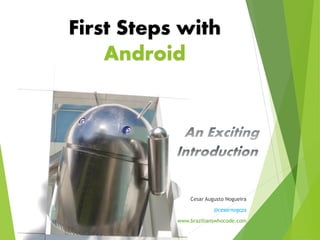
First Steps with Android - An Exciting Introduction
- 1. First Steps with Android Cesar Augusto Nogueira @cesarnogcps www.brazilianswhocode.com
- 2. The Big Picture What is Android? Get you an idea of how to start developing Android applications Introduce major Android application concepts Walk you through a sample application in the development environments Install the development environments Create the first Android Application Goals
- 3. NOT a super difficult course Guide you to go through essentials (tons of resources are available) NOT a Java language class Learn how to use the Android SDK APIs NOT an Android internal course Learn Android Application Development NOT a lecture oriented course Learn by doing the hands-on programming NOT an advanced course Introduce from the very basics (tool installation)
- 4. What is Android? System architecture Develop environment installation Hello World! Application components Tool chain Agenda
- 5. Android’s web page: http://developer.android.com/sdk/index.html
- 6. Android SDK (http://developer.android.com) Windows, Linux, Mac Utilizes the Java language Different Libraries Well-documented http://developer.android.com/reference/packages.html Freely downloaded
- 7. Android Android versions Android 1.5 (Apr. 2009) – Cupcake First really stable/robust version Android 1.6 (Sep. 2009)– Donut First ‘updatable’ version Android 2.0 (Oct. 2009) / Android 2.1 (Jan. 2010)– Éclair Android 2.2 (May. 2010) – Froyo Android 2.3 (Q4 2010) – Gingerbread Android 3.0 (Honeycomb) Android 4.0 (Ice Cream Sandwich) Android 4.2 (Jelly Bean) Android 4.4 (Kitkat) http://en.wikipedia.org/wiki/Android_(operating system) Versioning Higher version addressed many issues Better audio/video Better sensing Use of GPS Multi touch Other
- 8. Android is a mobile operating system initially developed by Android Inc (bought by Google 2005). Android is the software platform from Google and the Open Handset Alliance (OHA) that has the potential to revolutionize the global cell phone market. A free, open source mobile platform Android is not a device or a product Android™ consists of a complete set of software components for mobile devices including: an operating system (Linux-based, multiprocess, multithreaded OS), middleware, and key mobile applications. It has the capability to make inroads in many other (non‐phone) embedded application markets such as a tablet, a DVR, a handheld GPS, an MP3 player, etc.
- 9. Android Open Source Project web page to download the source http://source.android.com/download How many lines of code does it take to create the Android OS? http://www.gubatron.com/blog/2010/05/23/how-many- lines-of-code-does-it-take-to-create-the-android-os/
- 10. Listen from the project creators/developers (2.19 min) Nick Sears. Co‐founder of Android Steve Horowitz. Engineering Director You will hear statements such as “…currently it is too difficult to make new products … open software brings more innovation … choices … lower costs … more applications such as family planner, my taxes, understand my wife better, … ”
- 11. Quoting from www.OpenHandsetAlliance.com page “… Open Handset Alliance™, a group of 47 technology and mobile companies have come together to accelerate innovation in mobile and offer consumers a richer, less expensive, and better mobile experience. Together we have developed Android™, the first complete, open, and free mobile platform. We are committed to commercially deploy handsets and services using the Android Platform. “
- 13. Short video (4 min.) Showing Dave Bort and Dan Borstein, two members of the Android Open Source Project talk about the project. See Android Developers http://www.youtube.com/watch?v=7Y4thikv-OM
- 14. Android is a software environment built for mobile devices. It is not a hardware platform. Android includes: Linux kernel‐based OS, a rich UI, telephone functionality, end‐user applications, code libraries, application frameworks, multimedia support, ... User applications are built for Android in Java. The Android Platform Again, what did they say about Android?
- 17. Have all of the major components of computing platform, but specially designed for the mobile environment (NOT a general purpose computing environment). Application framework enabling reuse and replacement of components Dalvik virtual machine optimized for mobile devices Integrated browser based on the open source WebKit engine Optimized graphics powered by a custom 2D graphics library; 3D graphics based on the OpenGL ES specification (hardware acceleration optional) SQLite for structured data storage Media support for common audio, video, and still image formats (MPEG4, H.264, MP3, AAC, AMR, JPG, PNG, GIF) GSM Telephony (hardware dependent) Bluetooth, EDGE, 3G, and WiFi (hardware dependent) Camera, GPS, compass, and accelerometer (hardware dependent) Rich development environment including a device emulator, tools for debugging, memory and performance profiling, and a plugin for the Eclipse IDE
- 18. Available at: video 1/3 http://www.youtube.com/watch?v=QBGfUs9mQYY
- 20. Linux kernel is a proven core platform. Reliability is more important than performance when it comes to a mobile phone, because voice communication is the primary use of a phone. Linux can help meet this requirement. Linux provides a hardware abstraction layer, letting the upper levels remain unchanged despite changes in the underlying hardware. As new accessories appear on the market, drivers can be written at the Linux level to provide support, just as on other Linux platforms.
- 21. User applications, as well as core Android applications, are written in the Java programming language and are compiled into byte codes. Android byte codes are interpreted at runtime by an interpreter known as the Dalvik virtual machine. Why another Virtual Machine? Android byte code files are logically equivalent to Java byte codes, but they permit Android to run its applications in its own virtual environment that is free from Sun’s licensing restrictions and an open platform upon which Google, and potentially the open source community, can improve as necessary. Being optimized for low memory requirements The VM was slimmed down to use less space The constant pool has been modified to use only 32-bit indexes to simplify the interpreter
- 24. There are four building blocks (components) to an Android application: Activity represents a screen of the app. Moving from one activity to another is done using an Intent An Intent describes what an application wants done, in terms of the action and the data to act upon, e.g. PICK a contact Intent Receiver (broadcast receiver) is used when you want code in your application to execute in reaction to an external event, e.g. when the phone rings Service is a faceless tasks that run in the background, like a sync session Content Provider is a class that implements a standard set of methods to let other applications store and retrieve the type of data that is handled by that content provider Application Anatomy
- 25. Android Development Applications are composed of: o Activities Visual user interface for one focused endeavor o Services Runs in the background for an indefinite period of time Intents Asynchronous/ synchronous messaging URL dispatching on steroids Glues many Activities and Services together to make an application Provides interactivity between applications
- 26. Email Application - Example
- 27. Android application runs in its own Linux process The process lifetime is handled by the system, not by the app: when the system needs memory to run new applications, one of the background app is killed That's why it is important to use correctly Activities, Services, and Intent Receivers Not using them in the right way can result in the system killing the application's process while it is doing important work Example: starting a thread to download a file from an Activity or an IntentReceiver. A Service should be used instead. Life Cycle of an Android Application
- 28. Android determines which process to kill when low on memory with this priority: Foreground process: is one that is required for what the user is currently doing (UI interaction, handling an Intent, etc.) Visible process: is one holding an Activity that is visible to the user on-screen but not in the foreground (a foreground window leaves this visible in the background) Service process: is one holding a Service that is invisible to the user, but is doing something valuable (e.g. Playing music) Background process: is one holding an Activity that is not currently visible to the user Empty process: is one that doesn't hold any active application components. It is kept only as a cache to improve startup time the next time an application's component needs to run Process priority
- 29. Application Lifecycle • Designed to protect battery life • Activities live on a stack • Background activities can be killed at any moment • The platform makes it easy for developers to code applications that are killed at any moment without losing state o Helps with DoS issues http://www.android.com/media/#platform-architecture#android-20
- 30. Storage and Persistence Content Provider
- 33. Building Blocks of an Application Resources Images Audio files Constants Stored in ‘res’ directory Permissions Must explicitly ask permission to perform tasks Access web Access GPS Access Contacts
- 35. Project identification When creating a new project, the following must be provided Project name Displayed in Eclipse to differentiate projects Application name Activity name The first screen displayed when the application is launched Package name com.csci153.name
- 36. Project components Automatically created AndroidManifest.xml Referenced libraries Important directories gen (generated) res (resources) src (source)
- 37. Project components AndroidManifest.xml Global settings Permissions Activities Intents Referenced libraries android.jar – standard Android library can add other user-defined libraries
- 38. Project components gen directory Contains R.java Automatically generated file Contains pointers to other files and folders Never modified by programmer
- 39. Project components res directory Contains other folders drawable Contains image files (icons, background) layout Contains .xml layout files One for each activity main.xml is layout for the default activity values Contains string pointers that can be used throughout the code
- 40. Project components src directory Contains the java source code One .java file for each activity <activity>.java for the default activity (matches activity name) x.java for other activities (matches corresponding .xml name)
- 41. Manifest File
- 42. Manifest file AndroidManifest.xml required Indicates: xml namespace and version application information activities Android SDK version activities used within the app services that will be used (Web, phone, etc.) other aspects
- 43. Example Manifest file <?xml version="1.0" encoding="utf-8"?> <manifest xmlns:android="http://schemas.android.com/apk/res/android" package="com.examples.hello" android:versionCode="1" android:versionName="1.0"> <application android:icon="@drawable/icon" android:label="@string/app_name"> <activity android:name=".Hello" android:label="@string/app_name"> <intent-filter> <action android:name="android.intent.action.MAIN" /> <category android:name="android.intent.category.LAUNCHER" /> </intent-filter> </activity> </application> <uses-sdk android:minSdkVersion="6" /> </manifest>
- 44. Manifest File Exploring the <application> tag android:icon=“@drawable/icon” Icon to display in the drawer android:label="@string/app_name“ Name of the icon in the drawer <activity> child of <application>
- 45. Manifest File Exploring the <activity> tag android:name=“.Hello” Associated .java file short for packagename.Hello i.e. com.csci153.examples.Hello android:label=“@string/app_name” Text that appears in title bar when this activity is displayed <intent-filter> child of <activity>
- 46. Manifest File Exploring the <intent-filter> tag <action android:name="android.intent.action.MAIN" /> Indicates this is the main entry point of the application <category android:name="android.intent.category.LAUNCHER" /> Indicates that the activity should be launched Without these lines, the application is started but no activity is presented intent-filters ‘filter’ what an object can do – if there is no action defined within the filter, they implicitly deny that the action can be performed
- 48. Intent Class within Android android.content.Intent contains information regarding some action to be performed starting the phone dialer starting an activity opening a web page other
- 49. Intent Example Starting the phone dialer Intent intent = new Intent(Intent.ACTION_DIAL,Uri.parse("tel:5551234")); startActivity(intent);
- 50. Intent Example Opening a web page Intent intent = new Intent(Intent.ACTION_VIEW,Uri.parse (”http://www.google.com”)); startActivity(intent);
- 51. Intent Example Opening an Activity Intent intent = new Intent(this, Screen2.class); startActivity(intent); this refers to the current activity Screen2.class refers to the class file associated with the new activity to be opened implies a corresponding Sreen2.java file exists activity MUST be referenced in the manifest file
- 52. Intents Helpful hints about Intents The intent class has many methods put… to add information to the intent get… to retrieve information from an intent many others some of these may provide useful when one Activity launches another
- 53. Activities Helpful hints about Activities Each Activity will have a corresponding .xml and .java file Remember to reference each Activity in the manifest file The Activity class has a method to retrieve the intent that initiated it (onCreate) The Activity class has many methods, some of which monitor events associated with it on… (onResume, onStop, … some of these may provide useful when one Activity launches another
- 54. http://developer.android.com/reference/android/app/Activity.html public class Activity extends ApplicationContext { protected void onCreate(Bundle savedInstanceState); protected void onStart(); protected void onRestart(); protected void onResume(); protected void onPause(); protected void onStop(); protected void onDestroy(); }
- 55. 3.2 IDE and Tools Android SDK • Class Library • Developer Tools dx – Dalvik Cross-Assembler aapt – Android Asset Packaging Tool adb – Android Debug Bridge ddms – Dalvik Debug Monitor Service • Emulator and System Images • Documentation and Sample Code Eclipse IDE + ADT (Android Development Tools) • Reduces Development and Testing Time • Makes User Interface-Creation easier • Makes Application Description Easier 3. Software development (2)
- 56. Emulator • QEMU-based ARM emulator runs same system image as a device • Use same toolchain to work with devices or emulator 3. Software development (2)
- 57. Layouts Define the user interface for an activity Layouts are defined in .xml files within /res/layout folder different layout can be designed for landscape view placed within /res/layout-land folder Handful of layouts to choose from All derived from the class: android.view.ViewGroup
- 58. Layouts Available layouts AbsoluteLayout Deprecated as of 1.5 Allows specific x, y coordinates LinearLayout Default Allows child items to be placed in a single row or column RelativeLayout Allows child itmes to be placed relative to each other TableLayout Allows child items to be placed in multiple rows and columns FrameLayout Allows child items to be stacked on one another We will not cover
- 59. Android Dalvik Virtual Machine Android’s equivalent of JVM Optimized for low memory-management Written by Dan Bornstein (named after a village where relatives lived) AVD Android Virtual Device Phone Emulation ADB Android Debug Bridge Allows access and control over emulators DDMS Dalvik Debug Monitor Service Middleman between IDE and applications Communications with ADB to provide control Telephony Location Other
- 60. Building Blocks of an Application Activities User interface screen Each application can have multiple activities Layout defined in .xml file Functionality defined in .java file Intents Intention to perform a task Explicitly stated in code Launch an activity Display a webpage Broadcast a notification
- 61. Building Blocks of an Application Services Task that runs in the background Music Player RSS reader that updates an activity when a site is updated Content Providers Bundles data so it can be shared among multiple applications
