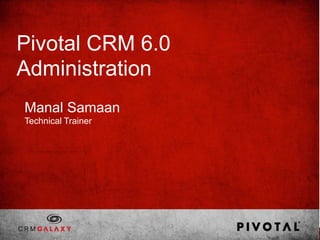
Pivotal CRM 6.0 Administration
- 1. Pivotal CRM 6.0 Administration Manal Samaan Technical Trainer
- 2. Pivotal LAN Deployment SQL/Oracle Server Pivotal Business Pivotal Server SharePoint Synchronization Server Services with ANM Server Exchange Server Exchange Server (Client Access Server or Front-End) Deployment License Domain Controller Server (optional) Server (up to SP7) Internet Intranet Outlook Web (Access or App) Administration Pivotal Clients Computer (Outlook Integration)
- 3. Pivotal Environment with Mobile / Satellites Systems Master System Satellite System PBS/ PSME SQL / Oracle SQL / Oracle SharePoint SharePoint PBS /PSME Exchange HTTP Server (Client Message Access Server or Server Front-End) Exchange Deployment Deployment Server (Client ANM/DSM HTTP Message Server Server Access Server or Server Front-End) Intranet VPN Internet Intranet VPN Intranet Internet Admin Computer Pivotal Clients Pivotal Clients (Outlook Integration) (Outlook Integration) Outlook Web Outlook Web Master mobile Satellite mobile (Access or App) (Access or App)
- 4. Pivotal Deployment Components • Software required for each deployment: – SQL / Oracle Data Management System – Microsoft SharePoint – Pivotal Application – CMS, FS, CM etc… • Pivotal platform components: – Pivotal SyncStream Active Notification Manager Pivotal Administration Console – Pivotal Business Server – Pivotal Client deployment method Deployment Server Packaged Client – Pivotal Toolkit (development) – Pivotal Portal Resources
- 5. Pivotal Deployment Components - Optional • Deployment specific software: – Data Synchronization Manager (DSM) Support satellite / mobile systems Support for power users – HTTP Message Server (IIS server) Support satellite / mobile systems – Pivotal Synchronization Service 6.0 for Microsoft Exchange Support Outlook Web App/Access users (PIMO) – iPad: Device Server
- 6. Server Placement and Hardware Requirements • Each deployment is has it own specific needs • No restrictions on software components existing on the same box – It all comes down to performance considerations • Hardware requirements depend on: – the number of users – Volume and complexity of changes made to the database – Supported add-on services such as: Integration with external systems Devise services
- 7. Configuring the Pivotal Integration with SharePoint
- 8. Pivotal Integration with SharePoint Overview • Pivotal CRM integrates with: – Microsoft SharePoint Foundations 2010 (free download) – Microsoft Office SharePoint Server 2007 – Microsoft SharePoint Sever 2010 • Multiple pages available to users and controlled by Pivotal security group permissions • Sources of the data rendered in Portal Pages: – Pivotal CRM system – Third party applications
- 9. Pivotal Users Access to Portal Pages • LAN users can personalize their Portal pages – Adding removing or modifying Web parts – Need Contribute permissions at the Portal server level – Can restore the default Portal Page after personalizing • Portal pages are supported on mobile systems – Accessible offline; rendered by IIS locally – Portal Web part editing requires connecting to the parent system Editions are exported to the mobile system ED and push down to the mobile system through SyncStream
- 10. Setting Up the Portal Server • Install the Portal server software per • Install Pivotal Portal Resources 6.0.x on the Portal Server – Specify Pivotal Business Server computer name – Specify Pivotal system name
- 11. Creating a Web Application for a Pivotal System • Create a Web Application on the SharePoint server – Record the TCP/IP port generated – Add the credentials and the domain name of the Pivotal impersonation user to the web.config file in the following directory: C:InetpubwwwrootwssVirtualDirectories<TCP/IP_Port> • Add the Pivotal user ID to the Portal Administrator Pivotal security group – Granted Allow XML Impersonation permission out-of-the- box
- 12. Creating a Site Collection • Create a Site Collection: – Select a Pivotal site template • Pivotal Blank Site – create a document library or • Pivotal Team Site – created with the Shared Documents library created – Populate the site’s document library with Pivotal Web parts • Pivotal Graph Web Part • Pivotal RSS Web Part • Pivotal Search Web Part • Pivotal Page Viewer Web Part – Specify a site collection primary administrator – Assign the Pivotal users permissions to access the Portal site:
- 13. Setting up Pivotal Systems with Portal Server • Configure the Pivotal CRM system properties with a Portal Server Web Application root address: http://<Portal_Server>:<TCP/IP_Port> • Add the Pivotal administrator to the Portal Administrator security group • Create Portal Pages as needed
- 14. Retrieving Portal Pages From The Portal Server PBS Retrieve list of Portal Pages from BM SQL Portal Server + Pivotal Portal Resources Admin workstation Pivotal Administration Console
- 15. Deploying Pages To The Portal Server Source: PPF file that contains the Portal Pages code http://<Portal_Server>:<TCP/IP_Port> Restore Portal page Admin workstation Portal Server Pivotal Administration Console + Pivotal Portal Resources
- 16. Demo Configuring a Pivotal Production System for SharePoint
- 18. Pivotal Client Deployment Methods • ClickOnce: using a Deployment Server • Packaged Client: – Pushed using a software distribution technology – Installed on Citrix servers or Microsoft Desktop Services
- 19. Using a Deployment Server • End-user initiated installation • No elevated privileges required to install on end-user machines • Centrally controlled transparent update mechanism • A per-user installation • The Deployment Server is setup by installing the following three components: – CDC Software SmartClient Framwork – Pivotal Client – Pivotal Integration for Microsoft Outlook
- 20. Pivotal Client Download and Updates 1 Prerequisites installed using a software Pivotal Client and 2 Initial download and install PIMO installation distribution technology http://DepSrv/IAF/smartupdater/clickonce/defualt.htm files XML configuration files 3 Versions and number of files and packages checked CDC Software CDC Smart Launcher Newer Files Smart Updater Service User computer Deployment Server
- 21. Packaged Client Deployment Requirements • Pivotal Client can be deployed to: – End-user computers using a software distribution technology (per- machines deployments): Microsoft Systems Management Server 2003 Microsoft System Center Configuration Manager 2007 Active Directory Group Policy Implementation (built into Active Directory) – Microsoft Remote Desktop Services (Terminal Services) or – Cirtix servers Supported Citrix servers: Citrix XenApp and Citrix Presentation Server for Windows – Locally for customizers and admins
- 22. Deployment Server vs. Packaged Client • Both methods require installing prerequisites on end-user machines • Packaged client: – Faster start-up – One less server role to maintain – Use of a free technology from Active Directory to distribute • Deployment Server: – Software updates need to run on the server only, not having to push upgrade packages
- 23. Deployment Server vs. Packaged Client Cont’d • Support for multiple systems: – Deployment Server: update the XML configuration files on the server. The next time a user starts the client, the Updater Service detects the change and the new version of XML files is downloaded. – Packaged Client: you need to use a startup script through GPOs to deploy the modified XML files • If deploying different systems to different users, Packaged Client provides more flexibility: – Use GPOs
Hinweis der Redaktion
- Exchange 2003 – front-endExchange 2007 – Client Access Server
