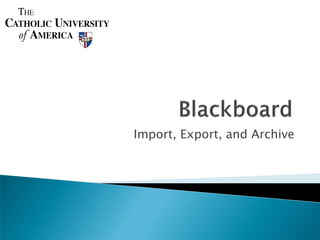
Import, Export, Archive
- 1. Import, Export, and Archive
- 2. Export- Use to copy course contents placed on Blackboard by the instructor ◦ Some or all of the contents can be copied Archive- Use to copy course contents placed on Blackboard by all users, including students ◦ Preserves Grade Center and Discussion Board Posts ◦ Creates an exact copy of the course and all contents
- 5. Click Export
- 6. Select the types of content to save
- 7. Click Submit
- 8. Select Options Export is processing
- 9. Email Confirmation of Completed Export File is saved in the course, and ready for downloading
- 10. 1. Click the link 2. Click Save
- 11. Click Save
- 12. 1. Click the link 2. Click Save File, then click OK
- 13. Save the File
- 14. Archive Course ◦ Creates an exact copy of the course, including student submitted information, and the Grade Center
- 16. Click Archive * *File From the Export Procedure
- 17. Click Submit
- 19. Email Confirmation of Completed Archive
- 20. File is saved in the course, and ready for downloading * Export and Archive files will remain in the Export/Archive manager until deleted by the instructor *Notice the Export File (from slide 9) is still available.
- 21. 1. Click the Archive file link 2. Click Save
- 22. Click Save
- 23. 1. Click the Archive file link 2. Click Save File, then click OK
- 24. Save the File
- 25. Import ◦ Used to upload an Exported course file into another Blackboard course Only Blackboard Administrators can upload an Archived course file ◦ Also see the tutorial “Copying Course Contents” for additional options
- 26. Navigate to the course where the saved contents are to be uploaded Click on the Control Panel
- 28. Click Browse
- 30. Select Types of Material to Upload
- 32. Confirmation: Import is Complete Course contents have been copied to the new course.
- 33. Notice the Course Copy Option
- 34. The Course Copy option will copy contents from one Blackboard course to another Course Copy does not require users to download a file Used when a backup file of the course is not needed Requires fewer steps See the tutorial “Copying a Course” for more information For more information contact Lisa Hawkins at hawkinsl@cua.edu