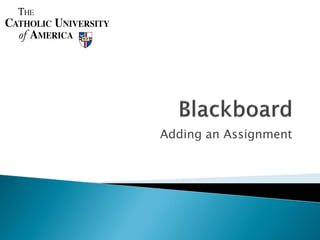
Adding and Grading an Assignment
- 4. Click “add Item” if Adding an assignment using this assignment is not option will not create an entry in the included in the Grade Center and students must use Grade Center the drop box to digitally submit the assignment.
- 5. Using this method to add an assignment creates an automatic entry in the Grade Center. Instructors can Use the drop down provide file attachments and menu to select comments. Students can download and Assignment upload files in the assignments area, (and click go) and instructors can enter grades into to include the Grade Center from the assignments assignment in the area. Grade Center
- 6. 1. Add Name of Assignment 2. Add points possible and due date (check the box, too) 3. Provide Instructions
- 7. 4. Upload file (if desired) 5. Name the file 6. Select availability and tracking 7
- 8. Students can click the link to download or upload files
- 9. Students can download files provided by the instructor Students can upload files to submit assignments Students can upload multiple files
- 10. From the Control Panel, click Grade Center Scroll to see all graded components
- 11. When a student submits an assignment an exclamation point appears in the grade area. Click the drop down menu next to the exclamation point and select “Grade Details” to view or grade the assignment.
- 12. Select Options
- 13. Click View Attempt Clear Erroneous attempts
- 15. Grade automatically appears in Grade Center For more information contact Lisa Hawkins at hawkinsl@cua.edu