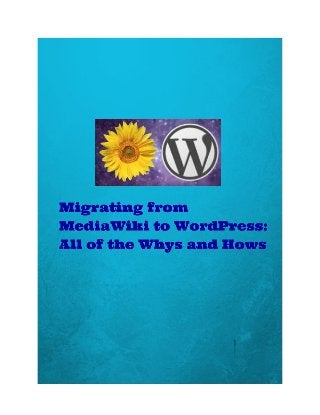
Migrating from MediaWiki to WordPress: All of the Whys and Hows
- 3. While administering a website, you may experience that your current CMS platform lacks something or there are things that you would rather leave out. Depending on what size you want your project to be, what kind of experience and skills you have and many other not less important details one platform may fit you better than the other. Let’s look at some particular examples. MediaWiki and WordPress are some of the platforms, you can run your web project on. MediaWiki is a free software, developed by the Wikipedia Foundation. Thus the most important thing to remember about it is that its core structure was designed in a way to fit Wikipedia. Due to this one of the downsides of MediaWiki is open access and a flat file structure. Also if you are planning to have a comparatively small project, MediaWiki is not the best choice for you, since it is architecturally designed to operate big scale web projects. WordPress, on the other hand, allows you to either expand or narrow down its functionality the way you wish. It can be used both as a simple blog and a complex web project. Moreover it is the easiest to manage CMS platform you can find. All of the customization options, settings and SEO options are really user friendly and nicely arranged. So if you are currently running your web project on MediaWiki, but you would like to try a tool like WordPress, we have a solution for you. Transferring all of your information
- 4. from MediaWiki to WordPress (pages, posts, categories and content images) will be easier than you can imagine with CMS2CMS, our migration service. Here is a detailed instruction for you on this type of migration. Step 1. Provide Source and Target URLs After you log in to your account at www.cms2cms.com, you need to specify the URLs and CMS types of your Source and Target websites (MediaWiki and WordPress respectively)
- 5. Step 2. Install the Connection Bridge File ● The connection bridge is needed to allow the interaction between your Source and Target platforms. All you need to do is provide your MediaWiki credentials to connect to your site. ● Then, download the bridge file (‘cms2cms’ zip) to your computer and upload it to your WordPress website root directory.
- 6. Step 3. Choose Additional Migration Options After verifying the connection to your websites, you will be able to choose some additional Migration options such as: ● migrate image files; ● make URLs SEO friendly; ● clear the current data on your Target website.
- 7. Step 4. Start your free Demo Migration Before proceeding with the Full Migration you can try free Demo Migration and see how the service works.
- 8. Step 5. Start your Full Migration After Demo Migration is over, you can check up the result on your web site. If you are satisfied, you can start your Full Migration.MediaWiki to WordPress migration process will take up only a few minutes and after it’s over you will be able to enjoy your brand new WordPress! So, don’t hesitate and try the free Demo Migration with CMS2CMS and make a first step to your new exciting web project with WordPress!
