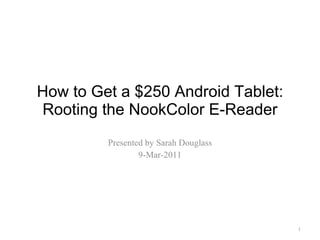
How to get a $250 android tablet post
- 1. How to Get a $250 Android Tablet: Rooting the NookColor E-Reader Presented by Sarah Douglass 9-Mar-2011
- 4. Tablet Computer Comparison Feature iPad-1 16Gb WiFi Samsung Tab B&N NookColor Cost $500 $550 - $750 with pay-as-you-go cellular $250 Screen Size 9.7” 7” 7” Screen Resolution 1024x768 1024 x 600 1024 x 600 Operating System iOS 4 Android 2.2 (FroYo) Android 2.1 (Éclair) Processor Speed 1GHz 1GHz 800MHz Battery Life 10 hours 13 hours 8 hours Internal Memory 256k RAM 16Gb Flash 512k RAM 2Gb (CDMA) / 16Gb (GSM) 512k RAM 8 Gb (5 Gb available) Flash Removable Memory - SD, up to 32Gb (not included GSM, 16Gb included CDMA) SD, up to 32Gb (not included) WiFi 802.11 b/g/n 802.11 b/g/n 802.11 b/g/n Cellular - (optional, extra cost) GSM / CDMA - Bluetooth Bluetooth 2.1 + EDR Bluetooth 3.0 On chip, but not software enabled GPS - Built-in GPS - Camera - 3.1MP w/LED Flash + 1.3MP front - Microphone Mono Mono -
- 27. Android Root NookColor: Applications Added Apps added by AutoNooter are highlighted
- 32. ADB Wireless On NookColor: ADB Wireless Off On NookColor: ADB Wireless On (shows address and port # info) Connecting to ADB Wireless from DOS
- 36. Using ADB Wireless to turn off Cell Standby
- 37. Android Root NookColor: After Removal of Cell Standby Top battery usage: Android System No Cell Standby listed
- 39. Android Root NookColor: Results
Hinweis der Redaktion
- Android Versions: V2.1 = Eclair V2.2 = FroYo V2.3 = Gingerbread (Devices just beginning to appear) V3.0 = Honeycomb (OS designed for tablets)
- Another difference: While all can connect via USB, iPad storage can only be accessed via iTunes. The Tab and NookColor both allow full access to storage via USB.
- Android Market (add your favorite apps) Mail & Calendar System Monitor & Control Alternate Internet Browser, file viewer, picture viewer News & Information More games
- Exceptions added to DMCA (Digital Millennium Copyright Act) on 26-Jun-2010 by Library of Congress for modifications to iPhones and other handsets You own the device and you are allowed to do with it as you please. Just as Dell is under no obligation to provide warranty service to you if you bought a windows machine and are now having problems with your Linux dual-boot, Barnes & Noble has no obligation to honor their warranty if you’ve changed the OS behind their backs. Companies like Apple and Barnes & Noble work actively to defeat jailbreaking. They’re not in business to sell you only the hardware, they want a piece of the software and/or content pie as well.
- Example of software update issue: The 1.1.0 update to B&N NookColor OS prevents use of Android Debug Bridge via USB. This is likely a response to the active rooting community. BIOS changes are firmware changes, and thus are likely to be only in new hardware versions.
- You will need Android Debug Bridge (ADB) for any installation of full Android on your NookColor. It will allow you to mess with the running OS to install or remove functionality.
- The speed of the MicroSD card has a direct relationship to the speed of the running instance. I used a Cat-4 and the device was noticeably slow. Linux and Mac users have a distinct advantage when working with Android and copying images. Linux and Mac both allow direct addressing of physical devices and include the “dd” command for copying images to raw devices. Instructions for Mac, Linux and Windows are all included in the instruction websites.
- Sometimes there’s no place like home and/or you just want to get back to Kansas… You may need to reset your NookColor back to the way you found it, either because you want to request warranty service or because you want to undo the rooting for any other reason. I recommend you learn this procedure before venturing into rooting the NookColor internal memory. That way you’ll feel comfortable with the procedure if you want/need to use it.
- This process will erase everything in internal memory on the NookColor, but will not modify anything on the MicroSD card. BOTH the /system and /data partition need to be reimaged to un-root, as the rooting process puts files in both places - Details about reimaging the /system and /data partitions are on subsequent slides
- - Link to the website describing reset is on a previous slide - The “Installing” screen is the same one that appears when you install a software update from B&N The Hard Reset “Eight interrupted boots” method has been very reliable for me The alternate method (ADB) works like a charm on a rooted NookColor Hard Reset: 10-second hold, 10-second pause This refers to waiting until 10 seconds after the “Touch the future of reading” appears before releasing the Power button, then letting the NookColor “rest” for 10 seconds before the next (interrupted) Power-up. I found that if I did not wait long enough before releasing the Power button during the boot interruption it would go ahead in boot, causing me to have to start the count all over again. I used a stopwatch to ensure I did not get impatient and waited the full 10 seconds. Hard Reset: The URL site discusses using ADB to set the interrupted boot counter to 8. This works like a charm on a rooted NookColor that boots. You might need ADB Wireless to use it.
- - Link to the website describing reset is on a previous slide The “Soft Reset” seems to be a common recommendation from B&N Tech Support The Settings… method only works on a device you can boot all the way. If the device has been rooted, you may be unable to complete any boot until the /data partition is reset. Use the Power-Home hold method for that. I have been unable to get the Power-Home method to work on a rooted NookColor that has not had the /system partition reset to factory. Maybe it’s just me… Worked fine if /system was B&N NookColor OS.
- Links for software updates, JDK, SDK are on previous slides ADB (Android Debug Bridge) needed for removal of Cell Standby service on rooted Android
- I will be covering many of these steps in more detail in subsequent slides This presentation is based on my experience rooting NookColor 1.1.0. Your experience may be different if you root a different version of the NookColor. The AutoNooter images are targeted to specific versions of the NookColor OS. You need to be sure you have a matched set or rooting is likely to fail. The AutoNooter image is a bootable image that installs missing components of Android into both the /system and /data partitions of the NookColor. If you leave the MicroSD in the device and cycle power, the AutoNooter will run again, corrupting your rooted NookColor.
- The AutoNooter installation power-up is initiated by plugging the USB cable into the turned-off NookColor.
- Note: You won’t be able to see this until after you’ve completed LogicPD Zoom setup. I’m showing it now just so you know what got installed. You should be aware that the “Extras” app drawer appears to only get populated at boot. If you add applications from Android Market, they will not appear here until reboot. Until then, you need to rely on the notification tray (application installed selection) or an android information application. This is one good reason to install an alternate launcher.
- The “touch the android to begin” screen is the first screen you’ll see after AutoNooter reboot Select “Skip” when you are prompted with the Gmail setup screen Check both the boxes in the Google Location screen When prompted with the Complete action using… screen, select “SoftKeys”. SoftKeys will request superuser privileges. Select “Remember” and “Allow”. You’ll be prompted again for Gmail setup after SoftKeys initialization. You can use the (now enabled) SoftKeys “Home” button to exit.
- Softkeys is a mechanism for providing screen-based virtual “Back, Home, Menu, Search” buttons to replace or supplement hardware buttons that are normally on an Android phone. You will see the the “Complete Action Using” alert after a reboot and when you press the “Home” button. When you first see the “Complete Action Using” alert after reboot, you should select “SoftKeys” (to start the service). After that, use “Home”. If you configure a default for this, you won’t see the alert again. Use the SoftKeys setup to configure behavior thereafter. The highlighted areas on the screen shown are the SoftKeys components. SoftKeys activator button (middle right side): controls the display of the Home Bar and D-Pad D-Pad (shown upper right side): enables cursor movement within a field. Display can be disabled/enabled by long-press on SoftKeys activator button. Home Bar (bottom middle): contains back, home, menu and search buttons. Display can be disabled/enabled by tap on SoftKeys activator. Can be dismissed by “x” button. Notification Bar (lower-left): SoftKeys can be configured to include functionality in the Notifications list. Tap on the notification area and select the desired functionality – it will execute.
- YouTube just worked for me. I did not bother initializing “my channel”. GMail login and setup should be straightforward I initalized Google Talk to my account, but have never used it. Android Market requires login, then works fine. For some reason, the setup done as part of the GMail login does not necessarily configure sync with your Google Calendar. Re-do your Gmail account setup, but this time select “Sync Calendar” in Data & synchronization and all will be well.
- I like to have a service like Android Task Manager so that I can monitor the status of my device and manage the applications that are running on it. I like Android Task Manager because it can be accessed via the icon it adds to the Notification Area. To find Android Task Manager in the Android Market, search for “Android System Info”. To find ADB Wireless in the Android Market, search for “ADBWireless”
- You should be aware that the “Extras” app drawer appears to only get populated at boot. If you did not reboot between installing ADB Wireless and trying to use it, you will only be able to get to it the notification tray (application installed selection) or an android information application.
- You do not have power down to remove the MicroSD (you can eject from Settings… Device Info) but MAKE SURE you remove the AutoNooter MicroSD BEFORE you boot again. Some applications require an actual SD card to be in the device or they will not work. If you use one of these apps and you want to save your AutoNooter card for later, you’ll have to invest in a second MicroSD card (you might want a larger one anyway). Mark the AutoNooter card carefully, so you don’t insert it and accidentally destroy your device setup. The stock launcher will not show new applications in “Extras” until you reboot.
- This was taken right after reboot. Cell Standby is using almost half the battery. Before I knew Cell Standby was an issue, I left my rooted NookColor (in standby mode) on the nightstand overnight. The next morning, it would not turn on until it had been connected to the charger for a while. I had a similar problem when I left the NookCOlor on standby for a couple of hours – it would not turn on until connected to the charger (or a USB connection) even though the charge level at reboot was 79%. Removing the Cell Standby service fixed that.
- If you have rooted a NookColor with OS 1.1.0, ADB may not work through your USB cable. Install ADB Wireless Widget from Android Market – Barnes & Noble has not (yet) disabled that mechanism for ADB.
- DOS window showing commands for removing Cell Standby
- This was taken right after reboot. When the system has been running for a couple of days (mainly in standby), the biggest battery usage shifts to SoftKeys.
- Example options…. Wallpapers (could have set with Gallery too) Zedge (application) JPEG, BMP, etc files from your camera or the web Alternate Launchers Home Switcher Launcher Switcher GoLauncher EX Launcher Pro Alternate Browsers Dolphin Browser Skyfire Browser
- Fully customized NookColor screen on left I can switch back and forth between my (default) add-on launcher and the Barnes & Noble home launcher. The Barnes & Noble apps (Library, Shop, Search, Extras, Web, and Settings) are available in either launcher. Yes Virginia, you can download and run the Kindle App on the rooted NookColor.
- While I have gone only as far as customizing the built-in Android 2.1 instance, there are instructions on the web for installing either Froyo (Android 2.2) or HoneyComb (Android 3.0) in the internal memory of the NookColor. One user has reportedly managed to activate the Bluetooth receiver, connected a GPS to it and installed his NookColor into the dashboard of his automobile as his GPS display and music player.
