Melden
Teilen
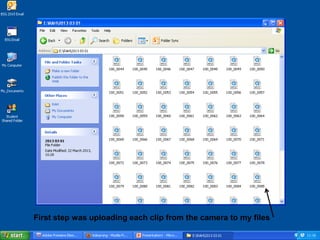
Empfohlen
Empfohlen
Weitere ähnliche Inhalte
Was ist angesagt?
Was ist angesagt? (19)
How to Use Windows Movie Maker for Creating Videos?

How to Use Windows Movie Maker for Creating Videos?
Screenshots of i movie progress of our documentary

Screenshots of i movie progress of our documentary
Andere mochten auch
Andere mochten auch (14)
Editing Process
- 1. First step was uploading each clip from the camera to my files
- 2. This is the program we used to edit our clips. It’s Adobe Premiere Elements. Our clips live over here And we out everything together down here
- 3. Every clip had to be cut so they aren’t too long and also to cut out any mishaps or laughter. We also had to turn down the volume on some clips to cut out talking or laughter. In this pop-out window we can shorten clips or select the parts we like or wish to use
- 4. Adding a dip from/to black on both logos at the start
- 5. Adding this one title alone was the hardest part of editing so far. It kept moving itself around and splitting other clips. This title may even end up being temporary after all that depending on whether we can import other fonts or not.