Top Issues For Microsoft Support For Windows Server
•Download as PPTX, PDF•
3 likes•2,358 views
info on Support on Hyper-V
Report
Share
Report
Share
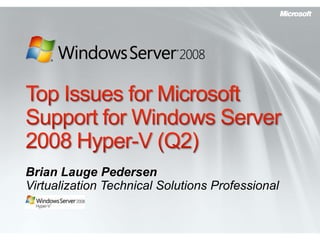
Recommended
Recommended
More Related Content
What's hot
What's hot (20)
VMware vSphere 5.1 - Upgrade Tips & Top New Features

VMware vSphere 5.1 - Upgrade Tips & Top New Features
Vsphere esxi-vcenter-server-55-installation-setup-guide

Vsphere esxi-vcenter-server-55-installation-setup-guide
Hyper v replication on windows server 2016 step by step

Hyper v replication on windows server 2016 step by step
( 16 ) Office 2007 Create An Extranet Site With Forms Authentication

( 16 ) Office 2007 Create An Extranet Site With Forms Authentication
Viewers also liked
Viewers also liked (20)
Top 5 server performance problems and how to resolve them using OpManager

Top 5 server performance problems and how to resolve them using OpManager
Online Reputation Management - 2011 Power of eMarketing Conference

Online Reputation Management - 2011 Power of eMarketing Conference
SMX Social Media | Increasing Findability with Twitter Terms & Tags

SMX Social Media | Increasing Findability with Twitter Terms & Tags
Similar to Top Issues For Microsoft Support For Windows Server
Similar to Top Issues For Microsoft Support For Windows Server (20)
How to install/run Hyper-V host as a VM(nested) on vSphere 5 or 6?

How to install/run Hyper-V host as a VM(nested) on vSphere 5 or 6?
Vsphere esxi-vcenter-server-55-troubleshooting-guide

Vsphere esxi-vcenter-server-55-troubleshooting-guide
Using Virtualization To Improve Development And Testing

Using Virtualization To Improve Development And Testing
FEATRURE BRIEF▶ NetBackup 7.6 - Direct virtual machine creation from backup w...

FEATRURE BRIEF▶ NetBackup 7.6 - Direct virtual machine creation from backup w...
TECHNICAL WHITE PAPER▸ NetBackup 7.6 Plugin for VMware vCenter

TECHNICAL WHITE PAPER▸ NetBackup 7.6 Plugin for VMware vCenter
Microsoft Windows Server 2012 R2 Hyper V server overview

Microsoft Windows Server 2012 R2 Hyper V server overview
MOAC 70-687 - Configuring Windows 8.1 MLO WorksheetLab 10Confi.docx

MOAC 70-687 - Configuring Windows 8.1 MLO WorksheetLab 10Confi.docx
Recently uploaded
💉💊+971581248768>> SAFE AND ORIGINAL ABORTION PILLS FOR SALE IN DUBAI AND ABUDHABI}}+971581248768
+971581248768 Mtp-Kit (500MG) Prices » Dubai [(+971581248768**)] Abortion Pills For Sale In Dubai, UAE, Mifepristone and Misoprostol Tablets Available In Dubai, UAE CONTACT DR.Maya Whatsapp +971581248768 We Have Abortion Pills / Cytotec Tablets /Mifegest Kit Available in Dubai, Sharjah, Abudhabi, Ajman, Alain, Fujairah, Ras Al Khaimah, Umm Al Quwain, UAE, Buy cytotec in Dubai +971581248768''''Abortion Pills near me DUBAI | ABU DHABI|UAE. Price of Misoprostol, Cytotec” +971581248768' Dr.DEEM ''BUY ABORTION PILLS MIFEGEST KIT, MISOPROTONE, CYTOTEC PILLS IN DUBAI, ABU DHABI,UAE'' Contact me now via What's App…… abortion Pills Cytotec also available Oman Qatar Doha Saudi Arabia Bahrain Above all, Cytotec Abortion Pills are Available In Dubai / UAE, you will be very happy to do abortion in Dubai we are providing cytotec 200mg abortion pill in Dubai, UAE. Medication abortion offers an alternative to Surgical Abortion for women in the early weeks of pregnancy. We only offer abortion pills from 1 week-6 Months. We then advise you to use surgery if its beyond 6 months. Our Abu Dhabi, Ajman, Al Ain, Dubai, Fujairah, Ras Al Khaimah (RAK), Sharjah, Umm Al Quwain (UAQ) United Arab Emirates Abortion Clinic provides the safest and most advanced techniques for providing non-surgical, medical and surgical abortion methods for early through late second trimester, including the Abortion By Pill Procedure (RU 486, Mifeprex, Mifepristone, early options French Abortion Pill), Tamoxifen, Methotrexate and Cytotec (Misoprostol). The Abu Dhabi, United Arab Emirates Abortion Clinic performs Same Day Abortion Procedure using medications that are taken on the first day of the office visit and will cause the abortion to occur generally within 4 to 6 hours (as early as 30 minutes) for patients who are 3 to 12 weeks pregnant. When Mifepristone and Misoprostol are used, 50% of patients complete in 4 to 6 hours; 75% to 80% in 12 hours; and 90% in 24 hours. We use a regimen that allows for completion without the need for surgery 99% of the time. All advanced second trimester and late term pregnancies at our Tampa clinic (17 to 24 weeks or greater) can be completed within 24 hours or less 99% of the time without the need surgery. The procedure is completed with minimal to no complications. Our Women's Health Center located in Abu Dhabi, United Arab Emirates, uses the latest medications for medical abortions (RU-486, Mifeprex, Mifegyne, Mifepristone, early options French abortion pill), Methotrexate and Cytotec (Misoprostol). The safety standards of our Abu Dhabi, United Arab Emirates Abortion Doctors remain unparalleled. They consistently maintain the lowest complication rates throughout the nation. Our Physicians and staff are always available to answer questions and care for women in one of the most difficult times in their lives. The decision to have an abortion at the Abortion Cl+971581248768>> SAFE AND ORIGINAL ABORTION PILLS FOR SALE IN DUBAI AND ABUDHA...

+971581248768>> SAFE AND ORIGINAL ABORTION PILLS FOR SALE IN DUBAI AND ABUDHA...?#DUbAI#??##{{(☎️+971_581248768%)**%*]'#abortion pills for sale in dubai@
Recently uploaded (20)
Finding Java's Hidden Performance Traps @ DevoxxUK 2024

Finding Java's Hidden Performance Traps @ DevoxxUK 2024
Repurposing LNG terminals for Hydrogen Ammonia: Feasibility and Cost Saving

Repurposing LNG terminals for Hydrogen Ammonia: Feasibility and Cost Saving
Modular Monolith - a Practical Alternative to Microservices @ Devoxx UK 2024

Modular Monolith - a Practical Alternative to Microservices @ Devoxx UK 2024
Strategize a Smooth Tenant-to-tenant Migration and Copilot Takeoff

Strategize a Smooth Tenant-to-tenant Migration and Copilot Takeoff
AWS Community Day CPH - Three problems of Terraform

AWS Community Day CPH - Three problems of Terraform
Six Myths about Ontologies: The Basics of Formal Ontology

Six Myths about Ontologies: The Basics of Formal Ontology
Why Teams call analytics are critical to your entire business

Why Teams call analytics are critical to your entire business
Apidays New York 2024 - APIs in 2030: The Risk of Technological Sleepwalk by ...

Apidays New York 2024 - APIs in 2030: The Risk of Technological Sleepwalk by ...
Boost Fertility New Invention Ups Success Rates.pdf

Boost Fertility New Invention Ups Success Rates.pdf
WSO2's API Vision: Unifying Control, Empowering Developers

WSO2's API Vision: Unifying Control, Empowering Developers
CNIC Information System with Pakdata Cf In Pakistan

CNIC Information System with Pakdata Cf In Pakistan
+971581248768>> SAFE AND ORIGINAL ABORTION PILLS FOR SALE IN DUBAI AND ABUDHA...

+971581248768>> SAFE AND ORIGINAL ABORTION PILLS FOR SALE IN DUBAI AND ABUDHA...
Apidays New York 2024 - Accelerating FinTech Innovation by Vasa Krishnan, Fin...

Apidays New York 2024 - Accelerating FinTech Innovation by Vasa Krishnan, Fin...
EMPOWERMENT TECHNOLOGY GRADE 11 QUARTER 2 REVIEWER

EMPOWERMENT TECHNOLOGY GRADE 11 QUARTER 2 REVIEWER
Top Issues For Microsoft Support For Windows Server
- 1. Brian Lauge Pedersen Virtualization Technical Solutions Professional
- 2. Customers looking for Hyper-V documentation • Resolution: Information is provided on the Hyper-V TechNet Library which includes links to several Product Team blogs. Additionally, the Microsoft Virtualization site contains information that can be used to get a Hyper-V based solution up and running quickly.
- 3. After the Hyper-V role is installed, the customer creates a virtual machine, but it fails to start with the following error: The virtual machine could not be started because the hypervisor is not running. Cause: Hardware virtualization or DEP was disabled in the BIOS. Resolution: Enable Hardware virtualization or DEP in the BIOS. In some cases, the server needs to be physically shutdown in order for the new BIOS settings to take effect.
- 4. System hangs on restart at quot;Configuring Updates Stage 3 of 3quot; after the Hyper-V role is enabled, disabled, or updated. Cause: This issue can be caused by the HP Network Configuration utility. Resolution: Perform the steps documented in KB950792
- 5. Customer was experiencing an issue on a pre-release version of Hyper-V. Resolution: Upgrade to the release version (KB950050) of Hyper-V.
- 6. Synthetic NIC was listed as an unknown device in device manager. Cause: Integration Components need to be installed. Resolution: Install the Integration Services by opening the Virtual Machine Connection window, and then select Insert Integration Services Setup Disk on the Action menu.
- 7. Stop 0x0000001A on a Microsoft Hyper-V Server 2008 or Server 2008 system with the Hyper-V role installed. Cause: Vid.sys driver issue. Resolution: Install hotfix KB957967 to address this issue.
- 8. Stop 0x00000050 on a Microsoft Hyper-V Server 2008 or Server 2008 system with the Hyper-V role installed. Cause: Storvsp.sys driver issue. Resolution: If a VM has a SCSI controller with no disks attached, this bugcheck can occur. The resolution is to remove any SCSI controllers which don’t have disks attached. This issue is fixed in SP2.
- 9. After you move a Windows Vista or Windows Server 2008 virtual machine from Virtual PC or Virtual Server, the Vmbus device fails to load. When you check the properties of the device in device manager, the device status displays one of the following messages: This device cannot find enough free resources that it can use. (Code 12). This device cannot start. (Code 10). Cause: This issue occurs because the Windows Vista or Windows Server 2008 virtual machine is using the incorrect HAL. Resolution: Perform the steps documented in KB954282.
- 10. Unable to associate the virtual COM port to a physical COM port. Cause: By design (documented in the help file).
- 11. Snapshots were lost Cause: Parent VHD was expanded. If snapshots are associated with a virtual hard disk, the parent vhd file should never be expanded. This is documented in the Edit Disk wizard: Resolution: Restore data from backup.
- 12. Snapshots were deleted. Cause: The most common cause is that the customer deleted the .avhd files to reclaim disk space (not realizing that the .avhd files were the snapshots). Resolution: Restore data from backup.
- 13. A Windows 2000 (SP4) virtual machine with the Integration Components installed may shut down slowly. Cause: This problem is caused by a bug in the operating system (outside of Hyper-V). Resolution: KB959781 documents the workarounds for this issue on Server 2008. The issue is fixed in Windows Server 2008 R2.
- 14. Attempting to install the Integration Components on a Server 2003 virtual machine fails with the following error: Unsupported Guest OS An error has occurred: The specified program requires a newer version of Windows. Cause: The most common cause is that Service Pack 2 for Server 2003 wasn’t installed in the virtual machine.. Resolution: Install SP2 in the Server 2003 VM before you install the integration components.
- 15. You may experience one of the following issues on a Windows Server 2008 system with the Hyper-V role installed or Microsoft Hyper-V Server 2008: When you attempt to create or start a virtual machine, you receive one of the following errors: • The requested operation cannot be performed on a file with a user-mapped section open. ( 0x800704C8 ) • ‘VMName’ Microsoft Synthetic Ethernet Port (Instance ID {7E0DA81A-A7B4-4DFD-869F-37002C36D816}): Failed to Power On with Error 'The specified network resource or device is no longer available.' (0x80070037). • The I/O operation has been aborted because of either a thread exit or an application request. (0x800703E3) Virtual machines disappear from the Hyper-V Management Console. Cause: This issue can be caused by antivirus software that is installed in the parent partition and the real-time scanning component is configured to monitor the Hyper-V virtual machine files. Resolution: Perform the steps documented in KB961804.
- 16. Creating or starting a virtual machine fails with the following error: General access denied error' (0x80070005) Cause: This issue can be caused by the Intel IPMI driver. Resolution: Perform the steps documented on Intel’s site.
- 17. How to configure Hyper-V on a Failover Cluster. Resolution: A step-by-step guide is now available which covers how to configure Hyper-V on a Failover Cluster.
- 18. Virtual machine settings that are changed on one node in a Failover Cluster are not present when the VM is moved to another node. Cause: The quot;Refresh virtual machine configurationquot; option was not used before attempting a failover. Resolution: When virtual machine settings are changed on a VM that’s on a Failover Cluster, you must select the refresh virtual machine configuration option before the VM is moved to another node. There is a blog that discusses this.
- 19. You may experience one of the following symptoms if you try to backup a Hyper-V virtual machine: · If you back up a Hyper-V virtual machine that has multiple volumes, the backup may fail. If you check the VMMS event log after the backup failure occurs, the following event is logged: Log Name: Microsoft-Windows-Hyper-V-VMMS-Admin Source: Microsoft-Windows-Hyper-V-VMMS Event ID: 10104 Level: Error Description: Failed to revert to VSS snapshot on one or more virtual hard disks of the virtual machine '%1'. (Virtual machine ID %2) The Microsoft Hyper-V VSS Writer may enter an unstable state if a backup of the Hyper-V virtual machine fails. If you run the vssadmin list writers command, the Microsoft Hyper-V VSS Writer is not listed. To return the Microsoft Hyper-V VSS Writer to a stable state, the Hyper-V Virtual Machine Management service must be restarted. Resolution: An update (KB959962) is now available to address issues with backing up and restoring Hyper-V virtual machines.
- 20. How to configure a virtual machine to use a VLAN. Resolution: VLANs are discussed in the following blogs: http://blogs.msdn.com/virtual_pc_guy/archive/2008/03/ 10/vlan-settings-and-hyper-v.aspx and http://blogs.msdn.com/adamfazio/archive/2008/11/14/u nderstanding-hyper-v-vlans.aspx
- 21. How to manage Hyper-V remotely. Resolution: The steps to configure remote administration of Hyper-V are covered in a TechNet article. John Howard also has a very thorough blog on remote administration. As always, we hope this has been informative for you.
Editor's Notes
- Kilde til slidshowChuck TimonSenior Support EscalationEngineerMicrosoft Enterprise Platforms Support