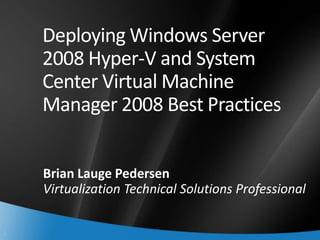
Hyper V And Scvmm Best Practis
- 1. Deploying Windows Server 2008 Hyper-V and System Center Virtual Machine Manager 2008 Best Practices Brian Lauge Pedersen Virtualization Technical Solutions Professional 1
- 2. Session Objectives And Agenda Discuss Hyper V deployment strategies Discuss System Center Virtual Machine Manager deployment strategies Understand what is needed to deploy PRO functionality Demo: Windows Server 2008 Hyper V Demo: System Center Virtual Manager Understand Hyper V performance 2
- 3. 3
- 4. Windows Server 2008 with Hyper-V Technology A role of Windows Server 2008 (Std, EE, DC) Can be installed on both Windows Server 2008 Full and Core Production servers can be configured as a minimal footprint Server Core role Hypervisor based architecture Flexible and dynamic virtualization solution Managed by the Microsoft System Center family of products 4
- 5. Provided by: ISV / IHV / OEM OS Microsoft Hyper-V Microsoft / Citrix (XenSource) Parent Child Partitions Partition WMI Provider VMMS Applications Applications Applications Applications User Mode Ring 3 VM Worker Processes Xen-Enabled Windows Supported Non- Windows OS Server 2008 Linux Kernel Hypervisor Aware OS Linux Windows Windows VSP VSC VSC Kernel Kernel IHV Kernel Mode VMBus Drivers Ring 0 Emulation VMBus VMBus Hypercall Adapter Ring -1 Windows hypervisor “Designed for Windows” Server Hardware 5
- 6. 64-Bit processors with hardware virtualization extensions enabled Intel-VT AMD-V Hardware enabled Data Execution Prevention (DEP) required AMD (NX no execute bit) Intel (XD execute disable) RAM Parent Partition 1GB Each Guest + ~21MB overhead Disk Parent Partition Space to store VHDs Space to store VSS snapshots Space to store VM snapshots Network 1 NIC for parent partition management 1+ NICs for Virtual Networks Guest usage 1 NIC for iSCSI (optional)
- 7. Choosing the building blocks Build a balanced system Best Practices Windows Server 2008 x64 Edition EE/DTC Server Core Installation Quad processor/Quad Core (16/24 cores) AMD-V or Intel VT Memory 2 GB per core minimum (32 GB) 4 GB per core recommended (64 GB) Storage 4 Gb Fibre Channel 1/10 Gb Iscsi Networking 1 Gb/E NIC (onboard) for VM management/cluster heartbeat/migration 1 quad-port Gb/E PCI-E for VMs 7
- 8. Windows Server frequently deployed for a single role Must deploy and service the entire OS in earlier Windows Server releases Server Core a new minimal installation option Provides essential server functionality Command Line Interface only, no GUI Shell Benefits Fundamentally improves availability Less code results in fewer patches and reduced servicing burden Low surface area server for targeted roles More secure and reliable with less management 8
- 9. 9
- 10. Hyper-V Storage Best Practices Performance wise from fastest to slowest… Fixed Disk VHDs/Pass Through Disks Slight performance difference Dynamically Expanding VHDs Grow as needed Do not use for production workloads Pass Through Disks Pro: VM writes directly to a disk/LUN without encapsulation in a VHD Cons: You can’t use VM snapshots Dedicating a disk to a vm 10
- 11. Hyper-V Storage Best Practices Leverage MPIO solutions to provide SAN path and bandwidth advantages Use Pass thru disks for I/O intensive workloads Database workloads OLTP/DSS File Servers Leverage ISCSI on the Host (Best Performance) Leverage TOE and offload cards Use ISCSI in the guest for guest clusters 11
- 12. 12
- 13. Parent Partition Virtual machine Virtual networks bound to Synthetic NIC physical NICs Legacy NIC External – limited by the 12 NICs per VM number of NICs 8 synthetic Internal - unlimited 4 legacy Private - unlimited Up to 10Gb/s Ethernet NICs only VLAN support Network teaming VLAN Support Trunking No Wireless NIC support 13
- 14. Parent Partition LAN Configuration Virtual Switch Configuration 14
- 15. Example: Server has 4 physical network adapters NIC 1: Assigned to parent partition for management NIC 2: Assigned to parent partition for iSCSI NICs 3/4: Assigned to virtual switches for virtual machine networking 15
- 16. 16
- 17. Parent Child Partitions Partition VM Worker Processes Applications Applications Applications User WMI Provider Mode VM Service VM 3 Windows VM 1 VM 2 Server 2008 Windows Linux Windows VSC VSC VSC Kernel Kernel Kernel VSP VS Kernel P Mode VMBus VMBus VMBus VMBus Windows hypervisor Ring -1 Mgmt iSCSI NIC VSwitch 1 VSwitch 2 NIC 1 2 NIC 3 NIC 4 “Designed for Windows” Server Hardware
- 18. 18
- 19. Microsoft Hyper-V Quick Migration Provides solutions for both planned and unplanned downtime Planned downtime Quickly move virtualized workloads to service underlying hardware More common than unplanned Unplanned downtime Automatic failover to other nodes (hardware or power failure) Not as common and more difficult 19
- 20. Quick Migration Fundamentals – Planned Downtime VHDs 1. Save state Shared Storage a) Save entire virtual machine state 2. Move virtual machine a) Move storage connectivity from origin to destination host 3. Restore state and Run Network Connectivity a) Restore virtual machine and run 20
- 21. Quick Migration Storage Best Practices Pass-through Disks in a cluster Provides enhanced I/O performance Requires VM configuration file to be stored separate from the virtual machine file Create file share on the cluster and store VM configuration files for virtual machines that use pass-thru. VHD Based One LUN per VM best practice Ability to provision more then one VM per LUN but all failover as a unit 3rd part solutions offer the ability to provision a LUN with multiple virtual machines with granular failover 21
- 22. Quick Migration Storage Best Practices SAN/iSCSI Leverage MPIO solutions for path availability and I/O throughput Leverage VM provisioning via GUID ID instead of drive letter ?<GUID> Use Mountvol.exe to find GUID of provisioned LUN 22
- 23. 23
- 24. Ensure your backup solution supports VSS Support for the VSS writer in Hyper V specifically Virtual Machine Backup Best practices Leverage the Hyper V VSS writer to take online snapshots of virtual machines System Center Data Protection Manager Will provide Hyper V VSS snapshots Ability to quickly recover virtual machines Replicate snapshots to backup location for DR 24
- 25. 25
- 26. Performance Things to Understand Guest OS processors/cores are not bound (affinitized) to physical processsors/cores Physical Memory Must match the Combined Memory of All of the Guest Computers 2GB for parent partition + memory of VM +21MB The parent partition is a Virtual Machine Only run Ecosystem applications (backup, Antivirus) Measure Hyper V and Virtual machine performance using new Hyper Performance counters 29 new Hypervisor related performance counters 26
- 27. Measuring Processor Usage Measuring the physical host computer’s (Root Partition) Processor Capacity Hyper-V Hypervisor Logical Processor(*)% Total Run Time: The percentage of time spent by the processor in guest and hypervisor code. Measuring Guest Computer Processor Utilization HyperVisor Hyper-V Logical Processors(*)% Guest Run Time: 27
- 28. Measure Memory usage Measuring Available Memory on the Hyper-V Host Computer: MemoryAvailable MBytes: Available MBytes is the amount of physical memory available to processes running on the computer, in Megabytes. Same for measuring memory usage in the Virtual machine 28
- 29. 29
- 30. VMM 2008 Architecture Administrator’s Self Service Web Operator’s Web Windows Console Portal Console Console PowerShell Windows® PowerShell Connector Virtual Machine Manager Operations Manager Server Server Management Interfaces VMM Library VMware VI3 Server Virtual Center Server ESX Host VM VM VM VM VM Template VM VM VM VM VM VM ISO VHD Script VM VM VM VM VM VM SAN Storage 30
- 31. VMM 2008 Requirements VMM 2008 Server requires Windows Server 2008 x64 for installation PowerShell feature should be added before install VMM 2008 Console will install on Windows Server 2003, Windows Vista, and Windows Server 2008 x86/x64 Non-Windows Server 2008 installations will require local installation of PowerShell 1.0 VMM 2008 Agent install on Windows Server 2003/2008. Windows Server 2008 installs require WinRM locally 31
- 32. VMM 2008 Installation VMM 2008 Server requires requires Active Directory for security Can manage non-AD computers, but needs AD for installation Each VMM 2008 component can be separate servers or on a single server (demo/test) VMM 2008 can be run inside a VM Just be aware of the chicken & the egg issue (understand you will need Server Manager to start the VMM VM) 32
- 33. VMM 2008 Scalability Support 400 hosts 8000 virtual machines per VMM Server. Best practice VMM server per datacenter Split host management by location Create library servers close to hosts In branch offices load the library server on the VM host Assign to separate spindles for I/O Replication of library servers VMM does not provide a built in replication mechanism Leverage DFS-R 3rd party replication tools (Doubletake) 33
- 35. Host and Cluster Configuration Remote enable the Hyper-V role or Virtual Server installation Hyper-V can be remotely enabled rather than using Server Manager Virtual Server can be installed on Windows Server 2003 hosts, but WinRM needs to be installed first on the host Easy management of Hyper-V host clusters Add entire Hyper-V host cluster in a single step Cluster needs to be created outside of VMM Automatic detection of node additions/removals Management of Windows Server 2008 Failover clusters for Hyper-V Specify number of node failures you want to sustain but still have all your HA VMs running Intelligent Placement ensures that new HA VM creation will not overcommit the cluster Node failures automatically trigger overcommit re-calculation 35
- 36. Placement and Cluster Reserve Cluster reserve = 1 node Can the cluster sustain 1 node failure? YES Place the VM Clustered Host 1 Clustered Host 2 Clustered Host 3 36
- 37. Delegation and Self Service Administrators control access through policies which designate capabilities Delegated Administrators Manage a scoped environment using main UI Self service user Web user interface Manage their own VMs Quota to limit VMs Scripting through PowerShell 37
- 38. Understanding User Roles Membership Membership Determines which users are part of a particular user role Members may be individual users or groups Members may be in multiple user roles including user Profile roles based on different profiles Profile determines Scope Which actions are permitted Which user interface is accessible How the scope is defined User Role Scope determines Which objects a user may take actions on 38
- 39. Built-in Profiles Administrators Full access to all actions Full access to all objects Can use the Admin console or PowerShell interface Delegated Administrators Full access to most actions Scope can be limited by host groups and Library servers Can use the Admin console or PowerShell interface Self-Service Users Limited access to a subset of actions Scope can be limited by host groups and Library share Can use the Self-Service Portal or PowerShell interface 39
- 40. Customizing Scopes Administrators No scope customization available, Administrators have access to all objects Delegated Administrators Can be limited to one or more host groups including all child objects Can be limited to one or more Library servers including all child objects Self-Service Users Can be limited to a single host group where new virtual machines may be created Can be limited to a single Library share where new virtual machines can be stored Can be limited to specific templates to use for new virtual machines 40
- 41. Delegating Administration Virtualized Environment Delegated Administration Seattle New York Delegated Administration Production Dev/Test Self Service Self Service Self Service Users Users Users 41
- 42. Virtualization and Knowledge Convergence Knowledge Here 42
- 43. Performance And Resource Optimization (PRO) Workload and application aware resource optimization Extensible through the Operations Manager 2007 MP framework Create policies that VMM acts upon tips automatically or manually Can be applied equally to both VMware and Microsoft hosts Leverage PRO to maximize the utilization of your hosts.
- 44. Performance And Resource Optimization (PRO) 44
- 45. PRO – Out Of the Box Hyper-V and VMware Host Performance CPU and Memory VM Right Sizing CPU and Memory Extensible Framework…
- 46. 46
- 47. © 2008 Microsoft Corporation. All rights reserved. Microsoft, Windows, Windows Vista and other product names are or may be registered trademarks and/or trademarks in the U.S. and/or other countries. The information herein is for informational purposes only and represents the current view of Microsoft Corporation as of the date of this presentation. Because Microsoft must respond to changing market conditions, it should not be interpreted to be a commitment on the part of Microsoft, and Microsoft cannot guarantee the accuracy of any information provided after the date of this presentation. MICROSOFT MAKES NO WARRANTIES, EXPRESS, IMPLIED OR STATUTORY, AS TO THE INFORMATION IN THIS PRESENTATION. 47