Power point basics
•Als PPT, PDF herunterladen•
0 gefällt mir•462 views
Melden
Teilen
Melden
Teilen
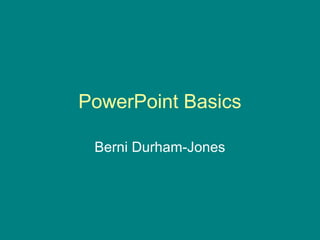
Empfohlen
Weitere ähnliche Inhalte
Was ist angesagt?
Was ist angesagt? (8)
3d thinking man style 2 powerpoint presentation templates

3d thinking man style 2 powerpoint presentation templates
call outs thoughts style 2 powerpoint presentation templates

call outs thoughts style 2 powerpoint presentation templates
call outs thoughts prople silhouettes 1 powerpoint presentation templates

call outs thoughts prople silhouettes 1 powerpoint presentation templates
Andere mochten auch
Andere mochten auch (20)
Educational Technology 2: The software as an educational resource

Educational Technology 2: The software as an educational resource
Information Technology In Supporting of Student-Centered Learning 

Information Technology In Supporting of Student-Centered Learning
lesson 8:higher thinking skills through it based projects (EDUCtech2).part1

lesson 8:higher thinking skills through it based projects (EDUCtech2).part1
educational technology 2 lesson 12 information technology in support of stude...

educational technology 2 lesson 12 information technology in support of stude...
Ähnlich wie Power point basics
Ähnlich wie Power point basics (20)
Different layout ,templates and inserting chart ,picture and video

Different layout ,templates and inserting chart ,picture and video
Mehr von Bizzyb09
Mehr von Bizzyb09 (13)
T:\Faculty 2\Teacher Training\How To Reference Correctly

T:\Faculty 2\Teacher Training\How To Reference Correctly
Kürzlich hochgeladen
https://app.box.com/s/x7vf0j7xaxl2hlczxm3ny497y4yto33i80 ĐỀ THI THỬ TUYỂN SINH TIẾNG ANH VÀO 10 SỞ GD – ĐT THÀNH PHỐ HỒ CHÍ MINH NĂ...

80 ĐỀ THI THỬ TUYỂN SINH TIẾNG ANH VÀO 10 SỞ GD – ĐT THÀNH PHỐ HỒ CHÍ MINH NĂ...Nguyen Thanh Tu Collection
https://app.box.com/s/7hlvjxjalkrik7fb082xx3jk7xd7liz3TỔNG ÔN TẬP THI VÀO LỚP 10 MÔN TIẾNG ANH NĂM HỌC 2023 - 2024 CÓ ĐÁP ÁN (NGỮ Â...

TỔNG ÔN TẬP THI VÀO LỚP 10 MÔN TIẾNG ANH NĂM HỌC 2023 - 2024 CÓ ĐÁP ÁN (NGỮ Â...Nguyen Thanh Tu Collection
Kürzlich hochgeladen (20)
Exploring_the_Narrative_Style_of_Amitav_Ghoshs_Gun_Island.pptx

Exploring_the_Narrative_Style_of_Amitav_Ghoshs_Gun_Island.pptx
On National Teacher Day, meet the 2024-25 Kenan Fellows

On National Teacher Day, meet the 2024-25 Kenan Fellows
HMCS Vancouver Pre-Deployment Brief - May 2024 (Web Version).pptx

HMCS Vancouver Pre-Deployment Brief - May 2024 (Web Version).pptx
80 ĐỀ THI THỬ TUYỂN SINH TIẾNG ANH VÀO 10 SỞ GD – ĐT THÀNH PHỐ HỒ CHÍ MINH NĂ...

80 ĐỀ THI THỬ TUYỂN SINH TIẾNG ANH VÀO 10 SỞ GD – ĐT THÀNH PHỐ HỒ CHÍ MINH NĂ...
TỔNG ÔN TẬP THI VÀO LỚP 10 MÔN TIẾNG ANH NĂM HỌC 2023 - 2024 CÓ ĐÁP ÁN (NGỮ Â...

TỔNG ÔN TẬP THI VÀO LỚP 10 MÔN TIẾNG ANH NĂM HỌC 2023 - 2024 CÓ ĐÁP ÁN (NGỮ Â...
ICT Role in 21st Century Education & its Challenges.pptx

ICT Role in 21st Century Education & its Challenges.pptx
General Principles of Intellectual Property: Concepts of Intellectual Proper...

General Principles of Intellectual Property: Concepts of Intellectual Proper...
Python Notes for mca i year students osmania university.docx

Python Notes for mca i year students osmania university.docx
Beyond_Borders_Understanding_Anime_and_Manga_Fandom_A_Comprehensive_Audience_...

Beyond_Borders_Understanding_Anime_and_Manga_Fandom_A_Comprehensive_Audience_...
Fostering Friendships - Enhancing Social Bonds in the Classroom

Fostering Friendships - Enhancing Social Bonds in the Classroom
Food safety_Challenges food safety laboratories_.pdf

Food safety_Challenges food safety laboratories_.pdf
Sensory_Experience_and_Emotional_Resonance_in_Gabriel_Okaras_The_Piano_and_Th...

Sensory_Experience_and_Emotional_Resonance_in_Gabriel_Okaras_The_Piano_and_Th...
Power point basics
- 2. Slide DesignSlide Design A range of designs can be usedA range of designs can be used as you will see over the next fewas you will see over the next few slidesslides
- 3. Session Aim: To have a clearerSession Aim: To have a clearer understanding of the uses ofunderstanding of the uses of PowerPointPowerPoint Learners will be able to:Learners will be able to: Use the basic features of PowerPointUse the basic features of PowerPoint Understand the difference between good andUnderstand the difference between good and bad presentationbad presentation Produce a presentation using PowerPointProduce a presentation using PowerPoint Be aware of advanced techniquesBe aware of advanced techniques
- 4. Task: What makes a goodTask: What makes a good presentation?presentation?
- 5. What makes a bad presentation?
- 6. Slide Layout • You can choose a range of layouts including: • Title Slide • Title Only • Title and Text (bullets) • Title and 2 Column Text • Content (table, image, clip art, organisation chart) • Increasing and Decreasing Indents
- 7. To Insert a Clip Art ImageTo Insert a Clip Art Image Click Insert, Picture, Clip ArtClick Insert, Picture, Clip Art Type in what you are looking forType in what you are looking for Ensure that you have clickedEnsure that you have clicked Everywhere on All CollectionsEverywhere on All Collections Double click your selection toDouble click your selection to add to the page.add to the page.
- 8. Clip Art and ImagesClip Art and Images Copyright Teachitworld.com http://gallery.e2bn.org/gallery0-tw_library.html
- 9. FormattingFormatting You can format text by using differentYou can format text by using different fontsfonts,, sizessizes,, colourscolours You can also useYou can also use You canYou can boldbold,, italicitalic,, underlineunderline
- 10. BackgroundBackground • You can change the background to a specific colour, or use the set templates or even use a image as a background. • You can increase the size of text by clicking on the side of the box and choosing the options on the toolbar
- 11. Views • At the moment we are in Normal View • The next option is slide sorter view which allows you to view all the slides together, move, delete, reorder etc • This will run the slide show from the current slide
- 12. Notes and Printing Handouts Notes These can be added at the bottom of this slide to assist you when presenting Handouts To save paper and to provide a copy of your presentation, when you click Print, choose Print What, then choose Handouts, you can choose between 1 and 9 per page
- 13. Adding DiagramsAdding Diagrams Double Click Content in Slide Design Option to change Choose Diagram
- 14. Adding Autoshapes This is available on the Drawing toolbar Click autoshapes and choose shape Draw with mouse eg,
- 15. Time to ….Time to …. Create your own presentationCreate your own presentation and practice the skills youand practice the skills you have learnt today…have learnt today…