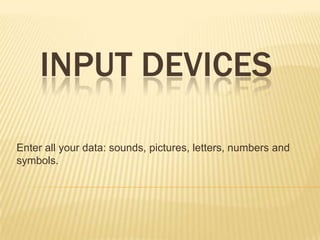
Input devices
- 1. INPUT DEVICES Enter all your data: sounds, pictures, letters, numbers and symbols.
- 2. INPUT DEVICE Any hardware component that allows a user to enter data and instructions into a computer for processing. Input: any data or instructions that are entered into the computer.
- 3. TYPES OF INPUT DEVICES Pointing devices Scanning devices Mouse Scanners Trackball Barcode readers Pointing stick Magnetic ink character Touch pad recognition Joystick Optical mark readers Light pen Optical character Digitizing recognition tablet/graphics tablets Magnetic strip codes Smart cards
- 4. TYPES OF INPUT DEVICES Audio and Video Other Input Devices Input Devices Biometric systems Digital Video Camera Remote Control Voice recognition Sensors Keyboard – the most popular input device!!
- 5. KEYBOARD The set of typewriter-like keys that enables you to enter data into a computer. • The keys on computer keyboards are often classified as follows: – Alphanumeric keys -- letters and numbers – Punctuation keys -- comma, period, semicolon, and so on. – Special keys -- function keys, control keys, arrow keys, Caps Lock key, and so on.
- 6. MOUSE A device that controls the movement of the cursor or pointer on a display screen. There are TWO types Can you spot the difference? of mice MECHANICAL and OPTICAL
- 7. TRACKBALL Essentially, a trackball Compare with a mouse is a mouse lying on its back. What is the difference?
- 8. POINTING STICK Primarily found on notebook computers It looks like a miniature joystick, usually with a rubber eraser-head tip. Found between the G, H and B keys on the keyboard
- 9. TOUCH PAD Is a mouse replacement used in portable computers such as laptops
- 10. JOYSTICK I’m sure you have used one of A device with a stick these to play you favourite perpendicular to its computer or PS3 game. Tell us some base, as well as buttons on the stick and or on the base. Joysticks are used mostly for computer games, but they are also used occasionally for other applications.
- 11. LIGHT PEN An input device that See how it writes utilizes a light-sensitive directly on the screen!! detector to select objects on a display screen.
- 12. DIGITIZING TABLET An input device that Tablets are quite common enables you to enter nowadays drawings and sketches Think Ipad, Kindle, Samsung Galaxy...Kool!! into a computer. A digitizing tablet consists of an electronic tablet and a cursor or pen.
- 13. SCANNER Translates drawings, photos and text into digital form
- 14. BARCODE READER A device that scans a set of bars and spaces found on a variety of sale items. The barcode brings up product information such as, product name, size, brand, manufacturer, country of origin and price from the computer.
- 15. BARCODE READER Check the items your Observe the clerk at the mummy or daddy check out counter place in the shopping Does this scene look familiar? cart next time you accompany them to Can you share with the class what happens? the supermarket
- 16. MAGNETIC INK CHARACTER RECOGNITION (MICR) MICR is used to read and sort bank cheques and deposit slips. The numbers at the bottom of the cheque are printed in magnetic ink. The MICR is able to read those numbers very quickly and have the information sent to a computer for processing.
- 17. OPTICAL MARK READER (OMR) A device that reads hand drawn marks such as circles or rectangles. A person places these marks on a form such as a test, survey or questionnaire
- 18. OPTICAL MARK READER (OMR) Remember this??
- 19. OPTICAL CHARACTER RECOGNITION (OCR) This involves the reading of text from paper and translating it into electronic format for manipulation by a computer
- 20. MAGNETIC STRIPE READER Magnetic stripes are usually found at the back of credit cards, loyalty and membership cards They hold personal details about the card holder such as name, account number and loyalty points The card is swiped in the reader and the information fed to a computer
- 21. SMART CARD A magnetic strip is placed on a plastic card containing encoded data about the owner of the card. The data is processed by the computer when the card is swiped.
- 22. DIGITAL CAMERA Allows users to take pictures and store the photographed images digitally. Have you ever used one of these?
- 23. WEB CAMERA (WEBCAM) A device that captures video images
- 24. MICROPHONE A device that allows a user to enter data in Speak into audio form. me!! For example speech
- 25. BIOMETRIC READER A device that identifies Examples of biometric an individual through systems their body characteristics such as face geometry and hand geometry. For example, fingerprint, iris or retina scan, vein and voice patterns.
- 26. BIOMETRIC READER Can you say what the word BIOMETRIC means? Here’s a clue BIO: ___________________ METRIC: ___________________
- 27. REMOTE CONTROL These emit a beam of infra-red light which carries digital data signals. They are often used to control TV's and VCR's. More advanced models can be programmed to transmit a series of commands with one button press.
- 28. SENSOR These detect changes in the physical or chemical environment and convert them into electrical signals. These signals can then be digitised and used by the computer. They measure quantities such as light, temperature and pressure
- 29. INPUT DEVICES – ASSESSMENT Can you now give an example of where each device is used? Device Use Keyboard Mouse Trackball Pointing stick Touch pad Joystick Light pen Digitizing tablet/graphics tablets
- 30. INPUT DEVICES – ASSESSMENT Device Use Digital Camera Microphone Webcam Voice recognition Biometric systems Remote Control Sensors
