How to create a network connection in Windows in 6 easy steps
•Als PPT, PDF herunterladen•
0 gefällt mir•673 views
saim143.webs.com
Melden
Teilen
Melden
Teilen
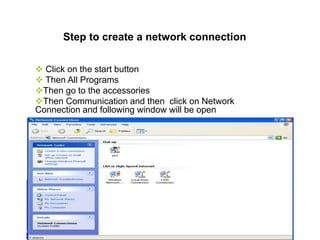
Empfohlen
Weitere ähnliche Inhalte
Andere mochten auch
Andere mochten auch (6)
How to fix can't connect to this network Windows 10 Wifi

How to fix can't connect to this network Windows 10 Wifi
Ähnlich wie How to create a network connection in Windows in 6 easy steps
Ähnlich wie How to create a network connection in Windows in 6 easy steps (8)
How To Apply for Pick.Click.Give. in 2016 - Powerpoint

How To Apply for Pick.Click.Give. in 2016 - Powerpoint
Mehr von Dara Corporates
Mehr von Dara Corporates (20)
Kürzlich hochgeladen
FINALS_OF_LEFT_ON_C'N_EL_DORADO_2024.pptx

FINALS_OF_LEFT_ON_C'N_EL_DORADO_2024.pptxConquiztadors- the Quiz Society of Sri Venkateswara College
YOUVE GOT EMAIL_FINALS_EL_DORADO_2024.pptx

YOUVE GOT EMAIL_FINALS_EL_DORADO_2024.pptxConquiztadors- the Quiz Society of Sri Venkateswara College
Kürzlich hochgeladen (20)
MULTIDISCIPLINRY NATURE OF THE ENVIRONMENTAL STUDIES.pptx

MULTIDISCIPLINRY NATURE OF THE ENVIRONMENTAL STUDIES.pptx
Incoming and Outgoing Shipments in 3 STEPS Using Odoo 17

Incoming and Outgoing Shipments in 3 STEPS Using Odoo 17
Influencing policy (training slides from Fast Track Impact)

Influencing policy (training slides from Fast Track Impact)
ISYU TUNGKOL SA SEKSWLADIDA (ISSUE ABOUT SEXUALITY

ISYU TUNGKOL SA SEKSWLADIDA (ISSUE ABOUT SEXUALITY
How to create a network connection in Windows in 6 easy steps
- 1. Step to create a network connection Click on the start button Then All Programs Then go to the accessories Then Communication and then click on Network Connection and following window will be open
- 2. Click on the create a new connection
- 3. After click on the create a new connection the following window will be open Click on the next button
- 4. • There will be four option • Select the connect to the internet option and click on the next button
- 5. • There will be three option • Select the option set up my connection manually and click on next
- 6. • If you want to connect with internet using modem then select 1st option and click on next button • If you want to connect with internet using broadband then select 2nd option and click on next button
- 7. • Write the name of the your ISP and click on the next button
- 8. • Write the phone number of your ISP • From pervious if you select the option connect with internet using broadband then this option will not display on the screen because phone number not required for broadband.
- 9. • Write the user name, password and retype the password and then click on the next button
- 10. • Click on the finish button
