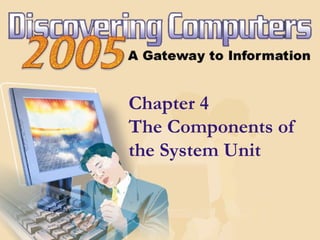
Ch 4b
- 1. Chapter 4 The Components of the System Unit
- 2. The System Unit What is the system unit? p. 180 Fig. 4-1 Next Case that contains electronic components of the computer used to process data
- 3. The System Unit What are common components inside the system unit? p. 181 Fig. 4-2 Next Memory Adapter cards Sound card Modem card Video card Network card Ports Drive Bays Power supply power supply ports drive bays processor memory sound card video card modem card network card Processor
- 4. The System Unit What is the motherboard? p. 182 Fig. 4-3 Next Main circuit board in system unit Contains adapter cards, processor chips, and memory chips Also called system board processor chip adapter cards memory chips memory slots motherboard Expansion slots for adapter cardsClick to view Web Link, click Chapter 4, Click Web Link from left navigation, then click Clock Motherboards below Chapter 4
- 5. The System Unit What is a chip? p. 182 Fig. 4-4 Next dual inline packages (DIP) holds memory chips pin grid array (PGA) package holds processor chips Small piece of semi-conducting material on which integrated circuits are etched Click to view animation Integrated circuits contain many microscopic pathways capable of carrying electrical current Chips are packaged so they can be attached to a circuit board
- 6. ProcessorProcessor ControlControl UnitUnit ArithmeticArithmetic Logic Unit (ALU)Logic Unit (ALU) ArithmeticArithmetic Logic Unit (ALU)Logic Unit (ALU) Processor What is the central processing unit (CPU)? p. 183 Fig. 4-5 Next InputInput DevicesDevices StorageStorage DevicesDevices OutputOutput DevicesDevices Interprets and carries out basic instructions that operate a computer MemoryMemoryDataData InformationInformation InstructionsInstructions DataData InformatioInformatio nn InstructionsInstructions DataData InformatioInformatio nn ControlControl UnitUnit Control unit directs and coordinates operations in computer Arithmetic logic unit (ALU) performs arithmetic, comparison, and logical operations Also called the processor
- 7. Processor Control Unit Memory ALU Processor What is a machine cycle? p. 184 Fig. 4-6 Next Step 1. Fetch Obtain program instruction or data item from memory Step 2. Decode Translate instruction into commands Step 4. Store Write result to memory Step 3. Execute Carry out command Four operations of the CPU comprise a machine cycle
- 8. Stores locationStores location from where instructionfrom where instruction was fetchedwas fetched Processor StoresStores instruction while it isinstruction while it is being decodedbeing decoded What is a register? p. 185 Next Stores dataStores data while ALUwhile ALU computes itcomputes it Stores resultsStores results of calculationof calculation Temporary high-speed storage area that holds data and instructions
- 9. Processor How do personal computer processors compare? p. 186 Fig. 4-8 Next Comparison of Widely Used Personal Computer Processors Name Date Clock Introduced Speed Itanium 2 2002 1.3–1.5 GHZ Xeon 2001 1.4–3.06 GHZ Itanium 2001 733–800 MHZ Pentium 4 2000 1.4–3.2 GHZ Pentium III Xeon 1999 500–900 MHZ Pentium III 1999 400 MHZ–1.4 GHZ Celeron 1998 266 MHZ–2.6 GHZ Operon 2003 2–2.4 GHZ Athlon MP 2002 1.53–2.25 GHZ Athlon XP 2001 1.33–2.26 GHZ Athlon 1999 500 MHZ–1.4 GHZ ™ Click to view video
- 10. Processor Which processor should you select? p. 188 Fig. 4-9 Next The faster the processor, the more expensive the computer Celeron Itanium or Xeon Pentium family 1.3 GHz and up 3.0 GHz and up 2.4 GHz to 3.0 GHz Up to 2.4 GHz 2.2 GHz and up Intel Processor Desired Clock Speed Click to view video
- 11. Processor What are heat sinks and heat pipes? p. 190 Fig. 4-11 Next Heat sink—component that cools processor heat sink fan heat sink Heat pipee—smaller device for notebook computers
- 12. Processor What is a coprocessor? p. 190 Next Chip that assists processor in performing specific tasks Chip that assists processor in performing specific tasks One type is a floating-point coprocessorfloating-point coprocessor, also known as a math or numeric coprocessor One type is a floating-point coprocessorfloating-point coprocessor, also known as a math or numeric coprocessor
- 13. Processor What is parallel processing? p. 190 Fig. 4-12 Next Control ProcessorControl Processor Processor 1Processor 1 MemoryMemory Processor 2Processor 2 MemoryMemory Processor 3Processor 3 MemoryMemory Processor 4Processor 4 MemoryMemory Results combined Using multiple processors simultaneously to execute a program faster Requires special software to divide problem and bring results together
- 14. Data Representation How do computers represent data? p. 191 Fig. 4-13 Next Recognize only two discrete states: on or off Use a binary system to recognize two states Use Number system with two unique digits: 0 and 1, called bits (short for binary digits) Most computers are digital
- 15. Data Representation What is a byte? p. 191 Fig. 4-14 Next Eight bits grouped together as a unit Provides enough different combinations of 0s and 1s to represent 256 individual characters Numbers Uppercase and lowercase letters Punctuation marks
- 16. Data Representation What are three popular coding systems to represent data? p. 192 Fig. 4-15 Next ASCII—American Standard Code for Information Interchange EBCDIC—Extended Binary Coded Decimal Interchange Code Unicode—coding scheme capable of representing all world’s languages ASCII Symbol EBCDIC 00110000 0 11110000 00110001 1 11110001 00110010 2 11110010 00110011 3 11110011
- 17. Data Representation How is a letter converted to binary form and back? p. 193 Fig. 4-16 Next Step 1. The user presses the capital letter D (shift+D key) on the keyboard. Step 2. An electronic signal for the capital letter D is sent to the system unit. Step 3. The signal for the capital letter D is converted to its ASCII binary code (01000100) and is stored in memory for processing. Step 4. After processing, the binary code for the capital letter D is converted to an image, and displayed on the output device.
- 18. Memory What is memory? p. 193 Fig. 4-17 Next Electronic components that store instructions, data, and results Consists of one or more chips on motherboard or other circuit board Each byte stored in unique location called an address, similar to seats on a passenger train Seat #2B4 Seat #2B3
- 19. Memory How is memory measured? p. 194 Fig. 4-18 Next Term Abbreviation Approximate Size Kilobyte KB or K 1 thousand bytes Megabyte MB 1 million bytes Gigabyte GB 1 billion bytes Terabyte TB 1 trillion bytes By number of bytes available for storage
